
Discounting your products or offering a promotion for a short period of time can help you boost sales, increase profit, and grow your website’s exposure.
But don’t be blinded by dollar signs and zeroes on the bottom line – organizing a sale is a big task. Join us as we look at how to successfully run a sale on your website.
Ahh, the humble sale
A sale (not to be confused with a completed purchase) is a tried and tested marketing tactic. The primary goal of running a sale is to boost profits in a short period of time. A sale can be very short (just a few hours, or for one day only, known as a flash sale), or a longer sales event (several days, a week, or a month). This marketing tactic is often communicated to potential customers as a sale, a flash sale, a sales event, a promotional period, a promotional event, a discount period, a price slash, and various other creative ways.
Historically, flash sales and sales events have been implemented for one of the following reasons:
- To quickly sell off inventory
- To encourage more customers to purchase during a specific period
- To increase store traffic or target specific audiences
- To move a company out of debt
- Or to simply get businesses out of a sales plateau.
One of the most popular sales events that continues to grow globally, both online and offline, is Black Friday / Cyber Monday. Tens of thousands of brick-and-mortar retailers and digital sellers participate in this seasonal sale worldwide, and customers are literally spoilt for choice. As consumers decide where to spend their hard-earned cash, the fight for the dollar is often dictated by how low you can go.
Some businesses choose to run multiple sales per year with measurable success. Some choose to not run any sales at all. Deciding if a sale is a viable marketing tactic for your digital store is completely personal to you and your business. Used strategically, periodic sales can help you grow your business, and incentivize customers to choose you over your competitors.
The benefits and the be-wary-ofs
Running a sale on your website can definitely be sunshine and roses, but there are some watch-outs to be aware of.
Benefit: A boost in the bottom line
Undeniably, the most beneficial element of running a sale for a business is a quick boost in revenue, and potentially profit. When your business makes more money, you can re-invest funds into people, tools, and time to make your product offering even better for your customers. Running a sale is a quick way to inject revenue and/or profit growth into your business.
Here are some quick numbers from our own sale experience with EDD last year:
- 5-day ”End of Winter Sale” in March 2017
22% increase in revenue for March compared with the previous month (February 2017) - 5-day ”Summer Sale” in July 2017
16% increase in revenue for July compared with the previous month (June 2017) - 4-day sale in November 2017 for Black Friday/Cyber Monday
89% increase in revenue for November compared with the previous month (October 2017)
Benefit: Hassle-free digital products
Running a promotion on a website that sells digital products is significantly less complicated than a site that sells physical products. If you’re a digital product creator, below are some of the advantages you’ll enjoy when running a time-sensitive sale:
- No shipping stress. That goes for both delivery and returns. No lost products, and no waiting for days or weeks.
- No inventory issues. Digital products don’t run out of stock.
- No delivery delays. Customers experience instant gratification as soon as they have completed their purchase. Files are delivered instantaneously or they can download their purchased products straight away.
Benefit: Customer loyalty and satisfaction
A sale isn’t just about padding your wallet. It benefits both you and your customers.
You can reward loyalty by offering discounts or promotional specials to existing customers. It’s just one of many ways you can say “You rock, thanks for sticking with us!” For new customers, an introductory deal will help get them on board. In both cases, you’re building on those relationships and fostering advocacy and admiration for your business.
Be wary of: The spiky end of the sale
Manage your own expectations of how your sale will perform. If you’re offering a discount and you do see a spike in sales figures, it will likely be temporary. Don’t be disheartened if sales return to a lower level (even lower than your regular base) after a sale period – this is completely normal. At the end of the sale and after some analysis, you can decide if you will or will not consider running another sale in the future.
Be wary of: Running. Sales. All. The. Time.
Another day, another 50 promotional emails in my inbox. Delete. Unsubscribe. Move to junk.
Sale fatigue and discount mentality are very real. When a company runs numerous sales per year, or if products are frequently (seemingly always) discounted, customers grow exhausted of the constant battering of “Sale! On now!” messages. Whether bombarded via email, online ads, or even traditional media, there is a point where people will tune out, block messages, and no longer do business with a company due to sale fatigue.
Some businesses are so deeply entrenched in the discount mentality, their product costs may never get back up to their original price. Profit margins are lowered, and the company becomes stuck in sale limbo. This creates a discount brand, which can be a scary situation: think diluted brand image and integrity, customers who spend less, and eventually a plateau in sales.
For this reason, sales, discounts and promotions are not for everyone, but like most things in life, you won’t know unless you try.
There is no magic number for how many sales you should run each year. There is no correct discount percentage you should offer. Every website is different. Every business is different. Start with one sale (away from any major holiday periods), and go from there. Try adding another promotional period. Compare results as you go.
Why do you want to run a sale?
When you’re thinking about running a sale, you need a clear goal in mind. What do you want to achieve if you run a successful sale on your website?
- Do you want to bring new customers on board?
- Do you want to encourage repeat purchase from your existing customers?
- Do you want to blast out of a long-term slump and boost sales figures?
- Do you want to switch customers from one product to another?
- Do you want to increase sales for a particular product?
- Do you want to grow sales in a generally quiet period of the year?
- Do you want to get more exposure on industry websites?
- Do you want to increase your bottom line?
Write down a specific goal and work towards it as you set up your sale. This goal can impact the way you set up your sale, who you are targeting, the copy or language you use in your marketing materials, or the channels you use to promote your sale.
Discounting your products
Setting a discount
Deciding what your offer will be is one of the trickiest parts of setting up a sale. Should you offer 15% off? 30% off? 50% off?
Take into account the following points when setting a discount:
- The discount needs to be worthwhile for the customer – small discounts won’t move the dial.
- You need to be happy with how much you walk away with on each completed purchase, after the discount has been applied. If your product is priced low, and your discount is high, you won’t make enough money on each purchase for the sale period to be worthwhile for your business.
Pricing your products higher than you initially think you should allows you room to move for sale discounts and busy promotional periods (like Black Friday and Cyber Monday). Here’s a quick checklist of what you should take into account when setting your discount:
- How much is the product at full price?
- How much is the cost of goods? (How much time/money goes into creating that product?) This can be tricky with digital products, but you are well within your rights as a digital product creator to charge a higher price for something you spent many hours creating.
- Are there any other costs that need to be paid on the completion of a purchase? (Are you paying vendor commissions? Affiliate commissions?)
- Do you need to pay tax when someone purchases from your store? (VAT for customers in the EU? Goods and services?)
- What other after-sale costs do you have? With this discount amount, will you make enough money to “keep the lights on” and pay your bills (both personal and business)? Do you have team members to pay?
Here’s a quick example to help you get started with calculating your final purchase total:
- Cart total = $100.00
- Discount at 20% is = $20.00
- Affiliate commission at 20% (calculated after discount applied) is = $16.00
In an equation:
$100.00 Cart total
– $20.00 Discount
– $16.00 Affiliate commission
= $64.00 Final net total
After the above purchase is complete, you walk away with $64, down from $100, for that one purchase. By spending some time on this exercise, you can work out what you can actually afford to discount your products at. Adjust your discount accordingly so it benefits both you and your customers.
Preparation is crucial
There are two key points you should take away from this article, and this is the first one.
I’ll say it again… preparation is crucial. In fact, Benjamin Franklin said it best; “By failing to prepare, you are preparing to fail”. Use an application or service to help you manage the various elements of your sale and the tasks to be completed. We use Trello to keep track of our sale tasks, and the checklist feature is extremely helpful. Team members are tagged when they are allocated specific tasks, and each task is checked off the list as it’s done.
Running a sale can be fun and exciting, but it’s not necessarily easy. The more prepared you are, the more beneficial the sale will be to you, your team, and your business. It certainly won’t be fun if you’re scrambling to pull everything together at the last minute, or if something breaks and you don’t have instant access to a developer. It might be exciting, buuuut not in a good way.
We’ve broken down the lifetime of a sale into three basic parts: before, during, and after. Let’s jump in!
1. Before the sale
Who are you targeting?
Think about who you are targeting. Is it brand new customers, existing customers, or followers who haven’t purchased yet? Knowing who you’re talking to will help refine your promotional material and language.
Now you have the “who”, determine “what” and “when”
Since your sale will be taking place on your website, you now need to consider which products will be included, and when your sale will run.
- Are you including all products in your sale, or just one?
- Choose the date or dates you will run your sale, and how long it will run for.
- You may choose to run a sale away from busy holiday sales to make the most of what is usually a quiet month, or during a seasonal sale period to try and capitalize on the sheer amount of traffic created by sale awareness.
- Decide on the times of day you will run your sale.
- Will those times be based on your time zone, or a different time zone? Consider where the majority of your customers are based when deciding which time zone your sale will run in.
Decide on some sale tactics
Planning some specific sale tactics will keep you focused as you pull together the various elements of your sale.
- What discount mechanic will you use during your sale?
- Will you provide a coupon or discount code that customers can enter at checkout, or automatically apply a site-wide discount?
- Display a countdown timer to drive urgency and FOMO (Fear Of Missing Out)
- Update your pricing page or pricing table to show the discount, the sale price, and to highlight the savings
- Play on exclusivity:
- “You won’t find this value anywhere else”
- “This is the best price compared to competing products”
- “Only available to the first 50 customers
- “Only available to existing customers”
- “Only available when you sign up to our newsletter”
- Optimize your checkout to show deals based on spend levels, before the purchase is completed:
- “Spend $150 and get $50 off”
- “Spend $300 and get $100 off”
- “Spend $550 and get $150 off”
- Set up deals that unlock based on spend or product purchased:
- “Congratulations! You’ve secured the beginner course! You’ve also unlocked a 30% discount on the intermediate course, but the sale ends soon. Don’t miss out!”
Check your terms of service
Are there specific terms and conditions you wish to include or introduce for your sale period? Are there rules, limitations or exclusions? Add the specific dates and times of your sale and clearly state the discount amount in your terms of service.
Some examples of other terms and conditions you might include, are:
- “Some exclusions apply.” Provide a list of excluded products or services.
- “To qualify for the discount, you must…” Include a specific action if customers need to qualify for a discount.
- “Licenses are not transferable.”
- “The discount code cannot be used in conjunction with any other promotional codes.”
- “No refunds, sale is final.”
Make sure these are clearly displayed somewhere on your website. You can place these in your regular terms and conditions, in promotional material fine print, or before the customer gets to checkout. If you’re not sure what is and what is not legally enforceable, reach out to a legal consultant for further advice.
If it’s an option, automate your sale
Automation is incredibly useful when it comes to running a sale. It’s especially invaluable if you have hundreds of products for sale on your website.
Depending on your chosen eCommerce solution and/or theme, automation allows you to:
- Change product prices for a specific time frame
- Automatically publish select products to your online store during your sale
- Schedule creative changes and theme customization based on a time frame
- Flag and notify the relevant people when a high-risk purchase is attempted
When we run sales at Easy Digital Downloads, almost everything is automated:
- We schedule all emails through MailChimp
- Emails are then sent out automatically based on the dates and times we have set
- We create a discount code that is scheduled with a start date and time and expiry date and time, and various site elements automatically updated based on that coupon code’s settings:
- The discount amount appears in the site notice
- The site notice goes live at the top of the website when the sale starts, and disappears when the discount code expires
- The pricing page is updated to show discounted pricing during the sale, and returns to show regular pricing when the discount code expires.
What you don’t know can hurt you
If you work with a team of people, brief everyone on the details of the sale. Share the terms and conditions with them, and ensure you have some team members on deck when the sale launches.
Team members dealing with customer support should be made aware of the sale details, and a senior member of the team should be available to help if there are any tricky customer questions.
At EDD/Sandhills Development, we use Help Scout for customer support. For previous sales, we’ve set up bare-bones saved replies with phrases specific to that sale. We’ve then used these saved replies to help us quickly respond to customers during a busy sale period. Each customer receives a unique reply from one of our team, but some carefully crafted language in these saved replies helps us answer certain sale questions as quickly as possible.
Avoid the crashed cart
Users will get impatient if your website is slow, whether on desktop or mobile. Users will abandon your site if your pages aren’t loading or the checkout process hangs.
Optimized images for faster page loading will make a visitor’s time on your site streamlined and more enjoyable. Ensure your website is responsive and mobile-ready for a beautiful experience on any device. Make sure your checkout process is as simple as possible by removing any unnecessary form fields.
It’s almost impossible to predict if you’ll get 1 or 1 million visits to your website during a sale, but if your website goes down, your sale will suffer. Make sure that your hosting provider and the plan you are on can scale as needed. If you’re not sure if your server or hosting plan can handle a spike in traffic, get in touch with your hosting provider or check out their documentation.
Get ready to promote the heck out of your sale
Marketing and promotion is a requirement when you are running a sale (and that’s non-negotiable!).
Without promotion, something terrible happens…. NOTHING!P. T. Barnum
There are numerous ways to promote your sale, but here are just a few of the methods we’ve implemented with excellent results:
- Email marketing
- Affiliate marketing
- Social media posts and paid activity
- Cart abandonment software or services
- Retargeting to people who have visited or performed an action on your site.
Use language in your marketing materials that creates a sense of urgency to drum up excitement for your sale:
- “For a limited time only…”
- “Don’t miss out on…”
- “Last chance to…”
- “Hurry, only 10 hours…”
When marketing your sale, think about what your customers get when they purchase your product or service. What is unique to your business? How does your product improve their lives? What problem do you solve for them? What value do you offer? Is it something different, or would you just be spouting something your customers have already heard? Use the answers to these questions to help you determine what messages you should include in your marketing.
Test, test and test again, and then test some more (and a few more times)
I mentioned there were two key points in this article, and this is the second one. Test the purchase process yourself so you know exactly how it works, and so you are certain it works as it is supposed to.
Set up your discounts or coupons, set up any automation you need (if anything), and test, test, test.
Depending on your eCommerce system, you may be able to test the checkout process using certain payment gateways (e.g. cheque, or bank transfer). If you have to create a new live product for $1 to test with, do it. You can always refund yourself. Test the steps a customer will go through. Ask someone else to test the process. Test it again. The very last thing you need is for your checkout to break when you’re running a limited-time sale, and you have a lot of traffic coming to your site.
Get testing! (Did I get my point across yet?)
2. During the sale
Wahoo! You’re up and away! Now what?
- Actively monitor your sales
- Stay on top of customer support emails and respond to your customers in a timely manner
- If you have staff, make sure your team is on deck, they are briefed on the sale, and are aware of any relevant terms and conditions
- Open up communication through Facebook and Twitter, and any other social channels you use. Engage with customers during the sale via social media, answering questions and resolving any issues as quickly as you can
- And of course, keep promoting the heck out of your sale.
If something does go wrong
Breathe. Start diagnosing the issue as quickly as you can. If you have a team and need help, ask them to help sooner rather than later. If you’re flying solo, step away from other tasks and focus on resolving the issue.
If something is seriously broken, you can always pause the sale and decide to resume it at a later point. If it comes to that, try and remove any site notices or creatives, and pause any live advertising as quickly as possible. Apologize sincerely to any upset customers, and make good on any mistakes or issues later if necessary.
3. After the sale
Phew, you’re all done! After you’ve taken a deep breath, work through this short checklist to finish up.
Post-sale checklist:
- Ensure all sale materials, creatives, sale elements on the site have been removed or unpublished
- Stop any advertising that is still live
- Reflect on how your sale performed:
- Analyze your sales results
- Compare results for your sale period with several non-sale periods as a control (be wary of using holiday periods as a control)
- Did you see an increase in sales? Or did sales figures stay the same?
- Were certain products more popular than others?
- Did you get any feedback from customers?
- Was the support load lighter or heavier?
- Were there many questions about the sale, or just general questions about your products?
- If you didn’t get any feedback, ask your customers if they have any feedback for you
- Analyze your sales results
- Take stock of what you learned:
- Was it smooth sailing?
- What could have been better?
- How can you improve if you run another sale?
Sale away!
Running a sale is always a learning experience, but with some preparation and a specific goal in mind, you can successfully run a sale on your website. The tips in this article can be applied to any sale, regardless of its length or scale. Remember to test the purchase process, look after your customers, and promote the heck out of your sale to bring more people to your site. But be quick, time is running out! 😉
Have you had success with running a sale on your website? What tactics did you use? And more importantly, what did you learn?
Illustration by Jessica Johnston.
Using WordPress and want to get Easy Digital Downloads for free?
Enter the URL to your WordPress website to install.
Disclosure: Our content is reader-supported. This means if you click on some of our links, then we may earn a commission. We only recommend products that we believe will add value to our readers.

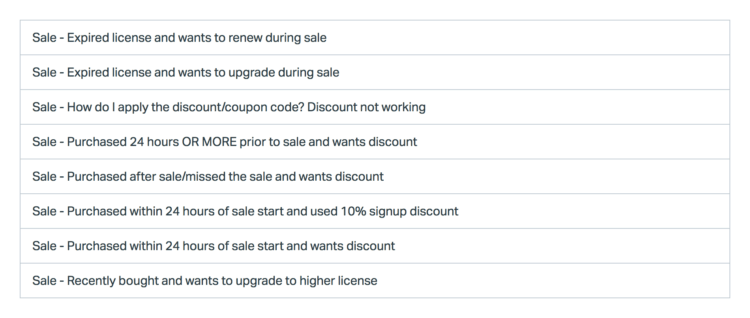
Thank you very much for that detailed and helpful article!
Thanks for the kind words, Martin! Glad you enjoyed it. 🙂
Hi Lisa, thanks a lot for very detailed guide.
You’re most welcome, Anh!
amazing writeup.
exactly the blueprint that I’m gonna use for this years black friday and winter sales
thanks so much
So glad to hear you found it useful! Wishing you a successful Black Friday sale! 🤩
Great post
This is a piece of new information for me. Very helpful article. Thanks for sharing
This is a piece of new information for me. Very helpful article. Thanks for sharing.
Glad to hear it was helpful, Nida!