
Learning how to sell services in WordPress can help you generate more revenue for your business. No matter which industry you work in, there’s almost always a need for quality services. Selling services on your WordPress website lets you turn your skills, time, and expertise into a profitable income.
Easy Digital Downloads was built to provide an easy way to sell digital products with WordPress. But it’s not uncommon to use it to sell services instead of, or alongside, digital files. That’s why we have a number of extensions designed to facilitate that process.
🔎 In this article, we’ll cover:
Why Sell Services on Your Website?
There are many reasons to consider selling services in WordPress alongside digital and physical products. From improved visibility and brand recognition to an expanded customer base, there are many potential benefits of offering services on your eCommerce platform.
Adding a service section to your site gives you an opportunity to showcase the types of work that you do. It also helps potential clients understand what they can expect from working with you. Whether you want to offer appointments and bookings, accept custom orders, set up a subscription-based model, or something else, an eCommerce-friendly solution such as WordPress can help.
If you’re not familiar with WordPress, selling services online through your site may seem like a daunting task. But, thanks to the many eCommerce plugins and extensions available, creating this type of content is actually quite simple. In fact, by following just a few simple steps, you can easily sell services through your WordPress website in no time.
Popular Examples and Ideas for Selling Services
Selling services means customers are paying so that you will do something for them after transactions are completed. There are a number of different services that you can sell through WordPress. Some of the most popular examples include:
- Website design/development
- Search Engine Optimization (SEO) services
- Online marketing services
- Social media management and automation
- Content creation and curation
- Web hosting services
- Consulting and training
Some of these services require more technical knowledge compared to others, while other types might rely more on marketing skills. Regardless of what type of service or virtual product you decide to offer potential customers, you’ll likely find plenty of opportunities to drive conversions.
Phone consultations, video editing, software installation, and direct support are all examples of services, even if they end in the distribution of a digital file.
For instance, many Easy Digital Downloads users sell WordPress plugins and WordPress themes and choose to offer installation services. While the sale of a plugin or theme is instant and does not require the store owner to be involved in most cases, installation services require that special attention be given to the customer.
Tutorial: How to Sell Services in WordPress With EDD
Some of the key considerations when adding services to your WordPress website include choosing the right plugin, making the checkout process simple, and strategically promoting your services to increase visibility and attract new leads. Fortunately, these are all aspects that Easy Digital Downloads (EDD) can help with:

EDD is a complete solution for selling digital downloads and products. It’s user-friendly and integrates with dozens of extensions and add-ons that you can use to customize and enhance your online store.
The best extension and method to use for selling services in WordPress with EDD will depend on the specific service you’re offering. We won’t get too in-depth on how to create an online store with EDD in this post. But there are a few steps you’ll want to cover before getting started with the services aspect.
If you haven’t already, the first step is to choose an EDD plan, download the plugin, and install and activate it on your WordPress site. You can also browse WordPress themes and templates that are relevant to the services you’re offering.
When setting up your store, you’ll also want to choose your payment gateway(s). EDD supports all major payment options, including PayPal, Stripe, and credit cards.
To get started, you can refer to these guides:
Once you have the EDD core plugin set up, you can choose the extension that is most appropriate for the services you want to sell. Below, we’ll explain how to sell services on your WordPress website using EDD and various add-ons, including:
How to Sell Services in WordPress With Downloads As Services
If you want to use EDD to sell services in WordPress, you can use the Downloads As Services add-on:

By default, Easy Digital Downloads assumes that your products are all designed to deliver a file. If that file does not exist, its absence is noticed in two specific places:
- The Purchase Confirmation (Receipt) page will display “No downloadable files found” below a purchased product title where you would normally see a link to the downloadable file(s).
- When using the
{download_list}email tag in Purchase Receipt emails, it will attempt to output the title of the purchased product followed by a dash and a link to the downloadable file. When there is no linked file, the dash still appears.
The Downloads As Services extension lets you remove the “no downloadable files” message on the Purchase Confirmation page that is typically present with downloadable files and products. It’s an excellent option when you’re selling services in WordPress that don’t have or require files to be attached. Once activated, you can use it to select individual downloads or entire categories as services.
Install Downloads As Services
To install the extension, visit your EDD account dashboard, then navigate to File Downloads » View Your Downloads:
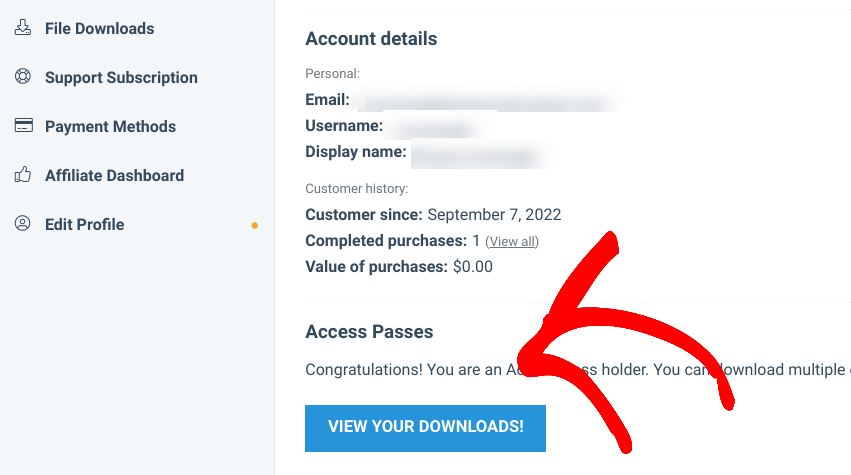
Scroll to the Downloads As Services add-on, then click on Download Now:
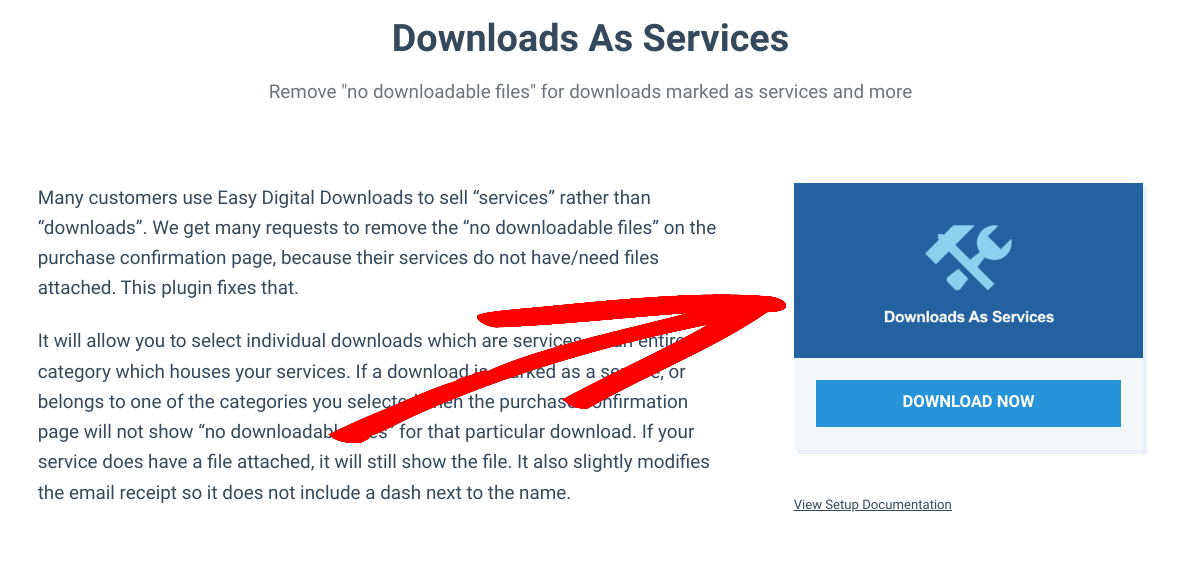
Next, upload the add-on to your site by going to your WordPress dashboard, then Plugins » Add New » Upload Plugin » Choose File:
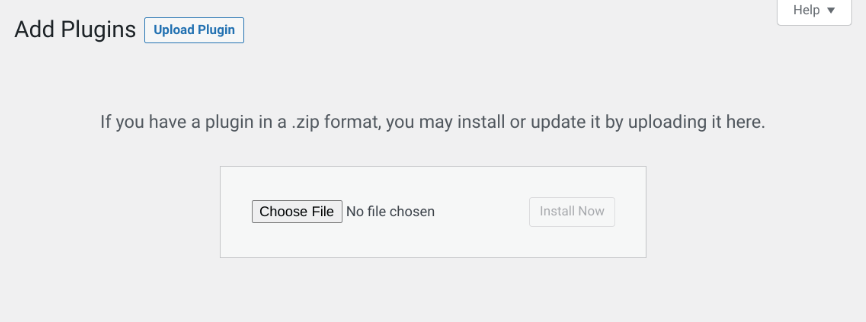
Select the Install Now and Activate Plugin buttons. Next, to set categories as services, you can go to Downloads » Settings » Extensions:
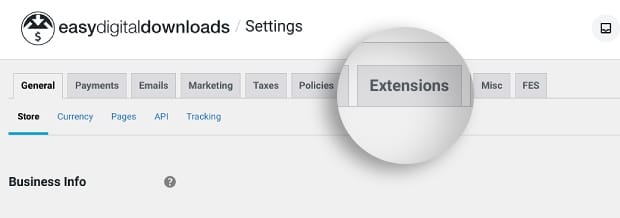
Select Downloads to Offer as Services
Under Downloads As Services, you can select any categories that include services that you’re selling:
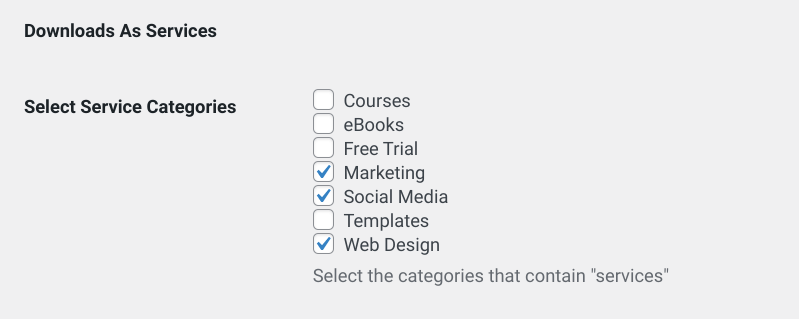
Note that to add or modify any categories, you can go to Downloads » Categories. When you’re done, click on Save Changes at the bottom.
You can also assign individual downloads as a service. Go to Downloads and navigate to the ‘product’ you want to set as a service. We’ll use a 30-minute consultation as an example.
You can add a title and description. Under Download Prices, you can also specify the cost:
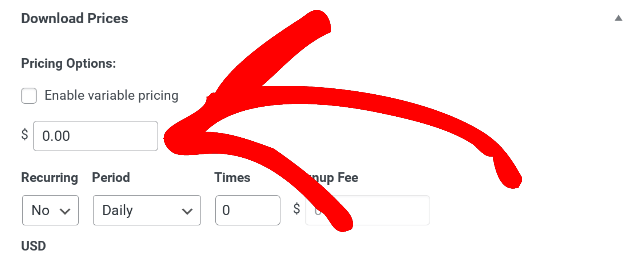
To the right, under Download Settings, select This download is a service:
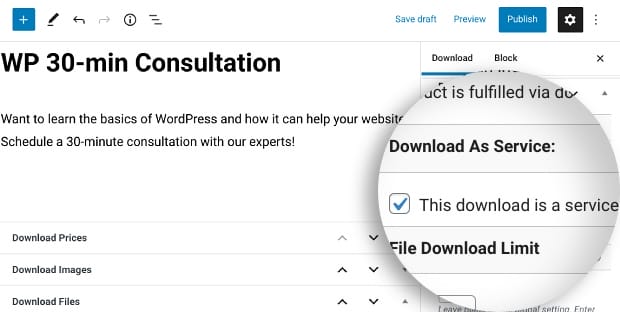
Select Update/Publish to save your changes. Now when a customer purchases this service, they’ll be brought to the Purchase Confirmation page without the option to download a file.
How to Sell Subscription Services With Recurring Payments
EDD also supports Recurring Payments, which makes it easy to sell subscription-based services:

This incredibly popular and powerful tool can help enhance your eCommerce website in so many different ways.
To get started, you can follow the same process outlined in the last section, only you’ll use the Recurring Payments extension.
Create a Subscription Product
Once you upload it and activate it on your WordPress website, you can create a new subscription ‘product’ by going to Downloads » Add New:
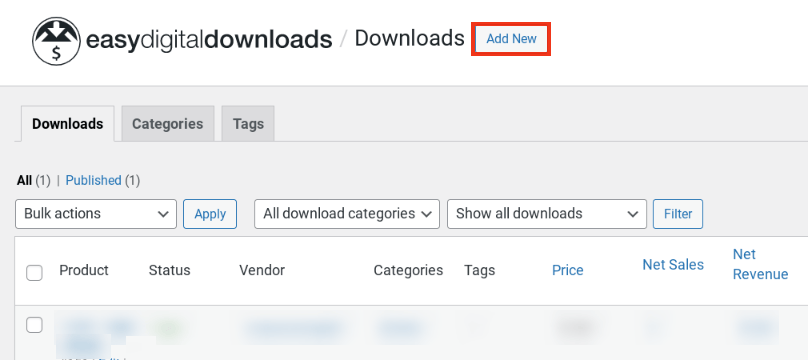
Give it a name and add a brief description. For this example, we’ll pretend we’re offering monthly SEO reports as a service:
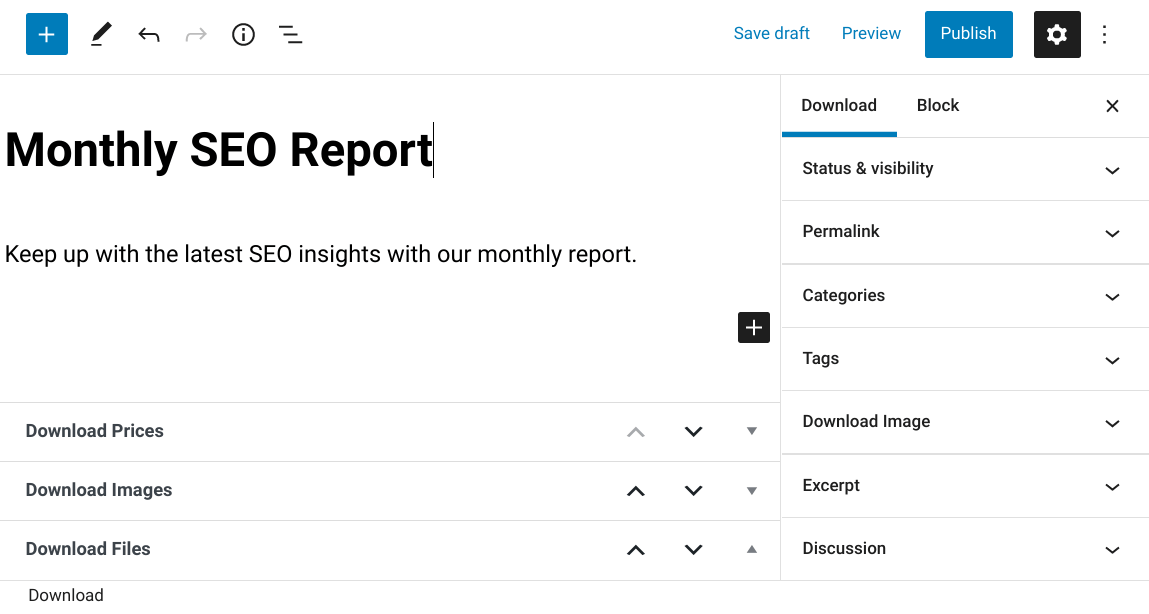
Under the Download Prices section, enter the subscription price and select Yes for the Recurring setting:
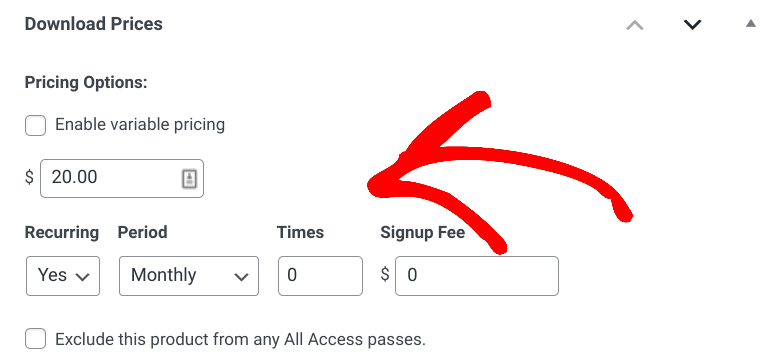
You can enable and set a signup fee and/or a free trial. To learn more about these two settings, you can refer to our documentation.
Next, you can upload a file under Download Files:
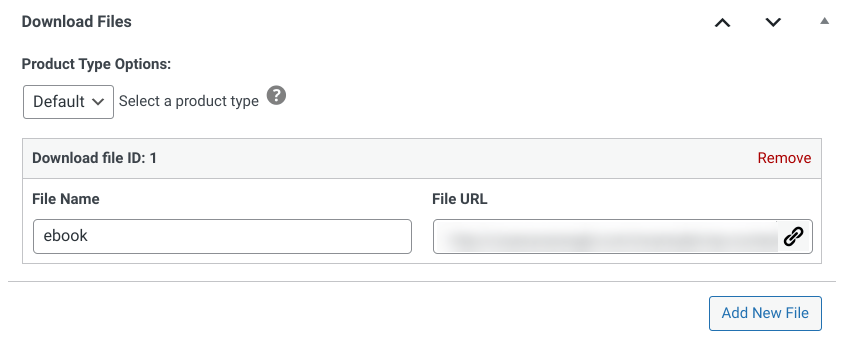
You can upload the PDF under File URL. Then you can give it a name and select an image under Download Image:
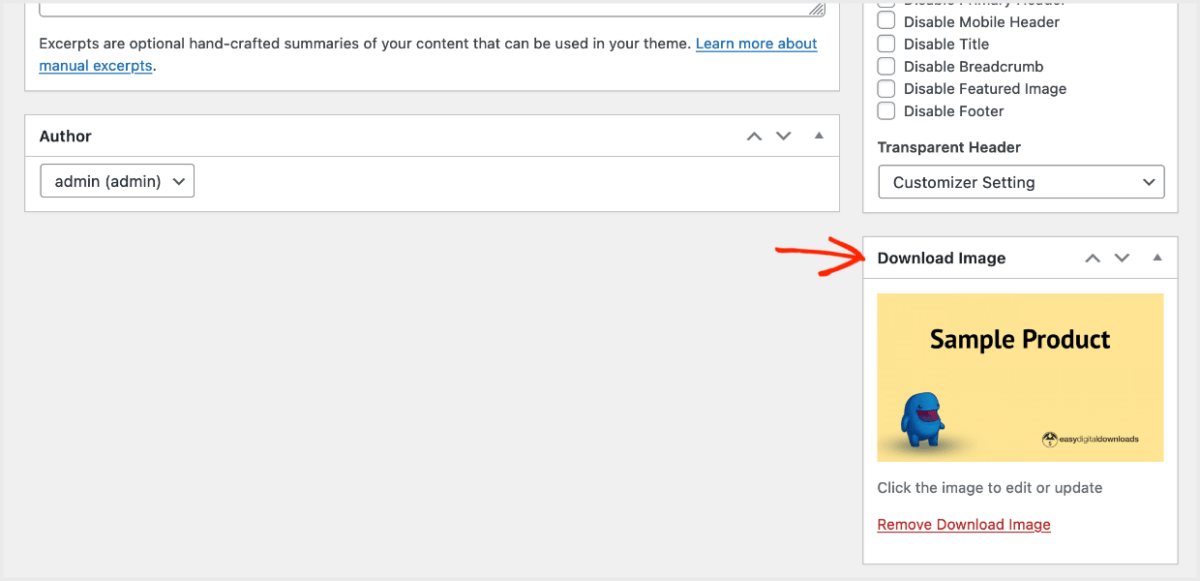
When you’re done, you can click on Publish. Then you can click on View Download to see how your subscription service will appear on the front end of your website:
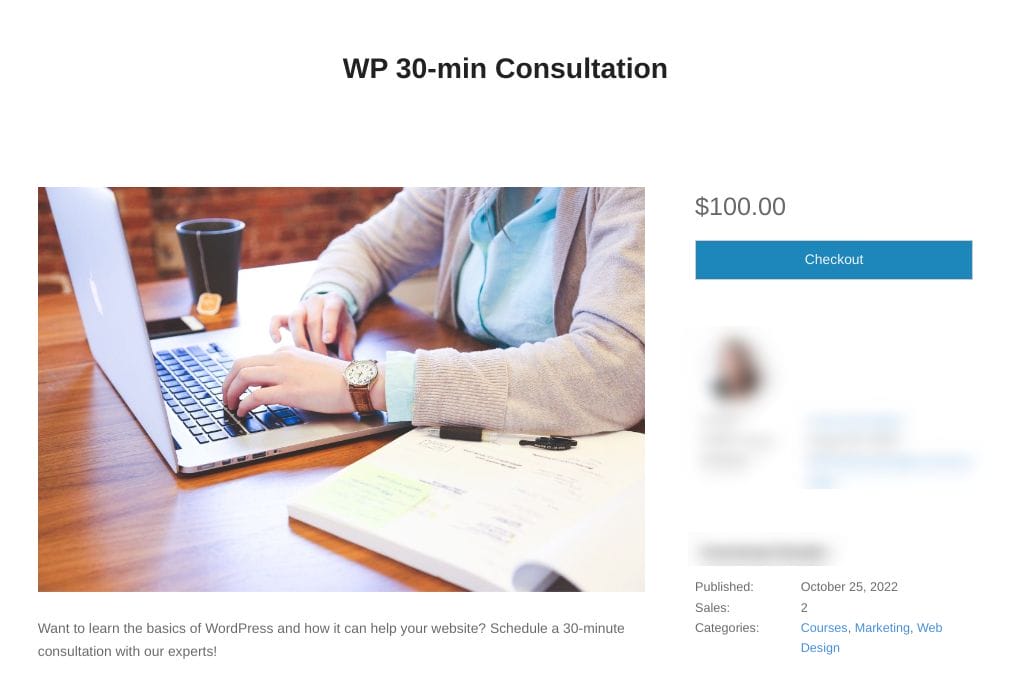
Create a New Page to Sell Services in WordPress
If you sell both products and services on your WordPress website, it makes sense to create a separate page for each. To do so, you can go to Pages » Add New from your WordPress dashboard:
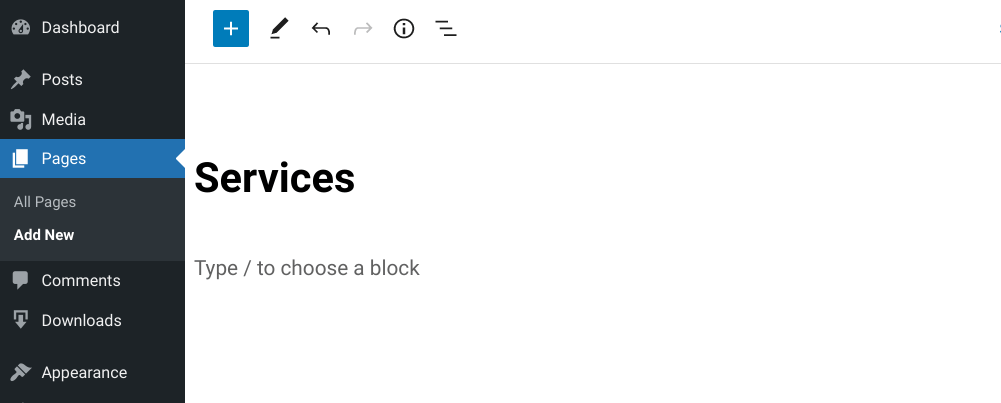
Name the page Services (or something similar). Then, in the editor, you can insert the products shortcode or add the EDD Products block:
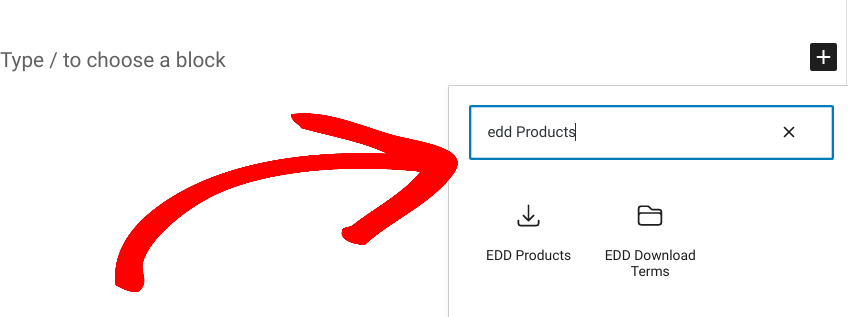
By default, this will automatically generate all of the downloads you have added to your store. But if you want to include only the services, you’ll need to adjust the block settings to select the appropriate categories.
To the right, under Download Term Settings, you can select which categories you want the Downloads (Services) to show on this page:
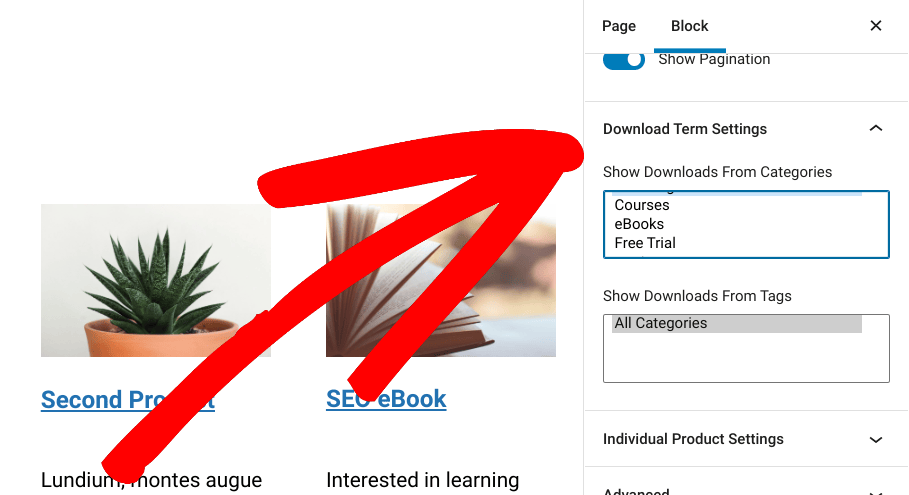
To make this as simple as possible, you can create a category (Downloads » Categories) specifically for Services. Then anytime you add a new download that you want to sell as a service, you can assign it to the Services category on the download page.
To add the Services page to your website menu, you can navigate to Appearance » Menus:
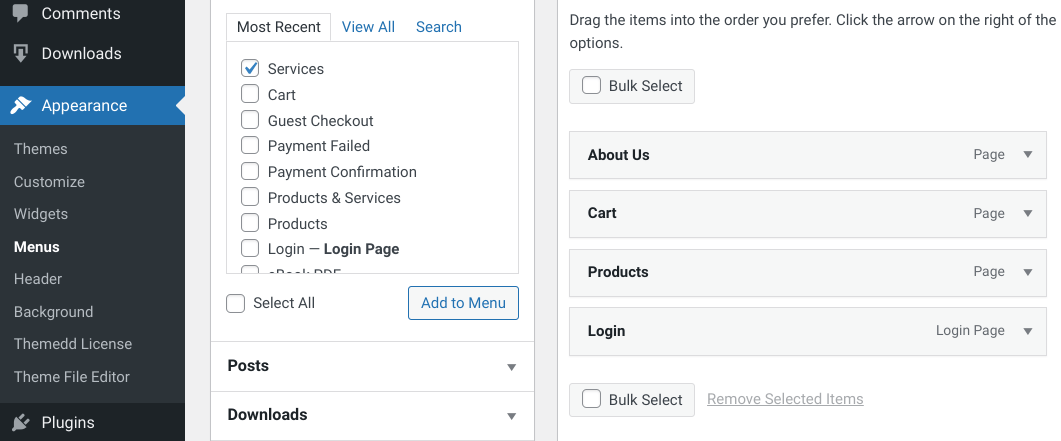
Locate and select the Services page you just created, then drag and drop it where you want it placed. When you’re done, select Save Menu.
Additional Extensions for Selling Services in WordPress
So far, we’ve covered the two main add-ons you can use to sell services in WordPress: Downloads As Services and Recurring Payments. But EDD also supports a handful of other extensions, some of which can be particularly useful for selling services, including:
EDD Message
EDD Message is a great add-on for beginners starting a service business that relies on direct communication and/or customizations. It has a complete user interface for exchanging emails directly with customers.
The email interface is more robust than the standard Easy Digital Downloads email system:
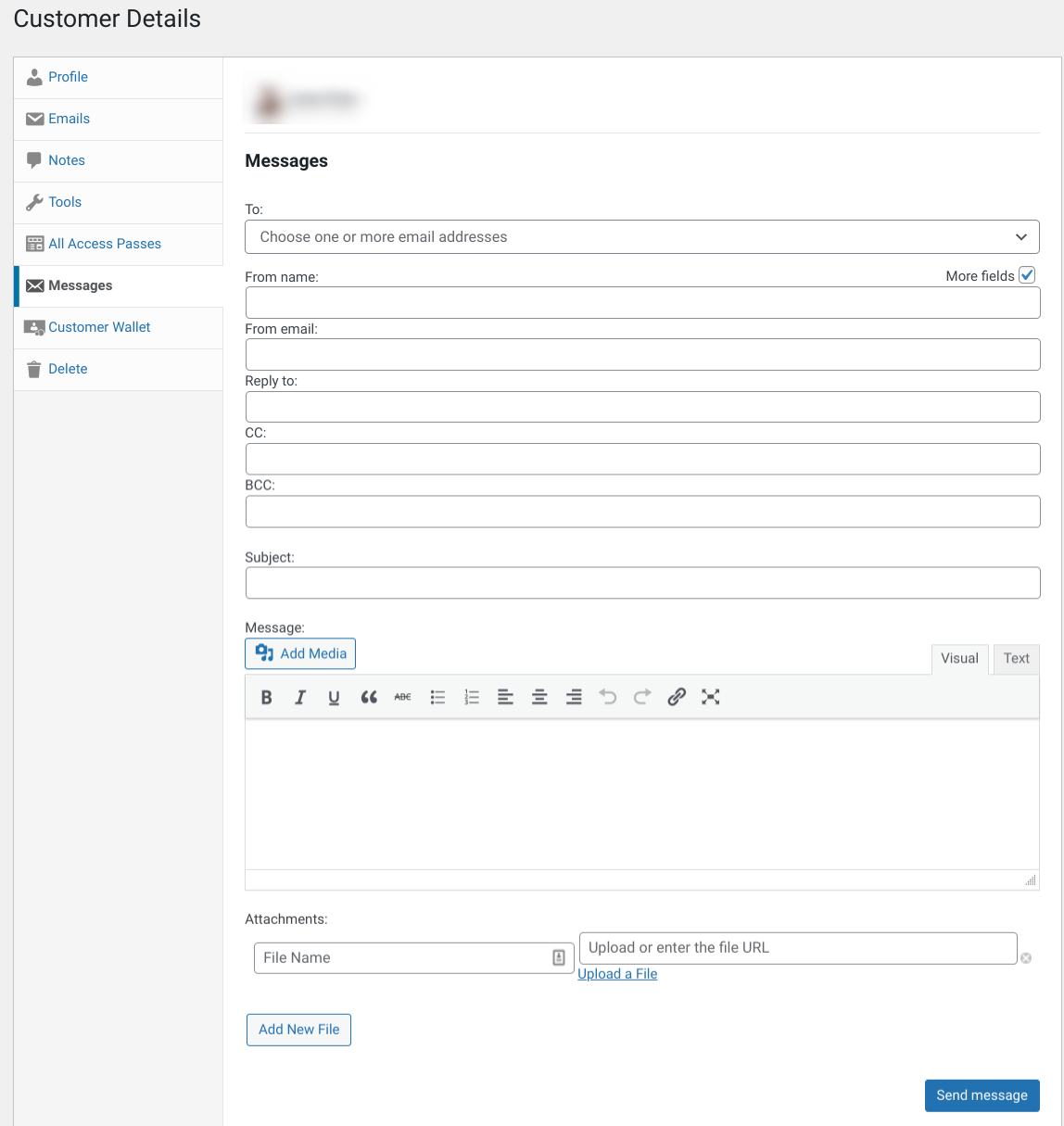
For each individual email you send, it allows you to:
- Enter any customer-associated email address that should receive the email (built-in database search)
- Provide a from name, from email, reply to email, Cc, and Bcc
- Specify the email subject text
- Type your email in WordPress’ rich text editor, including the ability to upload media
- Attach an unlimited number of files to your email
This interface is available as a new tab on every single customer record. It also includes a full history of past messages with that particular customer for easy reference.
EDD Message lets you send modified files back to customers. It’s also the perfect tool if you need to reach out to a customer to initiate a service after the purchase is complete.
EDD Upload File
EDD Upload File is a handy tool for allowing customers to provide files for store owners to use after a transaction. A drag & drop upload form can be added to the Checkout page or the Purchase Confirmation page with a simple setting:
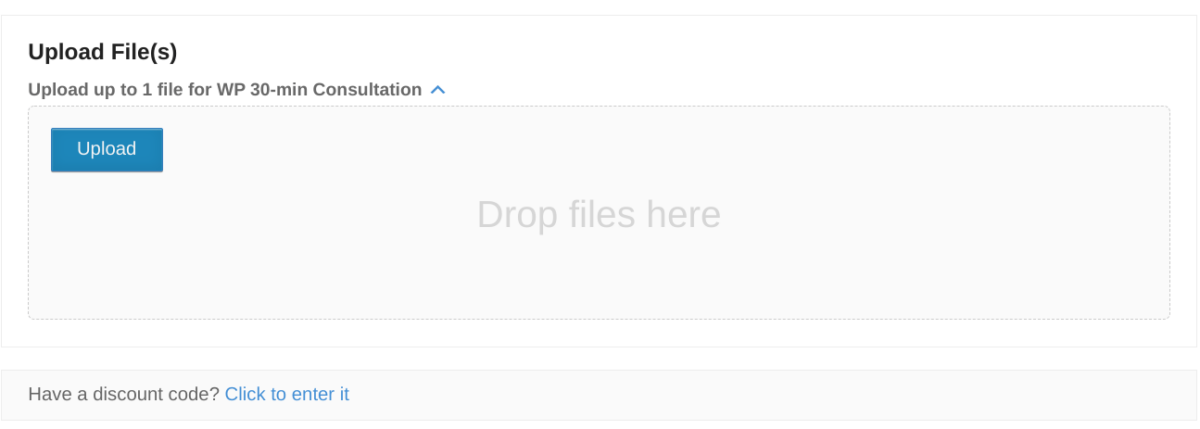
This sort of functionality is ideal if you want to sell services in WordPress that require customizations specific to a customer’s needs. For example, a t-shirt printing company may need the customer to provide the graphic that is to be printed on the shirt.
The store owner has a service to provide (printing the graphic on the shirt) but the job cannot be done without the customer’s graphics. EDD Upload file is the perfect way to transfer that graphic without breaking the flow of the purchase process.
EDD Upload File also has global settings for allowed file types and max number of uploads. However, you have full control of which products will display the upload form with a setting on each product edit screen, making sure the upload form only displays when it is needed.
Frontend Submissions
Frontend Submissions is an extension that allows people to register to your site as a vendor and upload their own products to be sold through your store. It’s easily one of our most popular extensions and is also fully integrated with EDD Message.
Just like customer records, all vendor records include a new tab allowing the store owner to directly email the vendor. The same controls mentioned above are available for messaging vendors whether they have ever purchased from the store or not.
What makes this integration even more special is that vendors can also message customers who have purchased their products! Straight from the Frontend Submissions vendor dashboard, vendors can view their order history and send a message to any customer associated with an order.
To learn more, you can check out How to Create a Digital Product Marketplace With WordPress.
Use Easy Digital Downloads to Sell Services in WordPress
Solving problems for customers may require more than just providing a packaged, downloadable solution. Some customers have unique needs which will require you to sell services in WordPress, such as training, consultations, etc.
With Easy Digital Downloads, you can easily offer downloads as services, whether it be for a one-time purchase or on a subscription basis. Grab an EDD All Access Pass today to get started!
eCommerce without limits!
That is our promise. Most eCommerce solutions limit your creativity
…not Easy Digital Downloads!
Interested in more ways to earn money through your website? Check out How to Create a Digital Product That Sells!
📣 P.S. Be sure to subscribe to our newsletter and follow us on Facebook or Twitter for more WordPress resources!
Using WordPress and want to get Easy Digital Downloads for free?
Enter the URL to your WordPress website to install.
Disclosure: Our content is reader-supported. This means if you click on some of our links, then we may earn a commission. We only recommend products that we believe will add value to our readers.