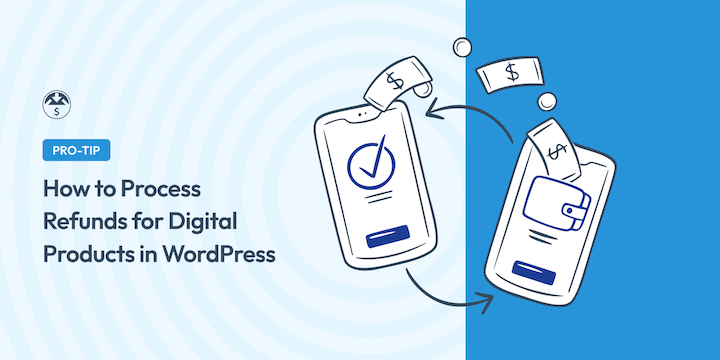
Are you trying to figure out how to handle refunds for digital products?
Refunds are an unavoidable fact of life for online sellers. So it’s important to have a sound return and refund policy and process in place for your eCommerce store.
This guide can help.
🔎 In this article, I’ll cover:
Why Allow Refunds for Digital Products
Digital commerce operates a bit differently than traditional commerce. For instance, you don’t have to worry about faulty goods or similar issues that you might when offering physical products.
However, that doesn’t mean you shouldn’t allow refunds. To succeed in selling digital content, you need a good reputation and happy customers. How you handle refund requests can be a big part of this.
Refusing to issue refunds or having a no-refund policy for digital items can hurt your reputation. It may also present an issue with consumer protection laws and Consumer Rights Act legislation in various countries aiming to protect consumers from unfair business practices.
There are a handful of reasons to offer either partial refunds or full refunds on digital products. In addition to protecting customers, it helps you:
- Gives consumers peace of mind & builds trust
- Stand out from your competitors that don’t offer refunds
- Encourage repeat business
- Prevent negative reviews & customer testimonials
- Keep yourself & team accountable
Finally, refunds can help you avoid chargebacks, which can be a nightmare. According to research, nearly 60% of cardholders first file a chargeback without contacting the merchant.
If you refuse to issue a refund, your customers may take matters into their own hands and dispute the charge with PayPal, Stripe, their credit card, or other payment processor you use. These chargebacks result in a lot of wasted time and expense.
How to Process Refunds With EDD
The process for handling refunds for digital products varies depending on which eCommerce plugin and payment processor you’re using. If you set up a store with WordPress and Easy Digital Downloads (EDD), you have full control of the costs and customer experience.

With EDD, processing a return is as simple as a few clicks.
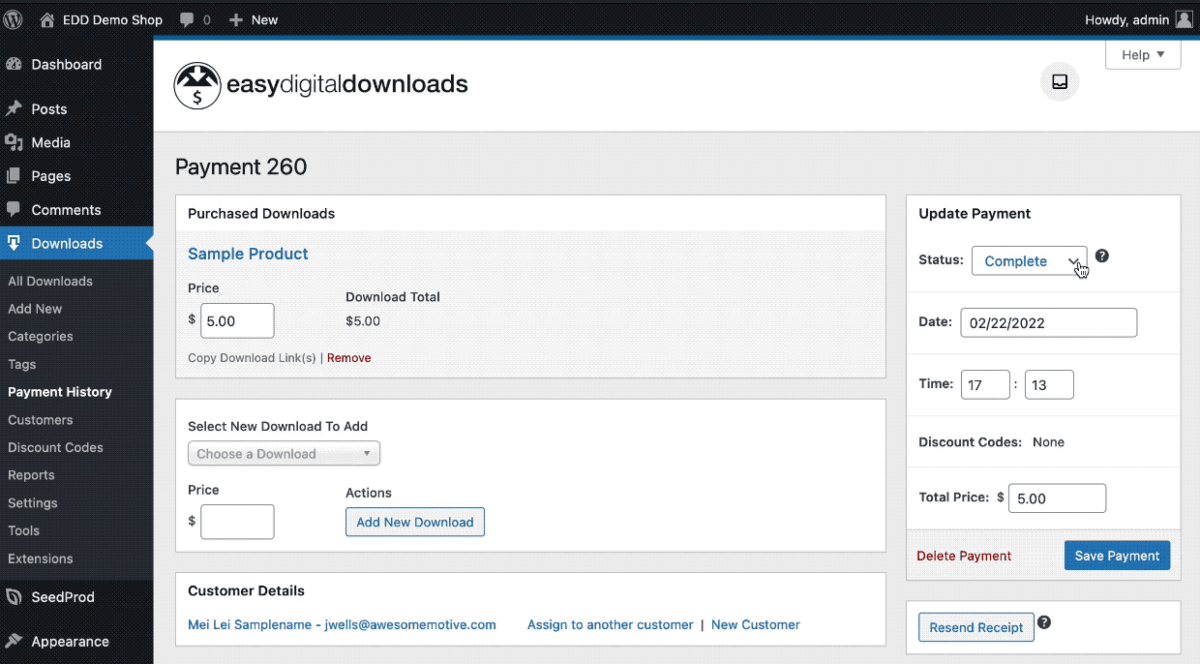
EDD integrates with Stripe, PayPal, and many other popular payment gateways. Many of these gateways allow you to process a return within your WordPress admin.
Typically, to process a refund, go to Downloads » Orders. Then click on Edit under the order you wish to refund:
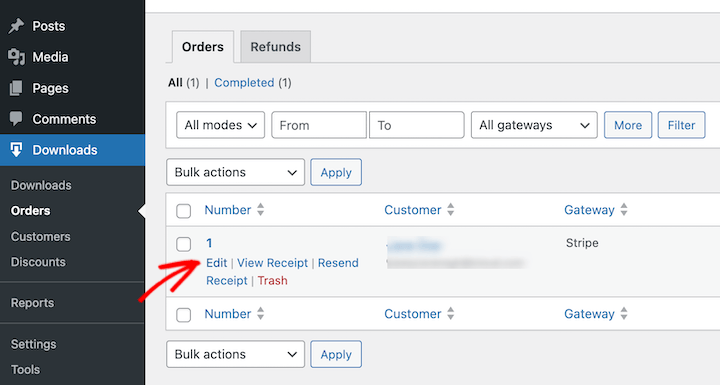
Next, select Initialize Refund under the Order items section:
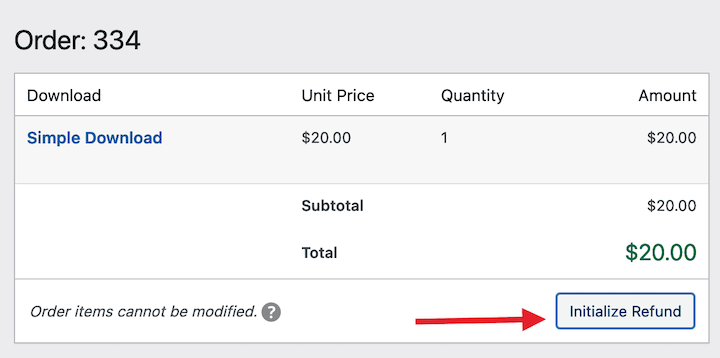
This initiates the refund process. A modal window appears that looks something like this:
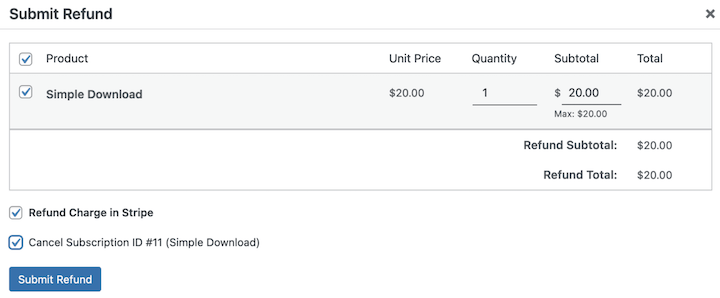
In this example, the order has one item—a recurring download purchased via Stripe.
If there are multiple downloads in an order, use the checkbox(es) to select which product you want to refund.
Checking the Refund Charge in Stripe box causes EDD to refund the monetary transaction directly in the payment gateway.
Once you click the Submit Refund button the items are refunded, any subscriptions tied to the order are canceled (if that option is selected), and a new record in the database is stored for that refund.
🔍 Learn more about processing returns with EDD
Don’t have a WordPress site?
You should get one. There is no better way to get both endless flexibility and affordable pricing. All you need is a good web host to use WordPress’ free industry-leading website tools. A good hosting provider will install WordPress for you or make it as simple as a few clicks of a button.
🔍 Click here to find a great web host (discount codes included!)
Tips for Handling Refunds for Digital Products
When it comes to handling and processing refunds for digital products, there are some tips and best practices that can make it go significantly smoother.
1. Write a Clear Refund Policy
You want to write a refund policy that covers you and your customer. A policy that meets the needs of both your business and your customers.
Make sure your refund policy is easily identifiable on your website. Here are some best practices that we suggest and use ourselves.
First, have the refund policy easily viewable on the product or pricing page:
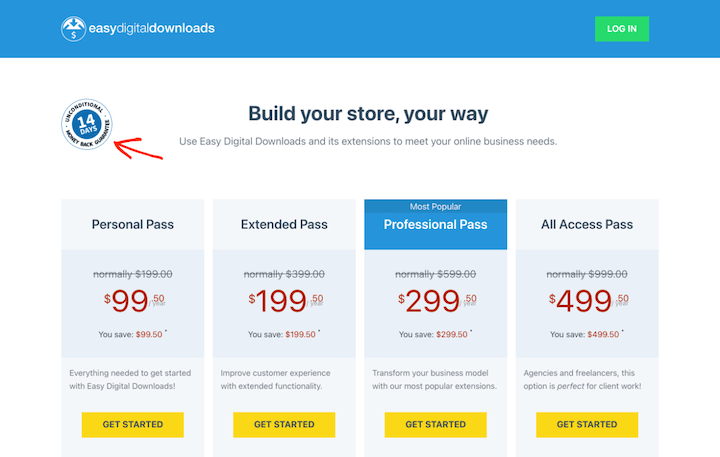
It’s also smart to summarize your return policy and link to the full policy on your checkout page:
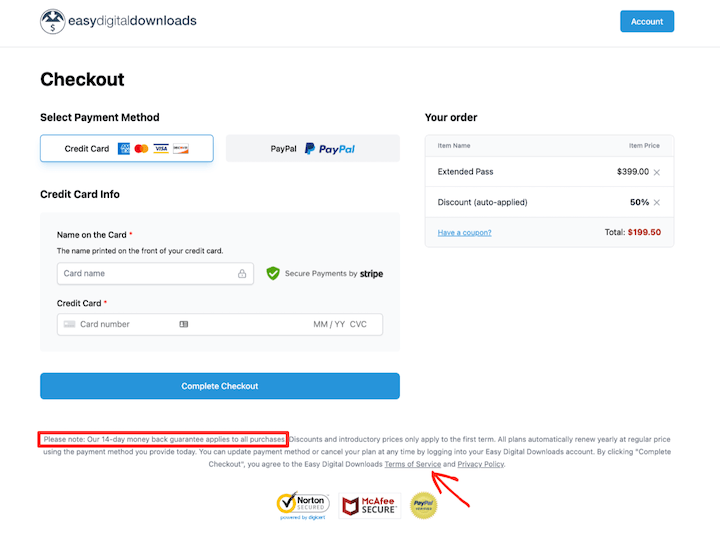
Include a link to the policy on your website footer:
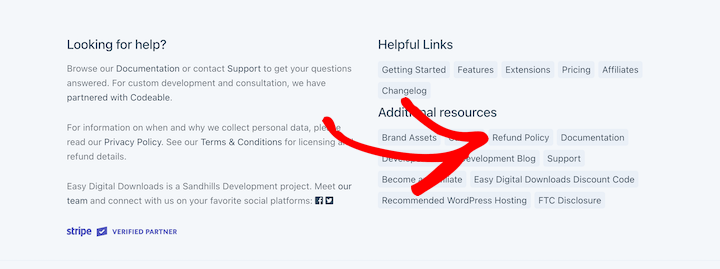
I also recommend placing links to the policy on your FAQ page, conditions agreement, documentation, etc.:
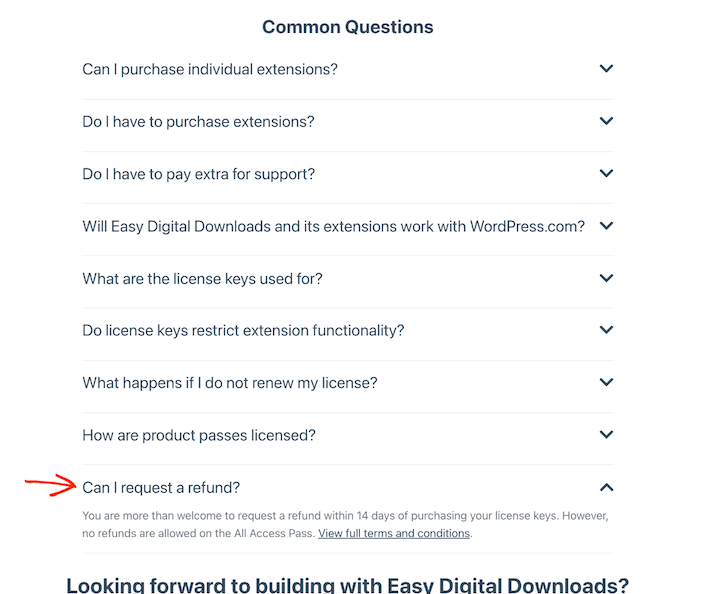
Be sure to clearly outline your terms. A good refund policy should include:
- Timeframe: How many hours or days notice do you require from the date of purchase?
- Non-refundable products: Are you selling any non-refundable products? Be sure this is clearly stated in your terms and on the product page.
- Consequences: Once the refund is issued, what happens next? Customers may lose access to support, downloads, your content, or future updates.
- How to request a refund: All of the above information won’t be helpful to a customer if they don’t know how to contact you. Include a link to your support form or the appropriate email address to simplify the process.
A money-back guarantee like this is a good way to build trust with customers. At Easy Digital Downloads, we offer a 14-day, no questions asked, no-risk, money-back guarantee.
2. Make Refund Quick & Easy
Think about refunds from the perspective of your customer. Making it easy to get their money back can help to soften the blow for both of you.
If requesting a refund is difficult, some customers will open a chargeback to reverse the payment. They may contact their bank, credit card provider, or the payment gateway. This will likely hurt you as chargebacks are a costly expense for your business.
When a dispute is opened with a bank, credit card, PayPal, or Stripe, you’ll be asked to gather the required data to resolve said dispute.
In most cases, there is a fee you’ll have to pay in addition to the original refund amount. You’ll have lost more than the initial refund amount and wasted countless hours working to resolve it.
Make it extremely clear in various places on your site how customers can request a refund.
3. Gather Information From Refunds
Refund requests are not all bad. Often they allow you to figure out what customers want or what they were missing. This allows you to make improvements to your product or website.
Many customers are clear as to why they’d like a refund. Set up an automated email that goes out after a refund asking for feedback.
It’s perfectly OK to ask, “Could you tell me what you didn’t like about the product you purchased?” Be careful how you do this. Customers may mistake your genuine interest as a way of getting out of the refund.
4. Be Willing to Make Exceptions
Sometimes, rarely, you can make an exception to your written policy.
Let’s say your policy clearly states that all refunds must be requested within 30 days of purchase.
Then a customer requests a refund on day 42. Your first reaction will be to deny the refund. They are well past the 30-day period.
Before you rush to any quick decisions, consider other options:
- Did the customer ask for help trying to resolve an issue with their purchase prior to requesting a refund?
- Was there a holiday or were they out of town?
- Is there a different product the customer would rather have?
- Does another product you offer fit their needs?
- Can you offer a discount or credit on a future purchase?
If you’re able to save the sale and keep those hard-earned dollars in your pocket, fantastic! But be willing to review all aspects of the situation and adjust your decision accordingly.
5. Consider the the Type of Digital Goods
When a refund is requested on the purchase of a physical product, the product is returned before the money is refunded. However, when a refund is requested for a digital product, there is no way for the customer to truly return the purchased item. The digital file likely remains in their possession.
Therefore, it’s smart to structure your business around providing extra capabilities and features when a customer completes a purchase. Extra capabilities and features will no longer be available if a refund is issued.
If you sell software – Use software licensing codes to prevent fraud, and offer support or access to updates that go away if a refund is processed.
Selling photos or graphics? – You could choose to only allow a certain amount of images to be downloaded per month.
If you sell courses or a series of eBooks – You could set them up as membership levels that can only be unlocked after prior online courses or books have been purchased.
Running a membership or online courses site? – One of your terms can be that access to content is revoked when a refund is issued. Be sure to clearly outline the terms of membership upfront so customers aren’t surprised further down the road
FAQs About Refunds for Digital Products
Let’s wrap up with some frequently asked questions.
How can I prevent refund requests?
Whether it’s for digital products or physical goods, there are some simple ways to help prevent refund requests:
- Be honest with your website copy.
- Make sure your product delivers what it promises.
- Write clear, detailed product descriptions.
- Provide useful supporting documentation & answers to common FAQs.
- Make use of demo videos, samples, & free trials.
- Make pre-sale support a priority, or offer a pre-sale chat or email feature on your site.
Helping your customers make an informed decision is a great way to reduce the number of refund requests you get.
Is it legal to refuse refunds for digital products?
The legal requirements for refunding digital products depend on your location. For instance, in the U.S., there’s no federal law mandating refunds for digital products. However, some states might require clear disclosure of your refund policy if you restrict refunds.
The EU and UK have stricter regulations requiring refunds or replacements under certain conditions. For example, EU law grants consumers a 14-day “cooling-off” period to cancel and return purchases (including digital ones) for a full refund, without needing a reason.
Having a clear refund policy is good practice regardless of location. It builds trust with customers and avoids potential disputes.
Use EDD to Sell Digital Products
That’s it! We hope this article helped you learn how to handle refunds for your digital products. Processing refunds in a timely manner is important to succeeding in business and keeping a good reputation.
Don’t have Easy Digital Downloads yet? Grab your pass and get your online store started in no time:
We have more resources for entrepreneurs and digital creators like you. What do you want to learn about next?
- 🤩 The Astonishing Benefits of Selling Digital Products
- 💰 How to Promote Digital Products on Your Blog
📣 P.S. Be sure to subscribe to our newsletter and follow us on Facebook or Twitter for more WordPress resources!
Using WordPress and want to get Easy Digital Downloads for free?
Enter the URL to your WordPress website to install.
Disclosure: Our content is reader-supported. This means if you click on some of our links, then we may earn a commission. We only recommend products that we believe will add value to our readers.
Thank you for your article! I’m wondering about partial refunds vs full refunds. If the customer is told prior to purchase, and they sign a document indicating that they knew, that because they’re given a full trial the purchase will be refunded at 75% instead of 100% (25% “restocking” fee) to cover expenses, is that acceptable to merchant providers? My goal honestly is to get them to NOT purchase until they trial it and like it so that I can avoid the “it’s not working the way I thought it would” refund requests.
Hi, Diane! Each business’s operating practices can differ, but it’s important to build a refund policy that protects your business while taking the customer’s unique circumstances into consideration. Ensuring that your refund policy is clearly outlined during the purchase funnel can help – but communicating why your refund policy exists is also important. If your goal is to encourage people to trial your product, it might be beneficial to ensure that the trial has the higher focus during your purchase funnel.