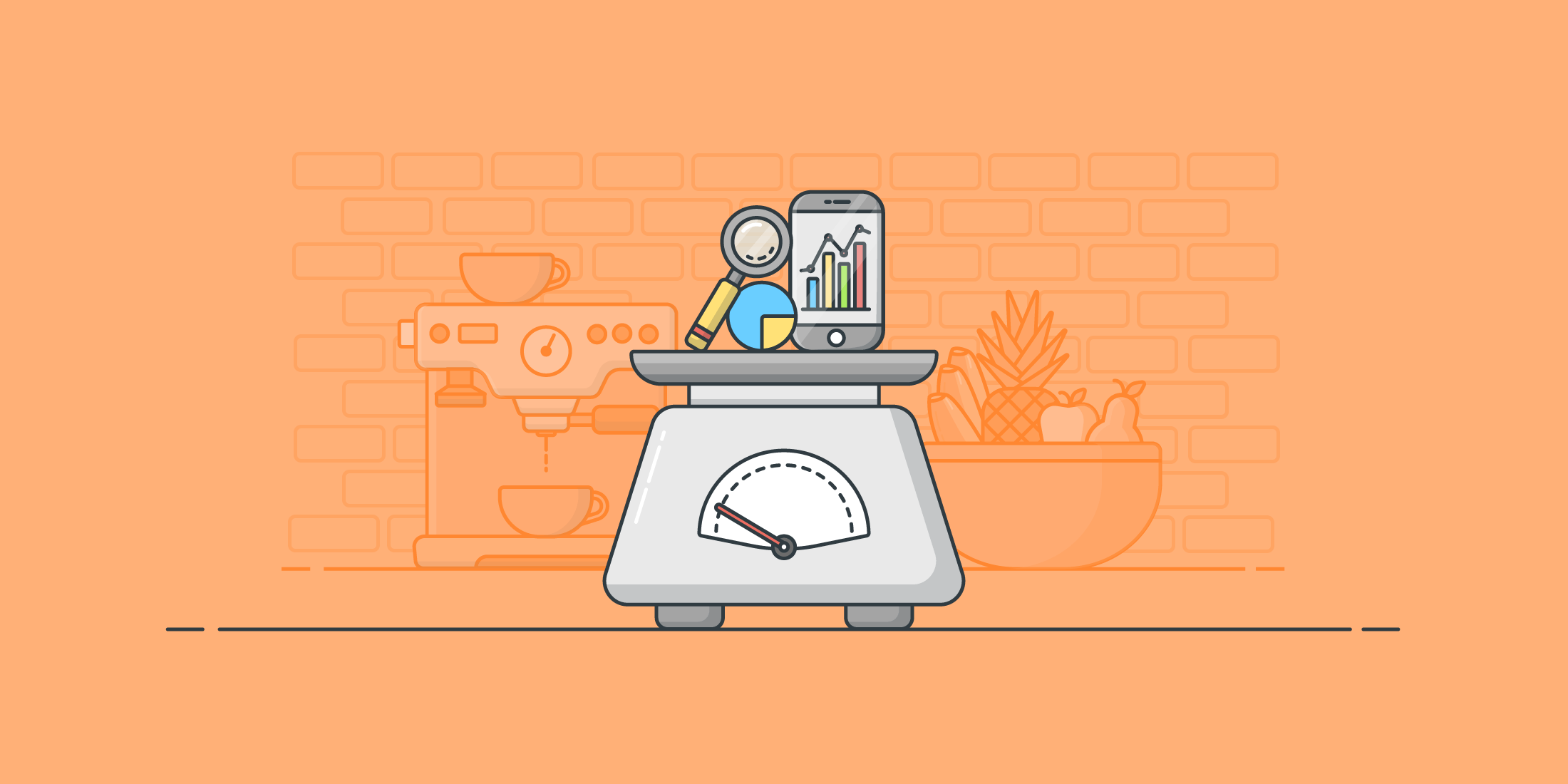
Numbers and metrics can be stressful. As a business owner, you’re likely swimming in numbers every day.
Revenue, net profit, tax, expenses… numbers and statistics are your life. Plus, you’re also the creator of your digital product or service, working tirelessly in an increasingly saturated online market, getting it done.
You do your best to keep one eye on website stats, but how on earth are you supposed stay on top of your business’ performance data without losing sight of your next update, your newest product, or your next client’s job? How can you avoid spending precious product-creation or client hours each week analyzing alllllll the data?
In this article we’ve pulled together the most important website and eCommerce metrics specifically for digital products, so you can spend less time living in a statistical slurry, and more time working on improving and growing your business.
Tools for metric mastery
Before we get into which metrics are most important, here’s a short list of some useful analysis and performance tools to see what’s going on under the hood of your website.
Google Analytics is possibly the most popular tool for website performance measurement. It’s also free!
Jetpack for WordPress (also free at the entry level) is a plugin that provides basic site statistics, among other things for blog sites.
Paid services or plugins can give you even more detailed visibility on what actions users are taking on your website. Some examples of these are Monster Insights (which pulls Google Analytics data into your WordPress dashboard), Crazy Egg, and Kissmetrics for detailed customer data. Baremetrics is another extremely useful tool that can consolidate your website’s performance statistics and conversion data. And finally, cart abandonment tools such as Jilt and Carthook can help you learn how much money you’re missing out on.
Traffic and site statistics
Your website is your home on the internet. The place where your business lives. If you’re yet to look into website metrics, this is the very first place you should start.
Total users, sessions, & page views
Yep, website traffic seems obvious, but keeping a close eye on these statistics helps you understand what’s working on your website. Whichever analysis tool you decide to use, there are usually three main data measures you will see related to traffic: users, sessions, and page views.
- Users are visitors who land on your website. Users can either be returning or new/unique.
- A session occurs when a user visits your website. It can also be referred to as a visit. This is the period of time that a user is active on your website. Analytics tools use sessions to track a visitor’s movements throughout your website. A session can run for any amount of time – it is recorded from when the user first lands on your website, and ends when they leave your site.
- A page view occurs when a user who is on your website views one of your website pages during a session. Total page views includes repeat views of pages. Unique page views count how many pages are viewed during a session.
These measurements show you how many people are coming to your website. You can see how your website activity is growing over time, and align the dates and metrics with any changes you may have introduced to your business or site.
For example, if you start regularly tweeting about your new course, and you see a spike in website users, there is likely a correlation between your activity on Twitter and your site statistics. An increase in website traffic or number of users can help grow your conversions and sales if they find what they are looking for on your site.
Bounce rate & session duration
Similar to user, session, and page view data, the amount of time a user spends on your site is important. A higher session duration could mean that a visitor is browsing your website, evaluating your products, or spending time looking through your content. When people spend more time on your website, they are more likely to convert and less likely to bounce. Check out the Google Analytics below data from our own website, paying particular attention to the Sessions with Transactions data segmentation (orange squiggly lines).
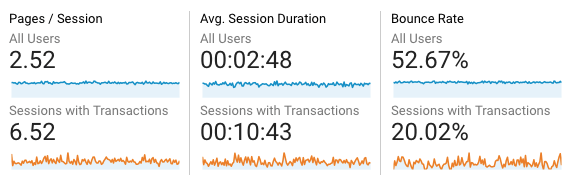
The session duration is significantly higher (~10 minutes) for visitors that went on to complete a transaction, and the bounce rate is much lower.
Whilst you can see how your website grows with user, session and page view data, you should also pay attention to your bounce rate and which page users are exiting your site from. If certain pages have a particularly high bounce rate, you should consider what you can do to improve them. Can you redesign them? Do they need more information? Should you set up a landing page to funnel higher qualified leads into the next page of your site?
Abandoned cart rate
Segueing from bounce rates, if a large number of users are leaving your site from the checkout page, it might be time to start looking at some tactics to get them back. Cart abandonment is becoming a more prominent conversion-killer for many eCommerce stores, with up to 69% of carts abandoned by shoppers. But you don’t have to leave that money on the table and lose a hard-won visitor! Using a cart abandonment tool will show you how many users are leaving your site, and can even help you recover at least a percentage of lost sales.
We use Jilt, but there are numerous options available such as CartHook, Rejoiner, and many more. You may also consider an exit-intent tool such as the one included in Thrive Leads or OptinMonster to see what page a user is on when they move their mouse to close their browser (and exit your site!).
User Actions
What do people do when they land on your website? There are numerous metrics that could be discussed in this section, but one remains more important than all others.
Conversions & conversion rate
The most meaningful action a user can take on your website is a conversion. A conversion could be any one of the following user actions based on what you sell or what services you offer:
- Making a purchase
- Engaging with content
- Entering their email address for a discount
- Signing up to a newsletter
- Sharing your site with others (through sharing buttons)
- Entering a competition
- Taking part in a survey or quiz
- Downloading a product or other item
- Voting for, rating, or leaving a review on a product or page
- Clicking a button that redirects them to a specific page
If your business is already up and running, you should have in mind what your conversion goals are. In most cases, the primary conversion goal is for a visitor to make a purchase.
Conversions are your initial measure of success. This means the person who visited your website performed the action you wanted them to take. The number of conversions on your website (based on your conversion goals) is important, as it allows you to understand your conversion rate.
Your conversion rate can be calculated by dividing your number of conversions by another metric. Depending on what you want to know, you may choose to divide your number of conversions by:
- The number of visitors to a specific page
- Your total website users
- Qualifying leads
- Sessions
- Or unique visitors/new users.
For example, if you have 50 conversions on your site, and 1,000 sessions, your conversion rate is 0.05. Multiply this number by 100 and you get your percentage = 5% in this example.
Conversion Rate % = Number of Conversions / Number of Visitors * 100
If you’re interested to know whether your conversion rate can be improved to meet any specific industry benchmarks, I’d recommend doing a bit of digging and research. We haven’t found much in the way of conversion rates purely for digital products out there, but I’m happy to share some numbers from our own site!
Google Analytics shows that our conversion rate for the year to date (YTD) is 3.44% (1 January, 2018 to 21 May, 2018). The way GA calculates this conversion rate = eCommerce Transactions / Total Sessions (“The percentage of sessions that resulted in an eCommerce transaction”). If I were to look at eCommerce Transactions / New Users (unique visitors), the conversion rate is 5.8%, because the total New Users figure is lower than the Total Sessions (visits). This means that of the total New Users who have visited our site YTD, 5.8% of those visitors made an eCommerce transaction.
Revenue
Alllllrighty then! We’re at the business end of this article. Let’s talk money!
Number of sales/orders
Because you sell products or services, the number of sales or orders you receive is an important success measure. A sale is a conversion on your site that actually puts money in your pocket. A transaction. I’m sure I won’t need to tell you to track this one, because you probably already do.
As previously mentioned, pitting the number of users or sessions versus your number of sales will show you how many people are purchasing from you. It gives you a percentage of conversions in the form of your conversion rate. It’s not possible to work out your conversion rate without your number of sales! Your eCommerce plugin or platform will provide this reporting data, as will several other tools mentioned earlier (Google Analytics, Baremetrics, Monster Insights).
Gross Revenue/Earnings
Gross revenue is your total earnings before all expenses are subtracted. This number is important because it helps you figure out how much money you actually walk away with after everything else has been paid. Your gross revenue is not your final net profit number. You still need to consider expenses, tax, commissions (if applicable), marketing costs (if applicable), and any other business expenditure.
One bonus for digital products is that the cost of goods needed to make products is generally very low, if not zero. For solopreneur services, this is even more true: when you have completed your client work, received payment, and set aside tax and any other business expenses, you retain the majority of your earnings to be drawn as income or to be dealt with as you please. Ongoing gross revenue provides visibility into how your products or services are performing as you progress and grow.
Refunds
When a customer sends through a refund request, it can be a gut-wrenching experience. But refunds are a part of business. Whilst it’s not the nicest metric in this list, it remains one of the most important. In most instances, refunds can only make your product better. Knowing how many refunds you have can help you improve your product, update your website, prompt you to change your sale terms and conditions, or tweak your pricing strategy. Refund data is usually found in your eCommerce system or plugin.
If you’re receiving a high number of refunds, dig in further to try and understand why. Feedback from customers explaining why your product is the best place to start.
On the flip side, a lower refund rate can validate numerous things:
- You may learn that you have mostly happy customers
- It can be validation that your product is positioned correctly in your industry
- You may learn that your product features tick all the boxes
- And it can be confirmation that your business is on the right track.
Average Order Value
Average Order Value uncovers how customers are purchasing your products. How much are they spending per order? Are they buying one item, or numerous items when they visit your site? What are their buying habits?
To calculate your Average Order Value, divide your total revenue by the number of orders.
Average Order Value = Total Revenue / Number of Orders
Depending on the type of digital product you are selling, it may be more profitable and less costly to focus on increasing the AOV of the customers who visit your site. If you sell a whitepaper that is a one-time purchase, users may not have a need to buy more, so the AOV will remain the same for every purchase. However, if you are selling music or eBooks, and you offer a small discount for 5 products, the user may add 5 products to their cart, increasing the AOV.
Knowing your AOV can influence your pricing strategy, your product strategy, incentives, and marketing efforts. But most importantly, growing your AOV can improve your bottom line!
You can’t manage what you don’t measure
Metrics are great and all, but if you don’t do something with them, there’s little point in collecting them. Understanding and using your data allows you to grow your business. If you don’t know how your site is performing, how do you know which pages to optimize, or how customers engage with a page, or where to focus your marketing efforts?
Metrics are for doing, not for staring. Never measure just because you can. Measure to learn. Measure to fix.Stijn Debrouwere
If growth and progress is your ambition, it’s imperative that you know what is performing well on your website, and what isn’t. By starting with the metrics above you can begin to define goals and implement strategies based on what you want to achieve.
This list is not a complete list of all website or business metrics. Metrics can be segmented even further, into types of devices used, browsers, landing pages, time of day, time of year – and that’s barely scraping the surface!
Remember that not all metrics are created equal. The behavior and mindset of the users who purchase a typography bundle on your site during a sale period will be completely different to your brand loyalists who return to purchase when you release a new font. For this reason, data should be considered holistically over a period of time with any relevant context noted.
Phew! OK, ready to start working towards a metric boatload of users, conversions and revenue?!
Which metrics are most important to you? How have you used data to make improvements to your digital products or store? Let us know what you measure in the comments, and how!
Illustration by Jessica Johnston.
Using WordPress and want to get Easy Digital Downloads for free?
Enter the URL to your WordPress website to install.
Disclosure: Our content is reader-supported. This means if you click on some of our links, then we may earn a commission. We only recommend products that we believe will add value to our readers.
Really interesting thanks, it’s reassuring to know that I’m already looking at all these things and haven’t missed anything!
Please could you tell me how to find my refund rate in EDD? At the moment I calculate it manually but you said that most ecommerce plugins will let you track this, so I’m hoping it’s there somewhere! Thanks
Hi Katie! 🙂 It can definitely be a juggling act staying on top of performance data, so that’s awesome that you’re already all over it!
EDD doesn’t currently pump out the refund rate as a pre-calculated statistic, but you can see your total refunds on the Payment History screen. From there, your Refund Rate = Total Refunds / Completed payments + Total Refunds * 100.
I believe it’s also possible to create a link or input data into Google Analytics so you can see refund data in there alongside other metrics. 🙂
I hope that helps!
Thanks Laura, that’s what I do but it doesn’t let me see the different renewal rates for new sales and renewal payments – is there a way to do this, as it’s important to be able to track these separately?
Hi Katie!
Currently EDD’s reporting doesn’t show refunds on renewals vs. new purchases, as this detailed refund data would be quite specific to Recurring Payments, but I can definitely see how it would be very useful for understanding churn if a business does process renewal payments. This could be something we consider implementing in the future – I’ll discuss it with our developers. 🙂