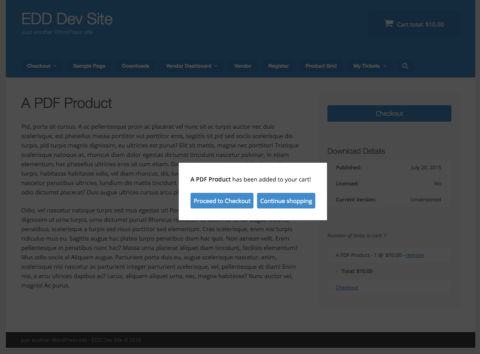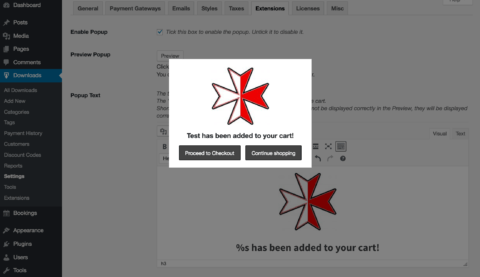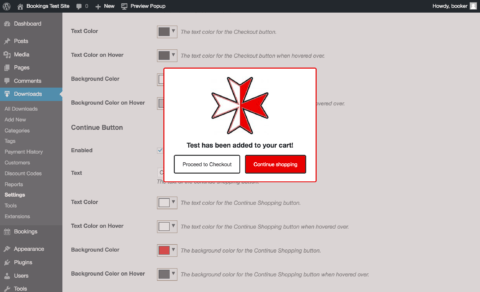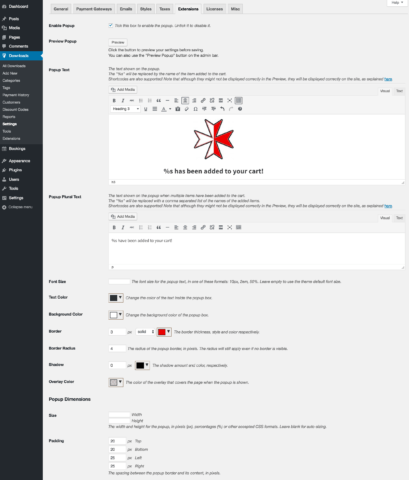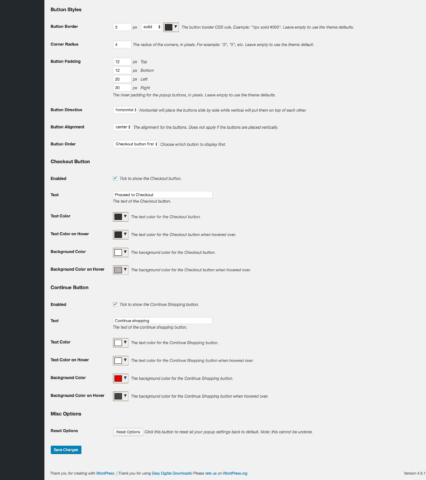This extension enables a popup window that displays Continue Shopping and Proceed to Checkout buttons after an item is added to the cart. A simple plugin that offers an extremely useful option, letting customers add all the products they want to their cart without being forced to go to the checkout page.
The extension includes options to customize practically every aspect of the popup. You can add any text and images within the popup through the WYSIWYG editor, both for when the customer has single or multiple items in their cart.
You can modify font sizes, colors, borders, shadows, overlaycolors, and much more. You can even set your own popup dimensions, change each button’s styling individually, and we have also implemented a detailed color picker that gives you all the options you can wish for.
Lastly, gone are the days when you need to save the settings and try it out live on your site. One of the best new features is the Preview. You can preview each change live, while you’re modifying the settings, and it will popup over your dashboard.
Creates the perfect bridge between the product page and checkout with Add to Cart Popup.