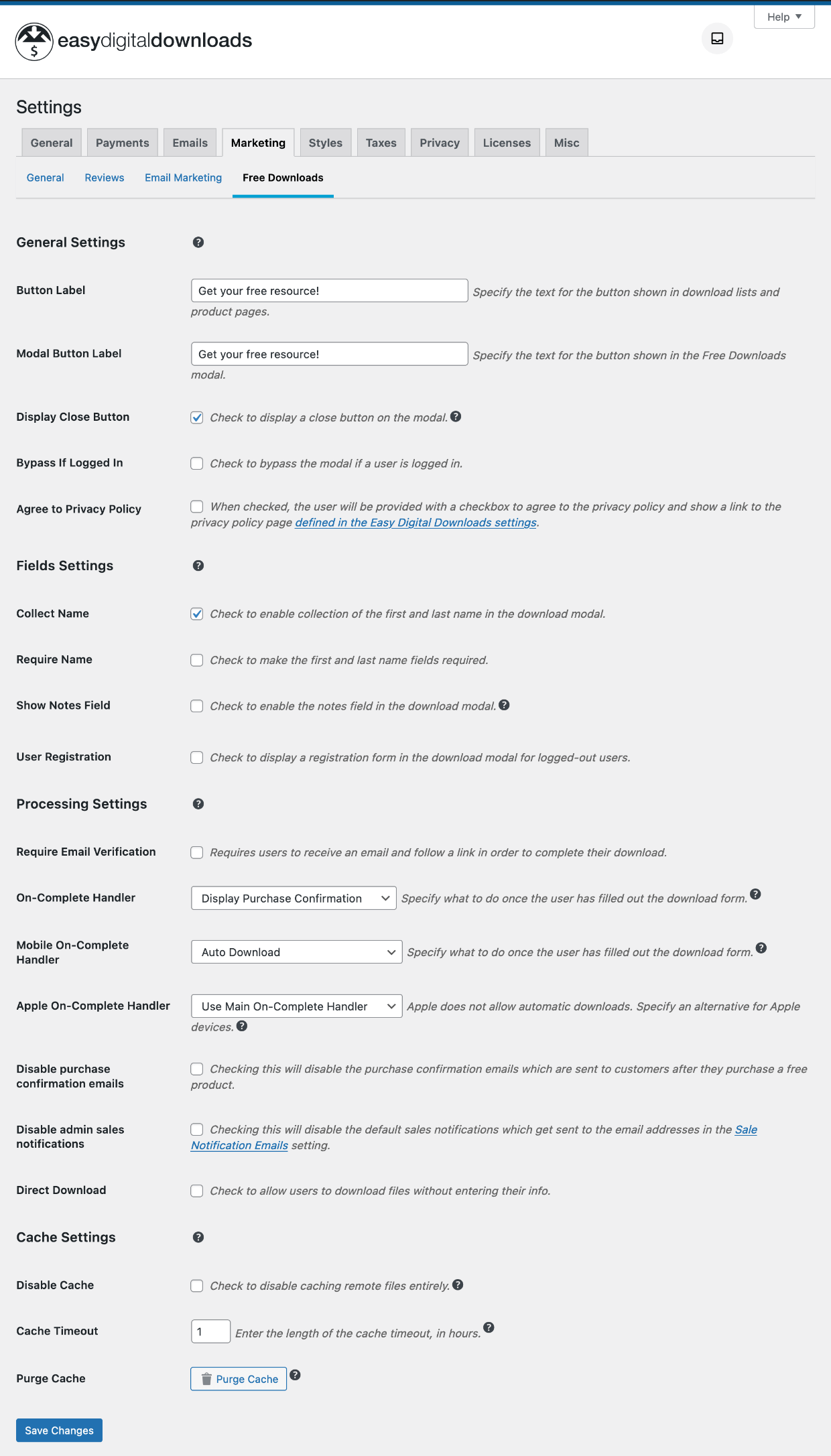Do you want to increase sales on your online store? Of course you do! One proven method is to engage site visitors by offering a lead magnet (aka freebie) with Free Downloads).
What Is a Lead Magnet?
A lead magnet is a free resource available on your website that users can easily download by simply sharing their contact information (usually an email address).
Use Free Downloads for Lead Magnets
With our Free Downloads extension it’s delightfully easy for users to download your lead magnets. Users will get a modal window pop-up for quick downloading. This allows them to skip the standard cart and checkout process.
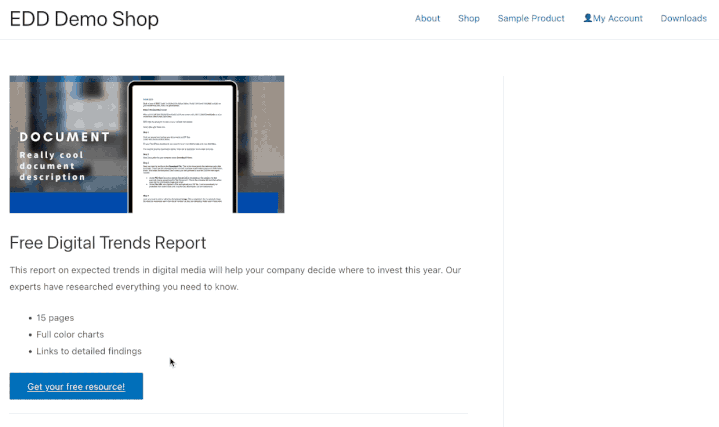
🧲 Use Free Downloads to grow an email list of leads. Click here for a full tutorial on creating a lead magnet.
Lead Magnet Ideas
Entice site visitors to sign up for your email newsletters with:
- eBooks
- PDFs (reports, case studies, infographics, white papers)
- Lite versions of your software or free trials
- Free sample stock image, vector or video
- Sample or free music track
- Exclusive training resource or tutorial
Share your lead magnet offer on your home page, landing pages, product pages, blog posts, social media or with pop-ups or sliders. Check out OptinMonster for creative and effective ways to increase the conversion rate of your lead magnet offers.
Email Integration
Our Free Downloads extension integrates with popular email marketing platforms.
- Mailchimp
- ConvertKit
- ActiveCampaign
- Campaign Monitor
- GetResponse
- AWeber
- MailPoet
- Mad Mimi
These integrations allow you to automatically subscribe users to email lists when they complete a free download.
🔎 View all our Email Extensions
Don’t Have An Email Marketing Platform?
You don’t want to email these leads one-at-a-time from your personal email account. That takes too much time. Also if you send an email from your personal email account, to a large list of recipients, your email will likely go to the spam or junk folder.
When you are emailing lots of people, you need a professional email marketing platform. Some people refer to these as email service providers (ESPs). These allow you to:
- Manage your lists of contacts (leads)
- Send emails from trusted servers so they don’t go to junk or spam folders
- Send emails that are professional-looking, and
- Integrate with your website and store
- For example: you can configure EDD to automatically subscribe customers to a certain email list when they make a purchase or download
Check out this guide and choose one of the 7 best email marketing services (There are discount codes!)
Configuration options
- After a user enters their information into the modal you can choose to:
- Redirect to the ‘Success’ page for download link
- Do a custom redirect to a page of your choosing
- Have file automatically start downloading
- You can tailor what information and actions you want from the user:
- Require first name and/or last name
- Require user to set up an account
- Require email verification
- Display custom message
Track Leads
Each site visitor who fills out the download modal for a freebie or lead magnet becomes a ‘Customer’ on your store. Go to Downloads » Customers. Here you will see a list of your new leads!
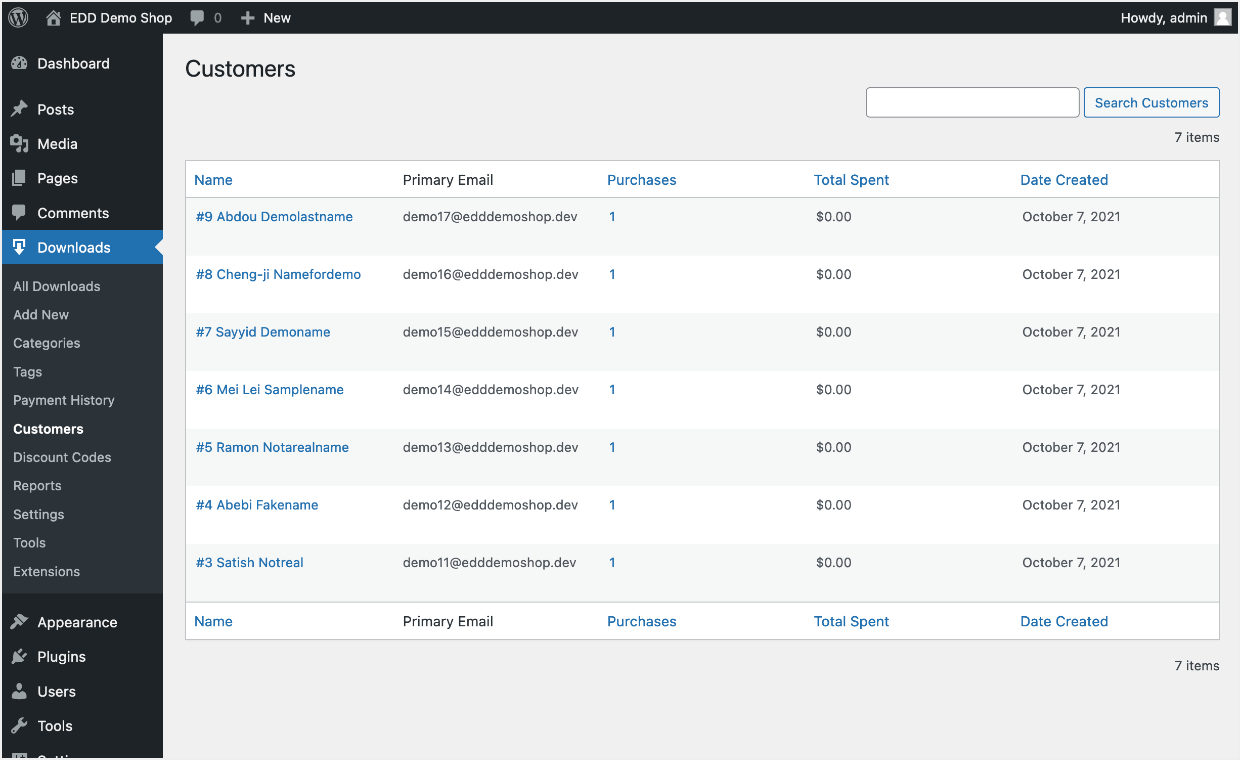
This list of leads useful for many reasons:
- You can keep track of everyone who’s downloaded a free resource
- Update their customer record or contact info
- Leave notes
- Resend confirmation emails
- Send them a new download link
- Export a list of those who’ve downloaded a lead magnet
Note: even though they are called ‘customers’ within EDD, you can track which ones are ‘leads’ by how much they have spent. Look for the column labeled Total Spent. A ‘customer’ who has not spent any money on your site is a ‘lead’.
What should you do with these leads?
Stay in Touch with Your Leads
Keep in touch with your leads and try to convert these potential customers into paying customers.
- Send a welcome email. Thank them for downloading your free lead magnet.
- Over time, send more emails. Share more about your company, values, and products.
- You can also set up an email newsletter. Share industry news and trends with your leads.
Continually staying in touch with leads from your target market is called content marketing.
Your main goal with emailing leads is to show them how you can help solve their problems.
Read this guide on how to create an email newsletter.
Set Up an Email Marketing Platform
You don’t want to email these leads one-at-a-time from your personal email account. That takes too much time. Also if you send an email from your personal email account, to a large list of recipients, your email will likely go to the spam or junk folder.
When you are emailing lots of people, you need a professional email marketing platform. Some people refer to these as email service providers (ESPs). These allow you to:
- Manage your lists of contacts (leads)
- Send emails from trusted servers so they don’t go to junk or spam folders
- Send emails that are professional-looking, and
- Integrate with your website and store
- For example: you can configure EDD to automatically subscribe customers to a certain email list when they make a purchase or download
Which email marketing platform should you use? Here are some of our top recommendations:
For more information, here’s an article on the 7 best email marketing services.
🔎 Learn more about how Free Downloads works on our Docs