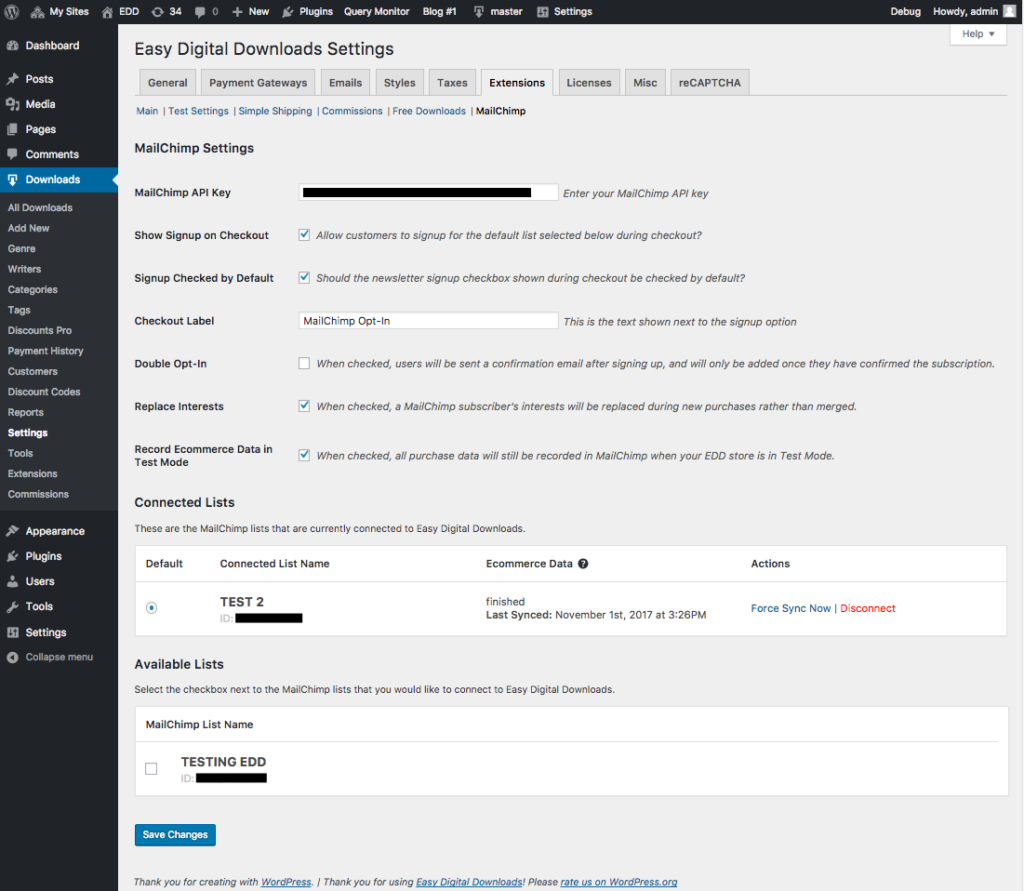After a long round of testing on our own sites to make sure it was ready, version 3.0 of our MailChimp add-on for Easy Digital Downloads is ready for the first round of beta testing. This isn’t your normal update with a few small changes sprinkled in with some nice enhancements. This is a complete rewrite from the ground up. Adding support for the new version of the MailChimp API meant rethinking how we stored data entirely. We also had to include a custom migration routine that, in the background, will take all your old purchase data and re-import it to the new MailChimp API. Let’s walk through some of the major changes.
Refactored codebase
If you have written an integration with our MailChimp add-on prior to this, you’ll want to be sure you are running the beta in local or development environments. Due to the new API, many of the core concepts of how MailChimp handles your store and customer data has changed, which means we’ve had to change the way we do things quite a bit. We’ve broken down all the major types of data into their own class (which can be found in the `models` folder). Each model will outline all the data necessary to complete the request for the desired object type.
New background processor
Since it will be necessary to re-import all your previous customer and purchase data into the new MailChimp structure, we’ve provided a background processor that will handle this migration. Once you connect your MailChimp account, and define a default list, the background processor will start doing its job, sending over batches of past purchase data to the MailChimp eCommerce 360 data collector. Depending on your store’s size, it may take a while for this to complete, but don’t worry, your store will continue to function normally during this process.
Custom database tables
Because of the new data format, we’ve included a set of custom tables, that will help store relationships between your lists, interests, and downloads. This means that your MailChimp configuration information is no longer stored in options or post meta, but within these tables crafted specifically to hold this data, so they are much more performant with complex queries.
Revamped settings interface
The new MailChimp API allows some interesting features as well, that include easier integrations with stores and lists. In light of this, we’ve revamped our settings for MailChimp to allow connecting multiple lists to the same Easy Digital Downloads store, and allowing store owners to set defaults, force sync a current list, and disconnect specific lists. Included in these options are some new settings for allowing replacement of interests groups when users ‘re-subscribe’ as well as allowing stores to record information in test mode or not.
Note: After installation of Version 3.0, you will need to go into your MailChimp settings at Downloads > Settings > Extensions > MailChimp, and configure a default list before any new or old data will sync with MailChimp lists.
Easy Digital Downloads – MailChimp version 3.0 supports all v3 eCommerce features with the exception of Cart Recovery within MailChimp. We are working to get this included as quickly as possible.