Our Easy Digital Downloads team has been hard at work getting the Stripe 2.8 release wrapped up and we are happy to be able to release to you, the first public beta of Version 2.8 of our Stripe integration. There some great new features alongside quite a few bug fixes, so let’s take a look at this release in detail.
Apple/Google/Microsoft Pay support
The long-awaited Payment Request Button feature has arrived in Easy Digital Download’s Stripe integration. Payment Request Buttons (or PRB, for short) is what Stripe calls it’s dynamic integrations for Apple Pay, Google Pay and the new Microsoft Pay.
Payment Request Buttons are supported on Single Download pages and Download lists using the [downloads] shortcode as a “Buy Now” payment method. You can also enable the Payment Request Button on EDD’s Checkout page, where it will be the default payment method if the visitor’s browser supports it.
Visitors will be provided with the appropriate payment option, depending on their platform and/or browser. You can find the details about what operating systems and browsers are supported for each digital wallet service by viewing Stripe’s Payment Request Button documentation.
Stripe Checkout modal replacement
Almost a year ago, Stripe deprecated the ‘Stripe Checkout’ modal that some store owners preferred. This was in an effort to introduce the SCA features as well as their new Checkout experience. While there was nothing we could do about it’s deprecation, we chose to provide a similar purchase experience.
We’ve re-created the Stripe Checkout modal using Stripe Elements. While it is not a stylistic match for the Legacy Checkout product, the functionality remains similar so that store owners can once again use the modal to provide a fast and secure purchase experience, without the need of a cart or checkout page.
Split card fields
In version 2.7 of Stripe, we moved to using Stripe Elements to render the credit card fields. These secure fields, which are provided directly from Stripe’s library look like this.
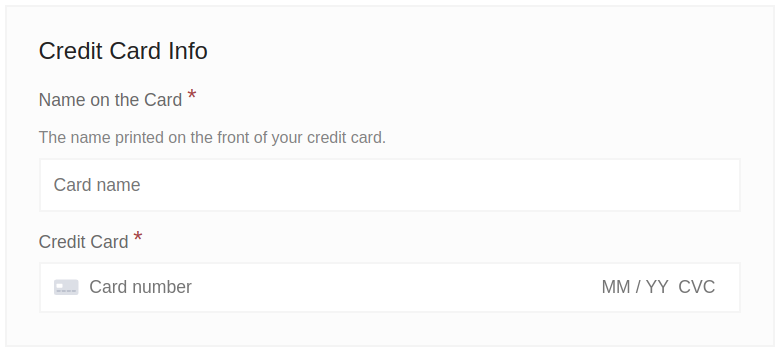
While some people prefer the combined card field appearance which contains the card number, expiration date, and CVV, it does not work with everyone’s design preferences. In version 2.8 of our integration, we’ve added a checkbox, allowing store owners to have split card fields.
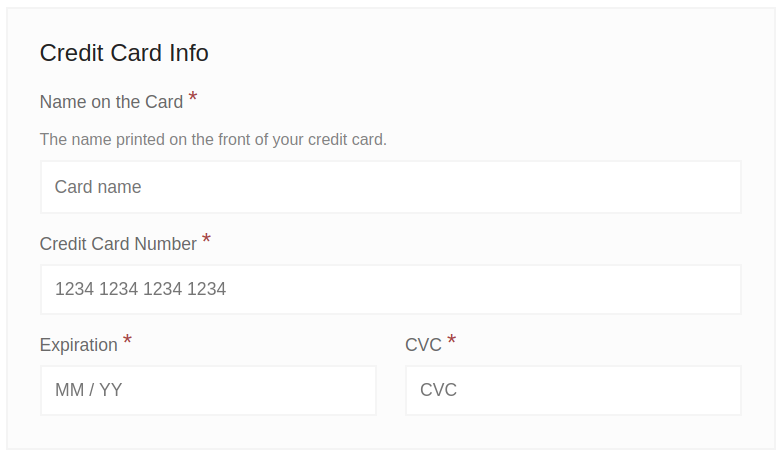
Other improvements
- Option to reject Pre-Paid cards.
- Automatically set the new card as the default if the customer has removed all cards.
- Updated Stripe Library to 7.47.0.
- Bump Stripe API Version to 2020-03-02.
- Send the EDD customer name when creating the Stripe customer object.
- Preemptive updates to allow for EDD 3.0 support.
Notable bug fixes
- Improved PHP 7.3 and 7.4 compatibility.
- Avoid Javascript errors on checkout when cart total is 0 or the page is loaded over http.
- When pre-authorization was allowed and SCA challenges were required, the charges could not be approved.
- Improved localization by fixing incorrect text domains and properly running error messages through translation functions.
- Expired cards did not display properly when managing payment methods and could not be deleted.
Using the beta
Easy Digital Downloads Stripe 2.8 Beta 1 is available to all valid license key holders either via direct download within your account, or you can receive betas in your WordPress admin by enabling updates to betas at Downloads > Tools > Beta Versions.
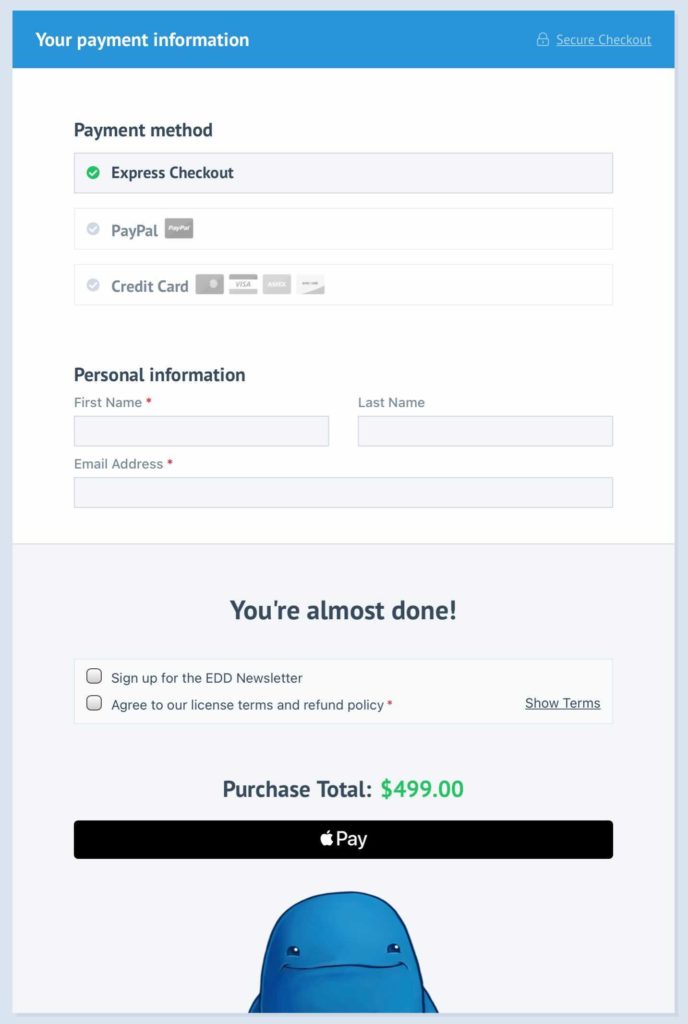
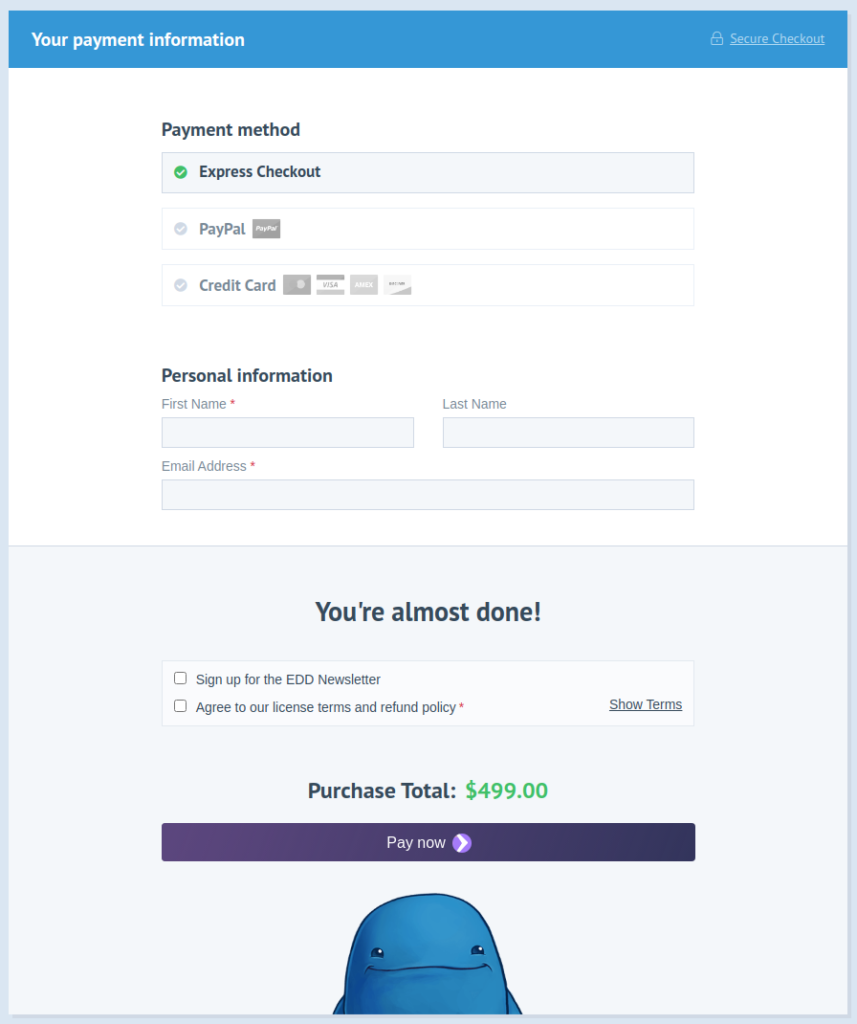
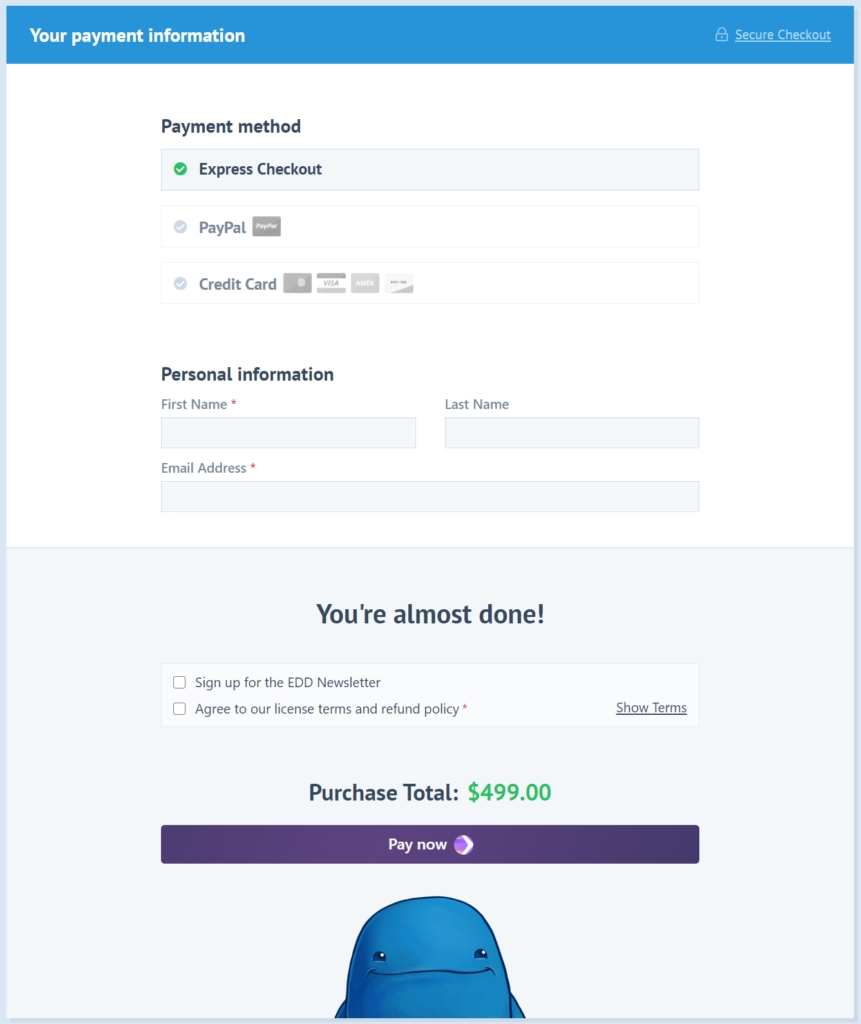
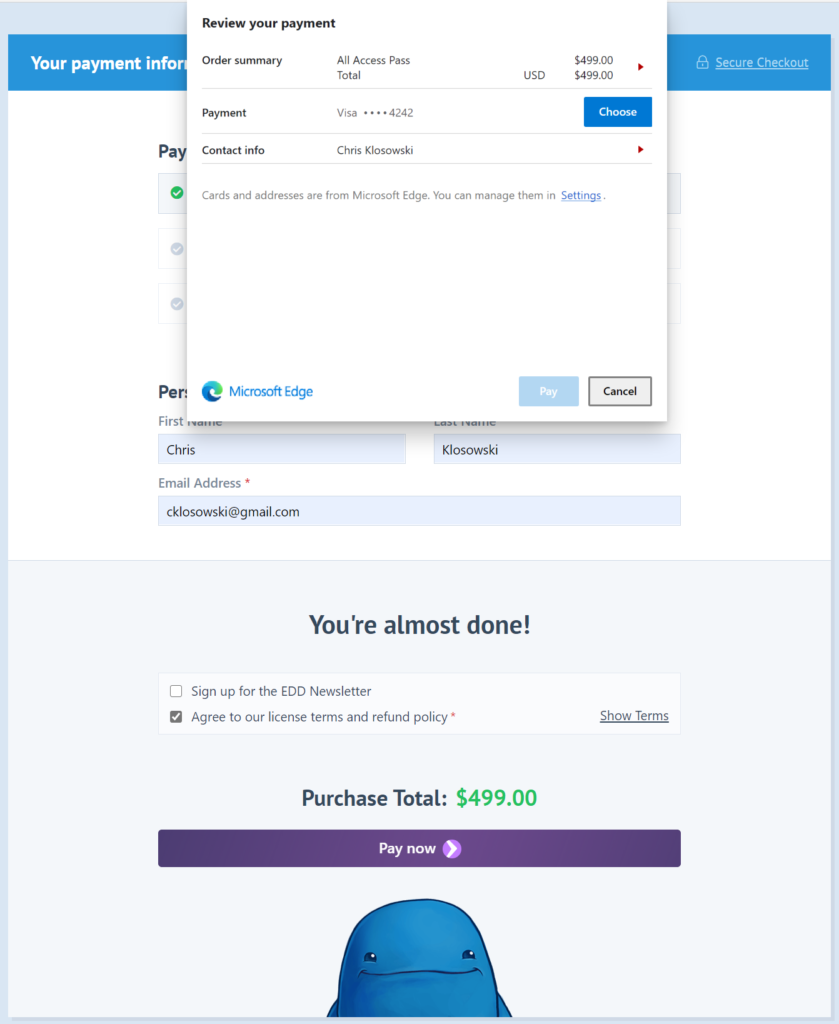
can’t find it, I only found the stripe version 2.7.7.
where can I find the beta direct download within my account?
If you go to the `Account` page and click on File Downloads, you should have access to a link to the beta.
Still can’t see it. Here is a screenshot of what I’m seeing.
https://imgur.com/a/Am1NMuw
Same here, most likely due to All Access customers not seeing beta versions