While Easy Digital Downloads is primarily used for, as the name suggests, delivering digital products, there are some use cases for needing basic shipping configurations. We’ve had our Simple Shipping extension for quite some time, and it’s always been pretty simple. With the ever growing number of different use cases, we’ve had some requests to add some functionality to Simple Shipping, and the upcoming 2.3 release is going to improve the shipping experience for both store owners as well as their customers.
Version 2.3 will be released in the coming week or so, but we wanted to give a preview of these changes, and allow store owners to get a feel for the new features in a beta version before we go live with the changes. So here are the changes coming up that are currently available in the beta.
Shipment Tracking
Store owners can now provide tracking information for payments that require shipping, if they choose to. When viewing the order details, a store owner can now see an area that allows them to insert any number of packages and their tracking IDs, which can then be sent to the email address on the payment.

Once you’ve filled out some tracking information and saved the payment, you’ll be presented with a button to ‘Send Tracking Info’ to the email address associated with the payment.

Your customers will be sent an email that contains shipping information, including links to track the shipment, and these emails are customizable from within the Easy Digital Downloads “Email Settings”.
![]()
Users are also given a link to track these products in their purchase history. The tracking links use a free service, Aftership, that allows a direct link with a tracking ID. They do the logic to determine the carrier and present the user with full history of tracking information, if they are able to find it.
Customer Addresses
In the past, every time a customer wanted to purchase a product that required shipping, they were required to enter their shipping information at checkout. In order to make the checkout process more streamlined, we’re now allowing logged in users to choose a previously used shipping address during checkout.

Users can also manage their stored shipping addresses within the Easy Digital Downloads Profile Editor.
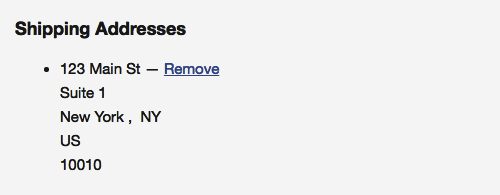
Upon updating, Simple Shipping will present store admins with a notice to run an upgrade routine that will go back and populate existing customers with their previously used shipping addresses.
Variable Pricing Support
Simple Shipping 2.3 allows store owners to assign shipping costs on a price option level. Previously, all variable price options used the same domestic and international shipping costs setup for a product, but now you define these costs for each price option. After this update, existing costs will be applied to each variable price option, until the values are modified, so store owners should see no change in behavior.

Beta Testing
Since these are larger changes, version 2.3 of Simple Shipping will first be available as a beta release, allowing store owners to try it out on their staging environments before going live with it. We’ve done our best to maintain backwards compatibility and work with most themes, but we encourage testing first to be sure. To learn how to opt-in to beta versions of our extensions, you can use this guide.