General
Recount Stats
Recount Stats is a tool that allows you to reset cached versions EDD stats. Stats like Earnings and Sales are cached for the sake of speed. Occasionally those stats get out of sync with the actual totals and need to be reset. Easy Digital Downloads comes with a tool built in to help with that.
Under Downloads → Tools → General you’ll find a form like this: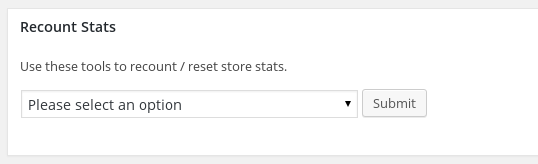
This form will allow you to:
- Recount Store Earnings and Sales: Recalculates the total store earnings and sales.
- Recount Earnings and Sales for a download: Recalculates the earnings and sales stats for a specific download.
- Recount Earnings and Sales for All downloads: Recalculates the earnings and sales stats for all downloads.
- Recount Customer Stats: Recalculates the lifetime value and purchase counts for all customers.
- Reset Store: Deletes all payment records, customers, and related log entries.
NOTE: Reset Store really deletes ALL your store transaction data. You’ll still have products, but no more sales, customers, etc. This action is irreversible and cannot be undone, so please be careful.
API Keys
Each user may have API keys for interacting with EDD. These API keys may be generated at Downloads → Tools → API Keys. Each user gets these keys:
- Public Key
- Secret Key
- Token
The keys for all users may be managed by an admin on the Downloads → Tools → API Keys page.
Each user may see their own keys on their profile page.
On the settings page at Downloads → Settings → General there’s an option to allow Users to create and revoke their own keys. If this is on the Users may do that on their profile page:
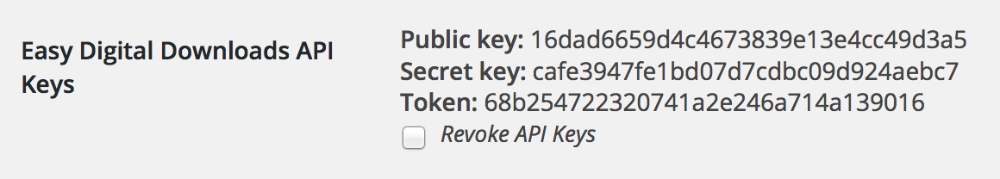
EDD has an API that is used by most users to connect their mobile app to their store. Both an iOS and Android app are available. Below are both the iOS and the Android app asking for API keys.
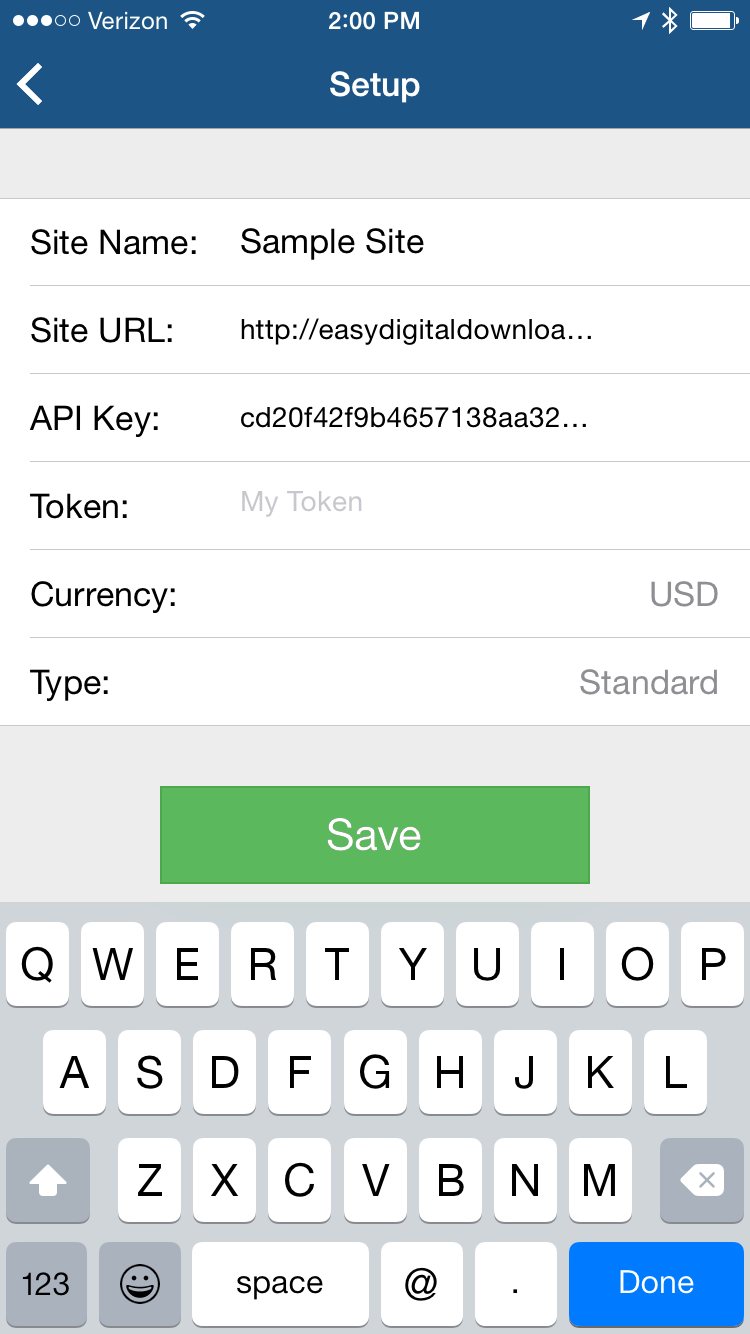
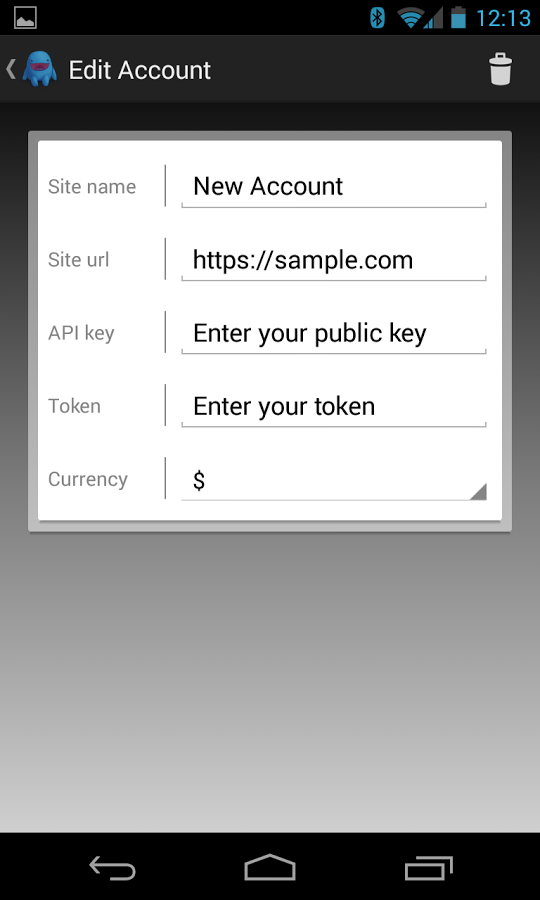
You may find mobile apps here:
If you’re a developer and would like more information on using the API to create new things,
please check out the documentation for that.
Beta Versions
Logs
This tab displays logs for File Downloads, Payment Errors and API Requests. Select the type of logs you want displayed then click Filter to view. From and To (optional) fields allow you to select a date range, leave blank if you want to display all.
If you’d like to disable API Logging (not turning off the API) you can simply run this code in a plugin:
add_filter( 'edd_api_log_requests', '__return_false' );
System Info
Under Downloads → Tools → System Info you’ll be directed to the WordPress Site Health page. When providing System Info data to support, click the “Copy site info to clipboard” button and paste in the support form or email reply. It will look something like this:
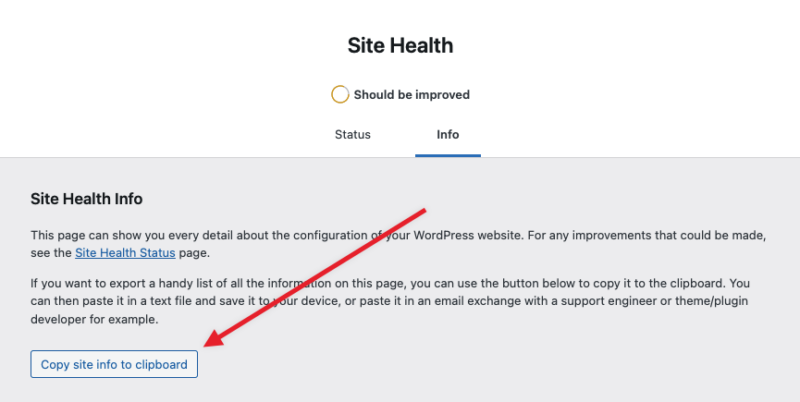
This information is very useful when debugging, and the EDD support team may ask you for it at some point.
Debug Log
When debug mode is enabled (Downloads > Settings > Misc > General), specific information will be logged here. There are some situations where something could be logged without debug being enabled.
Import/Export
This tab contains options for store owners / admins to import Orders, Products and Settings and export the store Settings.
Settings
EDD provides a mechanism for both importing and exporting your EDD configuration. Note that this is different from your store data. This allows you to set up a store on one server and copy that exact configuration to another server.
For both import and export go to Downloads → Tools → Import/Export. If you press the Export button you’ll be asked to save a .json file.
The Import box will ask you to upload an .json file that was exported from another EDD system.