🎉 This is a big day for digital creators!
Today we are beyond-excited to announce that Easy Digital Downloads version 3.0 is here!
A few weeks ago we started using EDD 3.0 on our own website. We are, after all, one of our own biggest customers. Meta. 😵💫 It’s running great!
What’s New?
The first thing you should know about EDD 3.0 is that behind-the-scenes it’s been completely rebuilt with a custom database structure. This custom structure is faster, more scalable, and more robust than anything happening in the WordPress community.
This new database structure begins a new era for your EDD shop. Our future together is brighter than ever. Grab your shades. 😎
EDD 3.0 lays the groundwork for us to give you new –more powerful– features faster.
Use Improved Reporting to Make Business Decisions
The first place you’ll see our hard work shine is with reporting. First, head over the Downloads > Reports you’ll find a new dashboard full of actionable data. These reports load blazing fast!
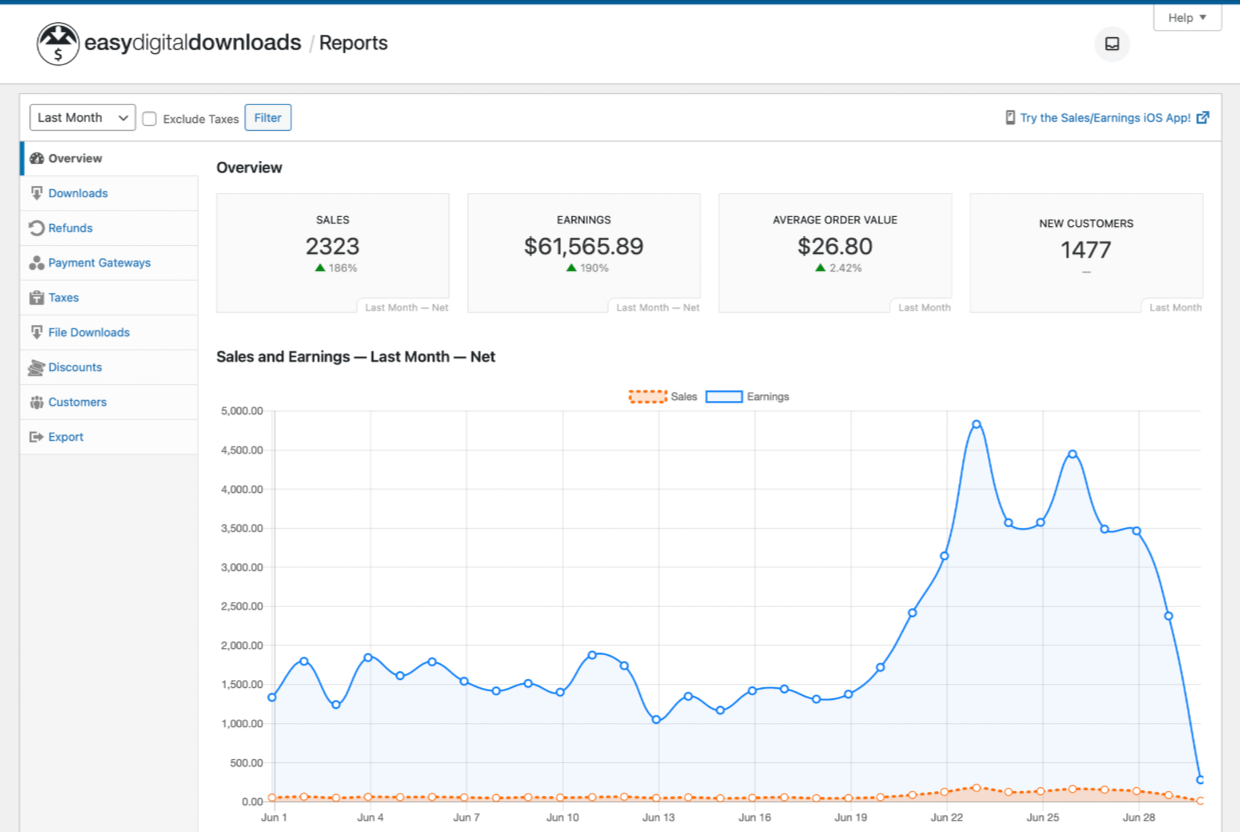
The focus of our new Reporting area is to empower you as a business owner to know where you’re at and how to make improvements.
- Monitor and learn with 40 new reports accessible with one click
- The entire reporting interface has been redesigned from the ground up to give you the data you need, when you need it.
Each report view is designed to give you valuable insights that you can put to use right away.
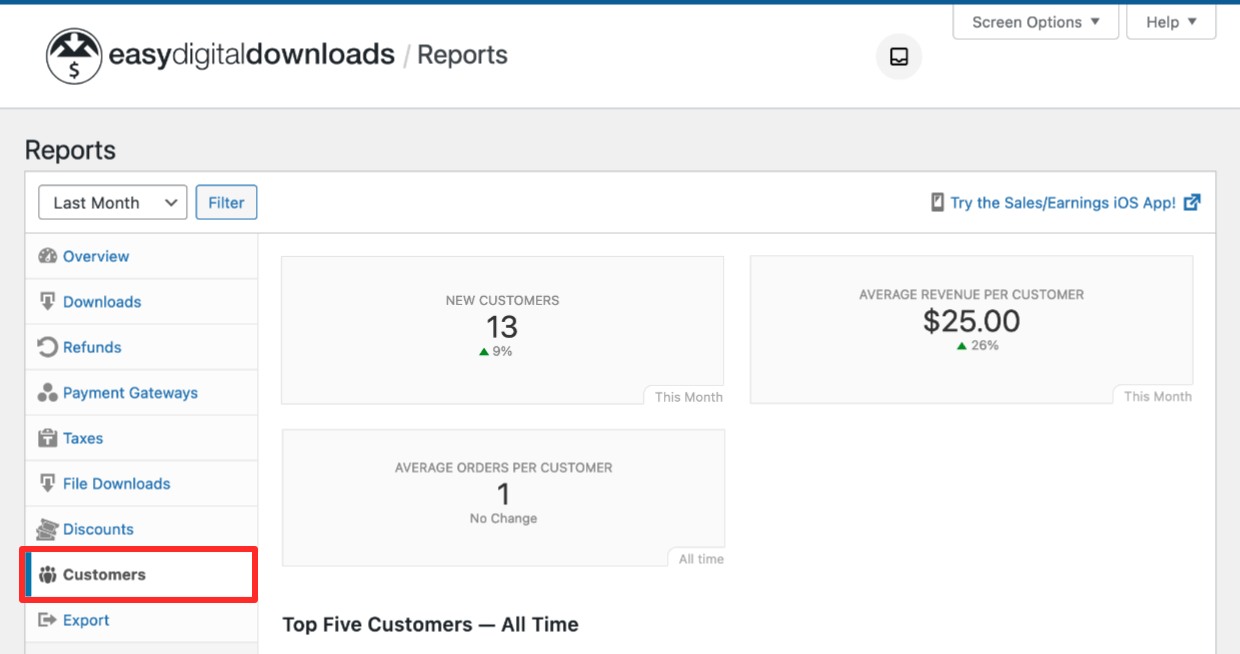
For example, click on Customers and immediately see the average revenue per customer or who your top 5 customers are.
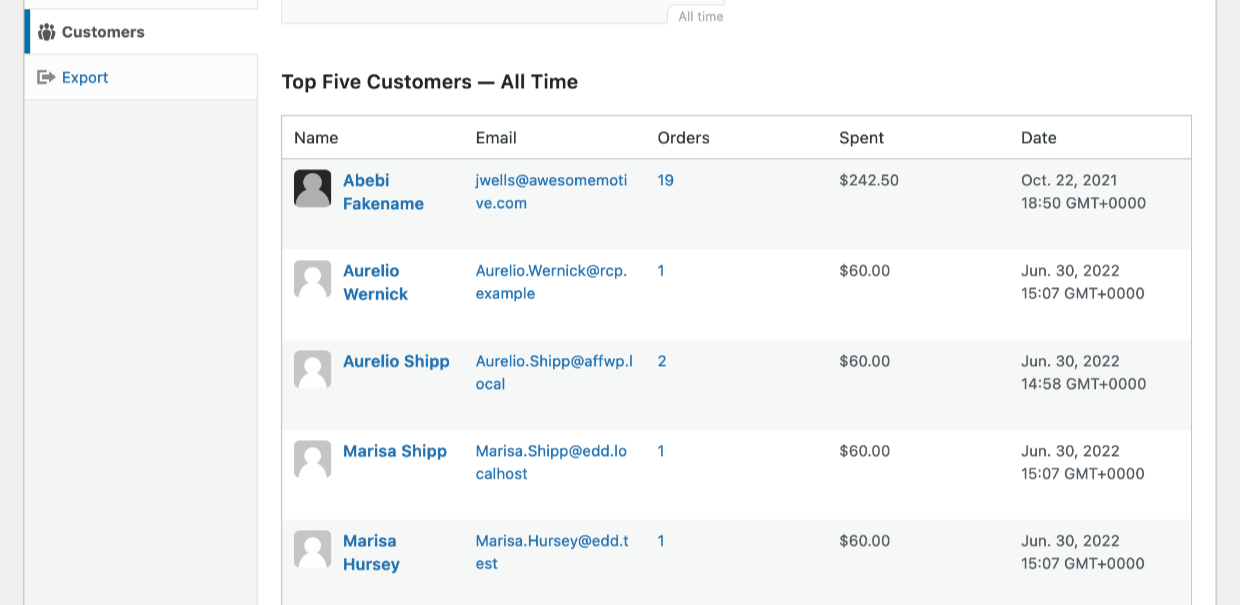
Manage Orders and Refunds with Ease
Managing orders in 3.0 is more consistent and reliable.
In EDD 2.0 customer purchases were under ‘Payment History’. From now on we’ll call them ‘Orders’.

The Orders listing has a refined look with prominent order Number and visual Status makers.
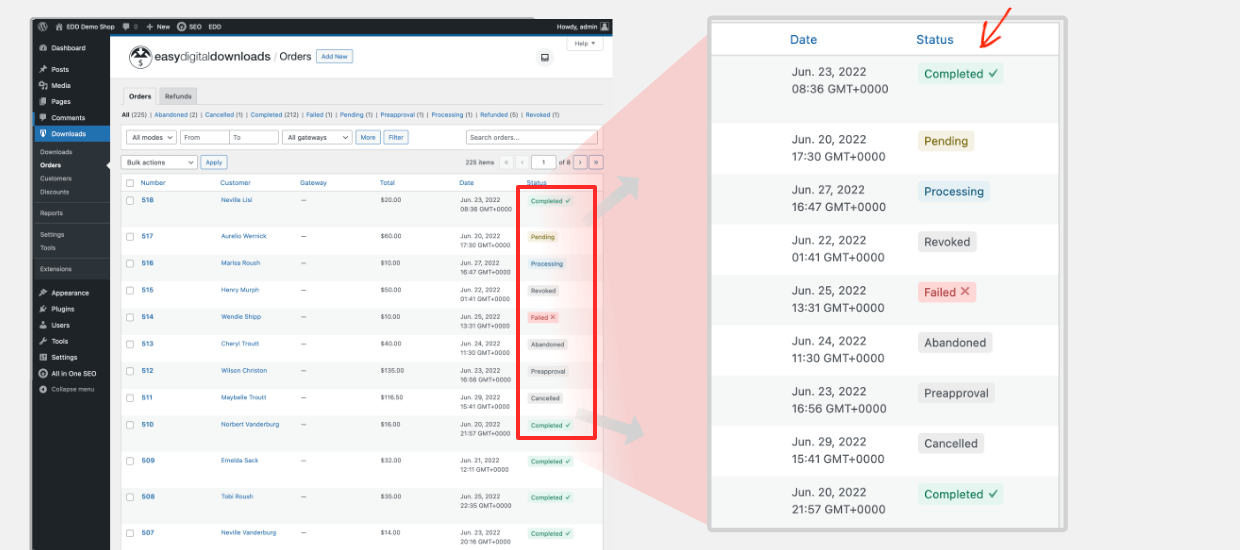
Refunds
Issuing a refund has been redesigned to give more accurate reporting. Just click Edit to view/edit an Order. Next, click the Initialize Refund button. Select the items to refund, or all of them, and click Submit Refund. That’s it! The refund will begin processing.
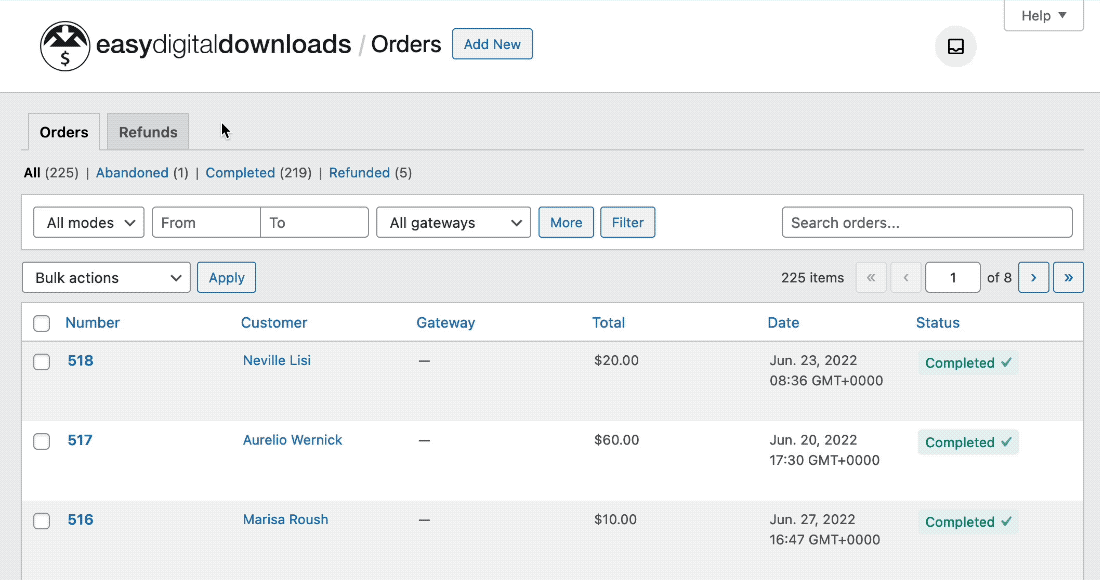
Add and Organize Downloads Faster
Your Downloads (products) screen has refinements too. Easily access Categories and Tags right from the same screen.
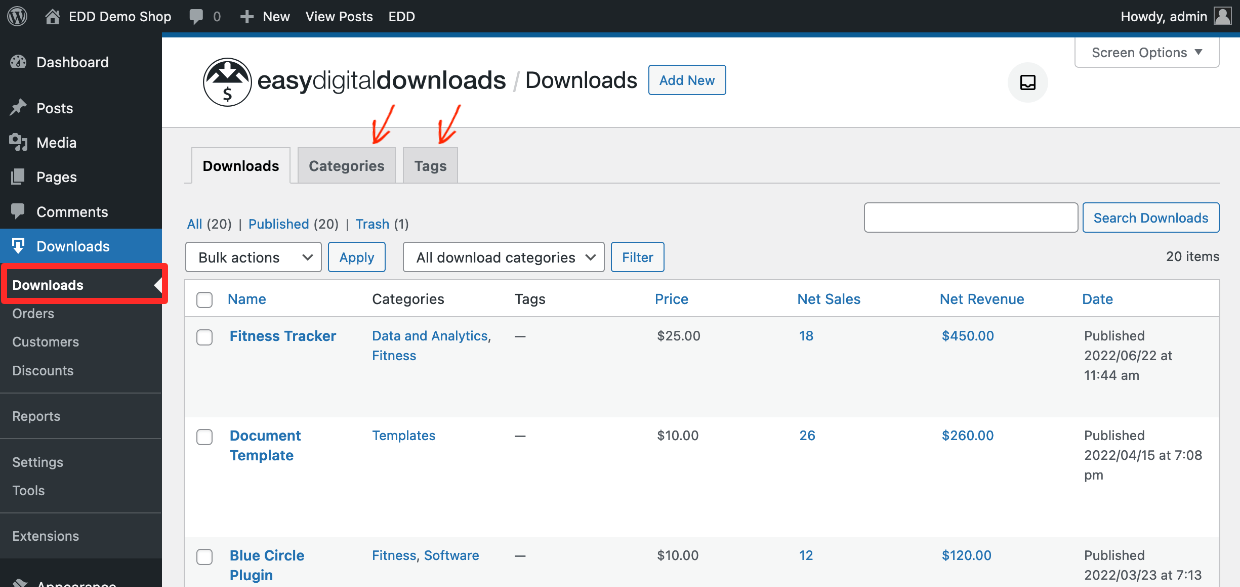
Create and edit Downloads with the Block Editor! With the Block Editor you’ll be able to make beautiful product pages with visual layout controls.
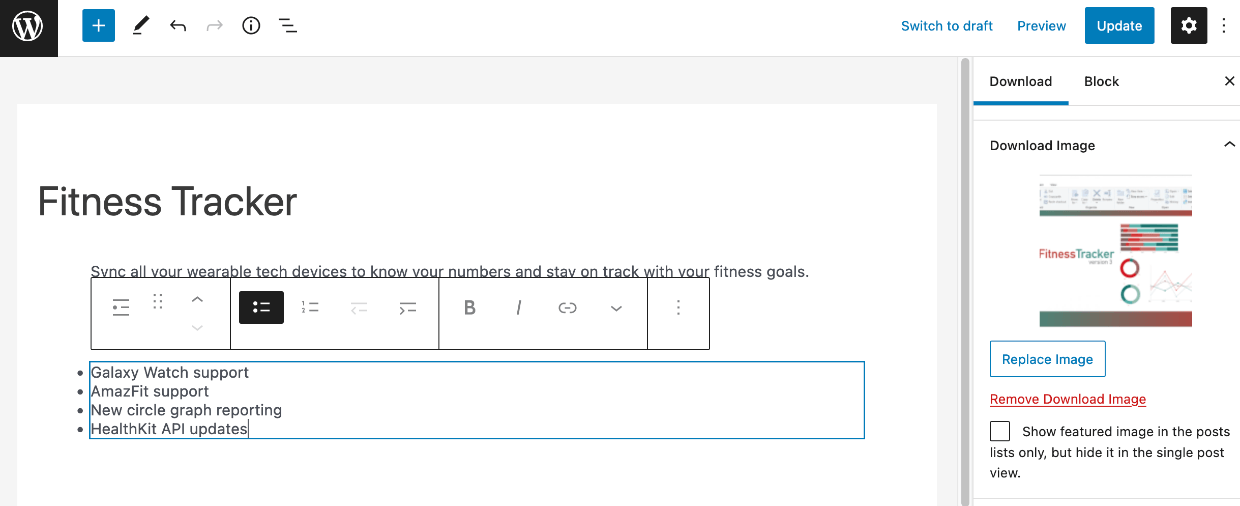
Reorganized for Simplicity
The Downloads sidebar has been reorganized. Items are grouped by task.
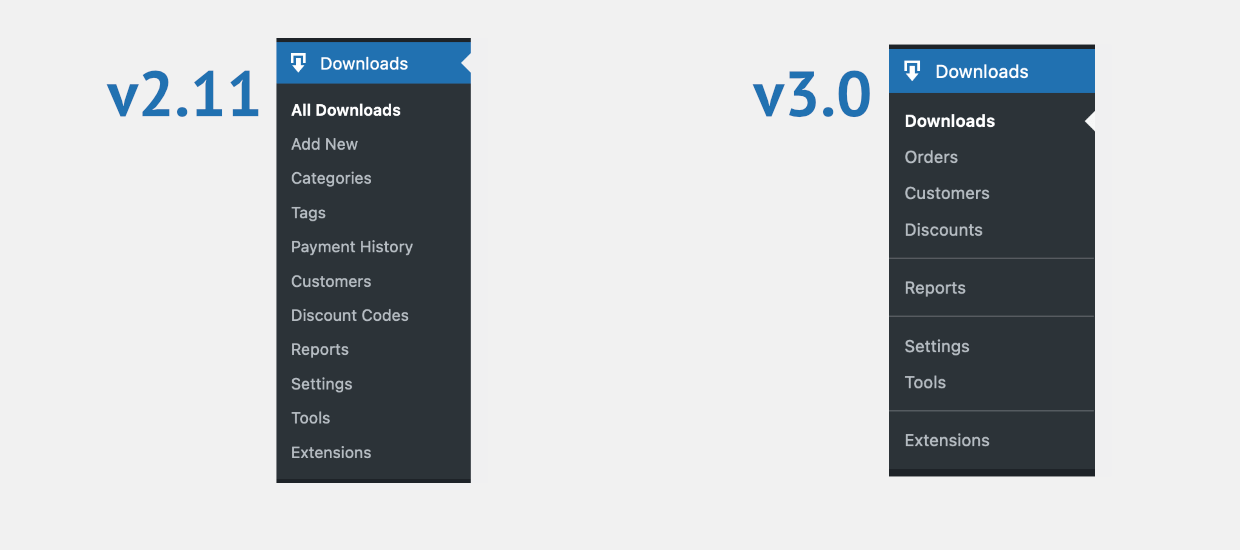
There is a new status bar at the top of your WordPress Dashboard. Easily access reports, settings, store status, and more right from there.
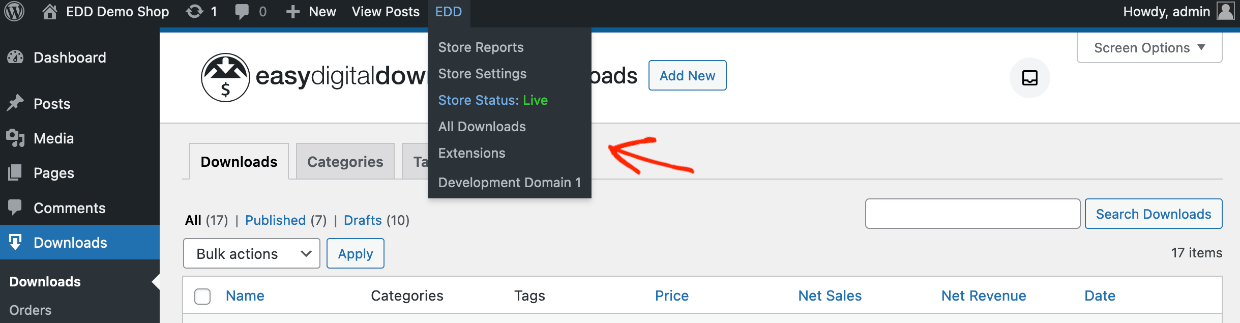
Migration from 2.x to 3.0
When you upgrade to EDD 3.0 a simple migration process will run to update your store to the new database structure.
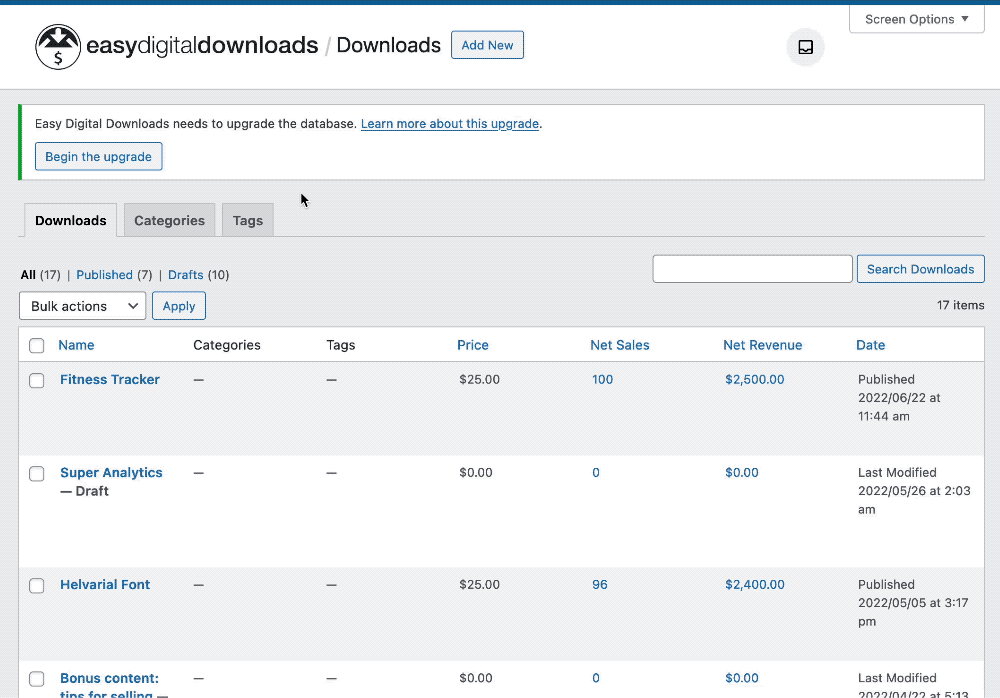
- Please make a backup copy of your database before running the upgrade, it’s safe, but not reversible
- Consider running the upgrade on a staging copy of your website first
- If you’re using the Aelia Currency Switcher plugin be sure to install and activate Multi Currency before the migration. Learn more here.
Command Line
For larger sites and advanced users, you can also run the upgrade via WP-CLI with this command:
wp edd v30_migration
Add-on Compatibility
Over the last year we’ve been releasing updates to our official add-ons that include in support for Easy Digital Downloads 3.0, so assuming you’ve been keeping your extensions up to date, you should be ready to go from day one!
EDD 3.0 Helps Your Business Grow
EDD version 3.0 is faster and more scalable. We’re here to help you grow your business and have more time to focus on other tasks.
Selling in multiple countries? EDD can display and accept payments in multiple currencies. You can easily migrate from third-party tools like Currency Switcher by Aelia with any EDD Pass.
Upgrade today for free. Don’t have EDD? Grab an EDD Pass or SiteGround Managed EDD Hosting to get started selling!
- To upgrade your existing site, log in to your site, and go to Plugins. Find Easy Digital Downloads on the plugin list and click upgrade.
🌐 Want to help translate EDD to your language? We’ve made it easier! Click here to get started.
👂As always, we love to hear your feedback, just contact us via the support page.
Onward!
Chris Klosowski
President of Easy Digital Downloads




