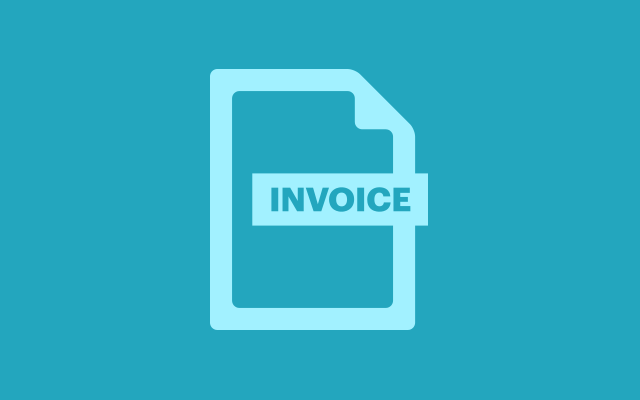
Are you tired of manually generating custom invoices for your customers?
The new EDD Invoices extension is here to help you solve that problem.
Often due to VAT compliance or strict accounting departments, customers may request an invoice with additional details that you simply cannot collect during the checkout process at least not without making it too long.
That’s when the EDD Invoices extension comes in handy. It uses simple HTML for quick rendering while allowing your users to fill in their own details along with any custom notes they need.
In your EDD extension settings, you can add your company’s information for invoices including your VAT number, registration number, address, and other relevant information. You can also add your logo to make your invoice professional.
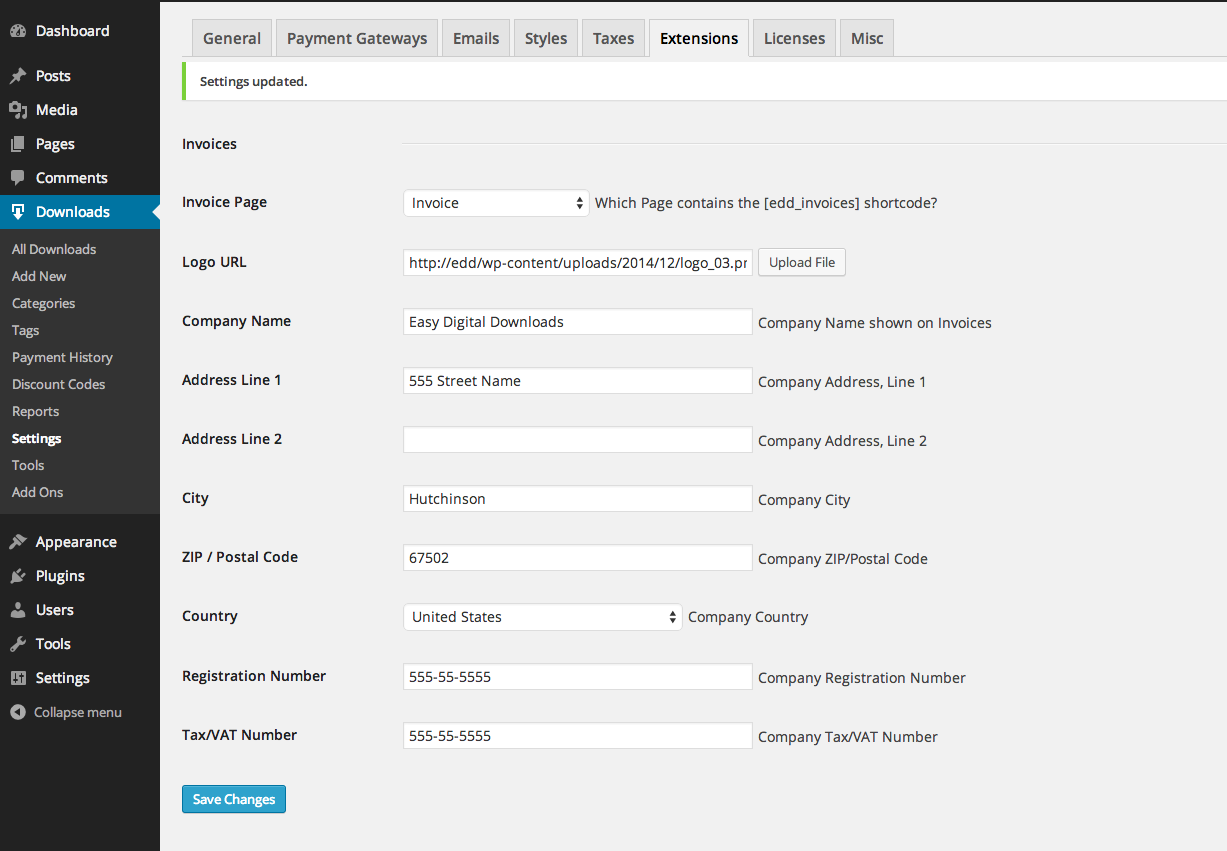
When a user makes a purchase, a generate invoice link will be added to their “My Accounts” or “Purchase History” area of your site.
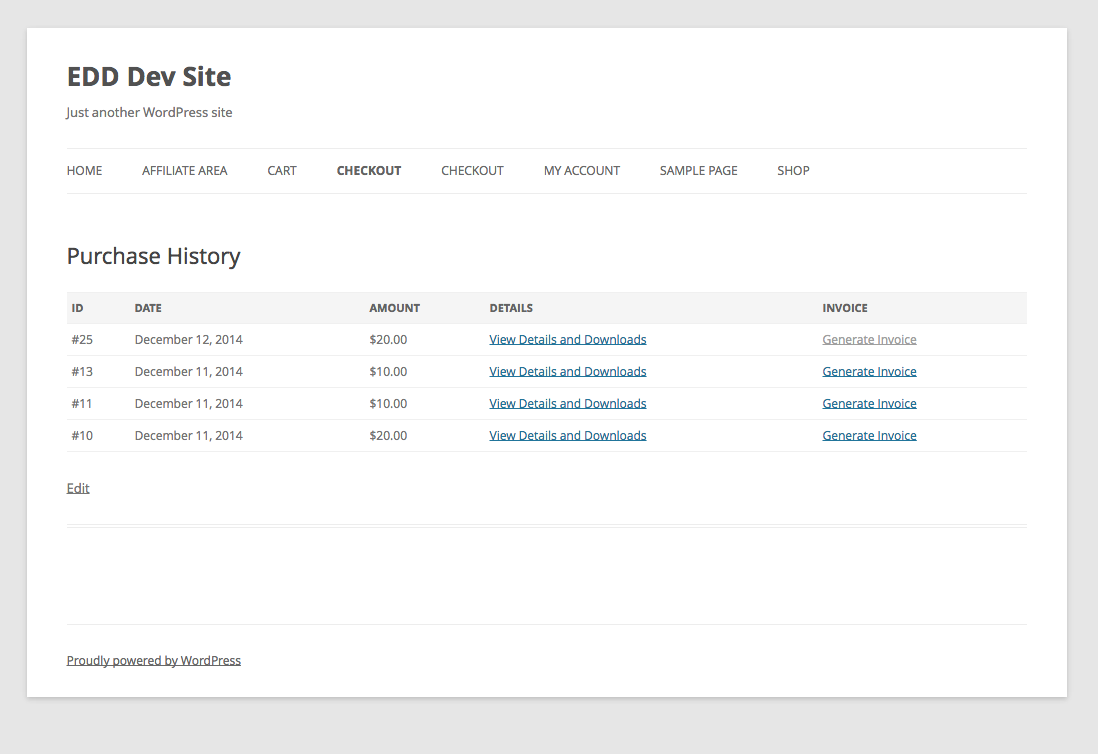
The Generate Invoice page requires users to fill out necessary fields which are used to generate an invoice.
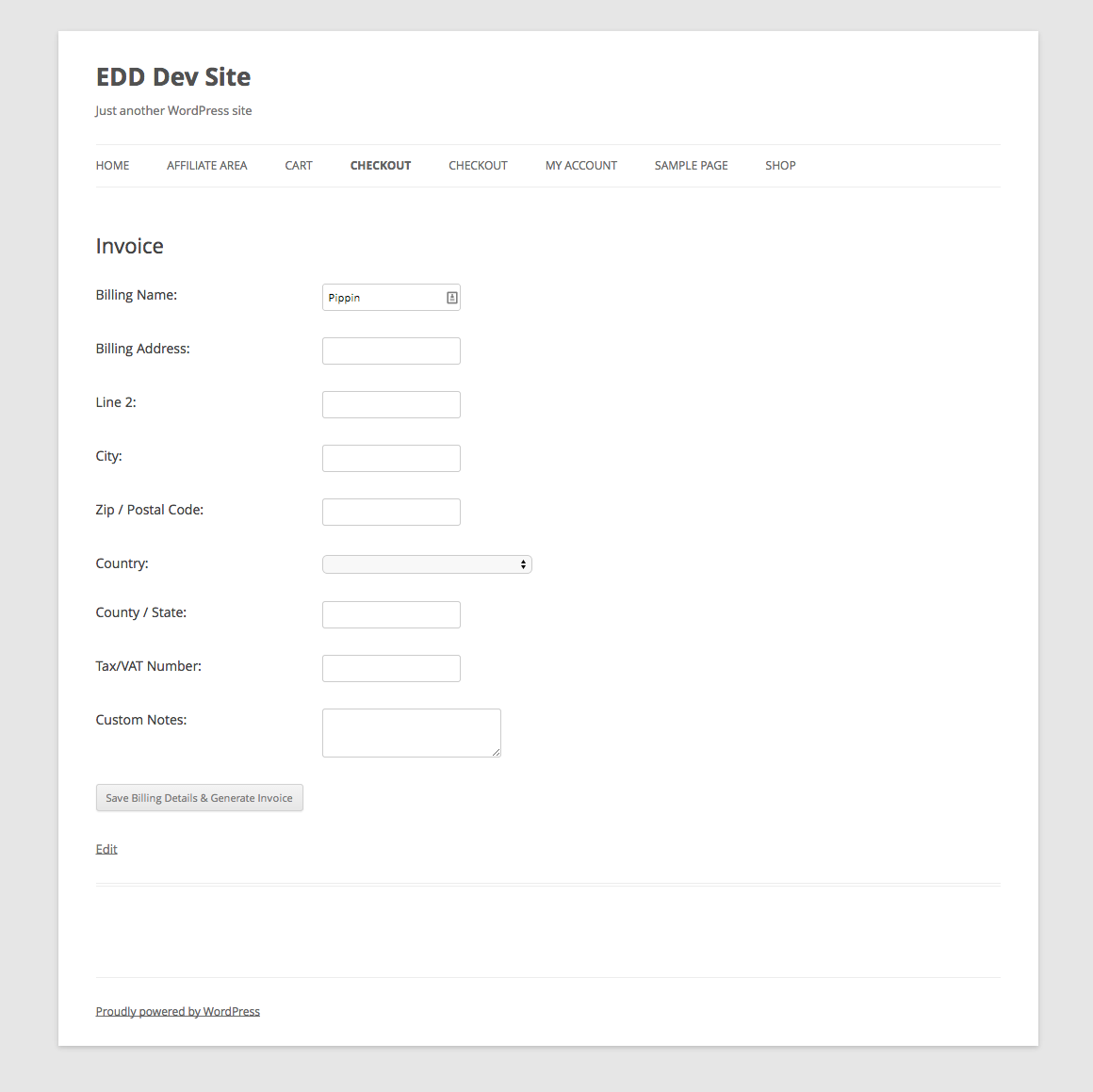
Once done, the user will see a professional invoice that they can either Print or Save as PDF.
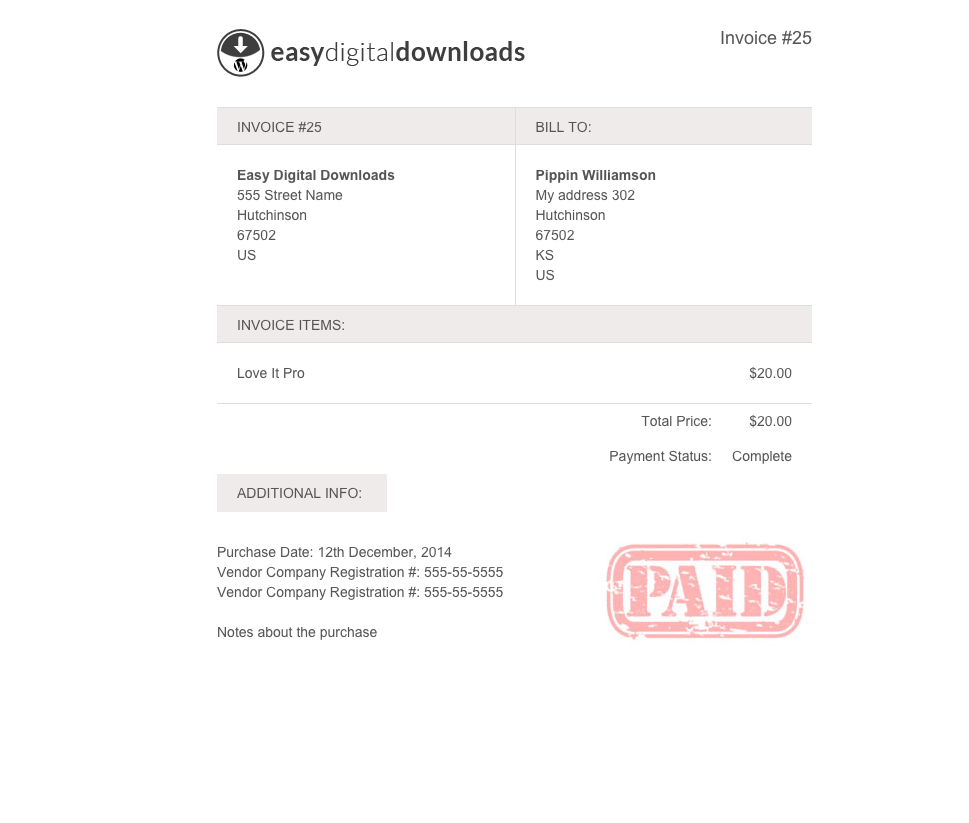
It’s that simple.
Stop wasting your time in Microsoft Word to create custom invoices and automated the process with EDD Invoices extension.
We hope this helps! If this was useful, please consider following us on Twitter for more helpful EDD Tips.
Using WordPress and want to get Easy Digital Downloads for free?
Enter the URL to your WordPress website to install.
Disclosure: Our content is reader-supported. This means if you click on some of our links, then we may earn a commission. We only recommend products that we believe will add value to our readers.
What’s the difference and the advantages with PDF Invoices extension?
Are these 2 extensions to use together or one exclude the other?
Thanks
The two extensions do differ.
EDD Invoices allows the customer to manually enter the billing (customer name, email, address, tax ID, etc) information they wish to be displayed on the invoice, and then allows them to download or print it.
PDF Invoices uses to data entered on the checkout screen to automatically generate and invoice that can be downloaded from email receipts and account pages. The data on the PDF Invoices cannot be changed by the customer.
Very beautiful work with this extension, I will buy it soon.
Just a few questions:-
1. Can I install and use both the “Invoices” and “PDF Invoices” extensions at the same time ?
2. If I do, do I get two (seemingly identical) “Generate Invoice” links on the Purchase History page ?
3. Can I customise (the text of) those “Generate Invoice” links ?
Many thanks
1. Yes you can.
2. You will so you will want to manually remove one by using CSS or adding some custom PHP in a custom plugin to remove one of them.
3. Yes you can by using the “Say What” plugin: https://wordpress.org/plugins/say-what
Problem is, that invoice numbers are not following each other. The first invoice is like 23, then the next one 34, then again 41. How can I force the numbers to follow each other?
You can enable sequential order numbers in Downloads > Settings > Misc > Accounting.
Nice, Thanks for this hint!
I found that the old invoice number is still being transferred to PayPal instead of the sequential. Accounting has a big problem with it because the PayPal payment has not the same Invoice No. as the invoice. Can that be corrected?
I must be missing something. Where is the option in either this extension or the other invoice extension, to create an invoice bill? These are great for paid services, but what about an invoice that you send to a customer that they have not yet paid for – an invoice bill. Is this possible and I am missing it, or do neither of the invoice extensions allow for sending due invoices?
Hi Katheryn,
We do not currently support generating billed invoices. All invoices we support creating are post-payment invoices.
Hi, with edd invoices I get billing but it can not get it downloaded or saved as pdf. And if I try pdf invoices I get the pdf but there are some details missing. How can i get the bill i got from invoices on pdf?