
Developing digital products is complex. Even more complex if you provide software products like desktop applications or WordPress plugins and themes.
Keeping track of all your code and files so that your product works flawlessly for your customers is crucial. Thank goodness for git, right?
😃 Today we are excited to announce Git Download Updater version 1.3.
Here are the highlights of this version:
- Deploy software packages using GitHub’s Releases
- Improved error handling and messages
- Other stability enhancements
What Is Git?
First let us explain git, just a bit, if you are not familiar with it. (Sheer poetry)
Git is a version control system for digital documents and computer code. It keeps track of every little change you make to your software product or codebase. It helps remote teams stay in sync with each other as they continuously make improvements.
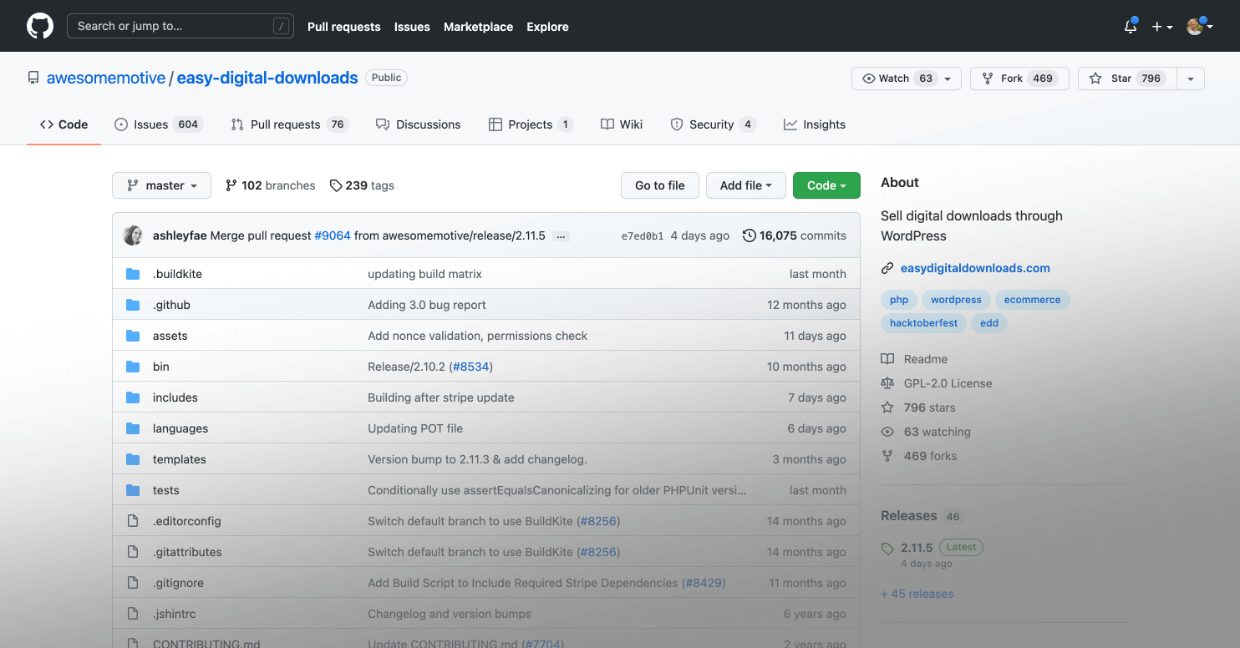
With git you create a single place where all your files and code are stored; it’s called a repository. Most people call them ‘repos’ for short. Then, git automatically keeps track of any little changes committed to the repo. You know who did what, when, and why (via commit comments).
Git is used by software developers of all sorts. Other people use git too, to collaborate on writing books, creating music, maintaining legal documents, even designing 3D models.
Two of the most popular platforms for storing git repositories online are GitHub and Bitbucket.
🤓 Now, back to the highlights.
Deploy Software Packages Using GitHub’s Releases
In previous versions of Git Download Updater, you selected a GitHub tag and the plugin then downloaded the entire source code of the repository to attach to the product. This had some frustrating limitations. Using Composer? That meant you had to commit your /vendor/ directory—yuck!
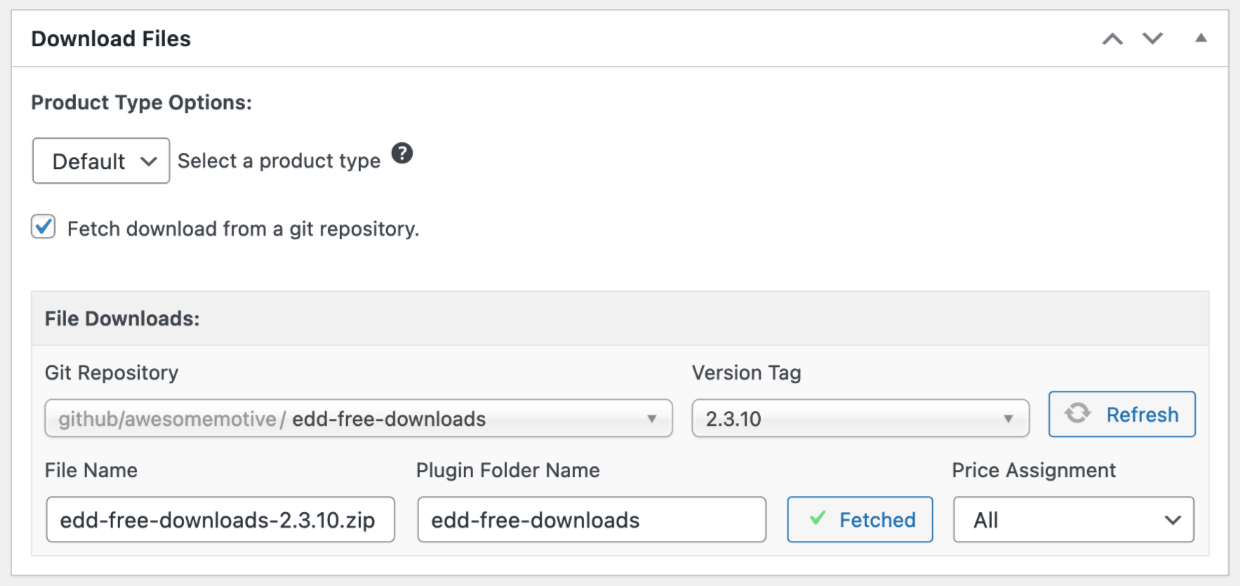
In this new version, you can now select any of the assets uploaded to the corresponding GitHub release. This gives you more control over how files are organized and deployed.
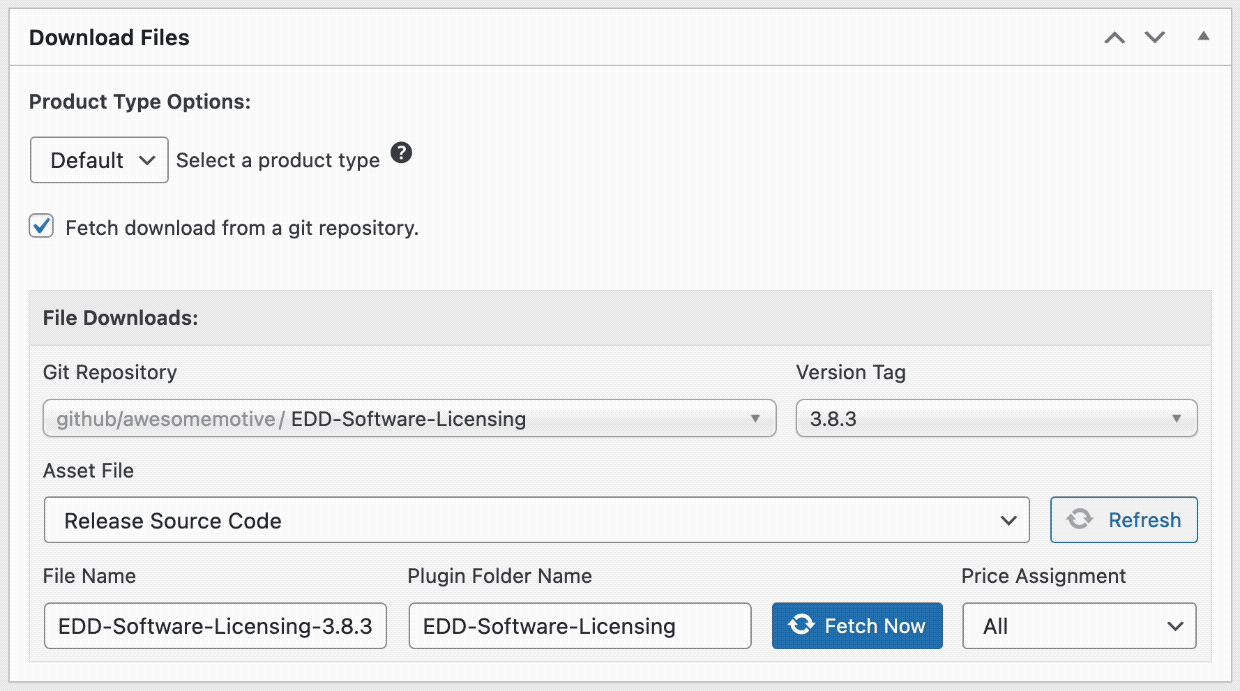
As an example: you can use GitHub actions to build your production-ready zip file, attach the zip file to the release, and select this asset using Git Download Updater. You can work faster and prevent errors. Your customers get more reliable software.
Learn more about GitHub releases on their announcement post and this Doc.
*Please note; the Release Assets feature is only available when hosting your repositories on GitHub.
Improved Error Handling and Messages
There are a lot of moving parts between your Downloads (products) and your git repos. Sometimes something can go wrong. Often it’s just a little configuration error that is quick to fix.
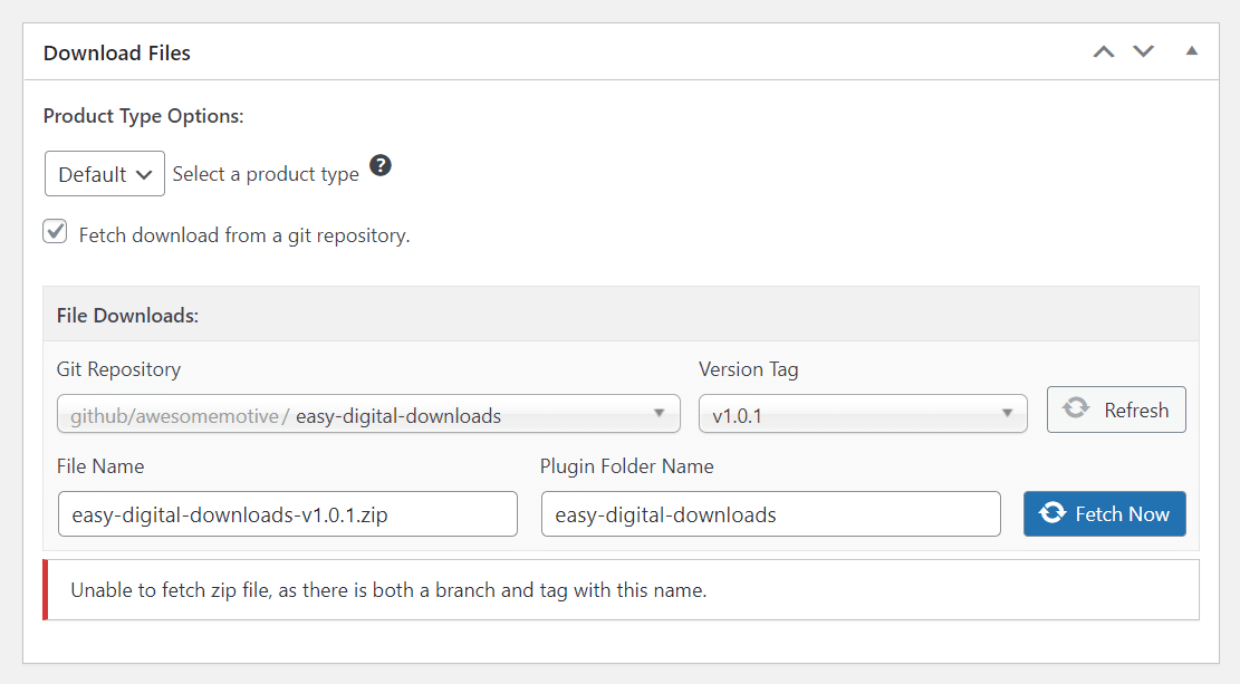
We’ve added more detailed feedback to error messages to help you get back on track. It can be faster if you understand the error and fix it yourself. But don’t worry, our support team is also always here to help! 😉
Other Stability Enhancements
We’ve also made a dozen or so behind-the-scenes improvements:
- The minimum PHP version is now 5.6.
- Improved compatibility with PHP 8.
- The new/edit download interface has been further updated to be consistent with the WordPress admin.
- The transient to store the list of repositories is now stored indefinitely, but can be manually refreshed.
- The warning modal has been updated for improved accessibility.
Git After It
Streamline your software releases! Add Git Download Updater and make your next version release faster for you while keeping it simple for your customers.
To download the Git Download Updater extension, you need to have an All Access Pass.
- ⬆️ Click here to upgrade your existing Pass
- ➡️ Click here to get 50%-off introductory pricing on an All Access Pass
Git Download Updater works with repos hosted on GitHub and Bitbucket.
If you already have an All Access pass, log in to your account now and git it (I just can’t help myself, GitHub dad jokes 🙄).
Thanks for using and supporting EDD. We have plenty of new features to roll out in 2022. We can’t wait to tell you about them!
Happy releasing,
Joe Wells
Product Educator, Easy Digital Downloads
P.S. Be sure to subscribe to our newsletter and follow us on Facebook or Twitter to stay up to date on EDD and relevant WordPress information.
Using WordPress and want to get Easy Digital Downloads for free?
Enter the URL to your WordPress website to install.
Disclosure: Our content is reader-supported. This means if you click on some of our links, then we may earn a commission. We only recommend products that we believe will add value to our readers.