- Added new Tax system for calculating simple taxes on purchases
- Added error / payment failure logging to PayPal standard gateway
- Improved the error logging system
- Fixed an issue with payment method select when ajax is disabled
- Fixed a problem with a stray file upload button in IE and Firefox
- Improved the Payment History export to CSV option
- Removed old, out of date PayPal payment gateway
- Fixed a problem with improperly formatted amounts after applying a flat rate discount
- Fixed two conflicting filter names
- Improved markup for the [edd_price] short code
- Updated Dutch translation files
- Improved front-end CSS for variable price options
- Added new edd_file_download_has_access filter
- Improved logic for determing the lower price on variable priced downloads
- Improved stylesheet loading
- Fixed a pagination bug with the [downloads] short code
Using WordPress and want to get Easy Digital Downloads for free?
Enter the URL to your WordPress website to install.
Disclosure: Our content is reader-supported. This means if you click on some of our links, then we may earn a commission. We only recommend products that we believe will add value to our readers.
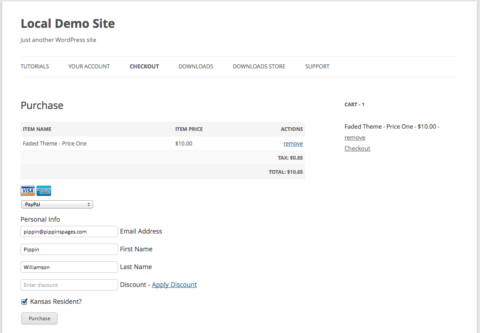
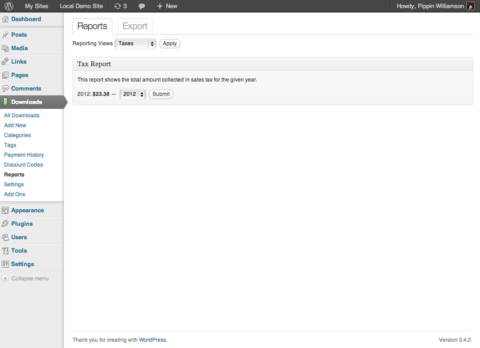
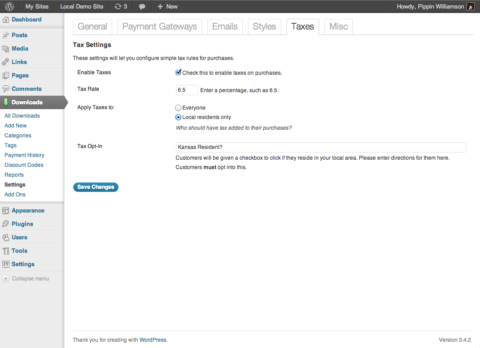
Hi Pippin & Team,
thanks for the update. Just a minor issue. The update changed the price-formatting on my store pages (using re-stored theme). Prices are displayed in a bigger font-size and don’t match the boxes anymore they should fit in.
Oh and btw. how did you display the Discount message on the EDD-page? I like that! 🙂
regards
Chris
Can you give me a link so I can see it?
The discount message is created an displayed with my Simple Notices Pro plugin.
You can see it on http://www.wetandmessyphotography.com/
I’ll get that plugin right away 🙂
Thanks. That’s actually caused by the theme. Luckily, Jake (the theme developer) is sitting right next to me and he’s going to send out an update for you.
When I use a discount code the tax is still on the full amount instead of the discounted amount. Is there an easy way to fix this?
I think that’s a bug. Are you seeing the amount on the checkout page? If you go ahead and place the order, which amount is the tax based off of when you go to “View Details” in the Payment History?
Here is what the Paypal checkout says:
Descriptions Amount:
ABC Get Fit: Home Workout 1
Item number: 73517b7743d731c461132946a3c7619f
Item price: $0.95
Quantity: 1
Item total $0.95
Tax $5.19
Total $6.14 CAD
Here is the Payment Details on the order:
Discount used: ABCDISCOUNT
Subtotal: $0.95
Taxed Amount: $5.19
Total: $6.14
Thanks for looking into this.
Ok thanks. That is definitely a bug. I’ll add it to the list and get it fixed up as soon as possible.
Thank you. Very much appreciated.