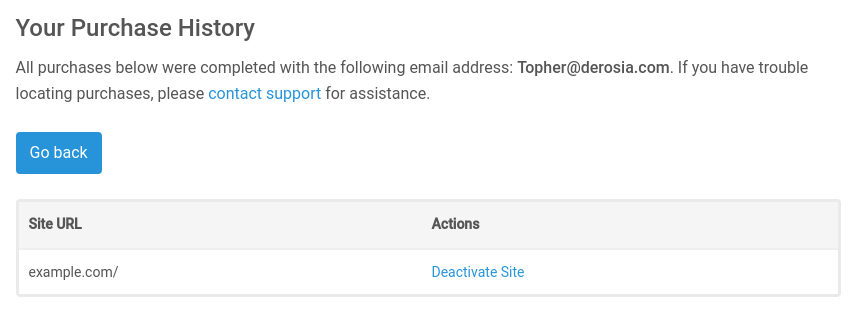Yes you can upgrade your licenses. To upgrade a license, log into your account page on
easydigitaldownloads.com, locate the purchase record for the plugin you wish to upgrade and click on View Licenses on the right side of the screen.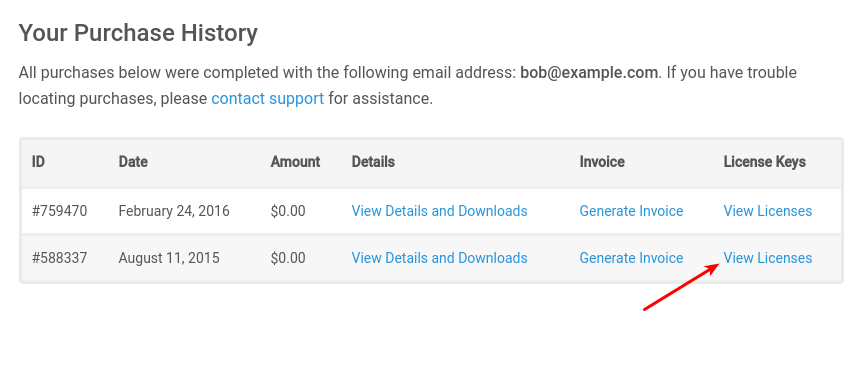 If your license key has upgrades available for it, a
If your license key has upgrades available for it, a
View Upgrades link will be displayed on the right side. Click this link to see the available upgrade options. 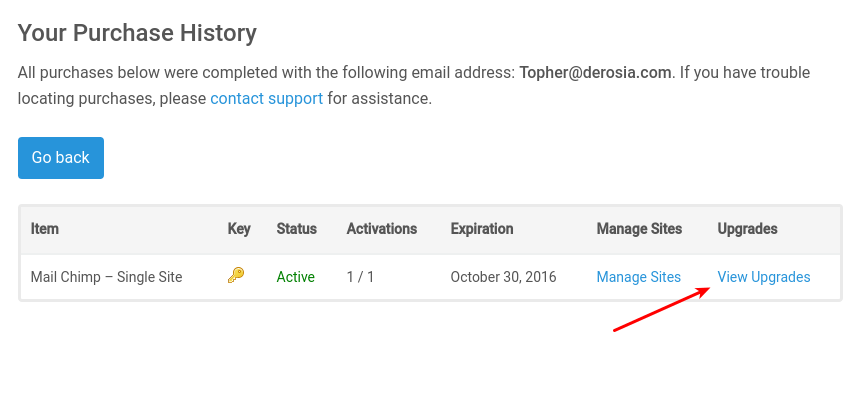
The total cost of the license upgrade will be displayed next to each upgrade option. Click on Upgrade License to proceed to the checkout screen where you can complete the purchase.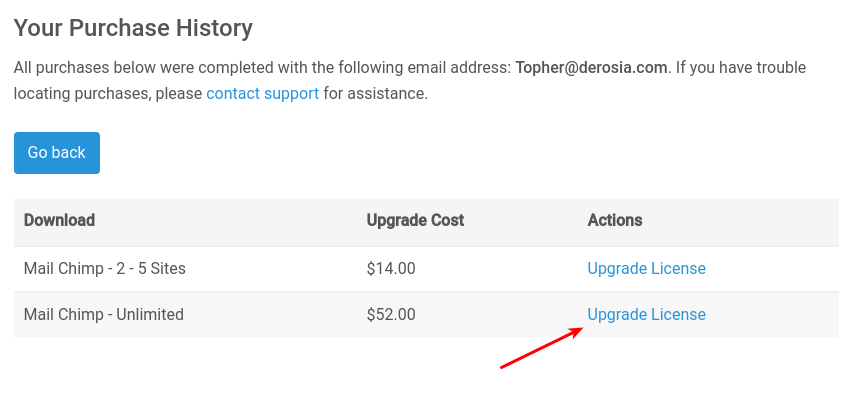
Once you have completed the upgrade purchase, your license will be upgraded and you can now activate it on additional URLs. To see the domain names that you have activated your license key on, or to deactivate the license on a website, view your account page and click the View Licenses link. Then click Manage Sites and you’ll see an option to add a site for activation, or deactivate an existing site, similar to this: