The Easy Digital Downloads development team often releases beta versions of extensions for large updates to help ensure the upgrade process goes smoothly.
If you would like to receive plugin update notifications anytime a beta version of an extension you’re using is available, follow the steps below to opt into beta updates.
First, navigate to
Downloads > Tools > Beta Versions. Here you will be presented with a list of checkboxes, one for each premium extension used on your site.
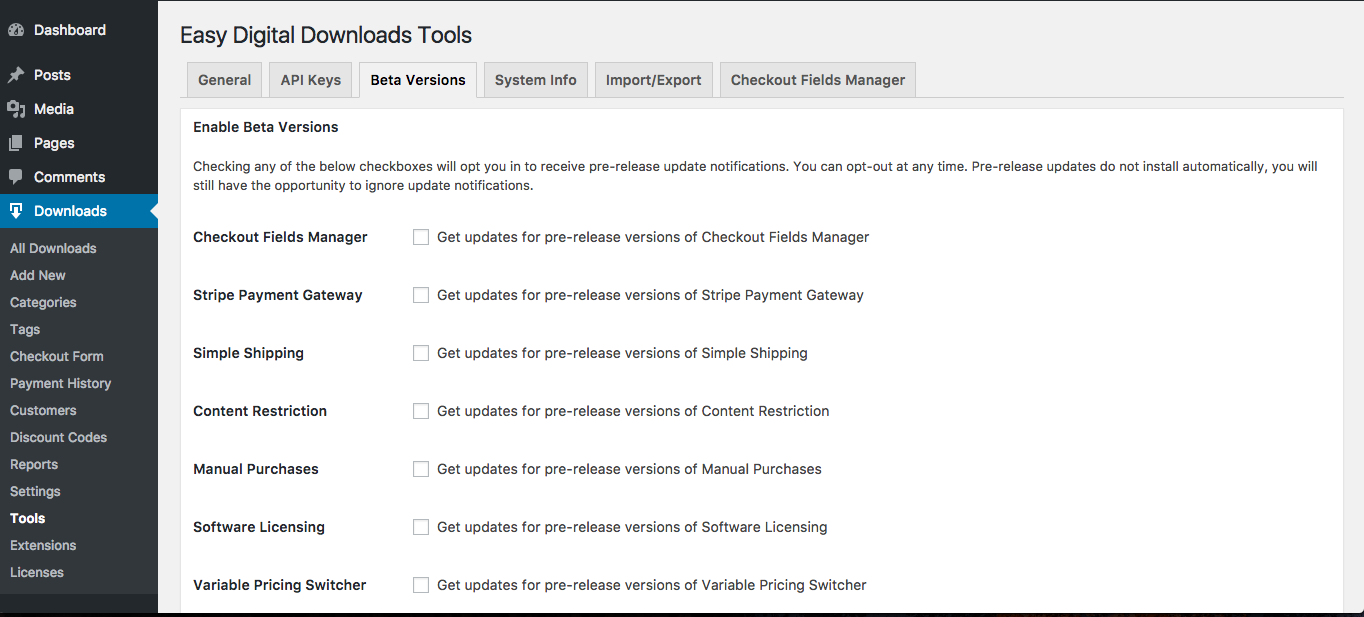
Second, check the box next to each extension you would like to receive update notifications for pre-release beta versions.
After choosing the extensions you wish to opt-in for, click
Save Changes. Anytime a new beta version is available, an update notification will be shown in your Plugins page, just like any other plugin update.
Important notes:
- Beta updates are only available to valid license key holders.
- Beta versions are intended to be stable and fully functional but due to their beta nature, they may sometimes introduce unexpected behavior.
- It is not advised that beta versions be installed on live sites. Please use a test site.
- Beta version releases are announced on our development blog.
- Beta version update notifications may not show up on your Plugins page for several hours after opting in. If you are attempting to install a beta but do not see the update notification, wait a few hours and check again.
