What’s a Payment Gateway?
A payment gateway is a piece of software that works as a go-between for your website and Merchant Processors like PayPal, Stripe, or Braintree. This allows you to process many types of payments from credit cards to bank transfers, PayPal, and many others.
The Payments Settings screen is found at Downloads → Settings → Payments. Payments is a tab at the top of the Settings page.
At the top of this page is a Section list showing a link to Gateway Settings as well as each enabled gateway:
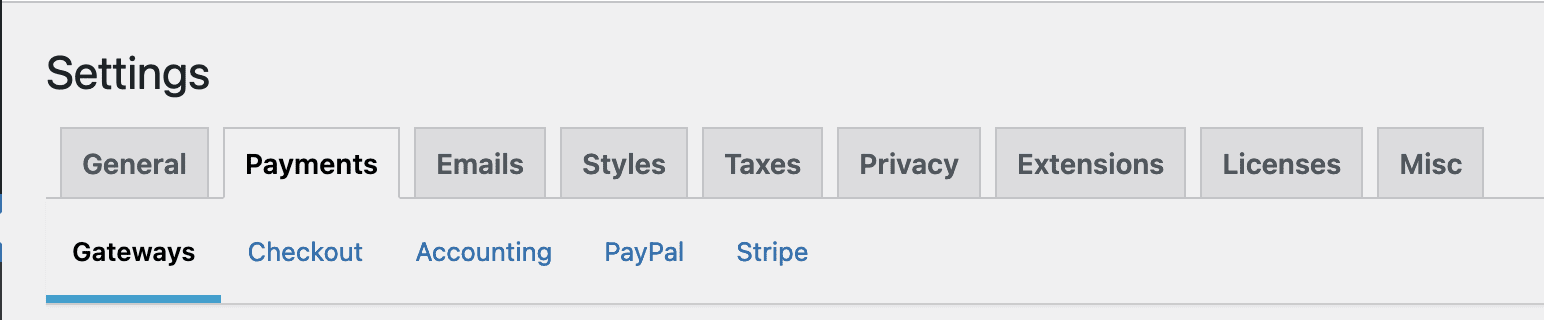
Enabling Gateways
Easy Digital Downloads comes with three gateways built-in, PayPal, Stripe, and Store Gateway (for Free and test payments). At the top of the Payments Settings page, you’ll see those listed.
If you’ve installed any addons for additional Payment Gateways you’ll see them listed in the same place.
Each of them has a checkbox next to it. If a Payment Gateway is checked then it is available as a possible gateway for the customer. If you choose more than one then the customer can choose. For example, you could offer PayPal, Stripe, and Authorize.net, and the end user would select the one they wish.
NOTE: most customers don’t know the difference between something like Stripe and Authorize.net. Try to only give them choices about things they understand, like offering only PayPal and only one of the others that don’t leave the site.
There are many dozens of payment gateways available in the EDD Addons Store.
Test Mode
This allows you to build your store and process transactions without having to use real money. It does require that your payment gateway ALSO have a test mode, but EDD comes with a Test Gateway as well. This means you don’t need to know what gateway you’ll use before you start building your store.
If you’d like to set up a PayPal sandbox for Test Mode follow these instructions.
The Test Gateway combined with Test Mode makes it so you can operate without even an internet connection.
Default Gateway
The second choice on the Gateways settings page is which Gateway to make the default. While you may enable as many as you wish, this one will be the default, and as such probably the most used.
Accepted Payment Method Icons
This lets you show on the front of the site which credit cards you accept. NOTE: This does not magically make them work, you still need to configure your payment gateway to accept those cards. This merely shows people what cards you’ve configured to work.
PayPal Settings
PayPal standard is included with the Easy Digital Downloads for free but there are several other options in the Addon Library.
Read the PayPal Settings Document for more information on setting up PayPal.