Let customers save products they love
Give your customers the ability to save and share their favorite products on your site with the Wish Lists extension. Increase your sales by giving potential buyers a great user experience – a pressure-free way to save products to review later or share with their friends and family. Check out the live demo below, and scroll down for more information on how Wish Lists will help grow your site traffic and customer base.
Take a closer look
Shows integration with the default WordPress 2013 theme
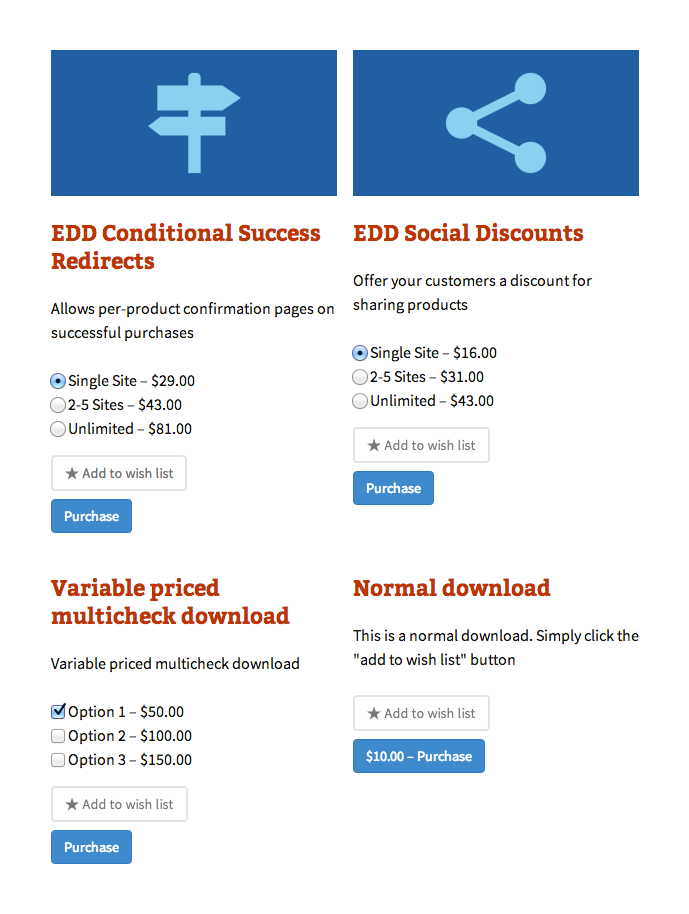
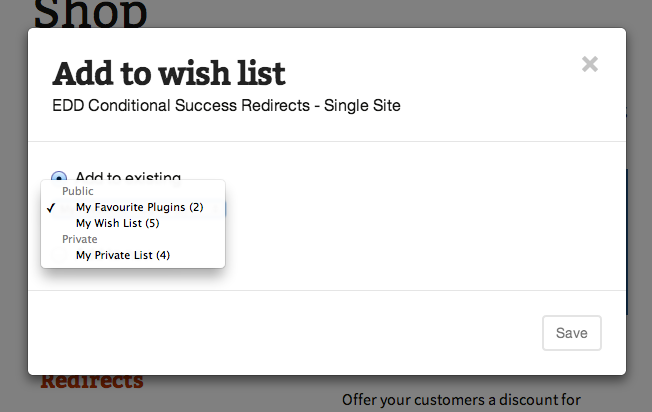
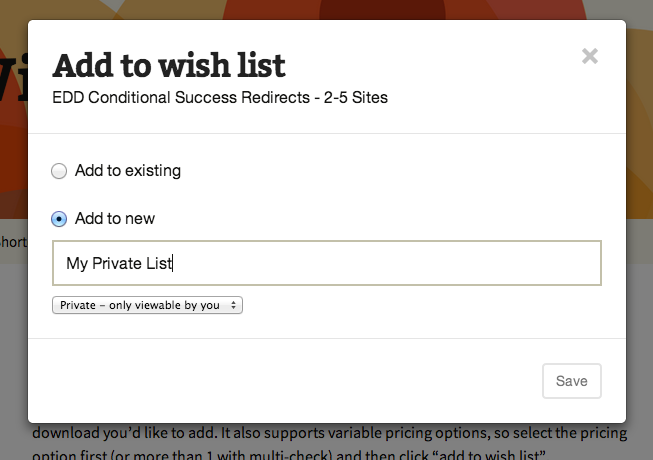
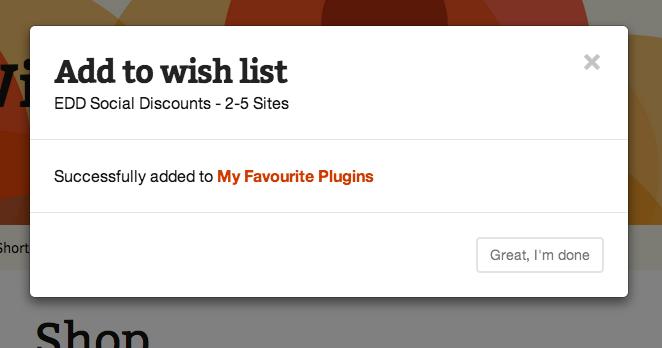
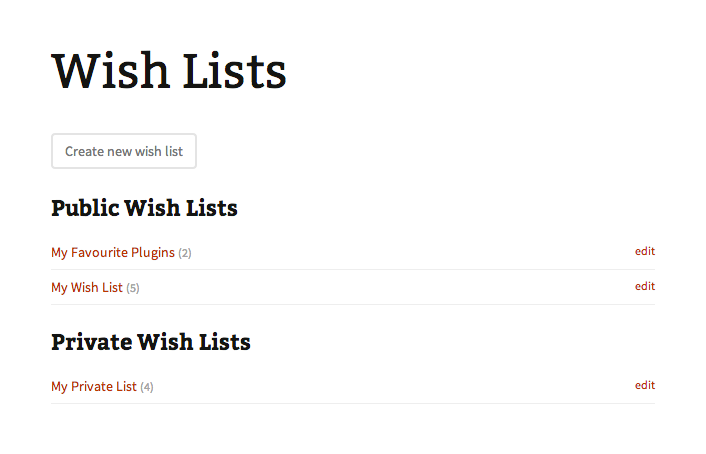
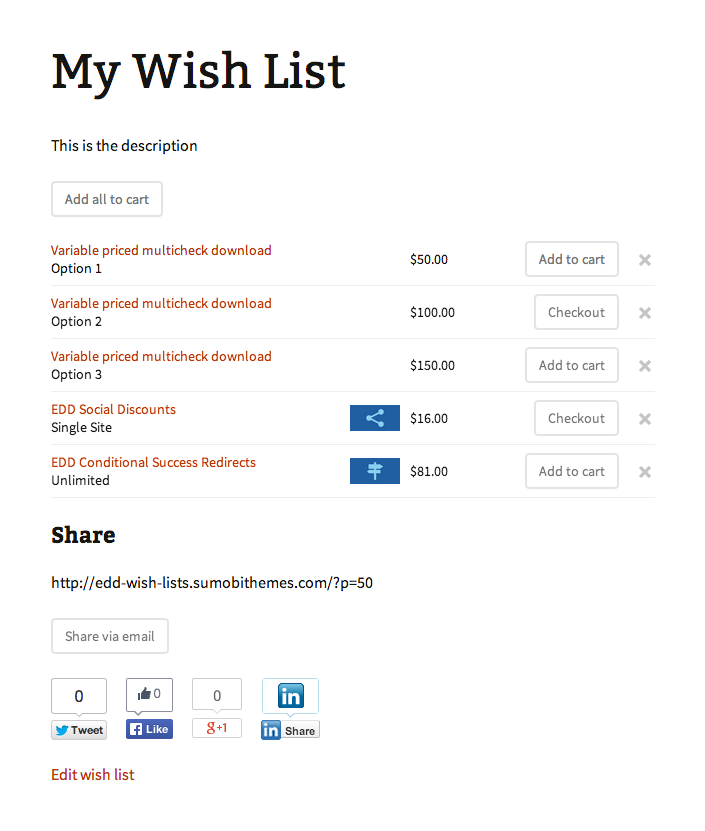
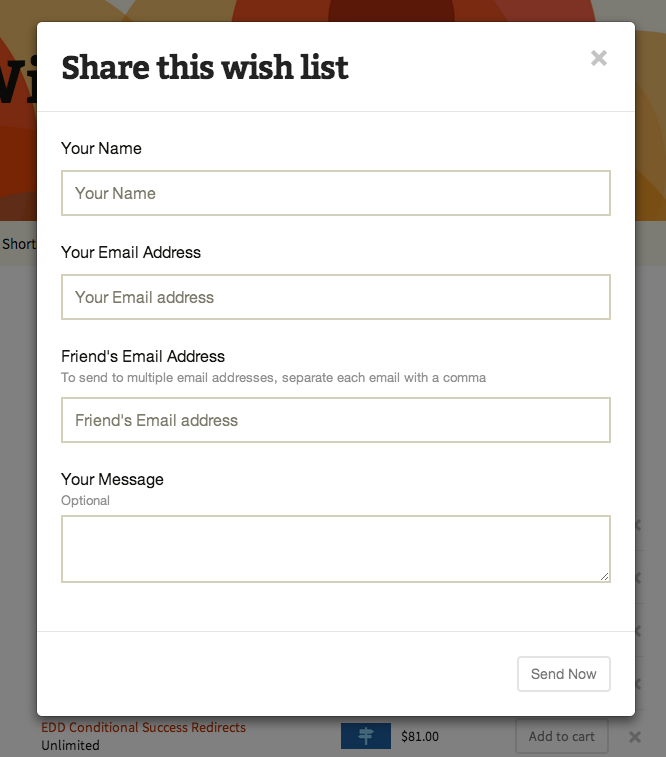
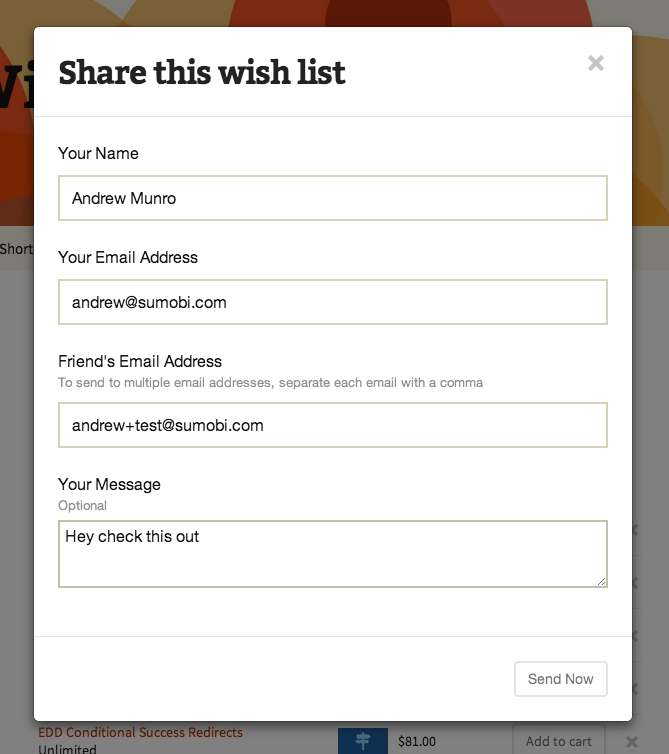
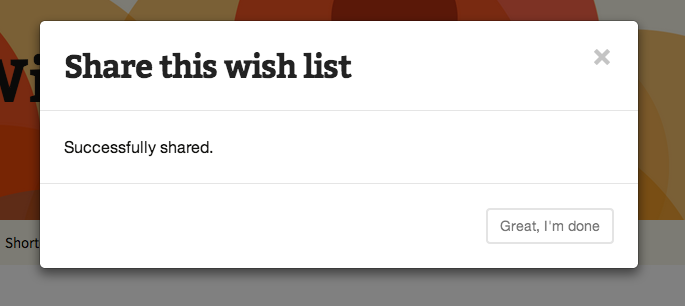
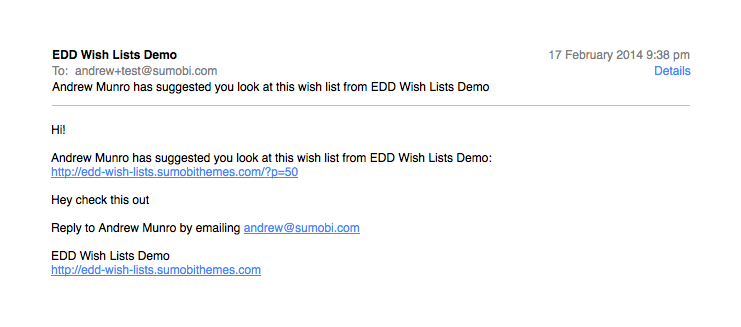
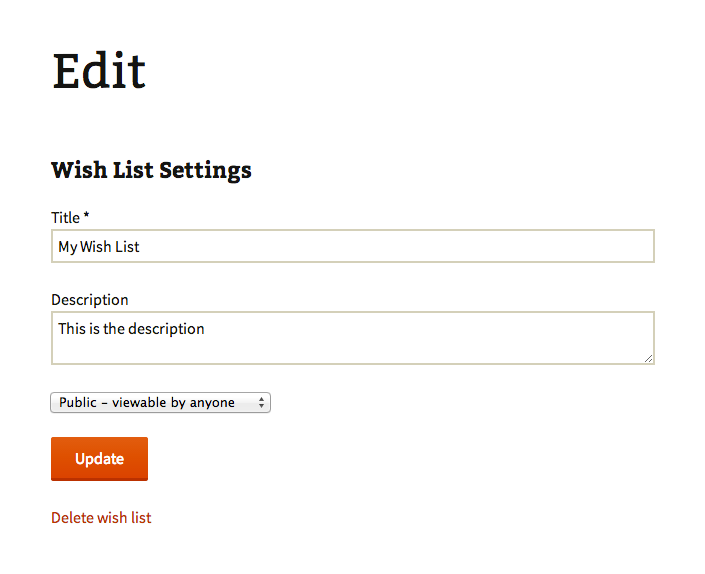

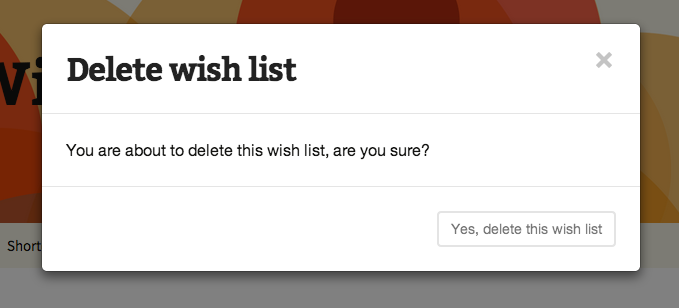
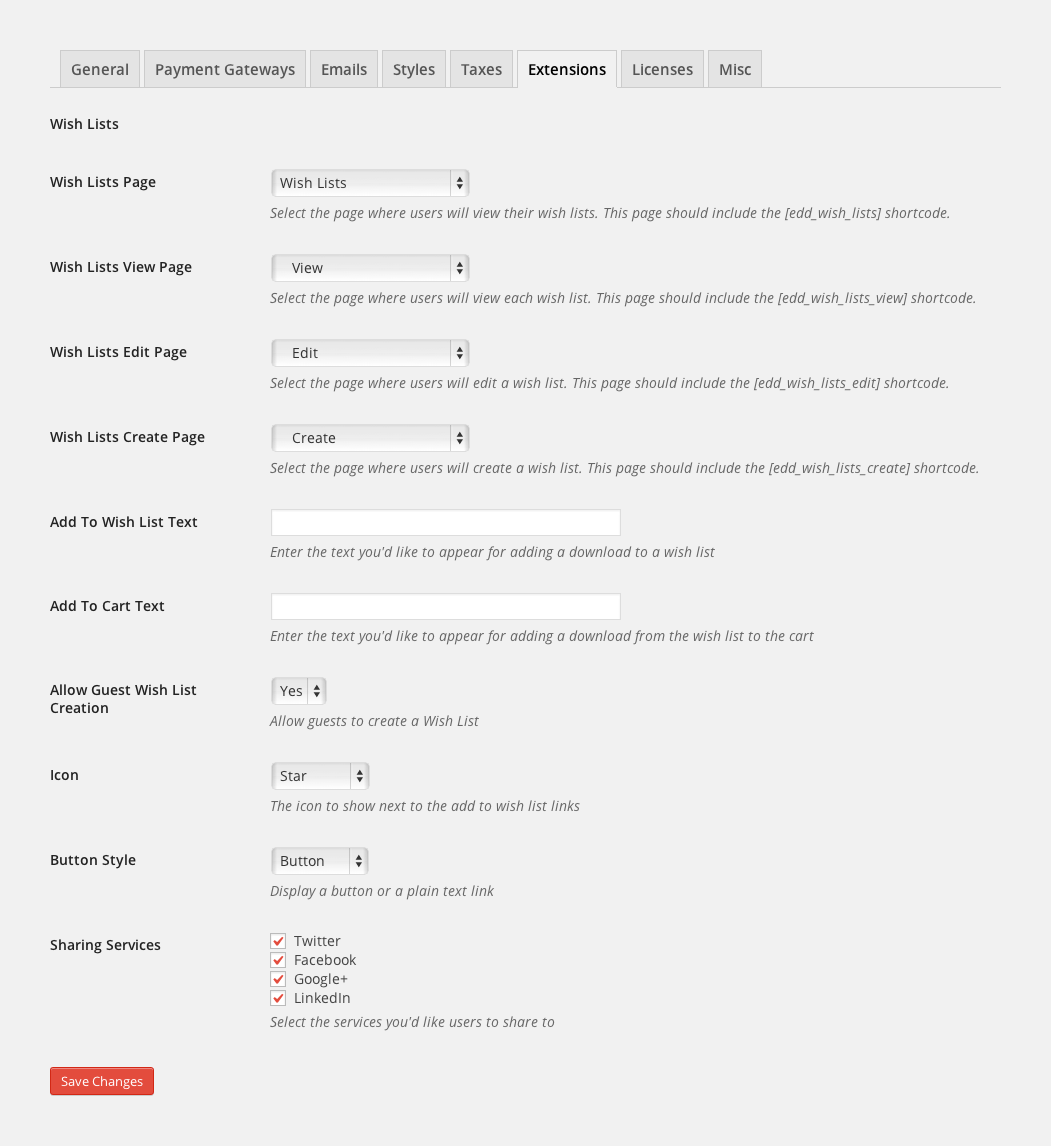
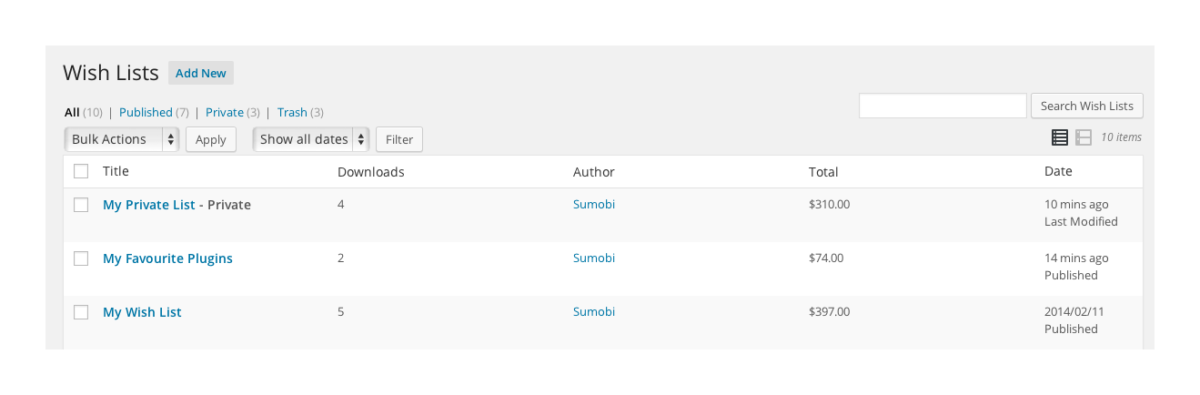
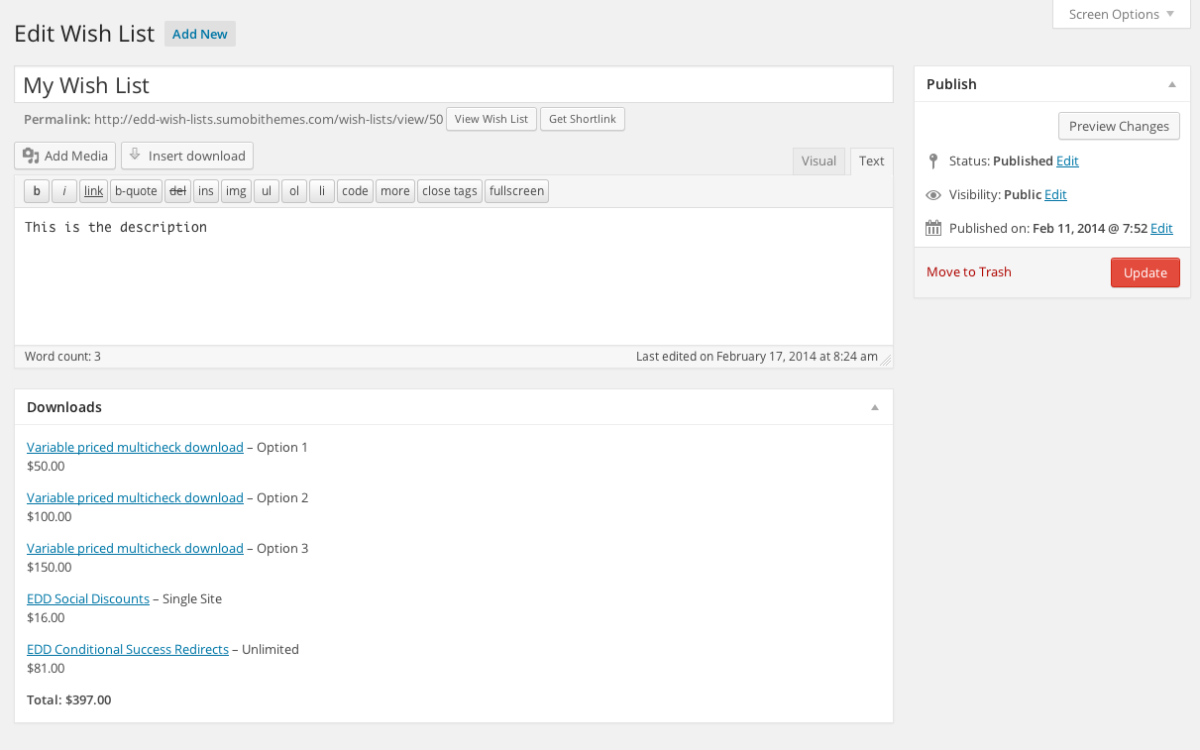
Why you need EDD Wish Lists
Customers
- Quickly add a product to a wish list, and create new wish lists without leaving the product’s page
- Create an unlimited number of wish lists. Guest users can store a list for 30 days (or until cookies are cleared). Registered users can store lists indefinitely
- Privacy controls. Users can either create a public or private list. Public lists can be shared and are viewable by anyone. Private lists are only viewable to the user.
- Share lists to various social networks via a unique short url. Facebook, Twitter, and LinkedIn
- Share lists via email to your clients, friends, or family.
- Add 1 or more price variations to a wish list at the same time (variable pricing and with multi-check supported)
- Add all items from a specific list to the cart in just 1 click. Only appears when users have more than 1 item in their list.
- Visual indication if a product in a list has already been purchased by them (must be logged in)
- Visual indication if a product (or price variation) is already in another wish list
Shop Managers
- View and manage your customer’s lists from the WordPress admin.
- Show a plain text link or button
- Choose from 5 different icons (works with both plain text link or button) or have no icon at all
- Disable guests from creating wish lists
- Easily modify the text for the “add to wish list” link
- Easily modify the text for the “add to cart” links when adding items to the cart
- Enable only the social sharing services that your customers can share to
- Supports both pretty/non pretty permalinks
Developers
- Extremely flexible layout. Use any page on your website to display a user’s wish lists, display individual wish lists, to edit wish lists, or to create new wish lists
- Collection, Light Box, Watch List, Wish List or Want List. Easily change the terminology
- Fully localized/translation-ready. Easily translate and use the plugin in your native language
- Super flexible links. Create your own add to wish list buttons with a simple function call and arguments
- Easily customize the different pages by copying the templates (5 total) into your child theme’s
edd_templatesfolder - Easily customize the CSS and/or fonts by copying into your child theme’s edd_templates folder
- Easily change the various messages displayed throughout the plugin from 1 simple filter
- Easily move the icon to the right of the add to wish list text by using 1 simple filter
- Easily change the size of all add to wish list links (plain or button) by using 1 simple filter, or by creating your own link and passing in a size.
