Frontend Submissions provides a full-featured package to turn your Easy Digital Downloads powered website into a complete multi-vendor marketplace.
Vendor dashboard
With Frontend Submissions, users can register to become a vendor from the frontend and then, once approved, have complete access to their vendor dashboard. From the dashboard, vendors can create new products, update existing products, view orders, access earnings stats, communicate with customers, and edit their account details.
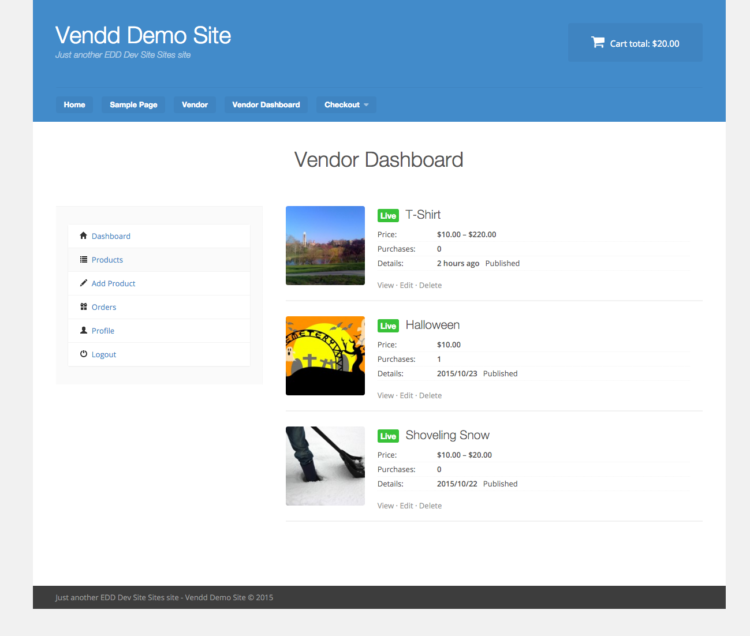
Commission tracking
Vendors that sell products through your marketplace need to be paid. Frontend Submissions is perfectly integrated with our Commissions extension to allow store owners to easily track and record vendor commissions on products sold in the marketplace. Earnings are available to vendors in their dashboard.
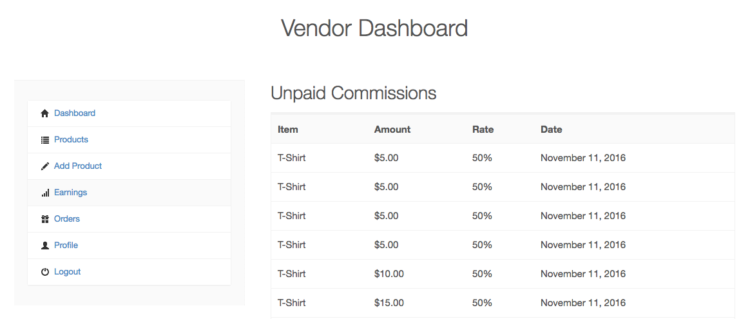
Paying vendors for their commission earnings is simple too! See our documentation for more information.
Vendor and product moderation
All great marketplaces include thorough review processes to ensure vendors and products on the site are high quality. To assist in keeping your marketplace full of top quality vendors and products, Frontend Submissions includes complete review processes for new vendor registration and product submissions.
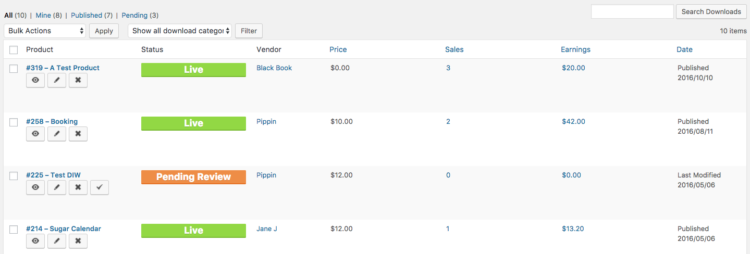
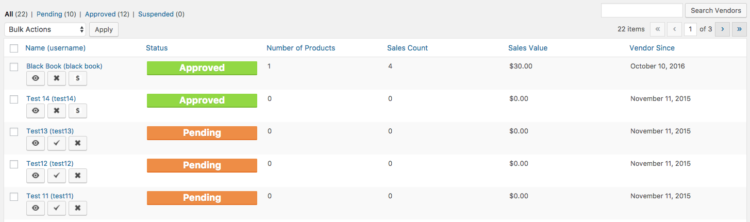
Email notifications
To help site administrators stay aware of new product submissions and vendor registrations, Frontend Submissions includes complete email notification options. Emails can be sent when products are submitted, products are updated, vendors register, commissions are earned, and more. Each email can be configured separately to include exactly the information you want.
Drag-and-drop form builders
Frontend Submissions includes a complete drag-and-drop interface for building forms for vendor registration, product submission, and vendor account profiles, giving site administrators complete control over the form fields shown to vendors.
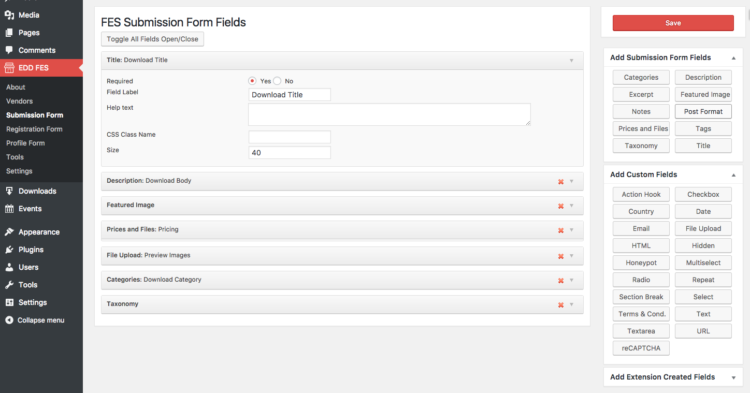
Vendor and customer communication
Communication between customers and vendors is important to maintaining a vibrant marketplace. Comments and questions left on products are available to vendors inside their vendor dashboard. Vendors can reply to pre-sale and support questions directly from their dashboard as well.
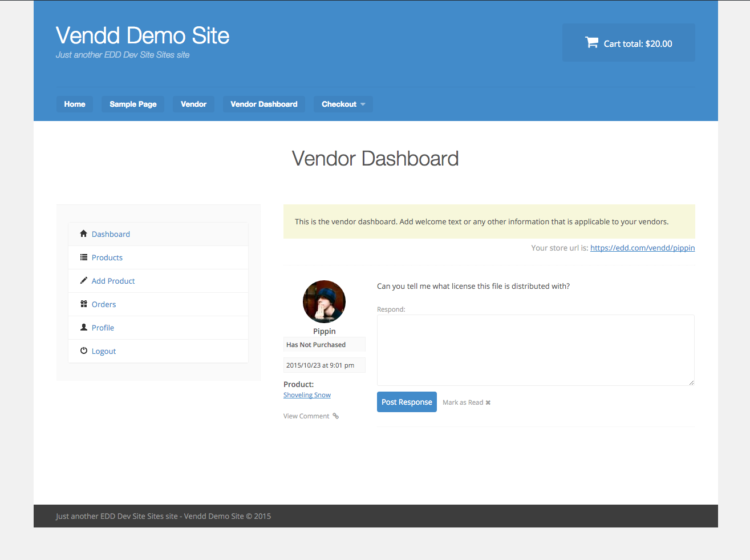
Store administrators can provide vendors with even better communication tools by utilizing the EDD Message extension, which provides vendors with an option to send email messages to customers directly from the vendor dashboard.
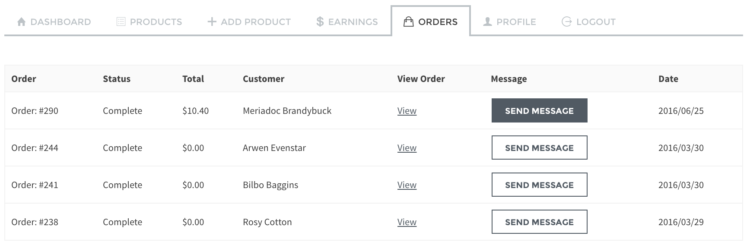
Product reviews and vendor feedback
Frontend submissions is fully integrated with the product Reviews extension, allowing vendors to easily get access to reviews left by customers on their products. The Reviews extension also allows customers to provide feedback on vendors, giving site administrators valuable insight into how happy customers are with vendors in the marketplace.
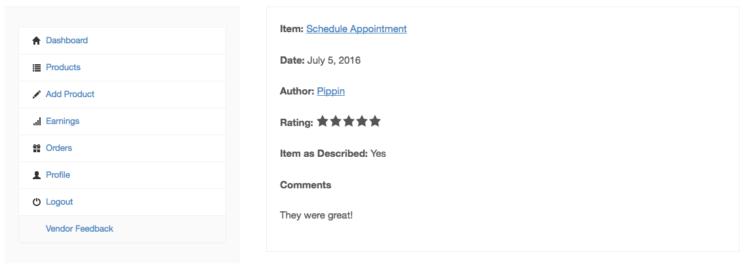
Extensive documentation
Frontend Submissions, and all integrated extensions, include thorough documentation to assist you in setting up your multi-vendor marketplace. You can find more information in our documentation portal.
Overview video
Screenshots
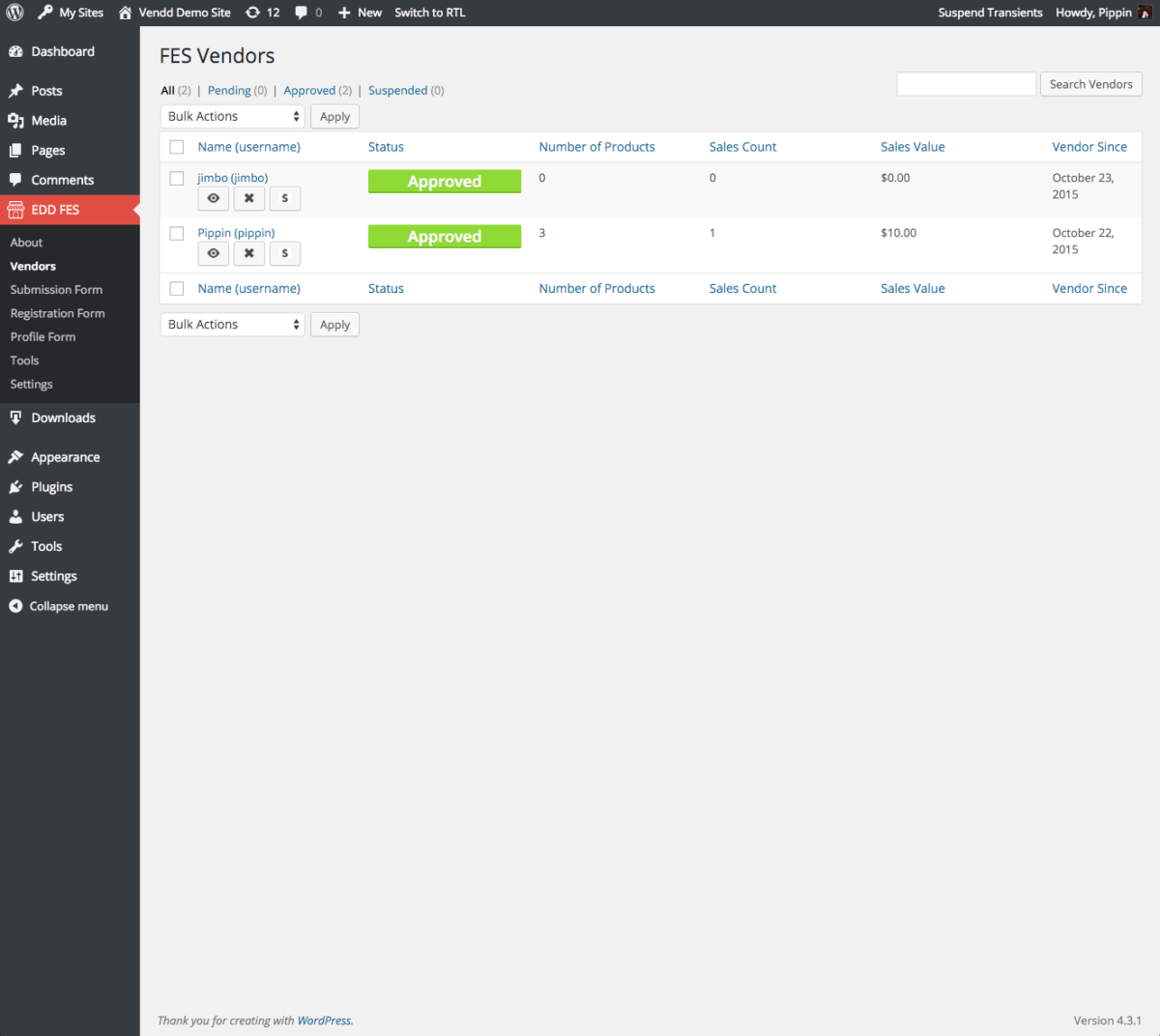
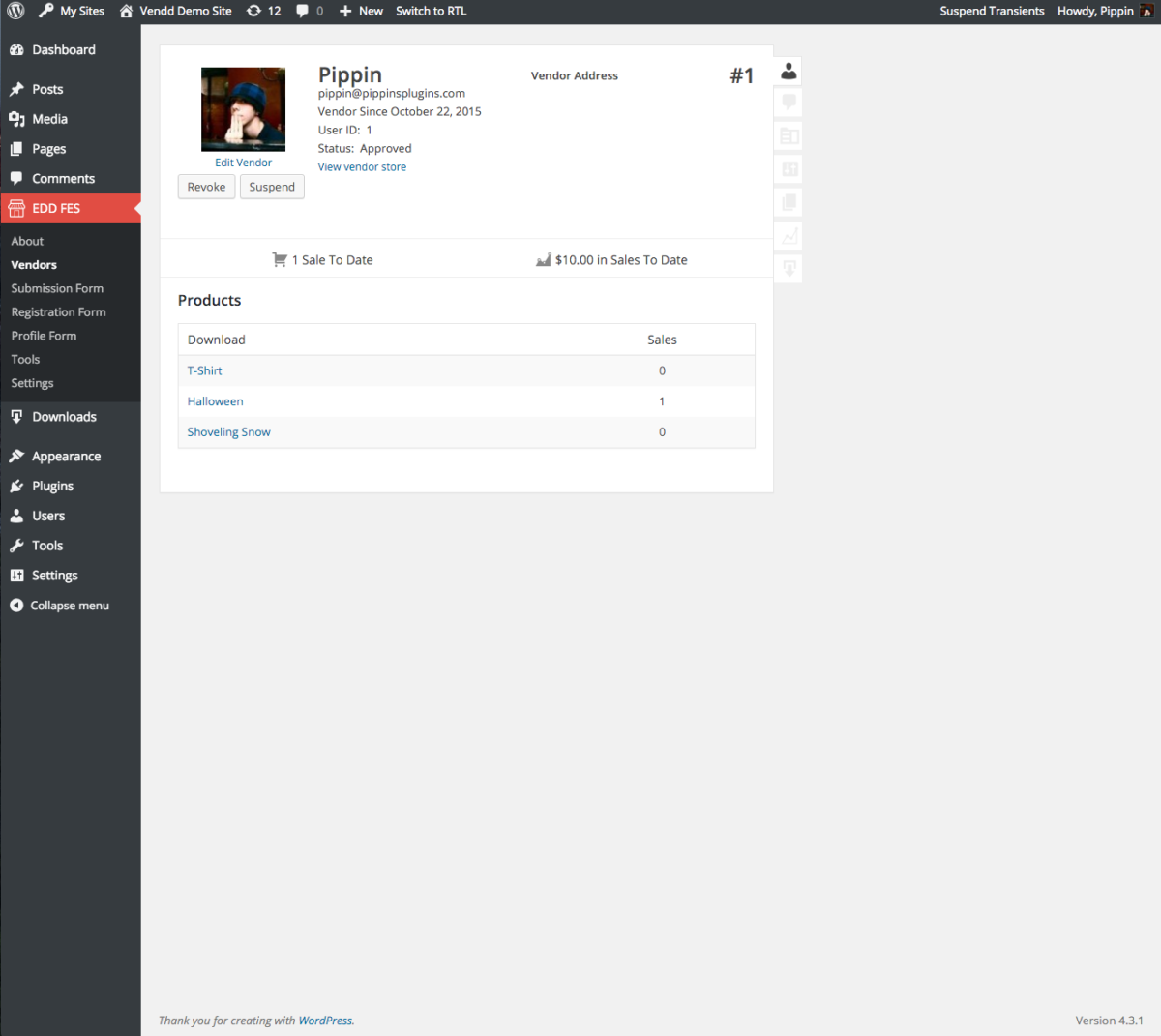
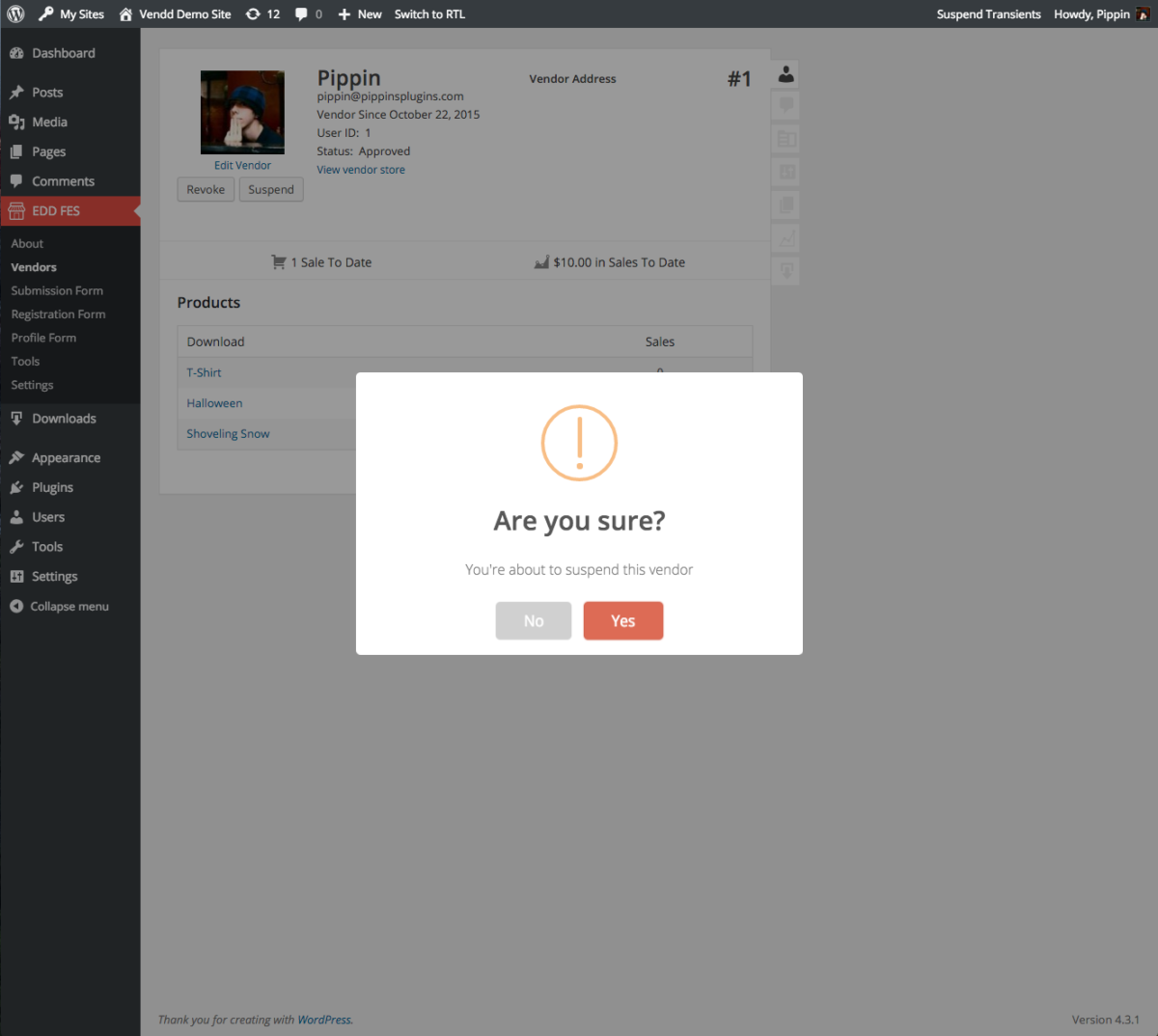
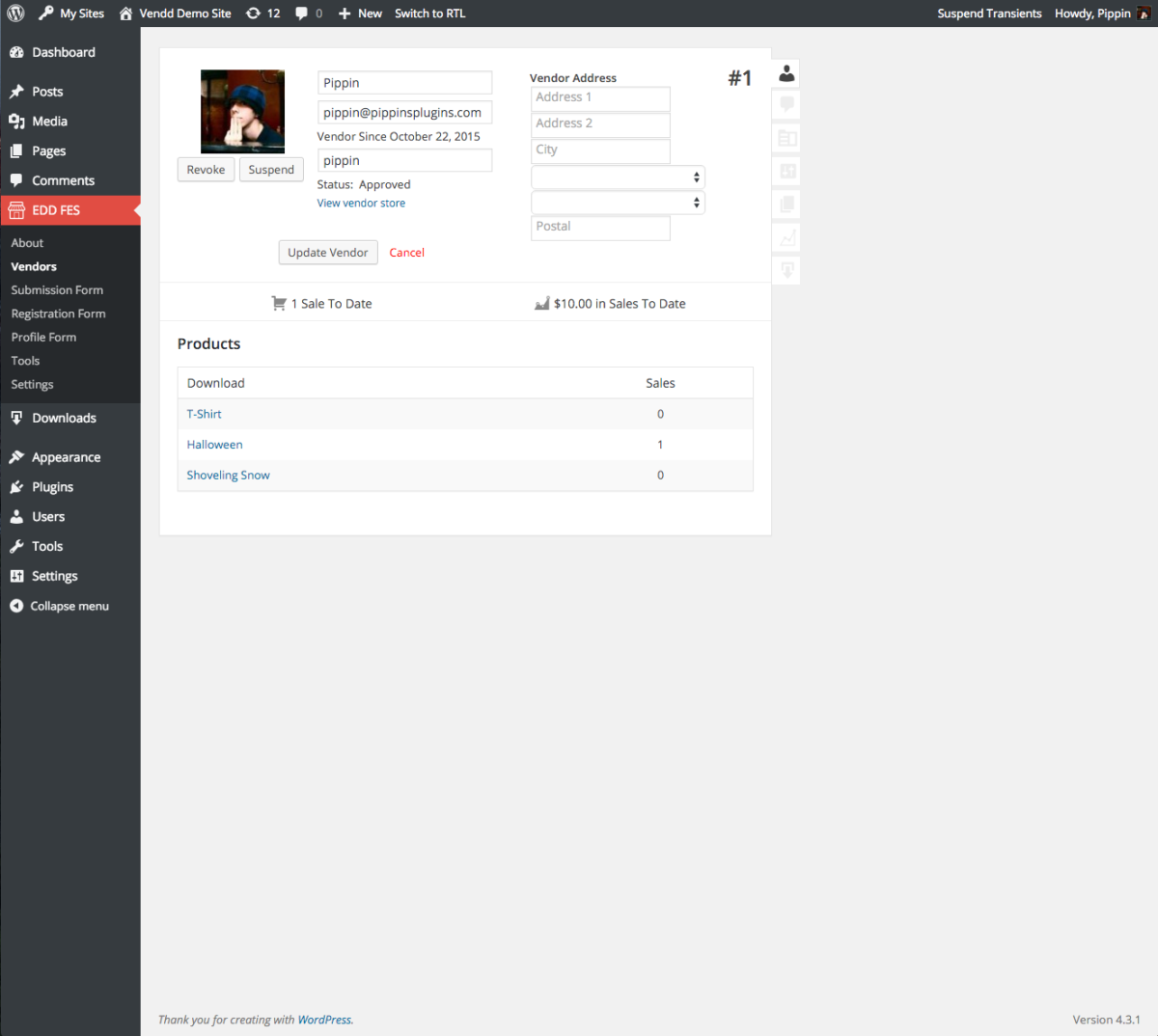
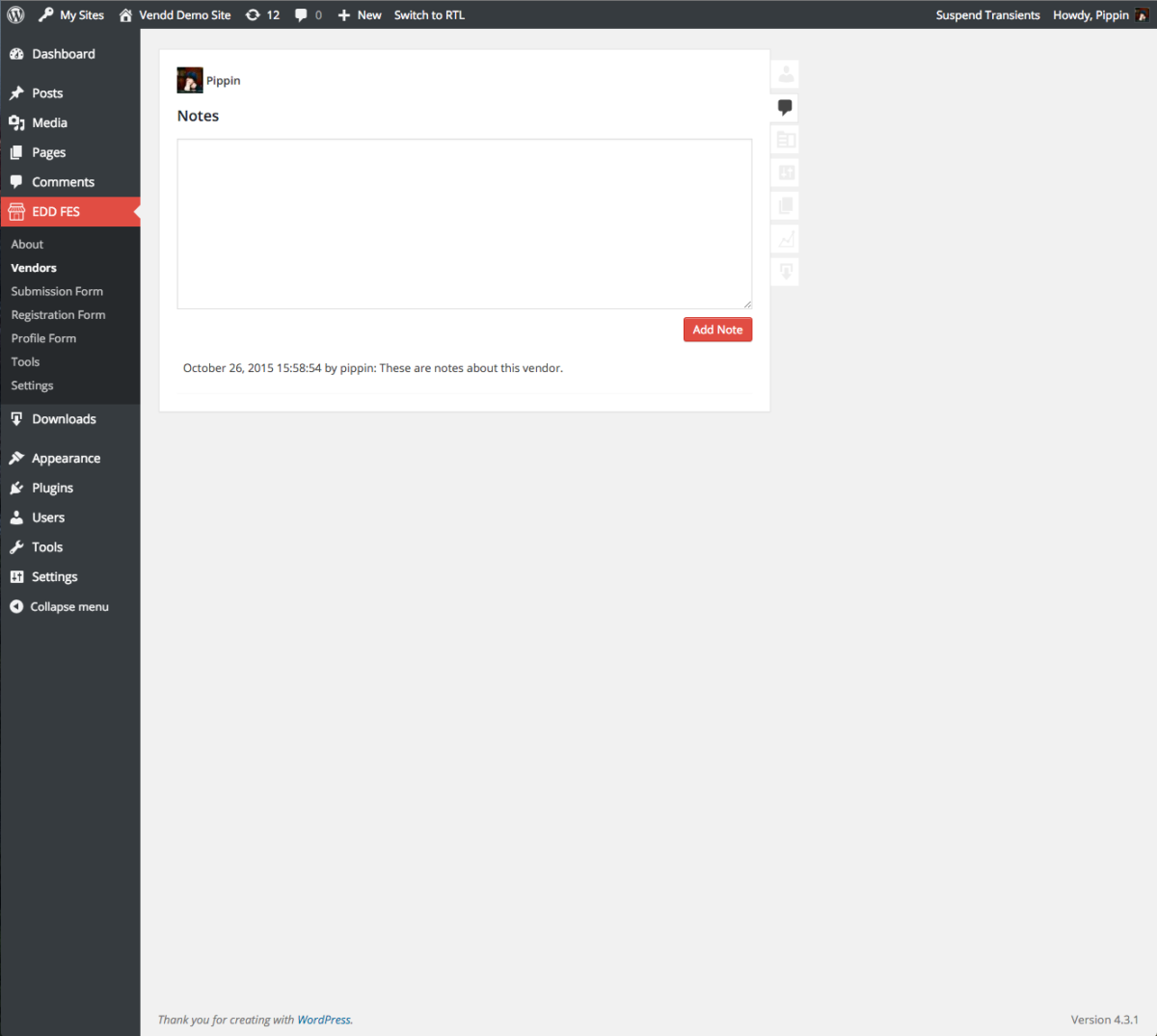
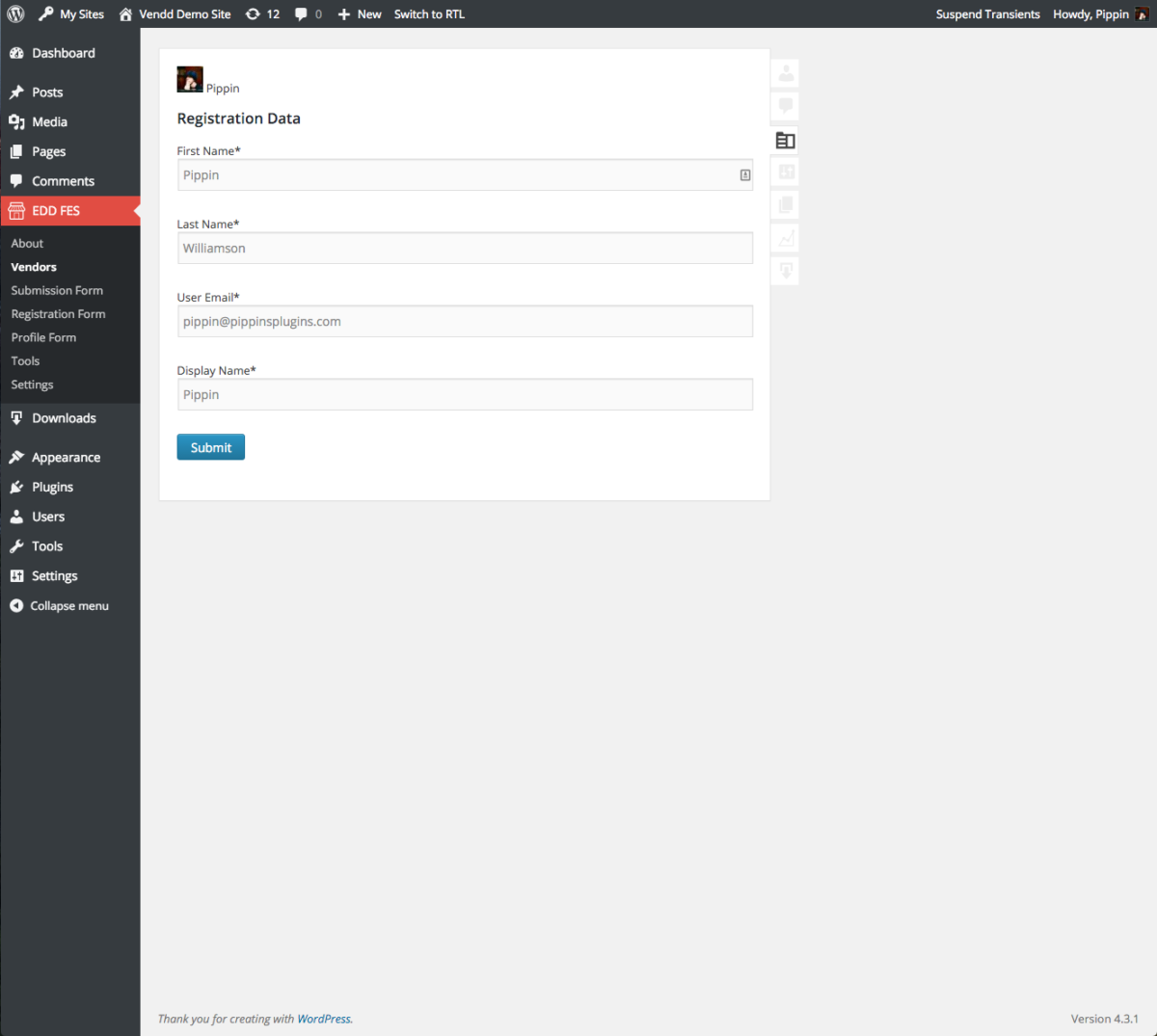
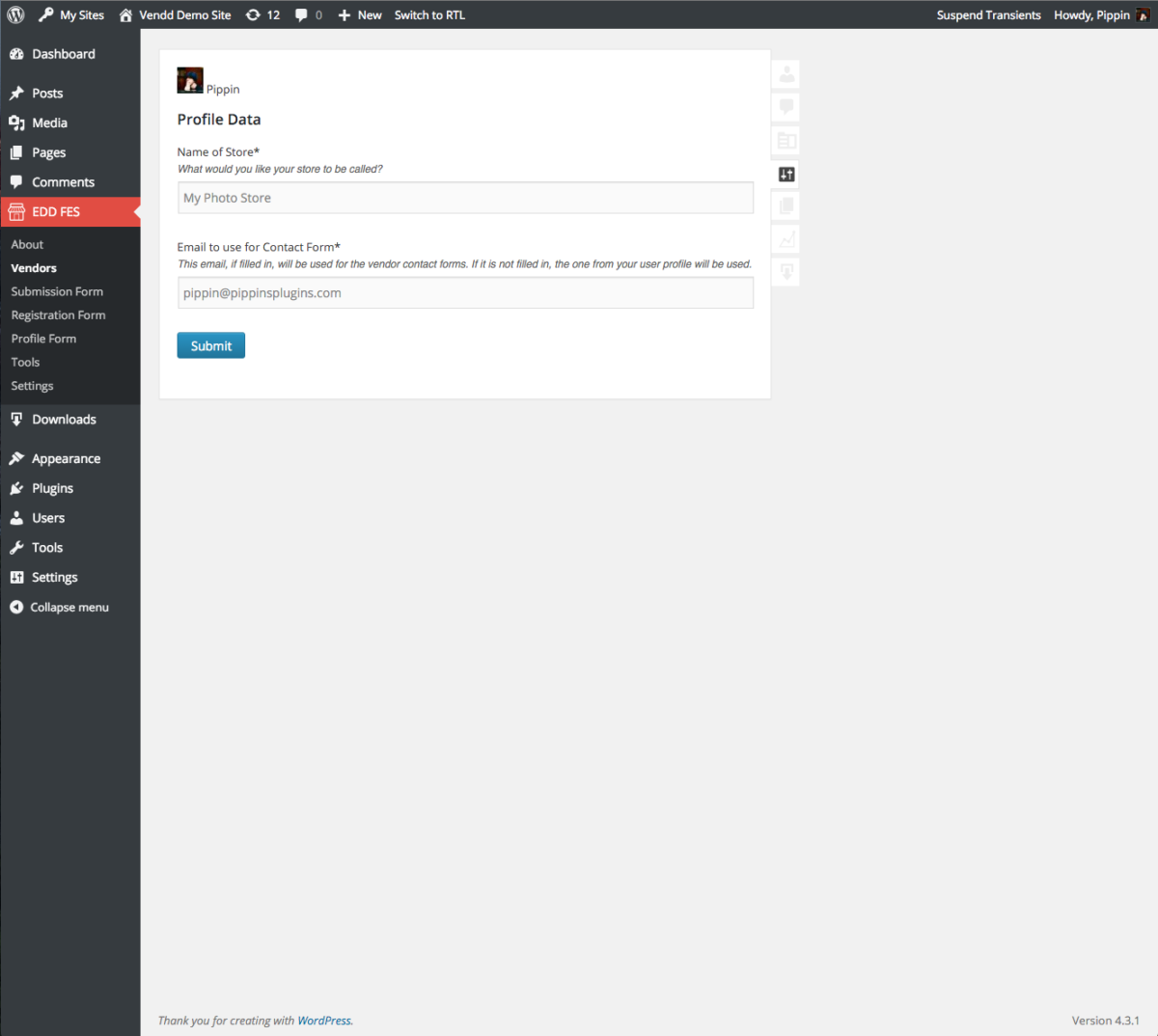
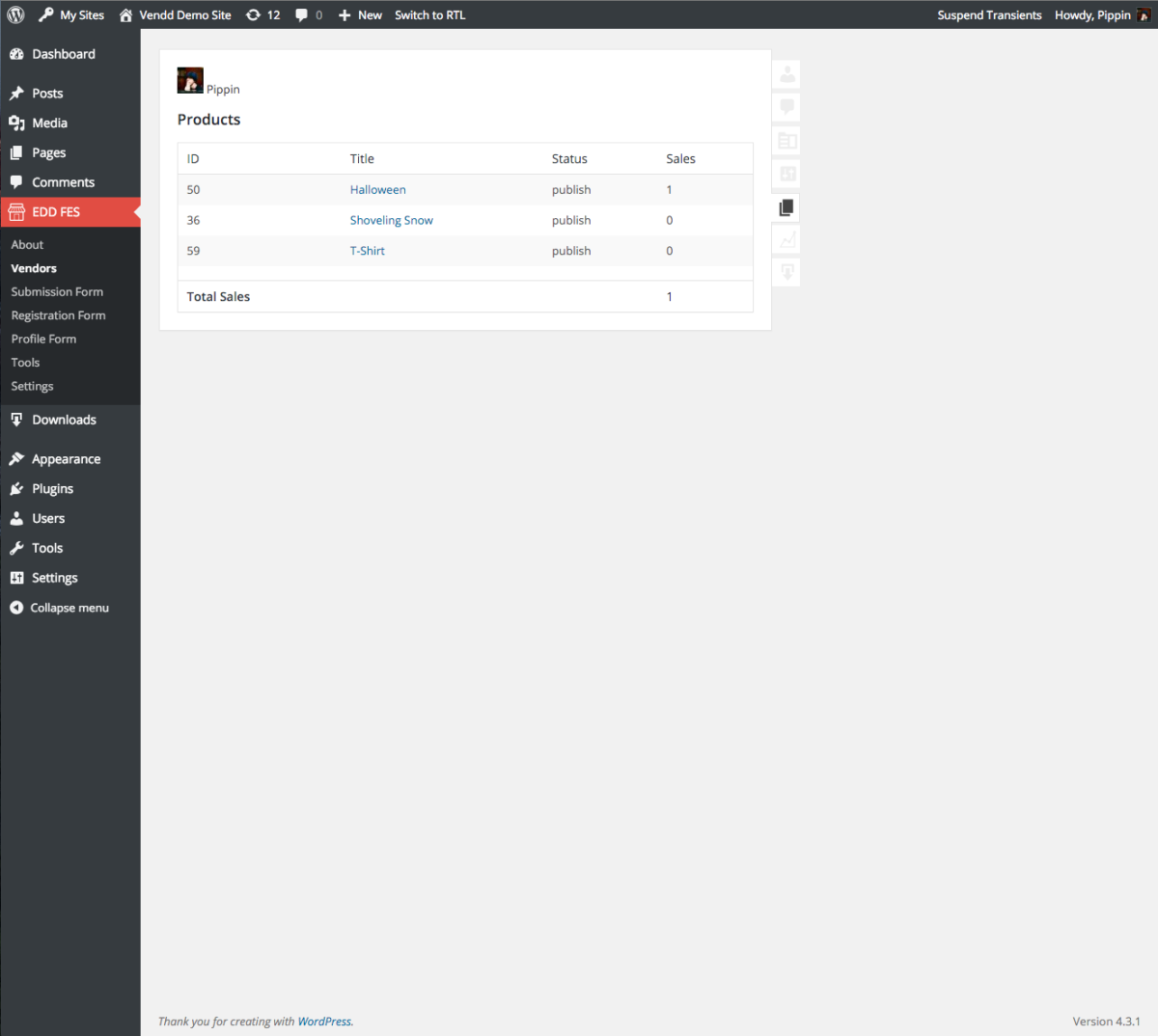
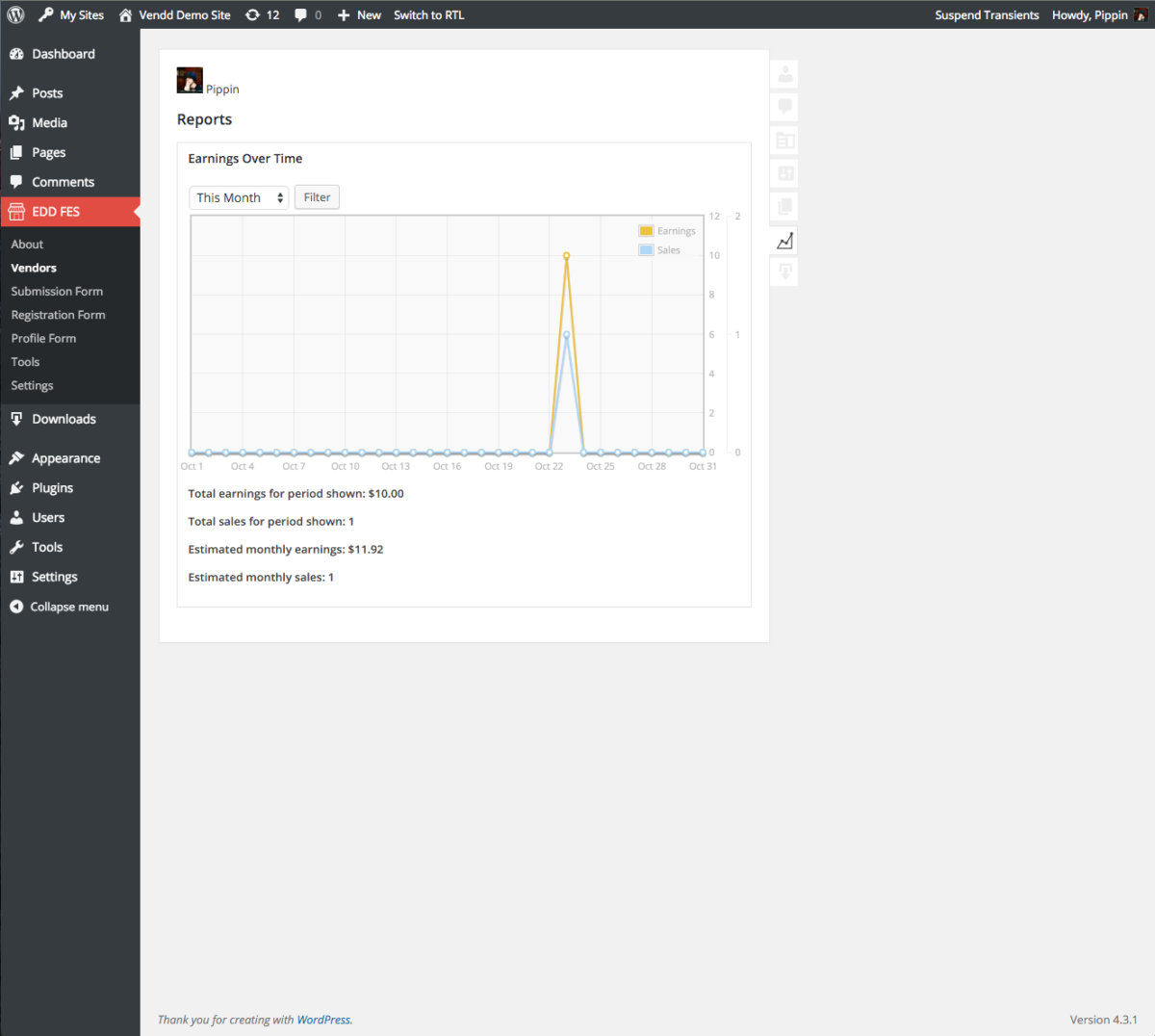
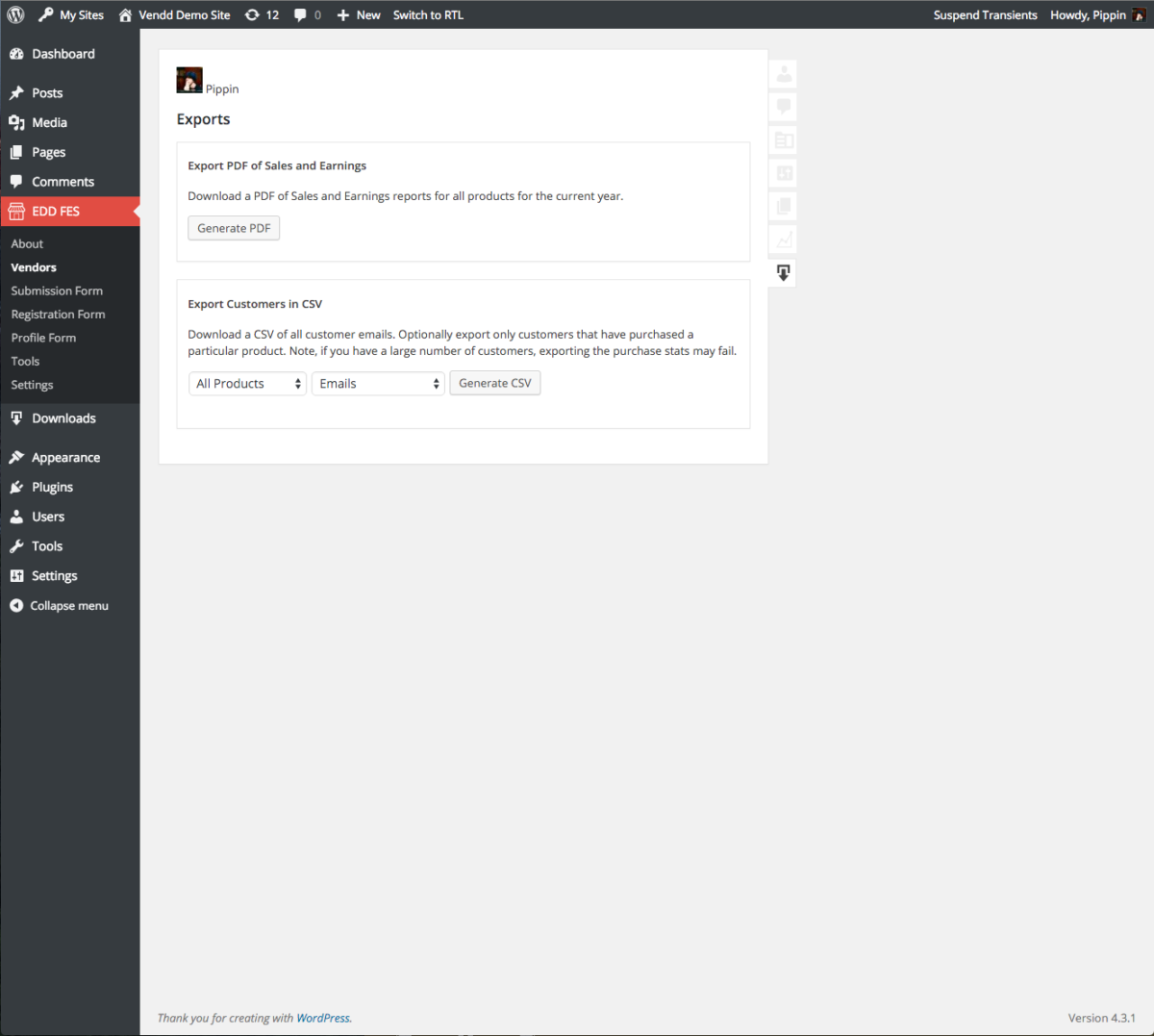
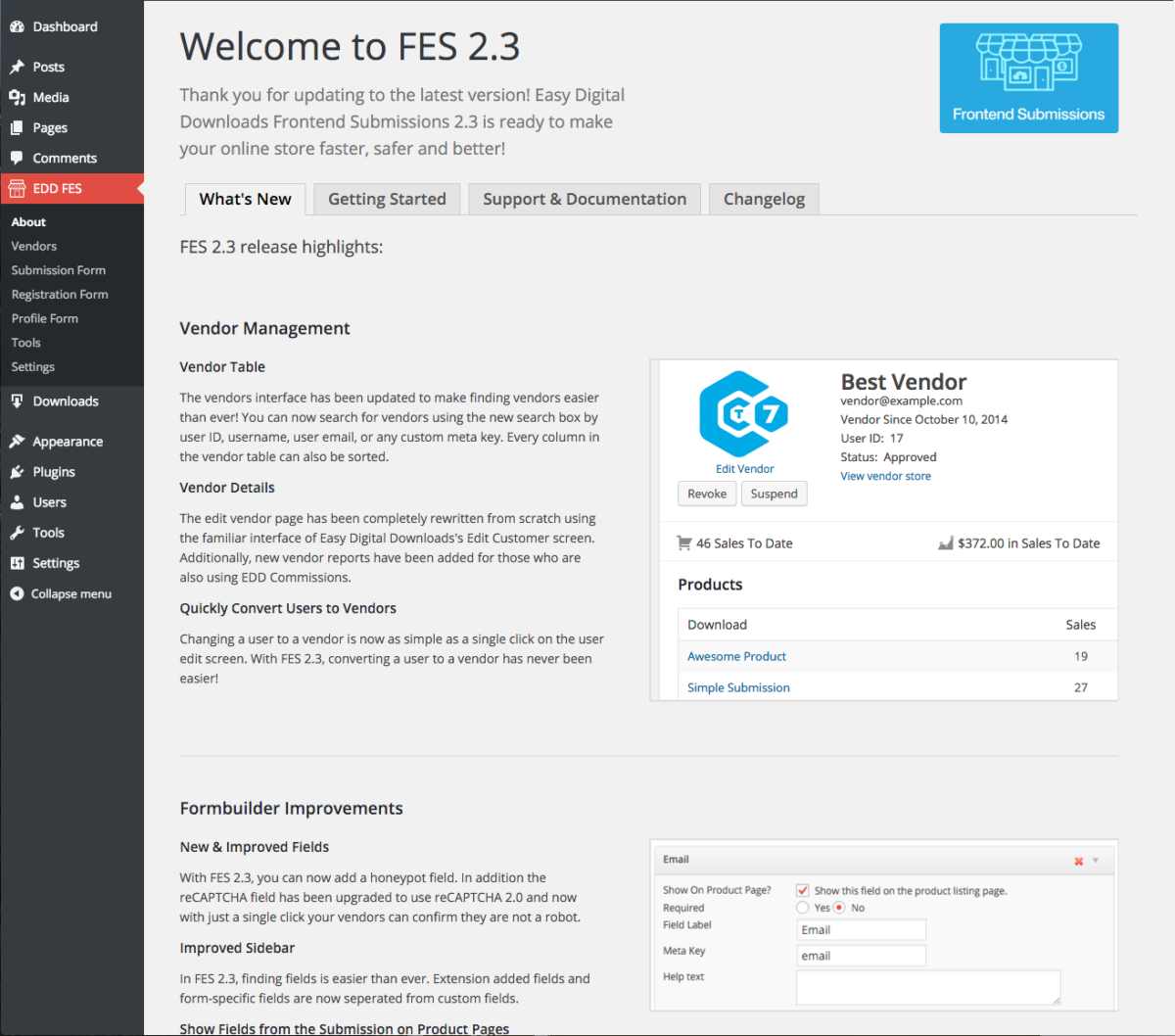
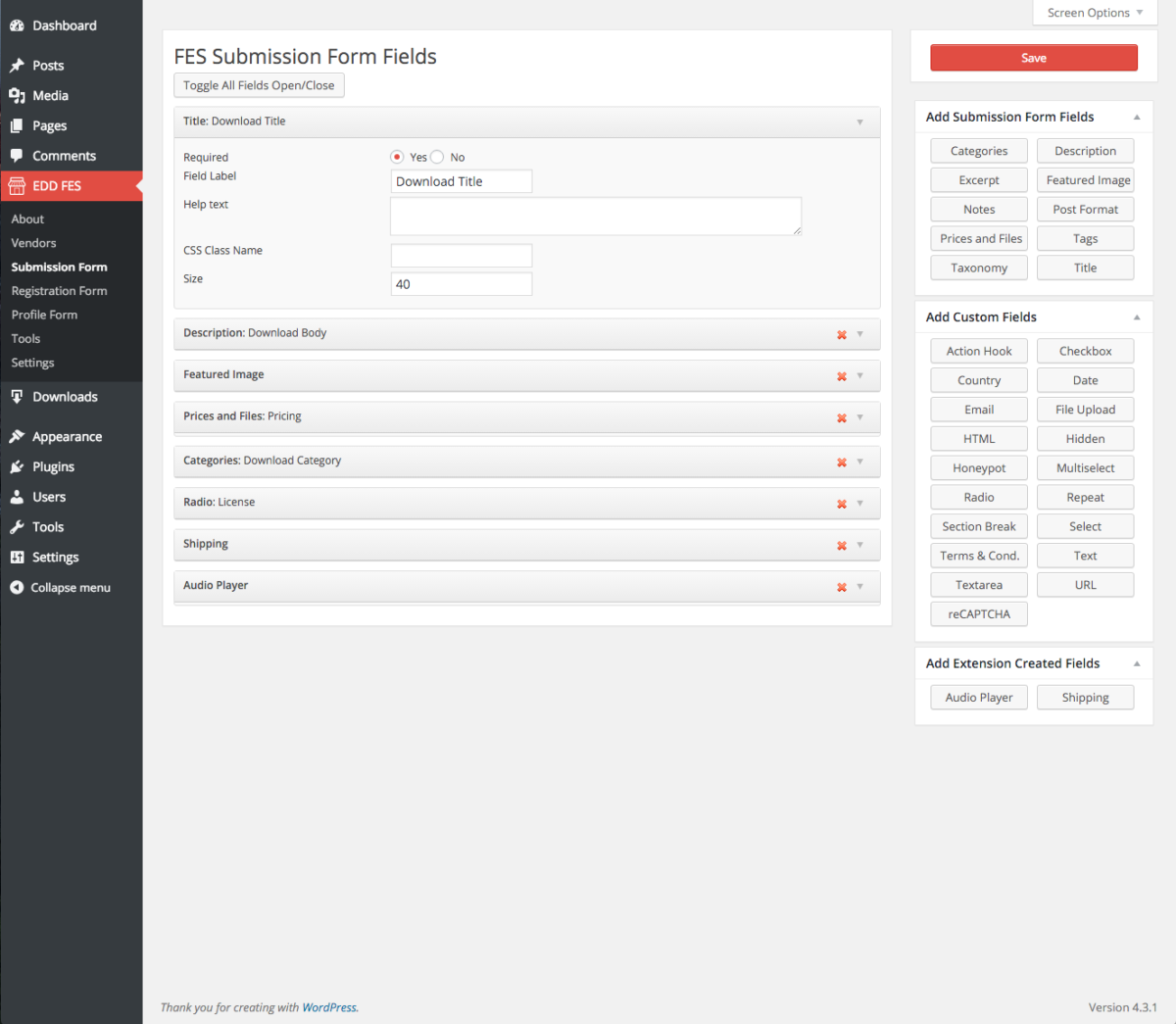
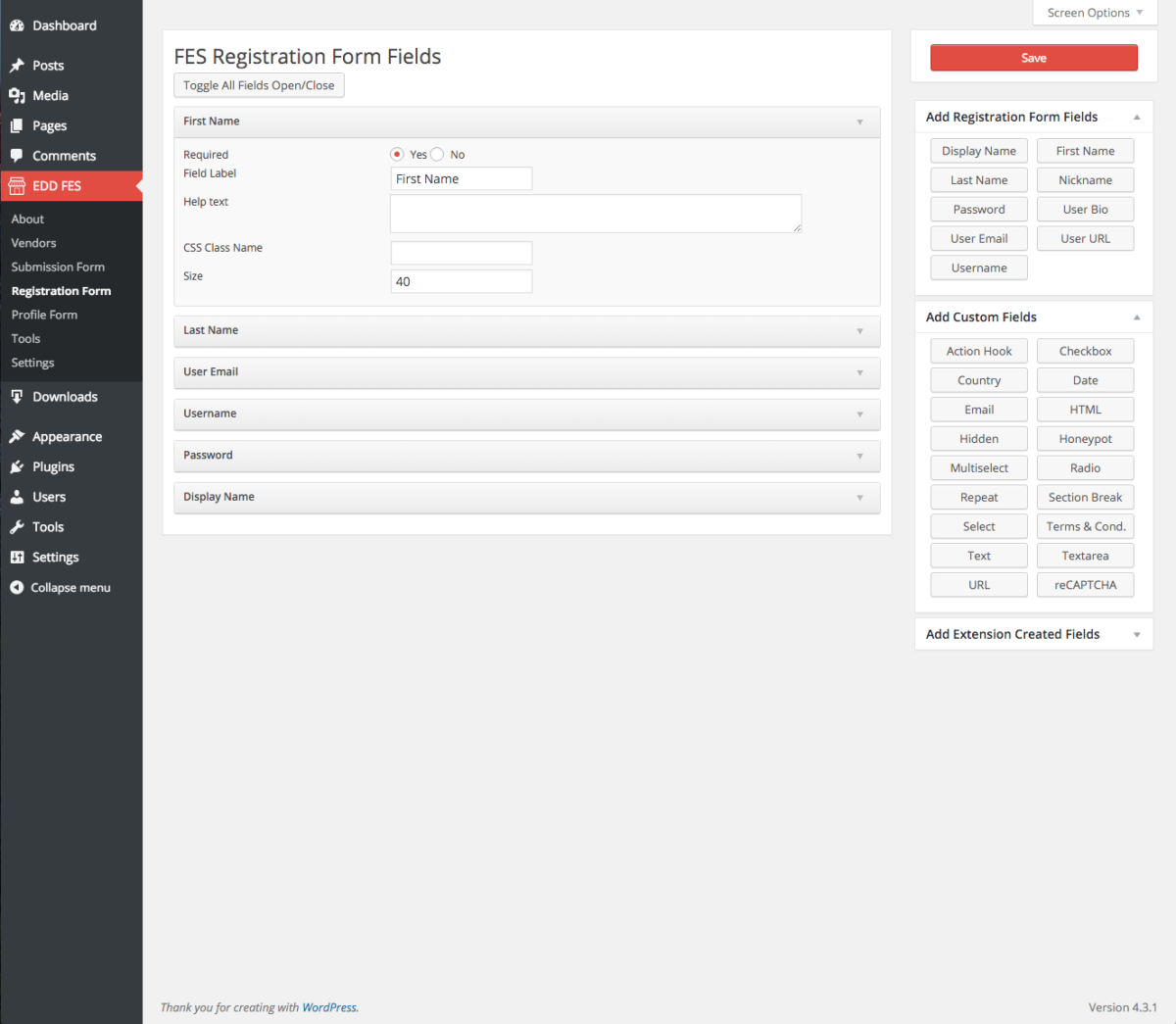
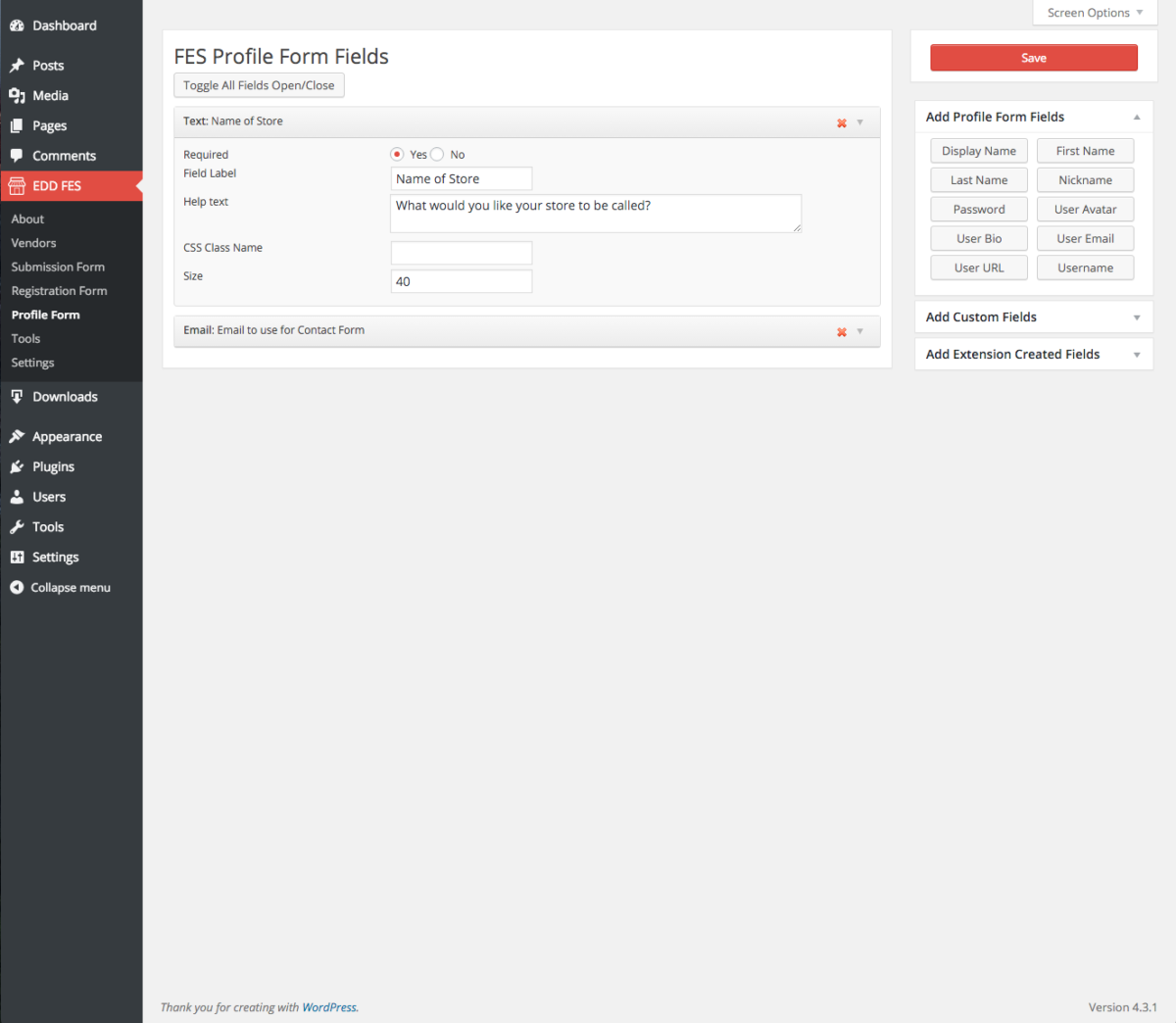
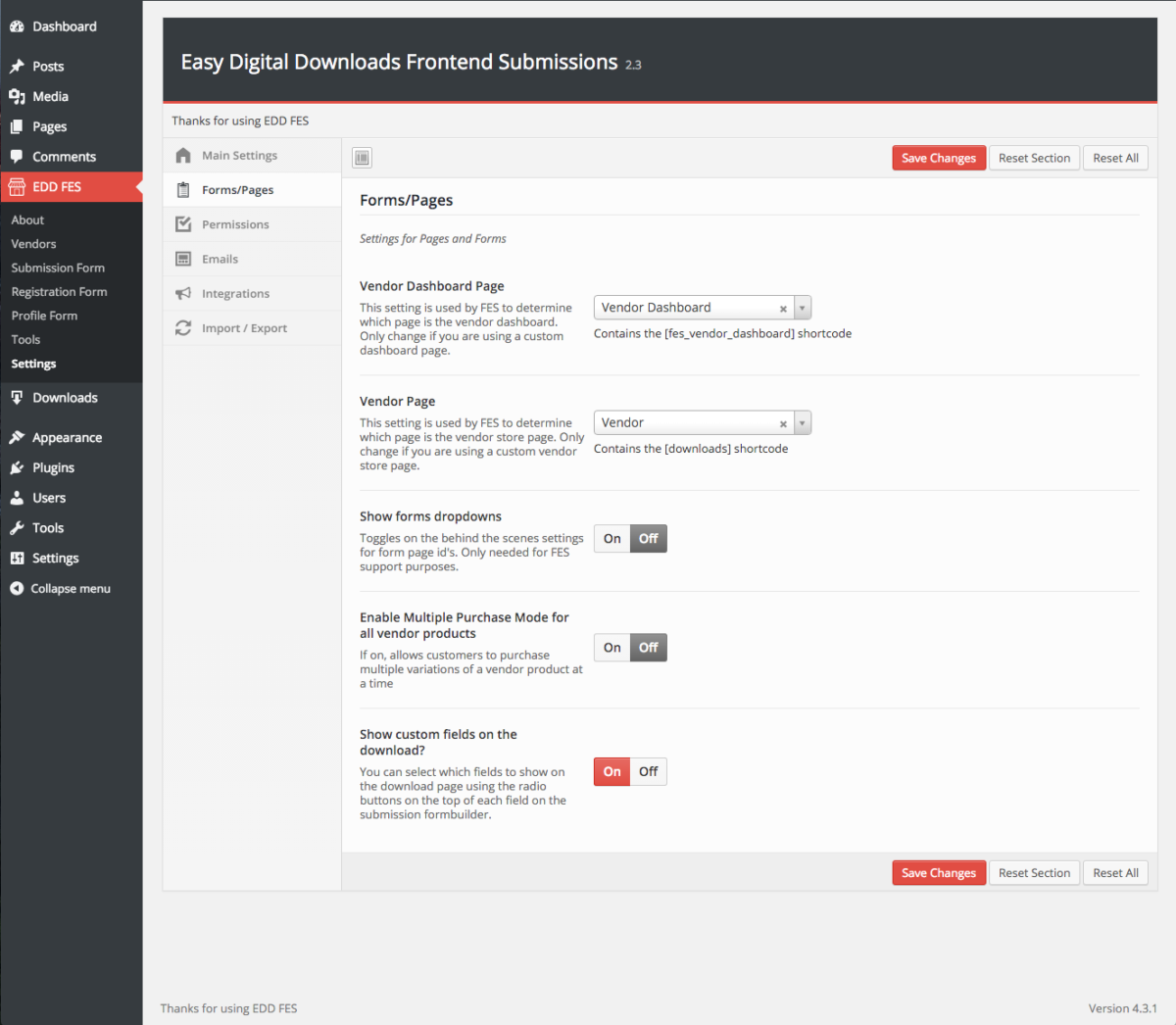
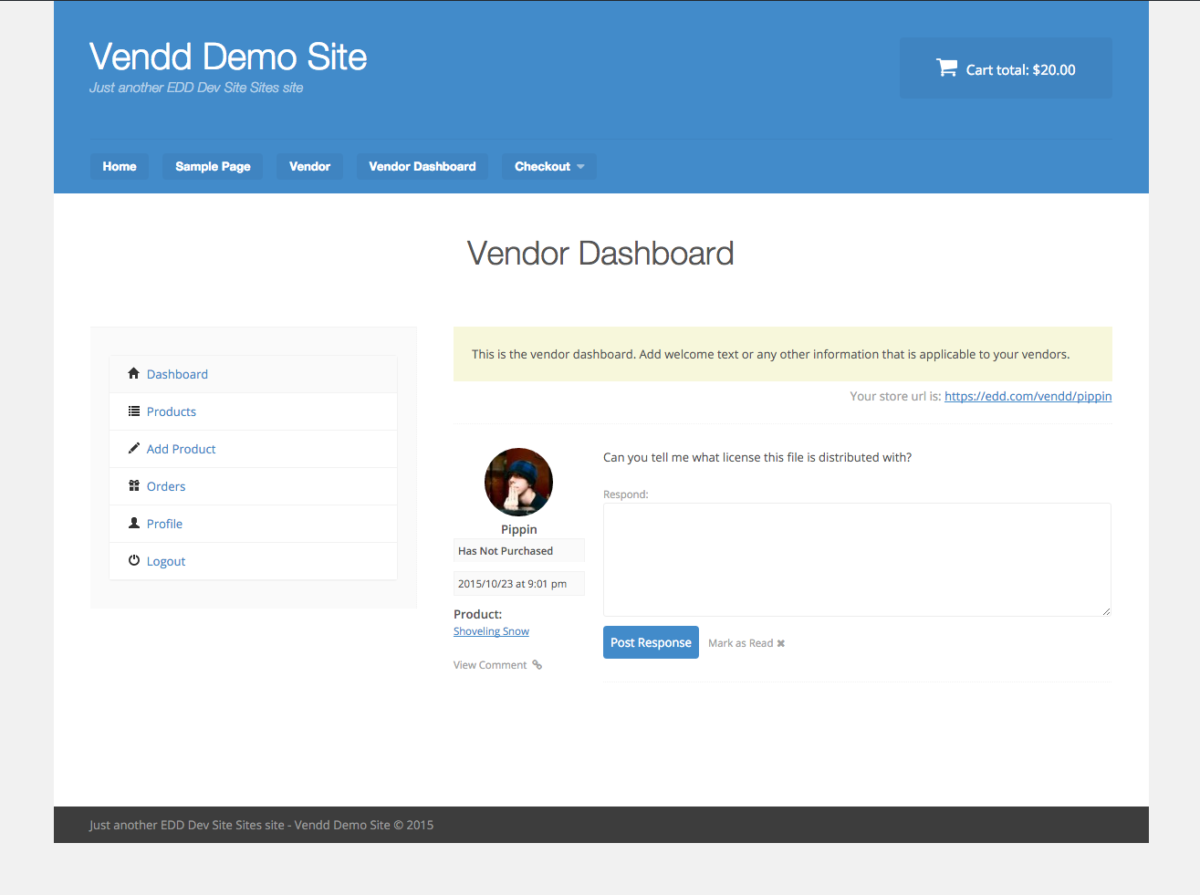
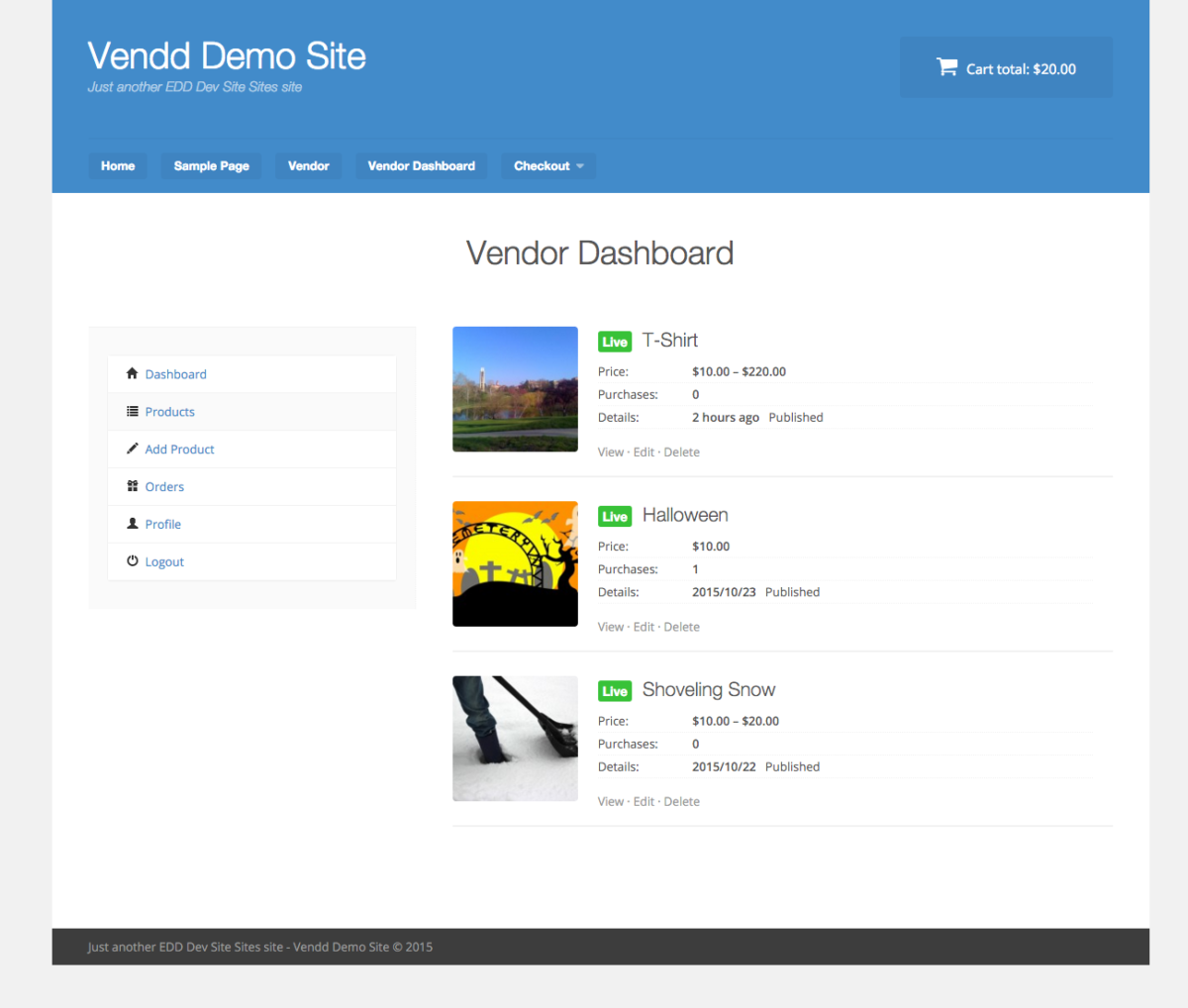
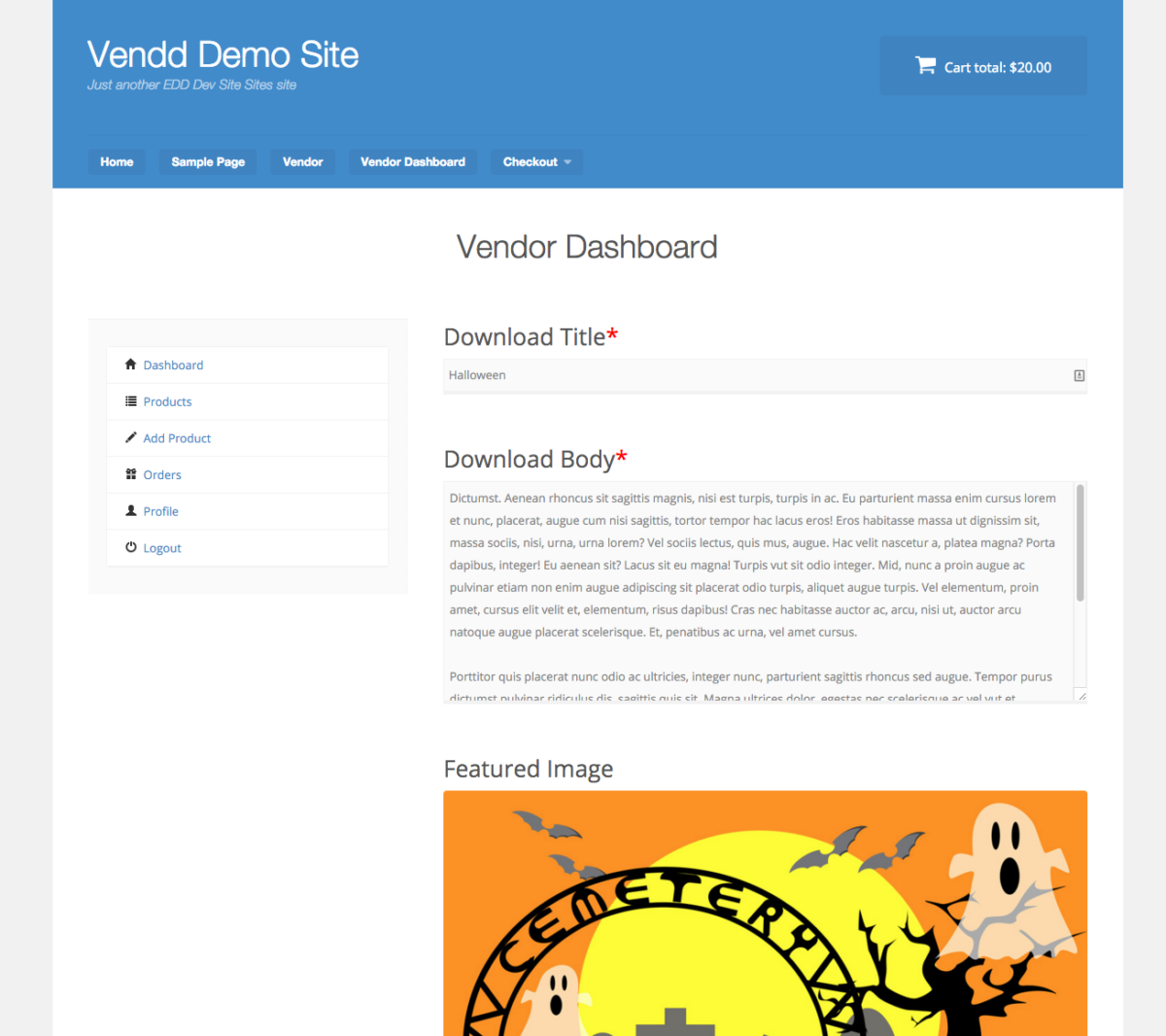
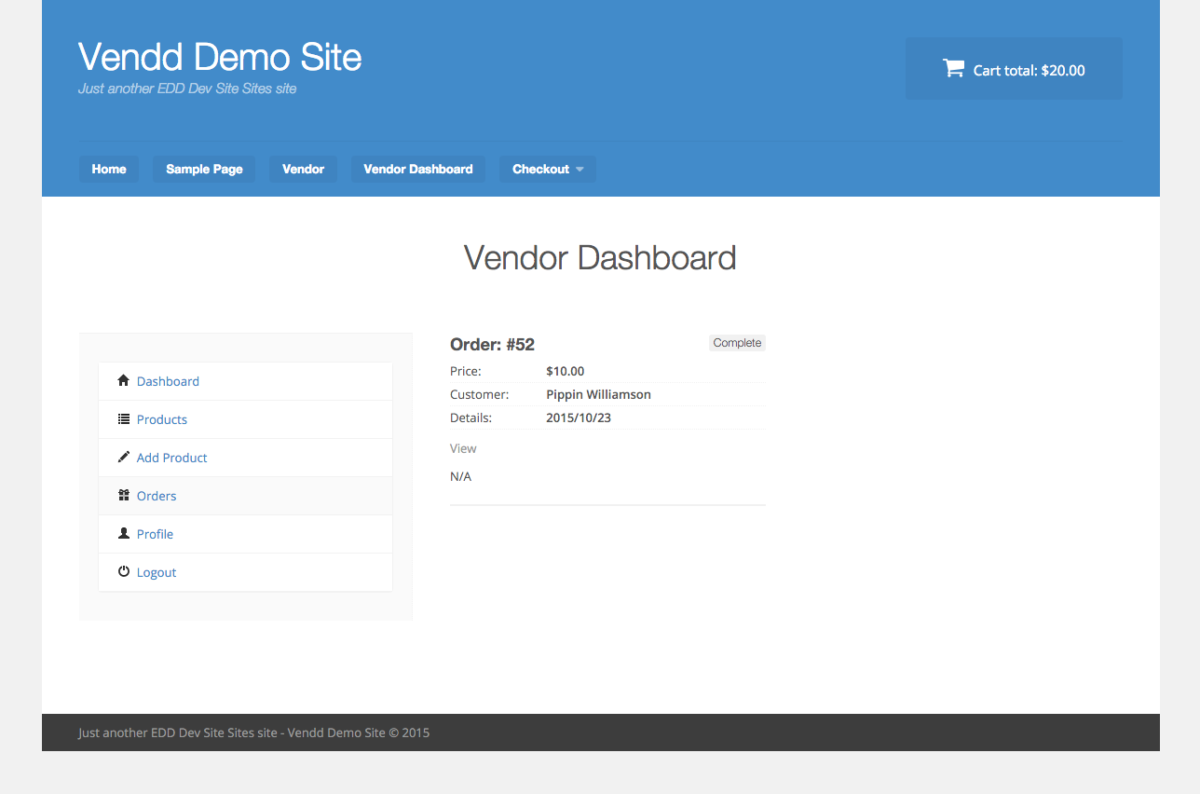
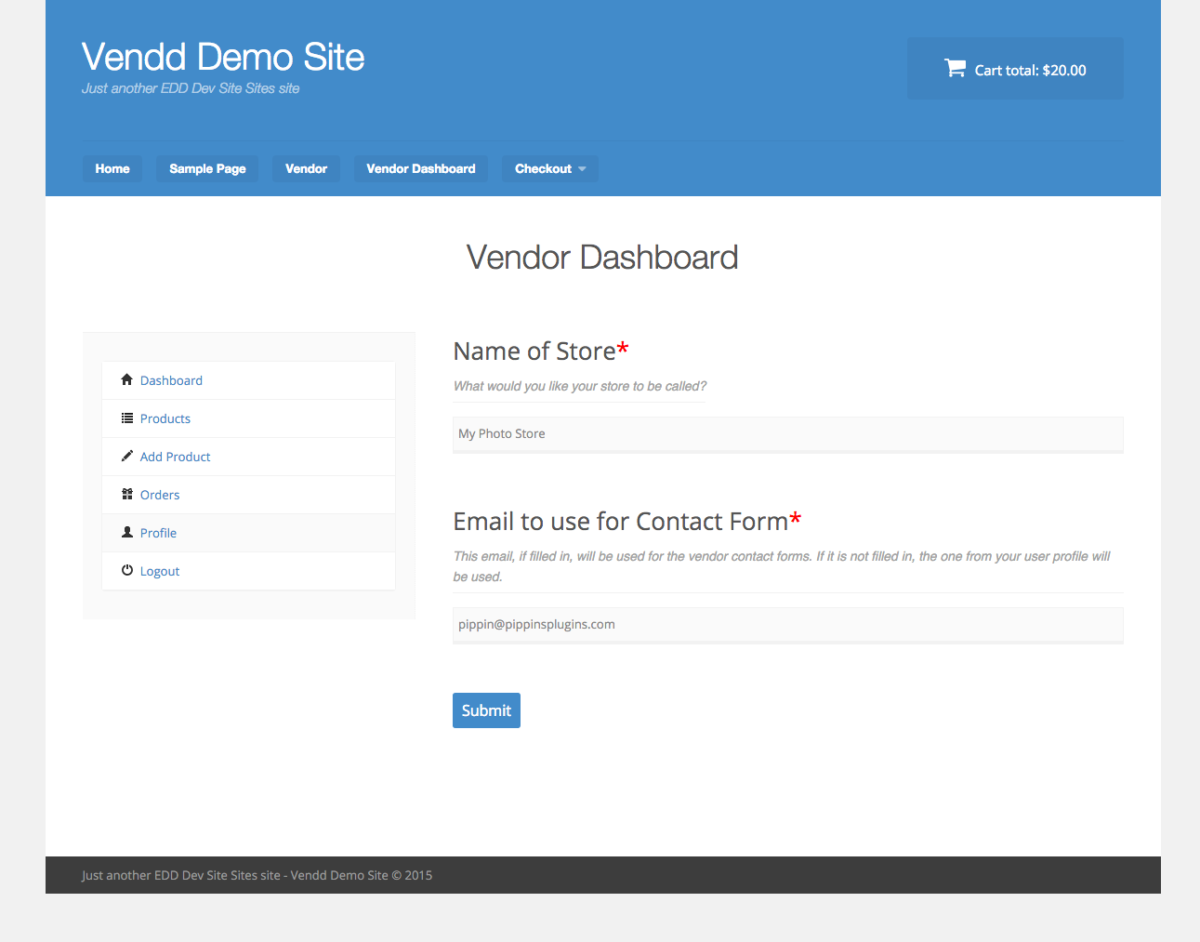
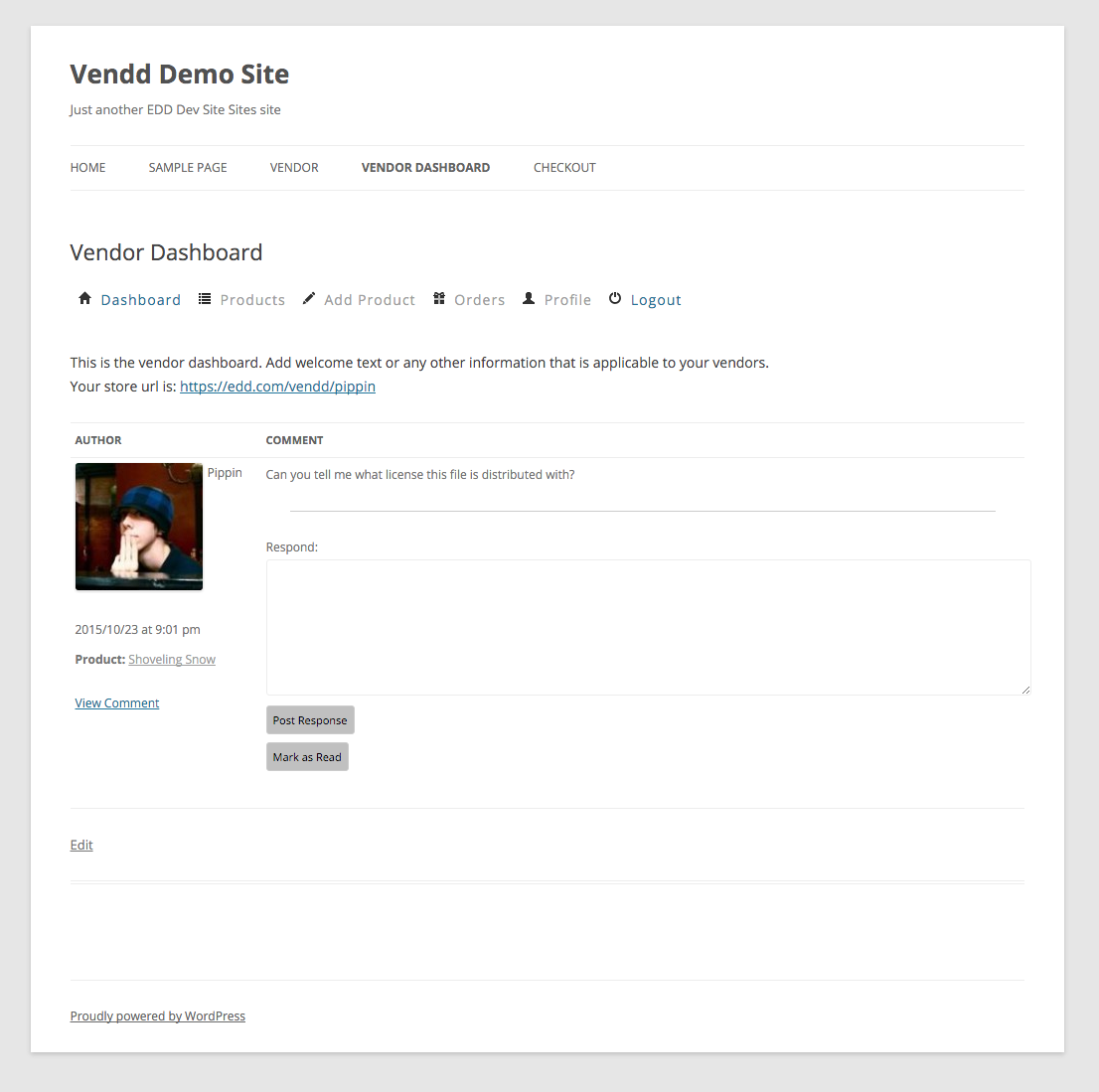
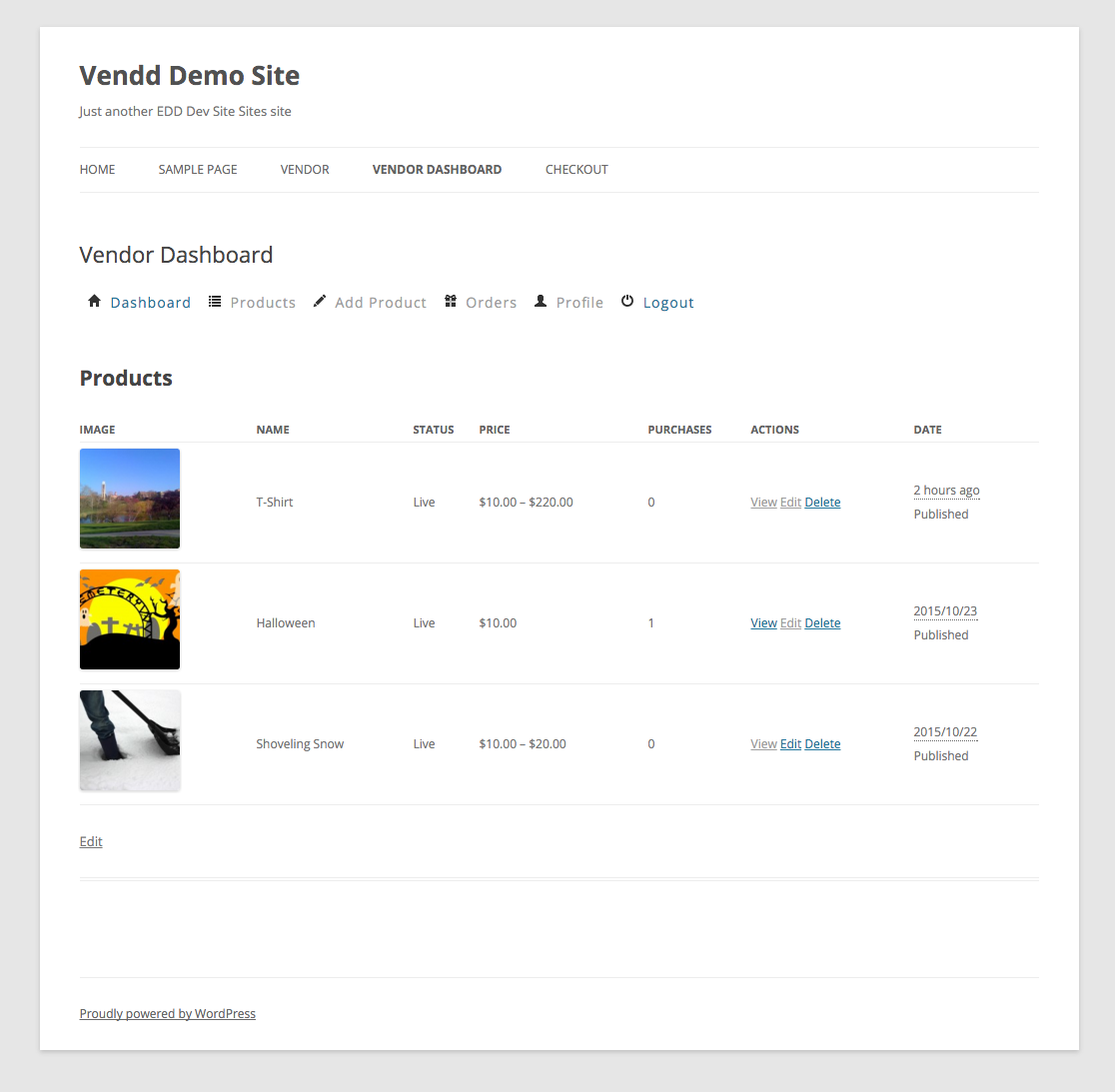
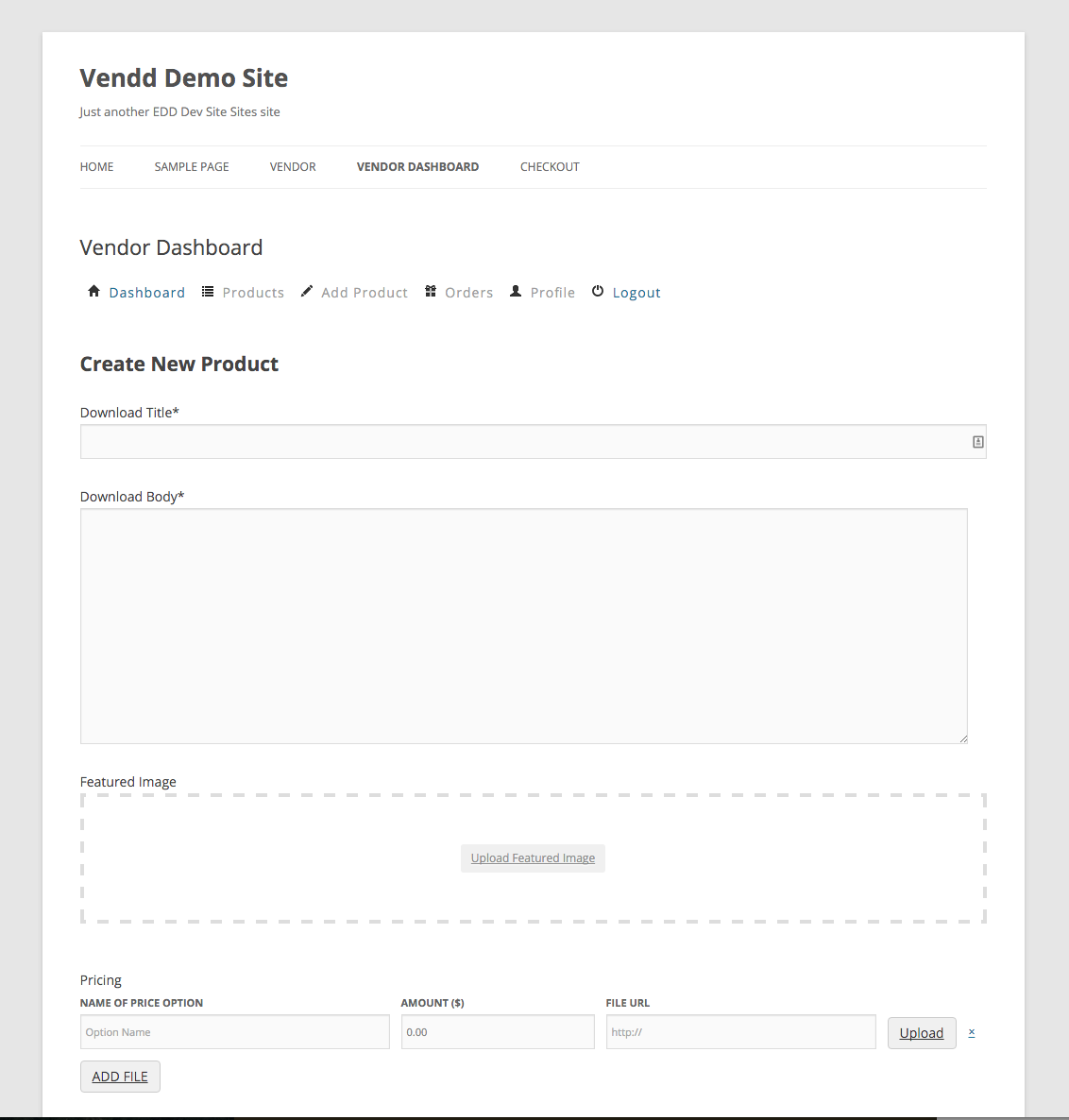
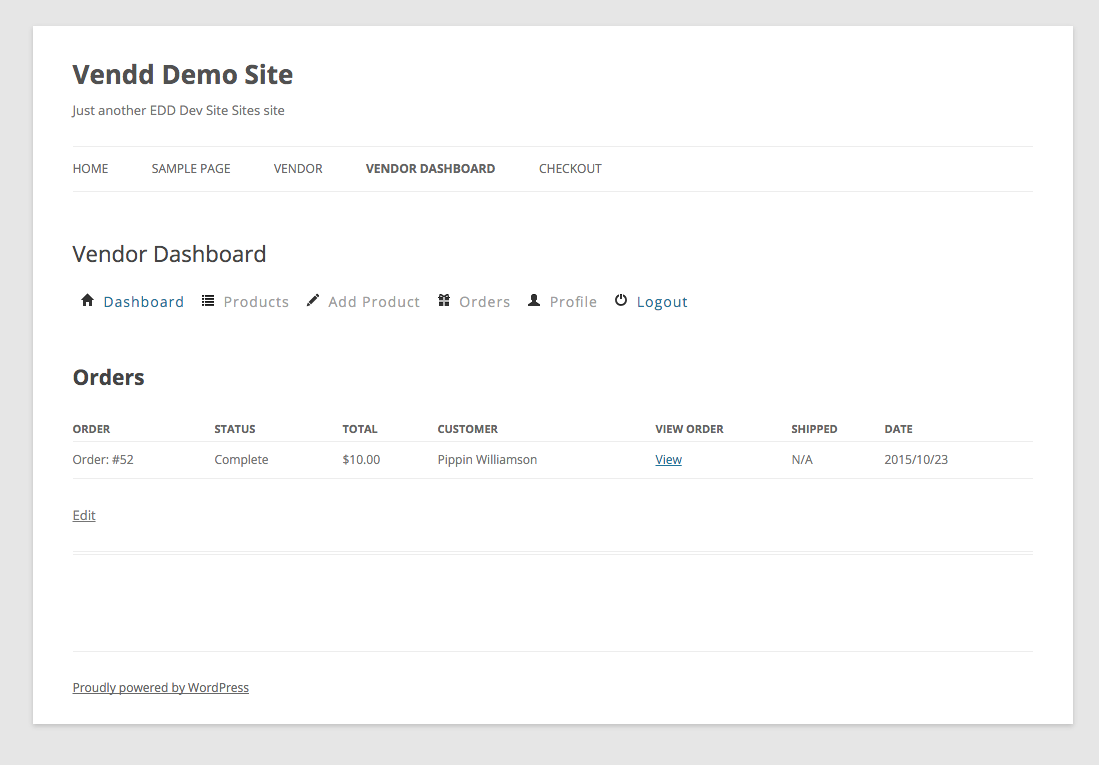
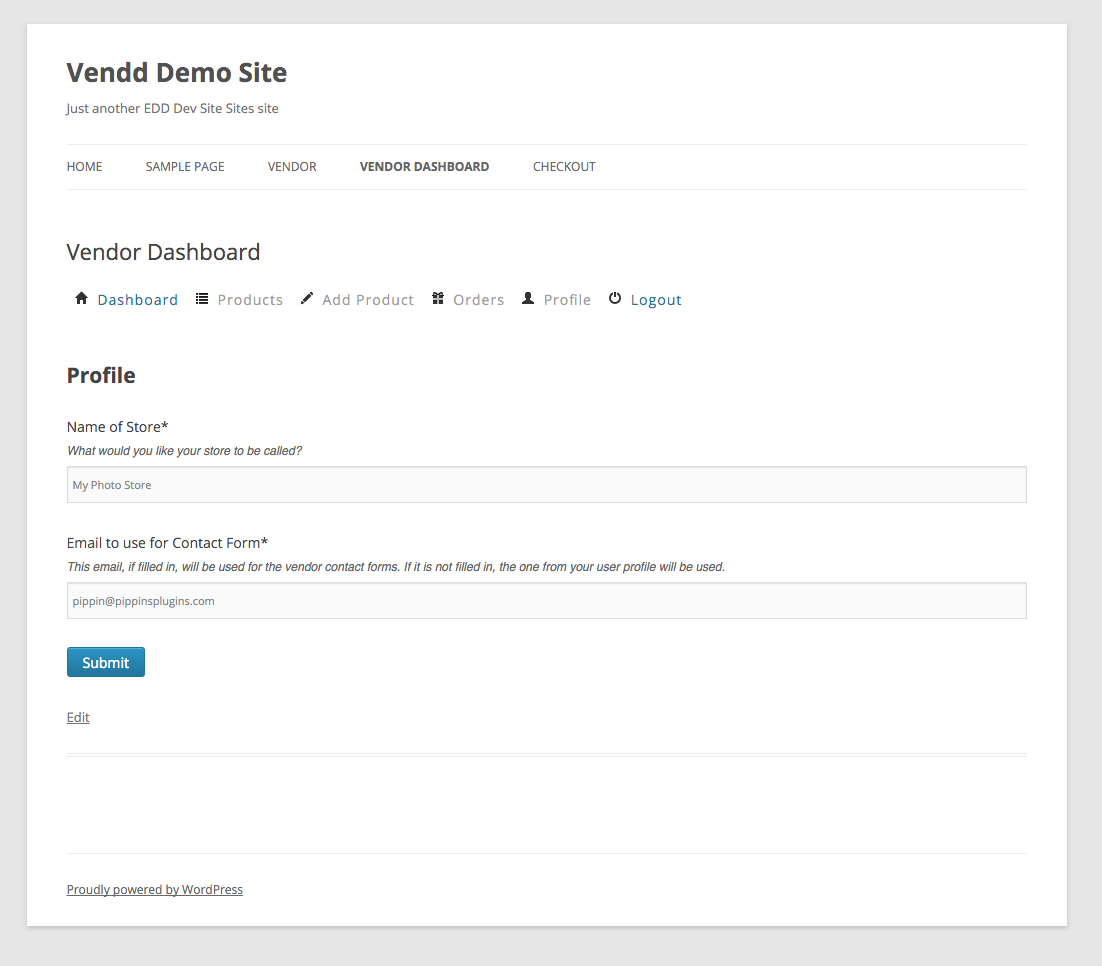
What themes support FES?
All themes in the EDD Themes Marketplace support FES. Some themes are enhanced to get more out of FES like, Marketify, Stocky, Checkout, Market, and Squarecode.
Does FES support the Commissions extension?
FES and Commissions are fully integrated. Vendors can be automatically set to receive commissions when they upload products.
Does FES work with Download Image Watermark?
Yes it does!
Does FES work with Recurring Payments so vendors can sell subscriptions?
Recurring Payments and FES are not fully integrated. Vendors will not be able to set recurring payment details in the submission form. However, recurring payment functionality can be enabled for vendor-uploaded products through the Edit Download screen once submitted.
Does FES work with Simple Shipping?
Yes. FES fully supports Simple Shipping.
Is FES compatible with WPML?
No. While FES is not compatible with WPML, it is translation-ready using the standard .po/.mo file system.
Does FES support the Amazon S3 extension?
Yes it does!
Does FES support the Dropbox File Store extension?
Not at this time.
Does FES support the Purchase Limits extension?
Purchase Limit and FES are not fully integrated. Vendors will not be able to set purchase limitations on their submissions. However, limitations can be set for vendor-uploaded products through the Edit Download screen once submitted.
