Version 2.0 of Easy Digital Downloads has been in development for more than six months and is finally approaching its final release date. Today we’re happy to announce that the first beta version of 2.0 is ready for testers to start playing with.
Unlike some of our major releases in the past, EDD 2.0 has not been focused on new features, instead it has been focused on refining our existing feature set. We have taken the time to really look at some of our features and UI in-depth in order to better identify the pain points and weaknesses. While it’s never possible to address every single hardship in a release, I believe EDD version 2.0 has made some great strides at improving the platform.
I’ve recorded a brief demonstration video that walks through some of the most significant changes. There is a summary of the most significant changes below for those that prefer to read.
Testing the Beta
You can use the link below to download the beta. To install it, either upload it from the Plugins > Add New screen to a site that was not previously using EDD, or use FTP to upload the files to wp-content/plugins/easy-digital-downloads/
Once you have the beta installed, EDD will let you know that there is a minor upgrade routine that needs to run, please run it:
After the upgrade routine is complete, which should only take a moment or two, you can begin testing the plugin. We’d love for all of the improvements listed below to be tested, but the most important test to can perform is to simply use it the same way that you do on your live site(s).
We have worked hard to ensure that 2.0 upgrade process is as seamless and painless as possible. At this time, we are not aware of a single breaking change. It’s important to stress that this is a beta version, so there is almost guaranteed to be something that has slipped through the cracks. If we get enough eyes on the beta before the official release at the end of next week, we should be able to easily shore up any last minute bugs.
This is a beta, so please do not run this on a live site that is actively processing sales.
Reporting Bugs
If you find a bug or have a suggestion you’d like to submit, please leave a comment below or open a ticket in the support forums. If you open a ticket, please prefix it with “EDD 2.0 Beta – “. This will help us identify issues in the beta and will help us address them appropriately.
Improvements in Version 2.0
There are numerous improvements and bug fixes in Easy Digital Downloads version 2.0, over 110 in fact. These are some of the most significant changes that will be important for users.
Discount Codes
We have spent a lot of time work with discount codes in EDD version 2.0 and have dramatically improved two aspects of how discount codes are created and applied. First, we’ve dramatically improved the UI for how the product requirements are configured:
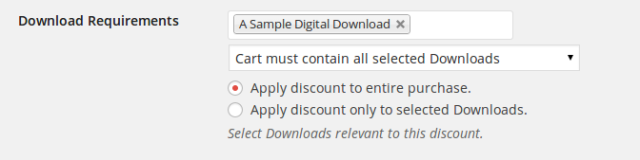
Second, we have improved the redemption process for discount codes during checkout. When an invalid discount is entered, an inline message is displayed with the reason the discount code is invalid. Gone forever is the obnoxious browser popup. Along with improved validation messages, we’ve improved the UI for applying a discount code. Previously discount codes were applied as soon as the input field lost focus. While this was great for the users that understood that, many users felt it was not intuitive, so we have introduced an actual Apply button.
Checkout
There are three significant improvements to the checkout screen.
First, when cart item quantities are enabled, there used to be an “Update Cart” button displayed for updating the quantities and prices after quantities were changed. This occasionally caused purchase errors because customers didn’t always realize they needed to click “Update Cart” in order for the checkout to reflect their changes. We decided it would be dramatically better if we simply updated cart prices (subtotal, taxes, discounts, and total included) automatically any time cart quantities are adjusted. This all happens in the background with ajax to provide the customer with a live-refresh of their checkout screen.
Second, we’ve introduced an option to control exactly how the registration / login forms are displayed on the checkout screen. You used to only be able to enable or disable the login and registration forms. Now you can enable just the login form, just the registration form, both, or neither form.
![]()
Third, we’ve added an option to enforce SSL on checkout. This will take care of redirecting non-https requests to https and will also ensure that all assets, such as images and script files, are loaded via https.
Payment History
The Payment History screens have received several significant improvements.
First, we’ve added the option to generate new file download URLs for any purchase directly from the View Order Details screen. We’ve also added a link between the View Order Details screen and the File Downloads log section in Reports that lets you easily jump from the order details to the file download history for any purchase.
Second, we have introduced Sequential Order numbers in EDD core. You can enable sequential order numbers from Downloads > Settings > Misc. There are also options to define the starting number, the prefix, and the postfix for order numbers. Along with providing sequential order numbers, we’ve also included an upgrade routine that will allow you to upgrade all previous payment records with sequential numbers.
The third major improvement we made is the introduction of improved search routines that allow you to search by payment transaction IDs. If you have the transaction ID from PayPal, Stripe, or some other payment gateway, you can now easily locate the corresponding EDD payment record by simply searching by the transaction ID.
EDD REST API
The EDD REST API has received a few minor improvements, including performance improvements and the ability to search for specific payment records in the API requests.
We have fixed a few issues with how the API Request logs are generated and displayed, as well as several other minor UI elements.
The most significant change with the REST API, however, is the introduction of the new API Keys tab in the Tools page:
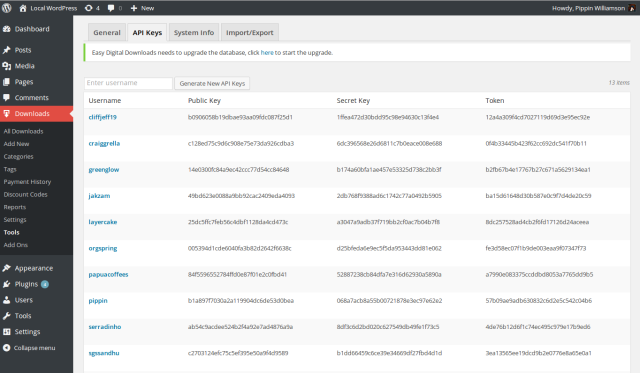
Since the introduction of the EDD REST API, the API keys have been pretty well hidden in the depths of the user edit screens, so many, many users were not even aware that it existed. This UI will help to bring one of the most powerful pieces of Easy Digital Downloads into the light, making it even more valuable as more and more users utilize it.
With the new API Keys UI, site admins can easily view all API keys for the site and even reissue or revoke keys as needed. New API keys can also be generated from this screen. In the case that you suspect you may have a compromised API key, or one that is being abused by its user, there is a simple link for each API key that takes you to the API Request log for that particular key.
Tools
The Tools page has received some significant improvements and now holds several features that were previously spread out through the plugin. The System Info section is now in a tab under tools, as are the export / import tools for the EDD settings.
With the new Tools UI, we’ve introduced the option to blacklist specific email address. If you have email addresses that are used to make fraudulent purchases, you can now put those emails onto the banned list, preventing them from ever making a purchase again. This feature was previously offered as a free extension but was so useful for so many people, we chose to put it into core.
Export
The export options EDD provides have received three nice improvements.
First, we’ve introduced the ability to export Earnings and Sales stats overtime for a specific date range. This allows you to generate a CSV of monthly earnings and sales between two points, such as January 2013 to March 2014.
Second, we’ve improved the payment history export option so that it now includes the customer’s billing address for wach payment record (if collected).
Third, the customer export option now supports exporting customers of a specific product AND a specific price option. Previously it was only possible to export customers of a product, not the price option as well.
Other Improvements
There have been numerous other improvements throughout the plugin that really help bring it to a new level of polish, but a couple of the important ones to note are:
- The shopping cart template is now much more flexible.
- There is a new template file for the [edd_login] short code
- There is a new short code and template file for a stand alone registration form, [edd_register]
- The checkbox anti-pattern throughout the plugin has been mostly reversed
- Numerous new action and filter hooks have been added
- 100% discount codes now work with credit card payment gateways, such as Stripe and Authorize.net
- The [purchase_link] short code can now be used with SKUs
- The EDD_Fees API now supports “item” and “fee” types for virtual product purchases. The checkout process also allows purchases that only contain an “item” fee. Products are no longer required to be in the shopping cart to make a purchase.
- The EDD_Fees API now allows for fees to be marked as non-taxable
- The Sales Summary widget has received some nice improvements
Using WordPress and want to get Easy Digital Downloads for free?
Enter the URL to your WordPress website to install.
Disclosure: Our content is reader-supported. This means if you click on some of our links, then we may earn a commission. We only recommend products that we believe will add value to our readers.
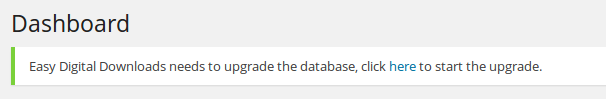
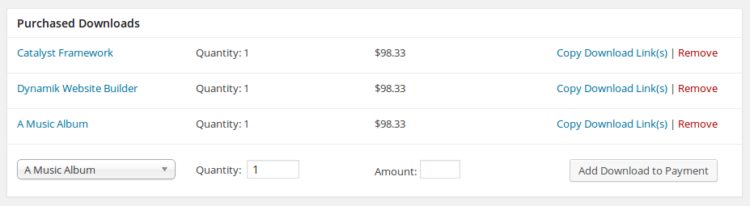
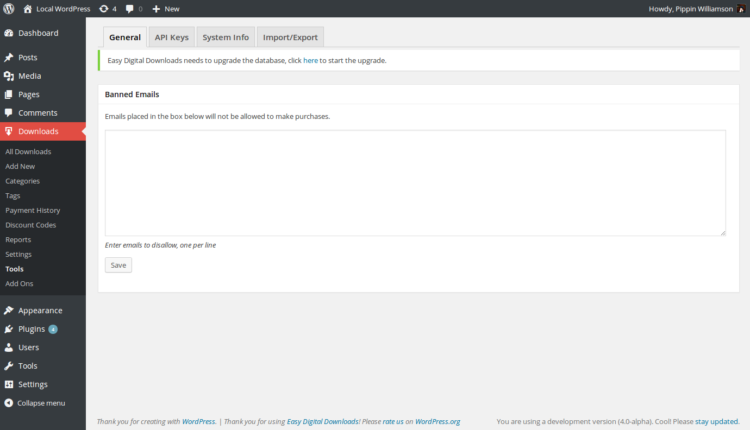
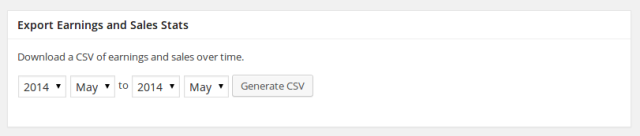
Awesome improvements. Downloading the beta right now. So exited to see what developers can do with all those new hooks 🙂
Great work, Pippin!
Let us know if you run into any issues!
hello , that’s great .
Looks great ! Keep up the good work !
Hi! … great job!! Congrat.
please… how i change my reproducer player on EDD???
Thanks!
Please open a ticket in the support forums, we’ll be happy to try and assist you.
I did not get the massage to upgrade the database.
Now all the campaign pages (fundify theme) are 404.
How can I update the database manually?
Many Thanks
The upgrade routine is extremely minimal so it shouldn’t hurt anything if it didn’t run. I will keep my eyes open for why it didn’t though.
Go to Settings > Permalinks to restore the campaign pages.
Such a godsend, Pippin. The sequential order numbers are a must for us in Europe, so this is very much appreciated.
I’ll see if I can give it a spin until it’s ready for production 😉
Glad to hear it! Let us know if you run into any issues!
That’s a lot of improvements for six months development. Nice work.
Also, I think it’s a really smart move to consolidate the current platform before moving onto implementing new features. Although new features would be most welcome of course! 😉
also valid your css in new version .
If you have specific suggestions or wish to point out specific problems, could you please open an issue for it on github? https://github.com/easydigitaldownloads/Easy-Digital-Downloads/issues?milestone=&page=1&state=open
HI Pippin – I just posted something in the forums, but I am still having the tax calculation issue for users that logged in. Is there anyway you can put a fresh install of edd beta online somewhere with tax enabled on a state so I can see if this is a widespread issue.
I will get one setup and respond via the ticket.
Hello,
Whether the new version solves this problem with taxes:
https://easydigitaldownloads.com/support/topic/removing-billing-details-from-checkout-page/
So that you can hide billin details?
Yes – hide billin details when taxes are enabled.
No, that hasn’t been changed. Billing details cannot be hidden when taxes are enabled. They are required in order to calculate taxes.
Starting to use the beta right now. Install was smooth (I never got the “upgrade the database” notice despite me using v1 before this). I’m able to call products via SKU’s…a HUGE timesaver for me!
The only thing I’m having trouble with is bulk-deleting downloads. I have 200+ tiny downloads in the database (all test data) and now I need to get rid of them and replace them with real data. The EDD2 interface doesn’t seem to allow this (I can select a screen at a time, move to trash, then empty the trash), but that’s cumbersome since I have to do that routine for dozens of pages.
I tried a third-party plug-in called Bulk Delete which does support custom post types, and seems to list a type called “download” but it doesn’t delete all the EDD items.
Let me know if this is possible somewhere and I’m just missing it. Otherwise I’ll just have to do this manually (and I’ll probably write a mouse-automation script to do it for me). It would be nice to have this ability in a future version though (if it doesn’t already exist).
What EDD items does the bulk delete plugin not remove?
It doesn’t delete any of my items for sale. Screenshot of the options in the Bulk Delete plug (besides its options to delete actual posts):
http://imgur.com/wpz8vUW
Hmm, not sure what to tell you, sorry. That’s not exactly an EDD 2.0 bug but I’ll be happy to try and assist you if you want to open a ticket in the support forums.
Found a good workaround: Top of the screen > Screen Options > increase number of entries shown at one time.
Possible bug? I have two sandbox sites (both running WP 3.9.1, one running EDD 1.9.9.2 and one running EDD 2.0b) and also running EDD CSV Manager 1.1.2. In both sandbox sites, the CSV Manager doesn’t appear in the backend under Tools (nor anywhere else — I checked thoroughly).
This used to work in the past, but it’s been a couple of months since I used it, so I can’t be sure what broke it — possibly the WP updates? It looks like EDD2 isn’t to blame, since my sandbox site running EDD 1.9.9.2 also doesn’t show the EDD CSV Manager.
Anyway, right now, the EDD CSV Manager isn’t showing up at all.
SORRY! Update: it looks like it is a 2.0b bug. I just realized that in my 1.9.9.2 sandbox, the CSV importing does appear correctly inside Downloads > Tools.
However in the 2.0b sandbox, the CSV importing tool does not appear within Downloads > Tools (nor anywhere else that I can see).
This is due to the change in the Tools page. We have a CSV Manager update queued to be pushed out at the same time as 2.0 to address that.
Ah, great. Just glad to know this wasn’t falling through the cracks. I’ll wait for the release. Thanks Pippin!