
There are a lot of ways that store owners can receive notifications of new sales in Easy Digital Downloads, but none of them are as comprehensive, as flexible, or as powerful as Zapier. Through Zapier you can easily connect customer and order data from Easy Digital Downloads to more than 400 different web services, such as Slack, Twitter, MailChimp, Xero, SugarCRM, InfusionSoft, and so many more.
Getting notified of new sales is an important part of running an eCommerce site. Some owners simply want to know each time a sale is made, others want to know when sales over a certain value are processed, and some wish to know when particular products are purchased. Whatever the exact notification type is that you want to receive, Zapier can handle it for you.
For example, through Zapier you can send sale alerts to the following services / mediums:
- Slack chat rooms
- HipChat rooms
- Github
- Trello
- Any mobile phone via SMS
- Google Spreadsheets
- And so many more
Whatever the service or device you use, Zapier can almost certainly send a notification to it when a sale is made.
Let’s look at how you would configure new sale notifications for a Slack channel. The setup is very similar for other services, so Slack is just one example.
First, you create a new Zap and then choose a trigger and an action. The trigger is the service / application that is sending information to Zapier. In this case, that is Easy Digital Downloads. The action is the service / application that receives the data from Zapier. In this example, we’ve chosen Slack.
Second, you choose the EDD-powered website that you wish to send data from. If you have not registered any websites, Zapier will instruct you on how to create one. You can see this in our setup documentation for the Zapier extension.
Next, select the Slack account you wish to send sale notifications to. If you have already connected your Slack account to Zapier, a list of channels will be shown, otherwise Zapier will walk you through connecting your account.
Now you get to choose which types of sales you wish to send to the Slack channel. There are a lot of different ways that you can configure step 4. If you do not add any custom filters, every sale will get sent to Slack. If you would like to limit the notifications to just particular sales, add filters here to limit the notifications.
The screenshot below shows how you can limit sale notifications to just purchases of a particular product.
You could easily adjust the filters to limit notifications to sales that match just about any pattern. Here are a few examples:
- Purchases over a certain value
- Purchases with more than X products in the cart
- Purchases from customers with particular emails or email domains (such as all sales from @live.com emails)
- Purchases containing particular products or combinations of products
In the example above, we have it setup to notify us anytime the Core Extensions bundle is purchased. After you have configured your filters (if any), you are then given the option to configure the message that gets sent to Slack (this is also supported when sending notifications to other services).
For our example, we send a message that contains the amount of the purchase, the customer email, and the order ID number.
Lastly, once you have configured the notifications, you are given the option to test that everything is working as expected.
Through Zapier, almost any kind of notification can be sent, but it’s also not just limited to sale notifications. Other tasks that can be automated with Zapier as well:
- Adding customers to your CRM of choice (InfusionSoft, SurgarCRM, Highrise, etc)
- Generate invoices for sales in your accounting software (Xero, Freshbooks, Ronin, etc)
- Add customers to mailing lists and subscribe them to specific lists based on what they purchased (MailChimp, AWeber, Campaign Monitor, etc)
- Send welcome and follow-up emails to customers after successful purchases (through Gmail, MailChimp, Outlook or others)
- Add customers and/or sale records to spreadsheets in Google Spreadsheets or similar
With Zapier, the options are nearly limitless. They allow you to connect to over 400 different web services. Need inspiration or ideas? Check out their Popular apps page to see examples.
Using WordPress and want to get Easy Digital Downloads for free?
Enter the URL to your WordPress website to install.
Disclosure: Our content is reader-supported. This means if you click on some of our links, then we may earn a commission. We only recommend products that we believe will add value to our readers.
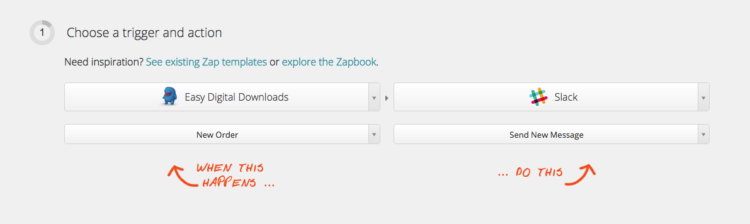
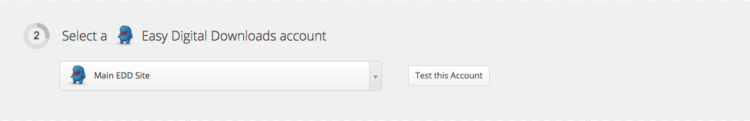

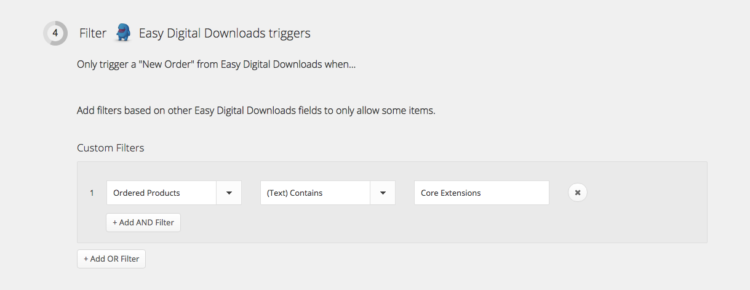
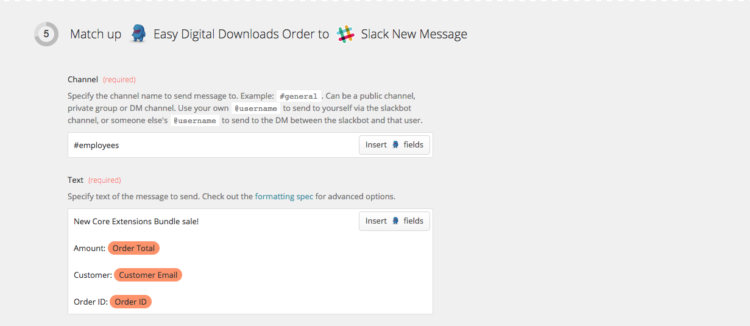
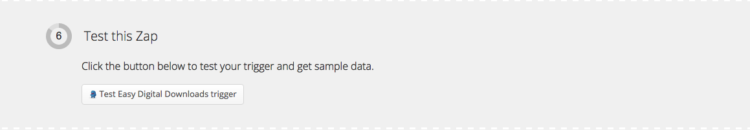
This looks great, but I can’t find EDD in the Zapier library of available apps. How can I initiate the Zap for EDD?
We are still waiting for final approval to publish the ZAP but you can still add it, you just have to click on this link to add the private ZAP first: https://zapier.com/developer/invite/5358/9e27be970b893d63e1b36984b2c7fbda/
Love Zapier! We did this to connect payments to notify us via SMS, then made our SMS tone a cash register ‘Cha-Ching’ sound 🙂 Makes for fun sound every time you get paid.
Is this the same zapier app that has been in the store for some time? Are there any planned updates to improve functionality?
Yes it’s the same one.
Are there specific pieces of functionality not currently offered that you are looking for?
Id really like to be able to send the information separately. I use this plugin to track sales in a CRM and would like to be able to send things like the purchased item, first name, last name, and email address all in separate fields. Currently I had to fork the plugin to get some of the information I needed but have been unable to get the first and last names separated out.
Separating the first and last names is on my list of updates to do very soon.
Any chance we could get the option to sent multiple zaps for customers that purchase more than 1 item at a time? I am using the software to add tags to my contacts in a CRM and that requires that each tag be sent via a separate zap.
I’ll see if we can get that added!
This looks really cool. Could you set this up so it will email vendors when one of their products is sold? Essentially so we can provide vendors with the choice of whether they receive sale notifications or not.
Not at this time but possibly in the future.
Ah that’s a shame, but no worries. Thanks for getting back to me.