
The MailChimp extension for Easy Digital Downloads is the easiest way to get your customers into your MailChimp account. Through the extension, you can easily add an opt-in option to your checkout screen and even automatically subscribe customers to specific lists when they purchase certain products. As of version 2.5, released earlier today, you can also place customers to specific groups within your MailChimp list when they purchase a particular product.
Subscribing customers to groups within a list has many potential use cases. Let’s look at a few of them.
Email Customers of Specific Products
One of the most basic reasons for using groups in MailChimp is that they will allow you to easily separate customers of each product on your site into separate groups. This then makes it exceptionally easy to send an email to just the customers that have purchased Product Y or just those customers that have purchased Product Z, or even those customers that have purchased Product Y and Product Z.
When constructing your email, simply select the list and the groups you want to email. It’s that simple!
Note: you can also utilize eCommerce360 tracking in MailChimp to send an email to customers that have purchased a particular product or from a category of products.
Segregate Email Subscribers by Store
If you run multiple e-Commerce stores and all stores share a common list in MailChimp, you may want to separate customers from each store into their own groups. Keeping all email subscribers in the same list would allow you to email all customers across your network of stores at one time, but you will want to have a way to also email just those customers from a particular store. Using groups makes this easy. Simply create a group for each store and then select that group when building your email campaign.
Connecting EDD Products to Groups
In order to leverage the power and control that MailChimp groups give you, you will need to instruct Easy Digital Downloads to place customers of specific products into a particular group when they make a purchase. This is simple:
- Purchase and install the MailChimp extension (if you have not already)
- Go to Downloads > Settings > Extensions and enter your API key for MailChimp

- Go to the main Downloads menu and click Edit on the product you wish to configure. On the product edit screen, there will be a MailChimp box that displays all of your lists inside your MailChimp account. This will also display any groups you have created for your lists. The groups will be shown as indented options under the list they belong to:

- Simply select the lists and/or groups you wish the customers of this product to be subscribed to.
When a customer purchases a product that has lists/groups connected to it, they will be automatically subscribed to the selected lists/groups when their purchase is confirmed.
Using WordPress and want to get Easy Digital Downloads for free?
Enter the URL to your WordPress website to install.
Disclosure: Our content is reader-supported. This means if you click on some of our links, then we may earn a commission. We only recommend products that we believe will add value to our readers.

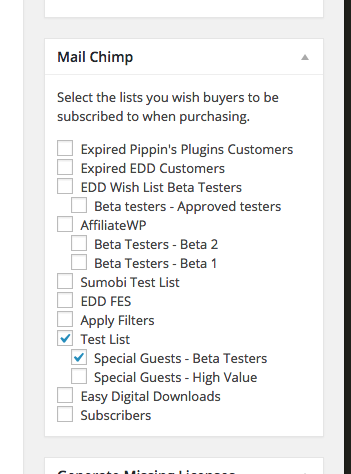
2 comments