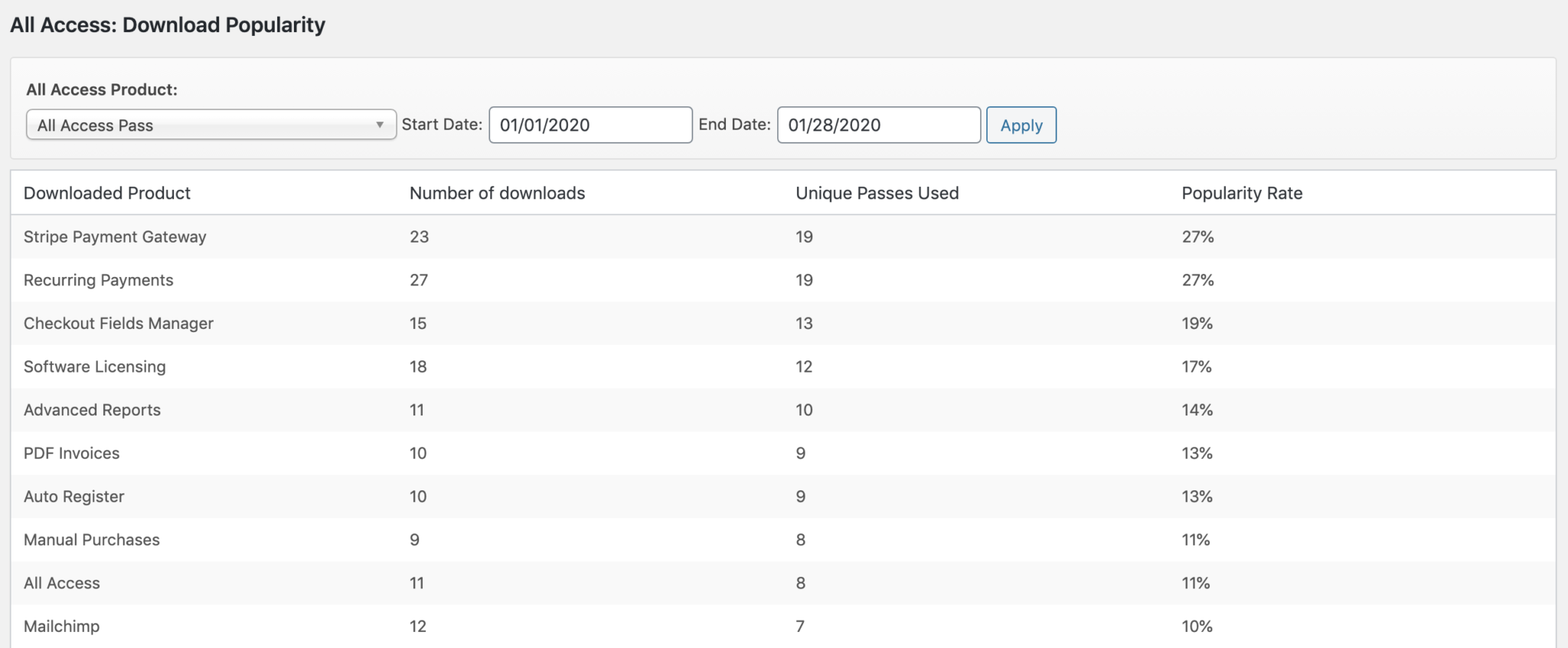All Access – Tools
This document describes the options added under “Tools” for the EDD All Access extension for Easy Digital Downloads.
Tools:
“Backfill All Access Pass” tool.
This tool can be found by navigating to Downloads → Tools. It is used to go through any old payments to see if any All Access Passes need to be activated for any payments that existed prior to the activation of EDD All Access. This is useful if you had some kind of pre-existing system for providing All Access and are now switching to use the EDD All Access extension.
Note: It is extremely important that before you use this tool, you have set up your All Access Products properly. If not, incorrect All Access Passes will be generated which will be difficult to fix. To properly set up All Access Pass Products, see the document on Creating an All Access Product.
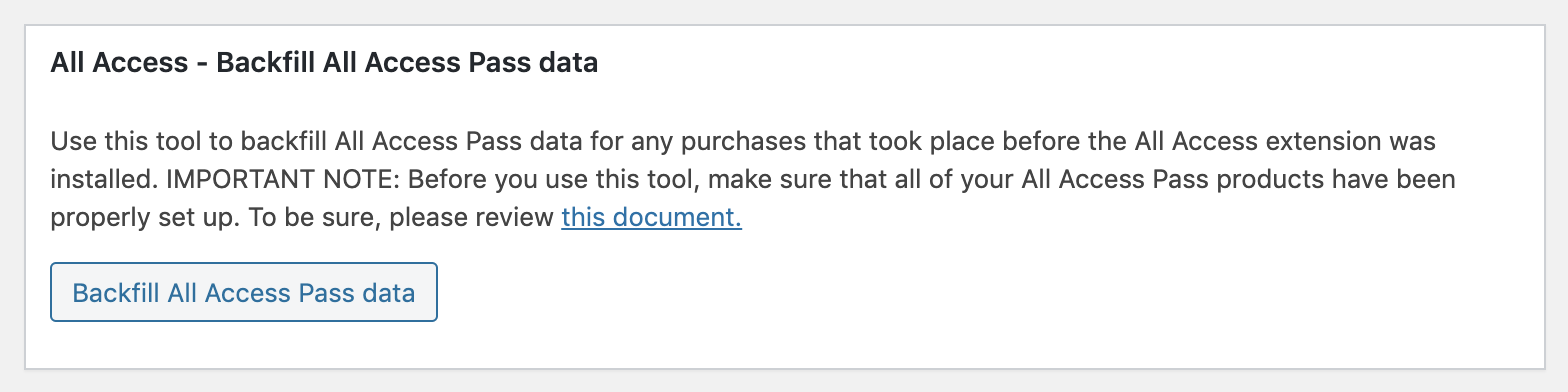
“Migrate RCP Members to All Access Members” tool.
If you have the Restrict Content Pro plugin active, and wish to change to use the All Access system instead, there is a tool built into the All Access extension to make the migration happen in one-click. This tool can be found by navigating to Downloads → Tools. It allows you to migrate your users from the Restrict Content Pro plugin, and converts them into Easy Digital Downloads customers with an All Access Pass. It also migrates their subscriptions from Restrict Content Pro’s system to Easy Digital Downloads’ Recurring Payments extension’s system.
Before you migrate, make sure you completely set up your All Access product the way you want, including the Recurring Payments/Subscriptions settings. Make sure the subscription settings match the subscription settings you had for that product in Restrict Content Pro. For example, if the subscription term in RCP was “1 year”, make sure the EDD Product has “1 year” set as both the All Access term and as the Recurring Payments term.
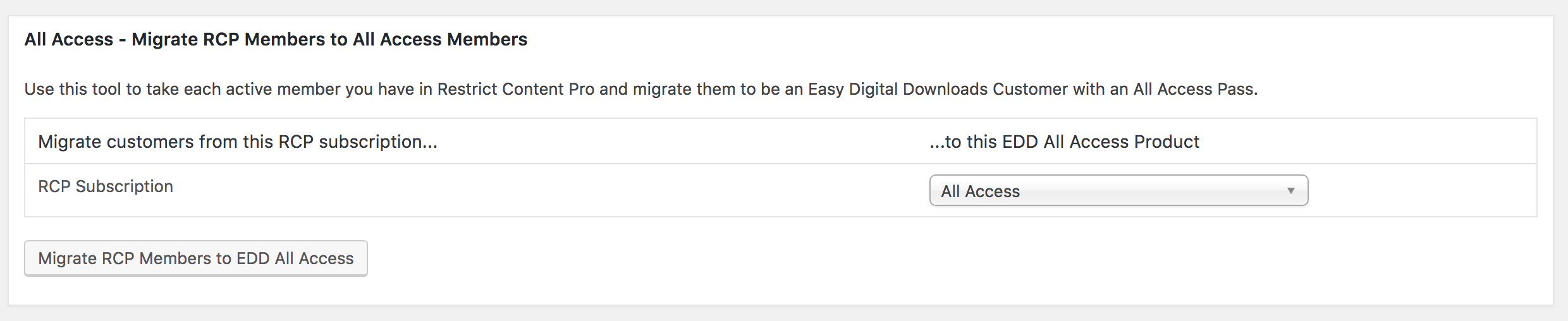
Note: For this tool to appear, you must have the Restrict Content Pro plugin active, the EDD Recurring Payments extension active, and the EDD All Access extension active at the same time.
Reports
Download Popularity via All Access:
Starting in version 1.1.3 of EDD All Access, you can view a report of your most popular products, as downloaded by your All Access Pass holding customers.
You can find the report in your WordPress dashboard by navigating to Downloads → Reports and choosing “All Access: Download Popularity” from the dropdown selection.
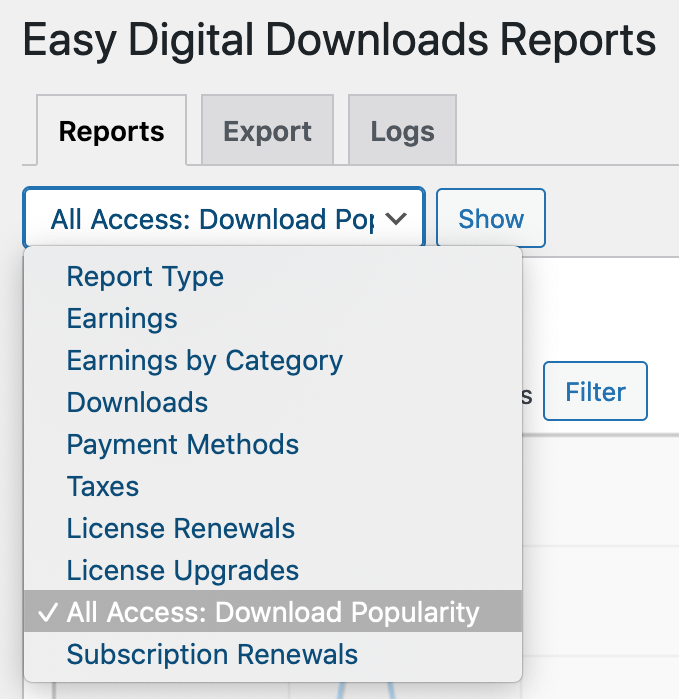
It contains 4 columns:
- Product Name. The name of the product that was downloaded.
- Number of Downloads. This column shows the number of times the product was downloaded by all customers combined in the time period chosen
- Unique Passes Used. This column shows the total number of unique passes which were used to download the product in question, for the time period chosen.
- Popularity Rate. This column shows the percentage of pass holders who chose to download the product, with 100% representing the total number of pass holders who could have downloaded the product, and the percentage rate shown representing the number of those customers who actually did download it.