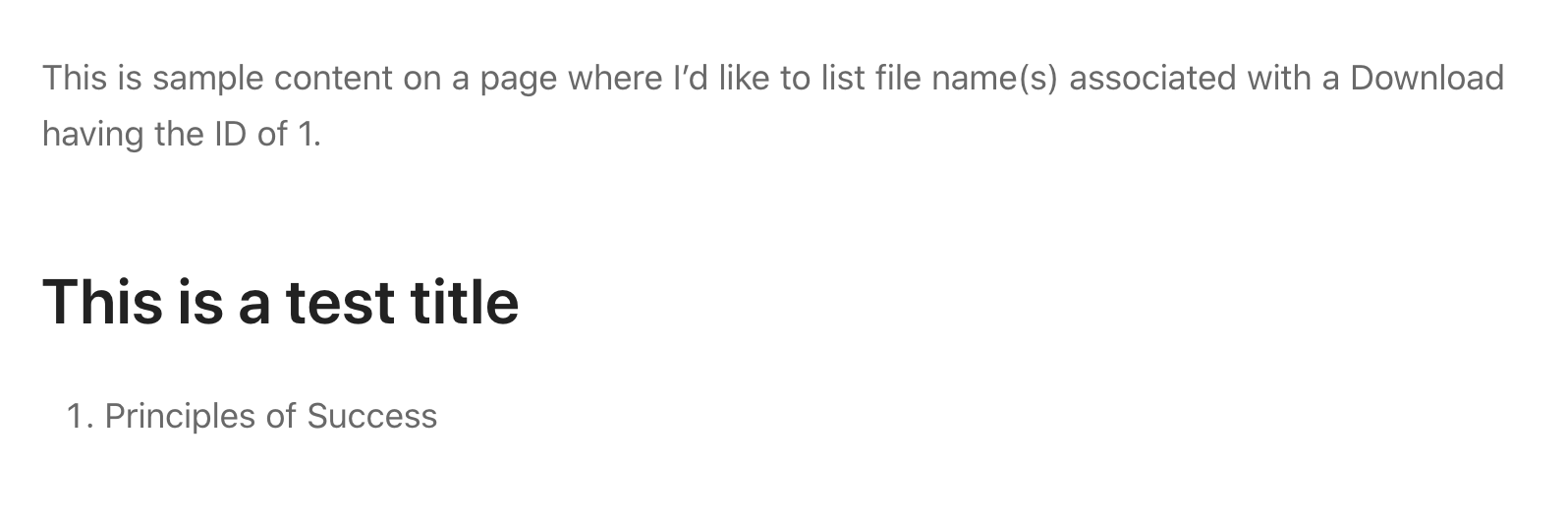The List File Names extension for Easy Digital Downloads allows you to display the names of the files that a customer will receive when they complete their purchase.
Setup
After you have installed and activated the List File Names extension, there is no setup process and the functionality is immediately available.
Standard Usage
Adding the [edd_file_names] shortcode to the product description will create a list of the file’s names as shown under the Download File section.
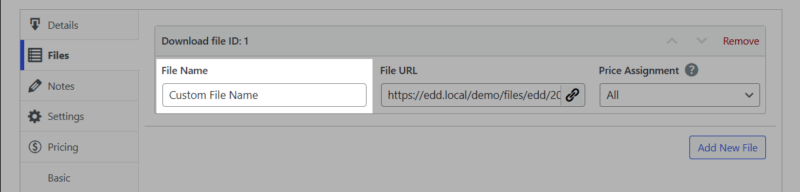
The placement of the shortcode determines where the list of file names will appear. Below is an example of the description area when creating/editing a Download.
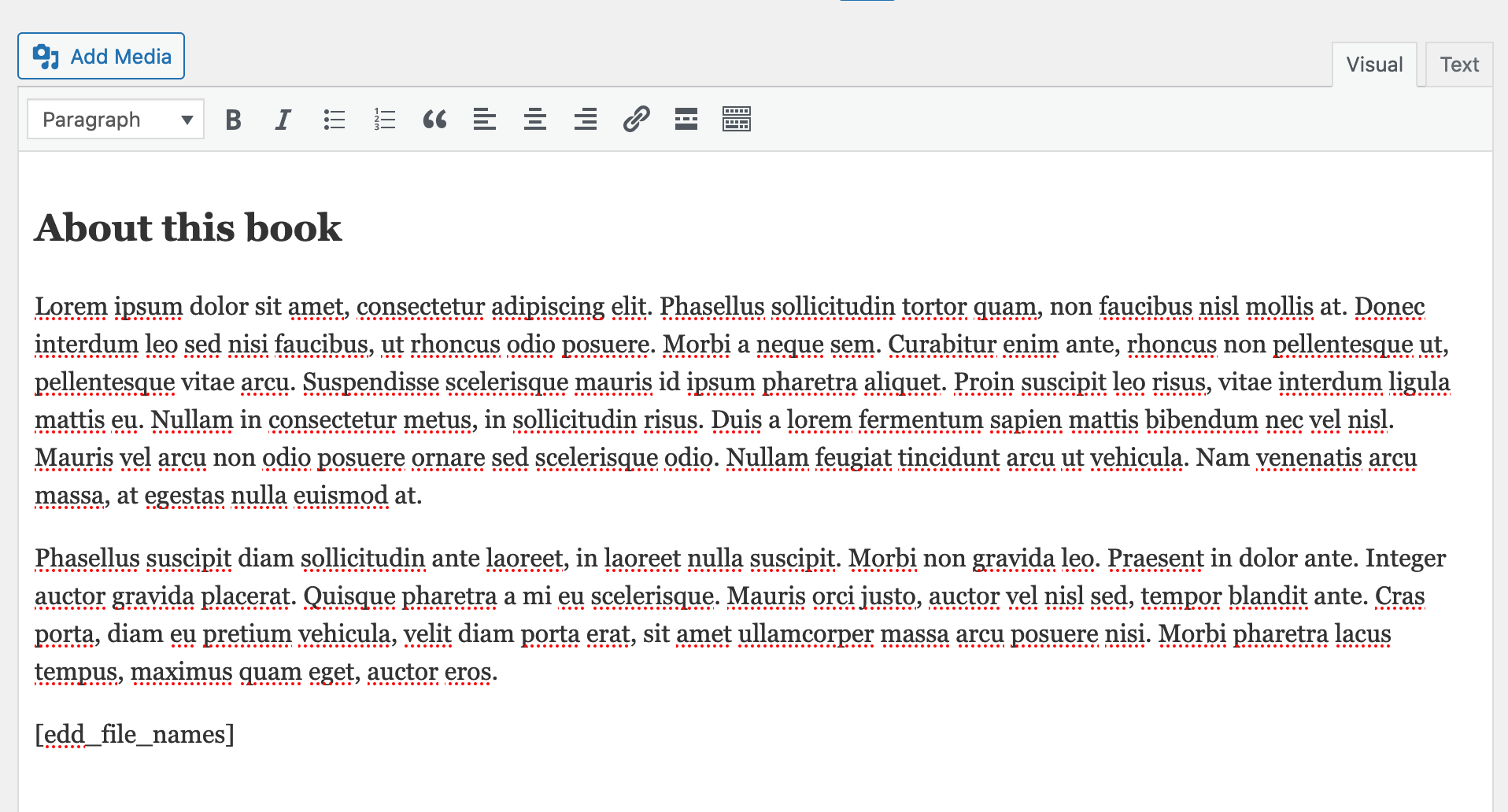
When viewed on the front-end of the site, the download description will display as well as a list of names of any files attached to the Download based on the location of the shortcode.
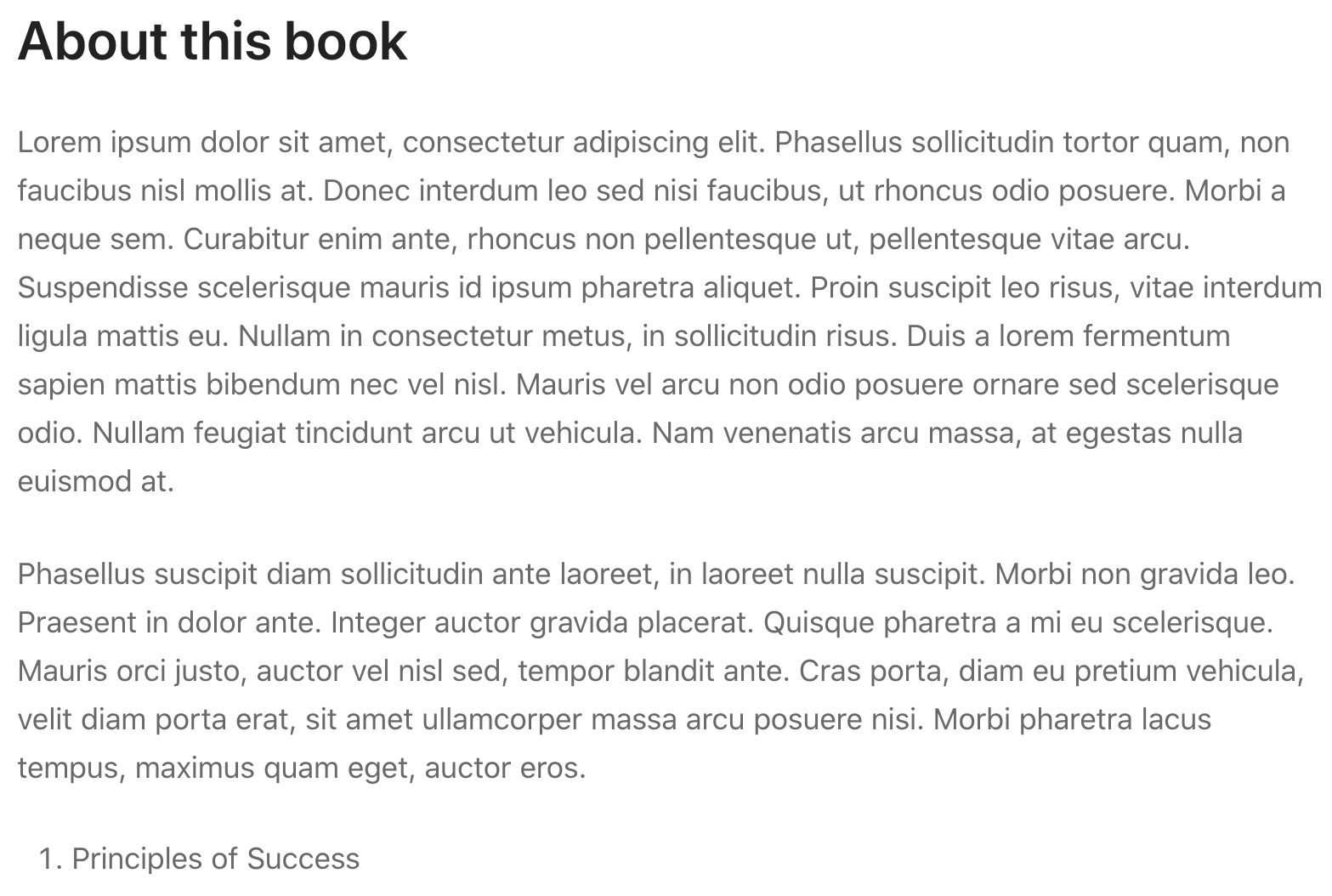
Usage on other Pages/Posts
The [edd_file_names] shortcode also accepts two parameters:
- Title
- ID
When using the “ID”, you are able to show the file name(s) from a Download on other pages or posts instead of on the Download itself. This can be useful when referencing Downloads on other areas of the site. The “title” allows for a custom title to be added. This is an example of a WordPress page using the ID and Title parameters.
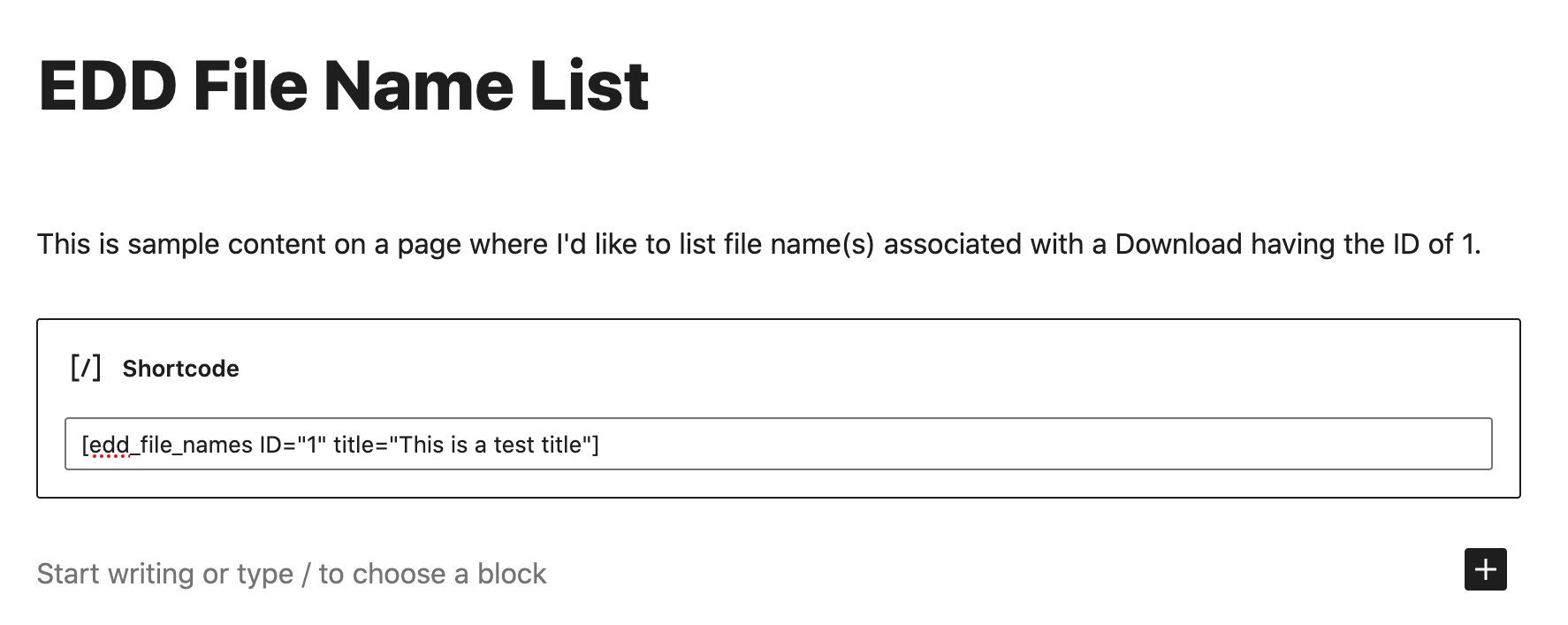
The front-end display of the page will show the file name based on the ID provided as well as the custom title.