MailPoet is a WordPress plugin that allows you to create lists of email addresses and then send emails to those lists. The Easy Digital Downloads MailPoet extension allows the store owner to associate email lists with Downloads so that customers may subscribe during the checkout process.
Installation
Because MailPoet is another WordPress plugin as opposed to a remote service, it’s recommended that you install MailPoet version 3 first and configure at least one email list.
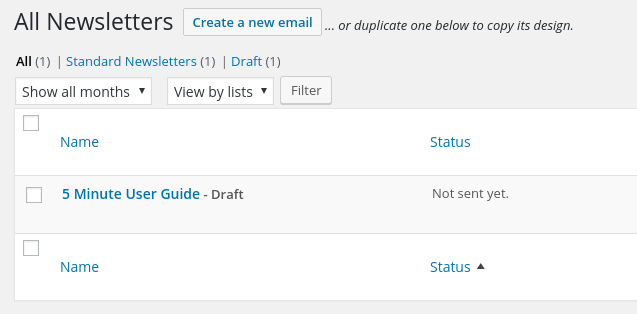
EDD MailPoet settings
Once
installed, locate the settings for this extension via WordPress Dashboard > Downloads > Settings > Marketing > MailPoet
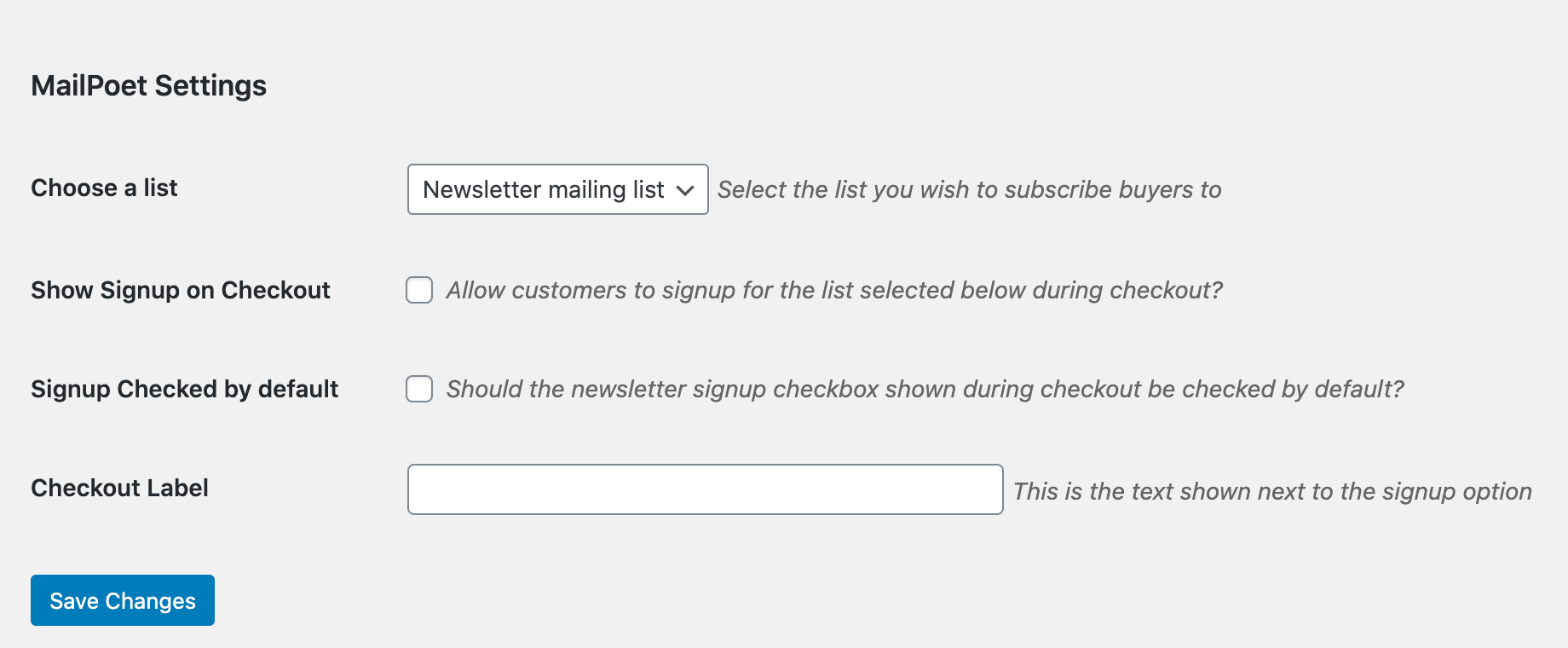
Show Signup on Checkout – This allows customers to sign up for any list at checkout. If this option is not checked, MailPoet will not be available at all in your EDD store. It’s essentially an on/off switch for the entire extension.
Signup Checked by default – If you check this box, the “Signup for the newsletter” checkbox on the checkout page will be checked by default.
Checkout Label – This allows you to customize the text that will be displayed on the Checkout page next to the checkbox. If you don’t enter anything “Signup for the newsletter” will show.
Download Specific Settings
Each download may be associated with a specific list. This allows you to have an updated list for each product. In the right column of the admin page for a single Download there is a metabox that allows the store owner to associate specific lists with that Download.
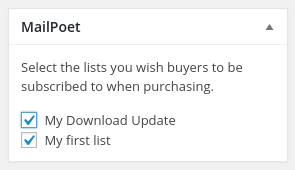
The store owner may associate a Download with more than one list, but the customer will still only see the one checkbox with the global label referred to above.
