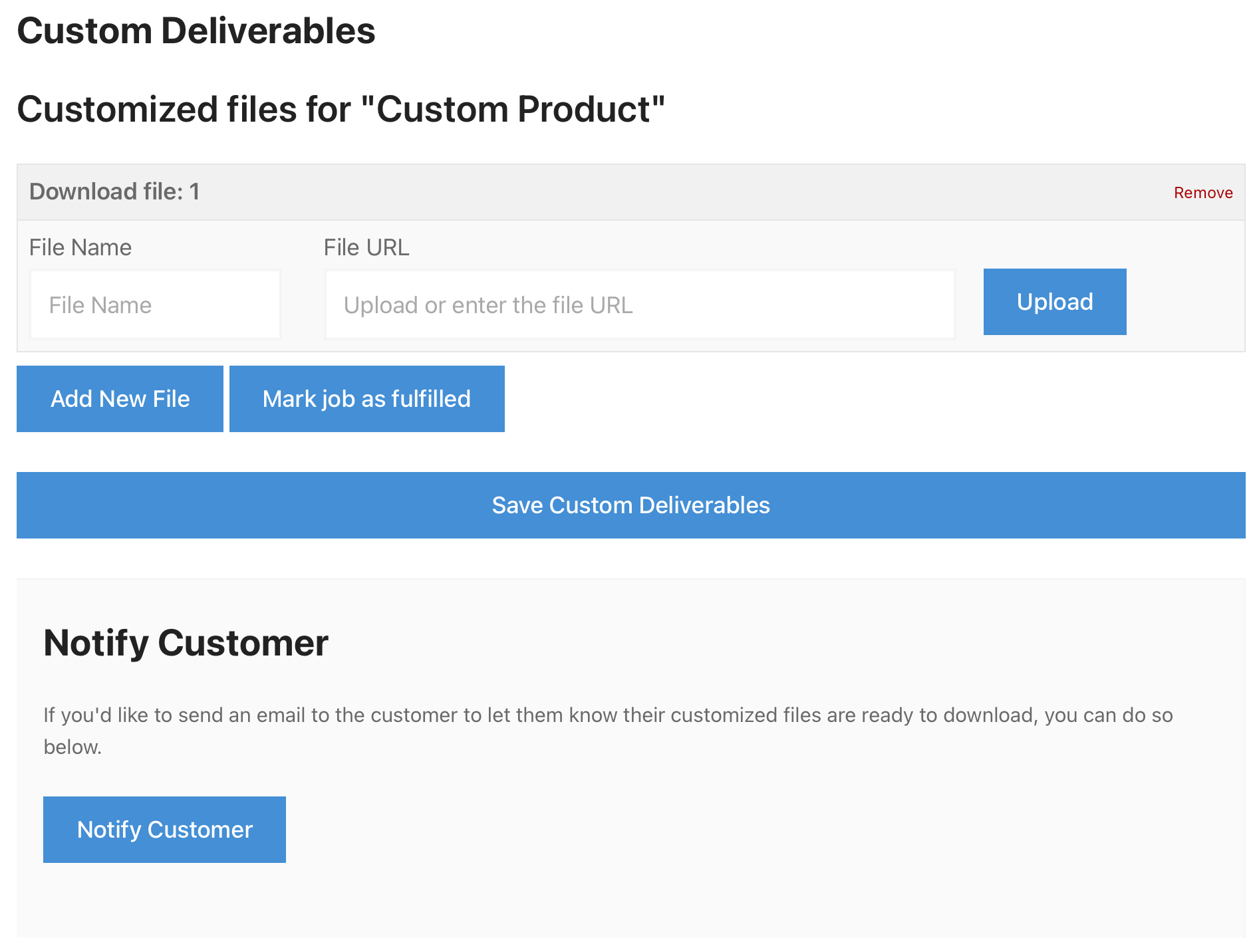Custom Deliverables – Frontend Submissions Integration
This document explains how the integration with EDD Custom Deliverables and EDD Frontend Submissions works.
Vendor Dashboard Instructions
Vendors (from Frontend Submissions) can deliver customized files to their customers.
Instructions for Vendors:
1. Log into the Vendor Dashboard
2. Click on “Orders”.
3. Find the order in question and click “View”.
4. Under “Custom Deliverables”, upload the file you’ve customized for the customer.
5. Click “Save Custom Deliverables”.
6. Use the “Notify Customer” tool to send an email to the customer, notifying them that their files are ready to download.