Commissions – Setup & Overview
The Commissions extension allows you to automatically record and track commissions for download sales. A commission is a percentage of the total product price or flat rate that is paid out to a specified user. This extension allows you to create a marketplace type system that allows you to give authors a certain percentage of each sale.
The Commissions extension is often paired with Frontend Submissions, but this is NOT required. Commissions can be paid to any WordPress user at either a flat rate or a percentage of the sale.
Setup
Once Commissions is activated, settings will exist in two places:
EDD Settings:
Downloads → Settings → Extensions → Commissions
Product Settings:
Downloads → All Downloads → Edit → Commissions
Setup Steps:
1. Configure sitewide settings
Navigate to: Downloads → Settings → Extensions → Commissions
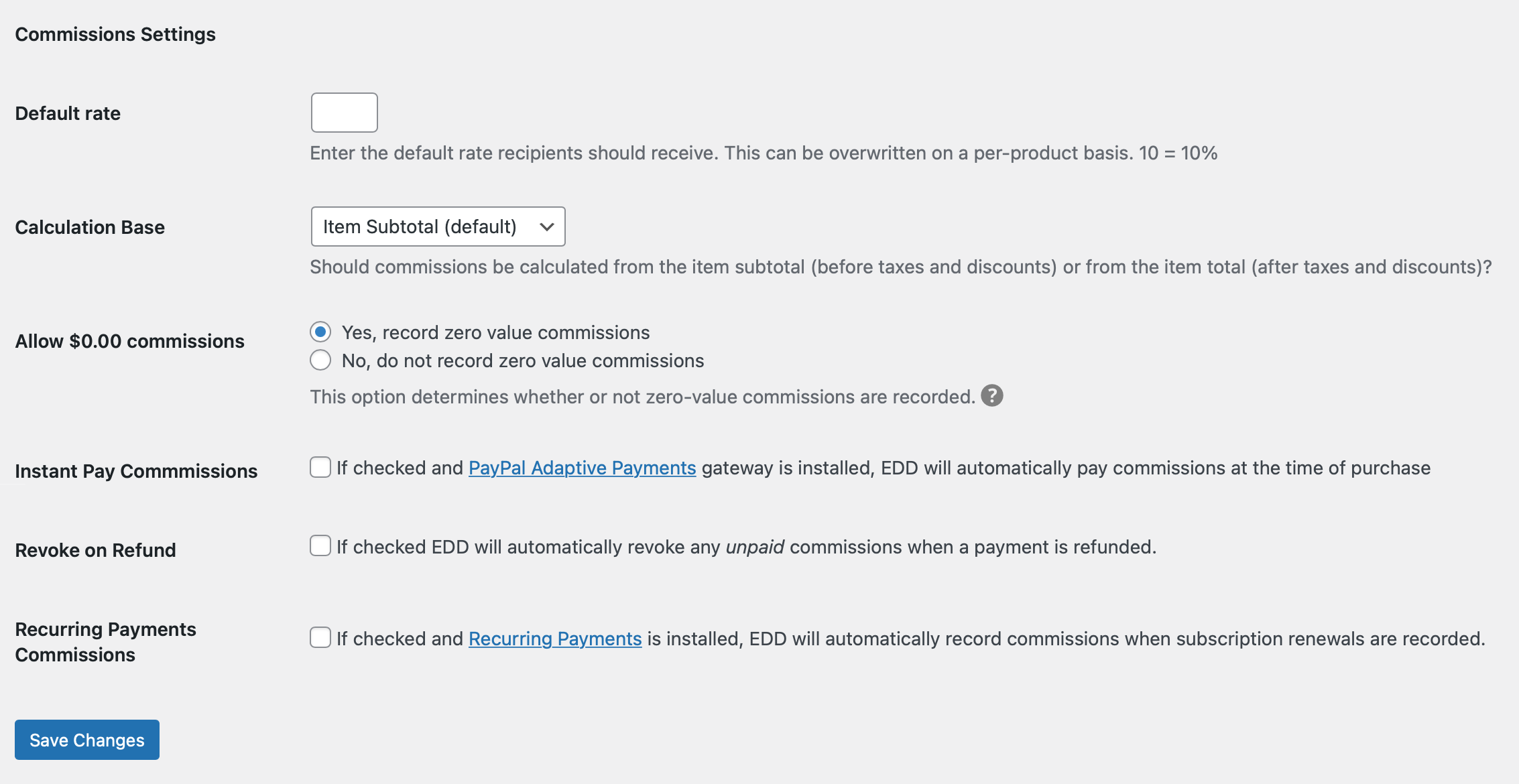 Default rate: Default commission rate for products with commissions enabled. See Configuring Vendor Rates for details.
Default rate: Default commission rate for products with commissions enabled. See Configuring Vendor Rates for details.
Calculation Base: Set how the commissions are calculated. See Configuring Vendor Rates for details.
Allow $0.00 commissions: By default, EDD records commissions even if the value of the commission is $0.00. While this may be useful for tracking purposes in some situations, some users may find it confusing. If you prefer not to see $0.00 commissions, disable them here.
Revoke on Refund: Automatically revoke any unpaid commissions when a payment is refunded.
Recurring Payments Commissions: When using Recurring Payments, this option will record commissions for subscription renewal payments.
2. Configure commissions on each individual product
Navigate to: Downloads → All Downloads → Edit → Commissions
Each product needs commissions enabled as well as one or more vendors added to the product’s commission settings. See Configuring Vendor Rates for details on these settings.
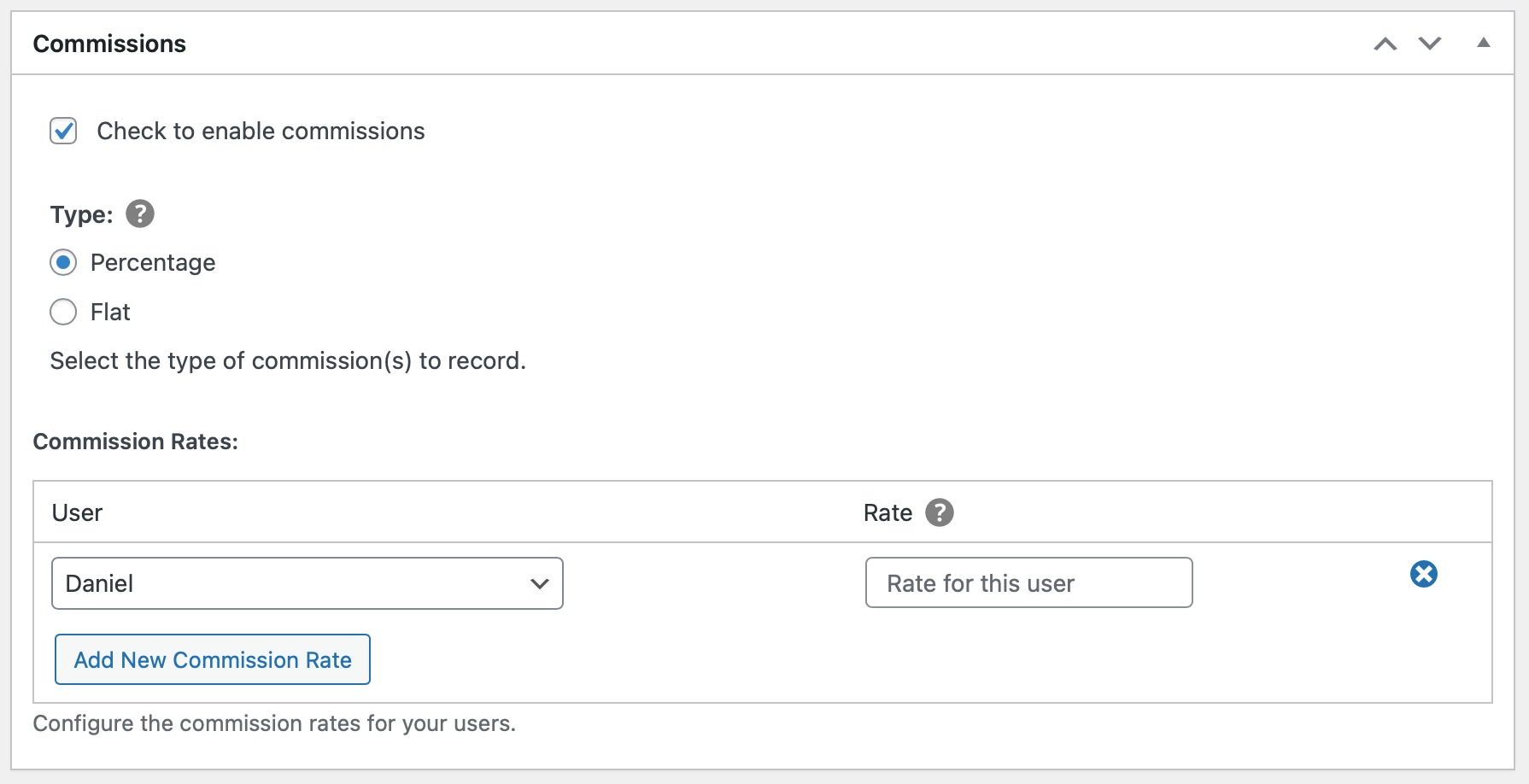
3. Email Notifications
By default, vendors will be notified via email for each sale of a product they are receiving a commission on. This can be disabled or customized under Downloads > Emails. See the email settings for details on editing emails.
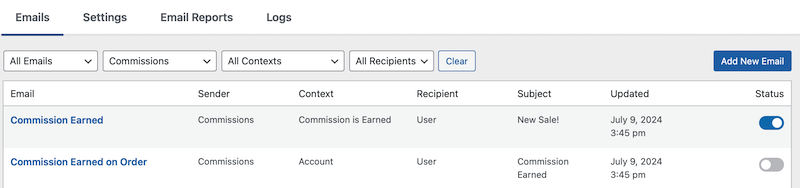
It’s recommended only one email is enabled, not both. Have both enabled will cause duplicate emails.
Commission Earned: Sends email on a per-commission basis
Commission Earned on Order: Sends all commissions earned in a single email. This prevents duplicate emails if someone earns multiple commissions from a single order.
Default Email:
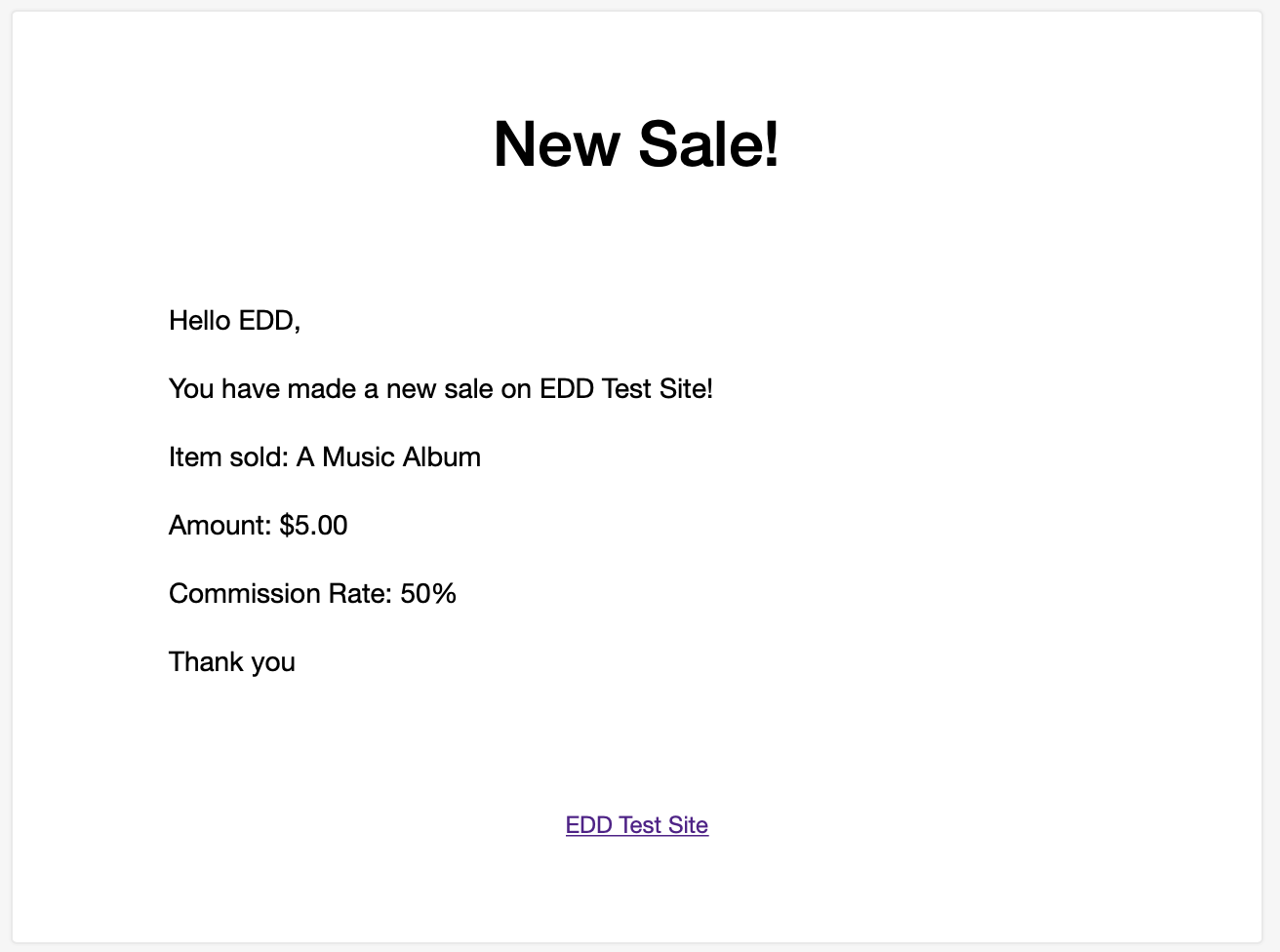
4. Export and pay vendors
On a regular basis (monthly is suggested), export your commissions report and pay your users. See Exporting and Paying vendors for details on this process.
(Optional) Vendor Commissions Page
The [edd_commissions] shortcode can be used to allow vendors to view commissions and export their commission data. See Vendor Commissions Page for details.