Commissions – Configuring Vendor Rates
With Commissions, the rates paid to vendors are completely configurable by the site owner, and can be a flat rate, a percentage, or a mix of both. There are global settings, but then on each product you can optionally override the global setting and choose something unique for that product.
Rate Types
Flat Rate
Flat Rate is very simple, for every sale the vendor gets a certain amount. It doesn’t matter if the sale is $10 or $100, the vendor gets whatever the site owner has set. Flat Rate is only configured in the Per-Product settings.
Percentage Rate
With a percentage rate the vendor gets a piece of the sale which varies based on the size of the sale. This rate can also be calculated at different times in the payment process. For example, it could be calculated on the subtotal, on the total before tax, or on the total after tax.
Under Downloads → Settings → Extensions → Commissions you’ll find a section called Commissions Settings. In there is a drop down menu titled Calculation Base. This allows the site owner to determine when the percentage is calculated.
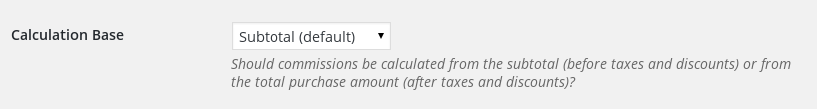
Global Settings
The global settings for Commissions are under Downloads → Settings → Extensions → Commissions. 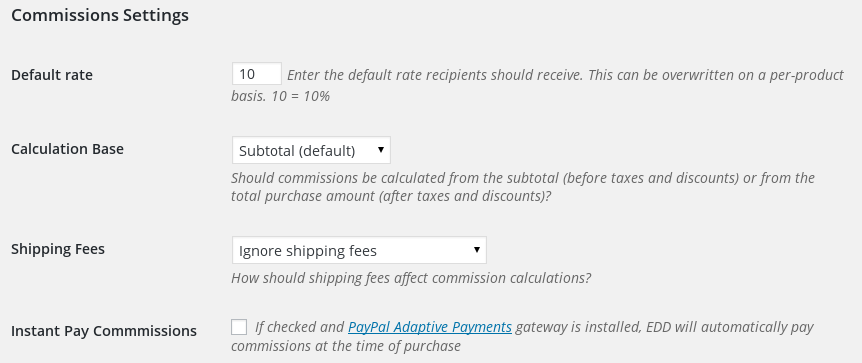
Within this section you can set the Default Rate as a percentage. You do NOT need to enter the % in the field.
You may also set the Calculation Base. The options for this are:
- Subtotal (default)
- Total With Taxes
- Total Without Taxes
NOTE: This does NOT automatically set up commissions for anyone, it simply creates some base settings as tools when you DO set up commissions on a single product.
Per-Product Settings
Each Download contains Commissions section in the Edit Download page that can be used to over-ride the global Commissions settings. This box has a checkbox to enable commissions. When that box is checked you’re given several options.
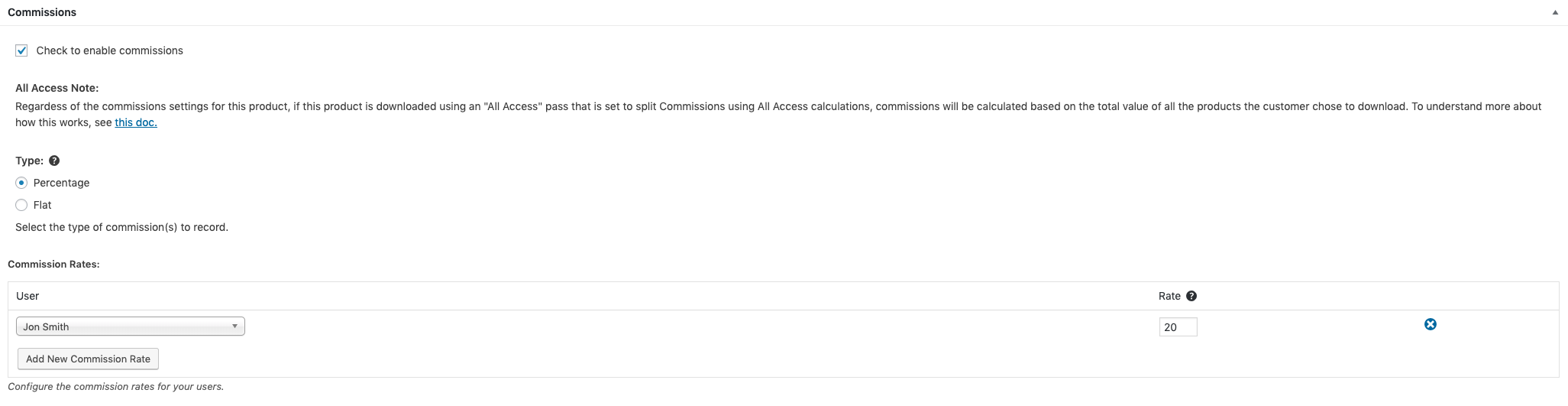
Commission Type: This can be Percentage or Flat rate.
Users(s): This is for the User ID(s) that should get commissions. If there is more than one User, the IDs should be comma separated.
Rate(s): This is where you may over-ride the global setting. If the Commission Type is set to flat then the number entered is in currency, rather than a percentage.