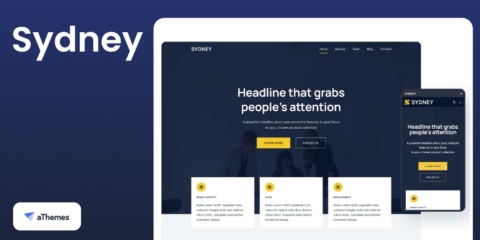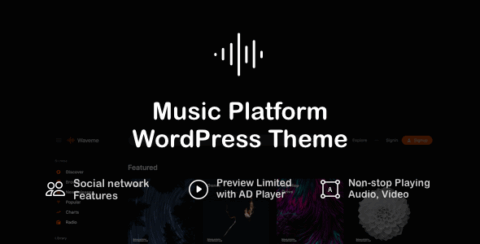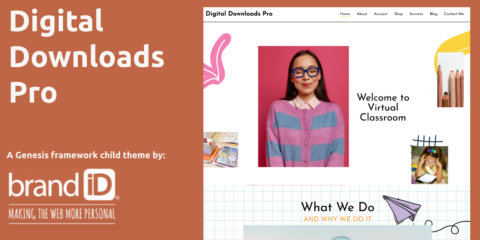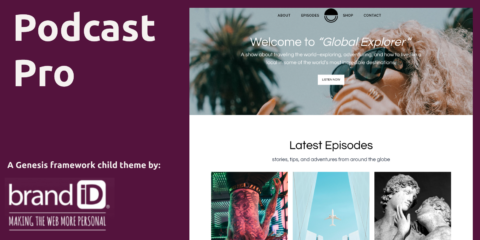Version 1.0.8.3 was released late last night and brings a huge number of minor bug fixes, a couple of major bug fixes, some security improvements, and a couple of new shortcodes.
One of the big changes made is in the
Sydney
Create stunning websites that are easy to customize and fast to load. Sydney is the perfect starting point for all your big ideas.
Waveme – Music Platform WordPress Theme
Waveme is a music WordPress theme with many features to build a professional music web application, It aim for Music platform, Audio publisher, Sophisticated DJ application. The Audio Social Network for […]
GeneratePress
Focused on speed, stability, and accessibility, our lightweight WordPress theme and suite of tools lets you build beautiful high-performance websites that work. GeneratePress uses Easy Digital Downloads to power it’s […]
Digital Downloads Pro
Digital Downloads Pro is a Genesis child theme by brandiD, specifically built for starting your digital eCommerce site, and is integrated seamlessly with Easy Digital Downloads. Powered by a 1-click […]
Podcast Pro
Podcast Pro is a Genesis child theme by brandiD, that helps you speak your truth, tell a story, and share your voice with the world. Educate, inspire, or move people […]
PayPal Commerce Pro Payment Gateway
The PayPal Commerce Pro payment gateway extension for Easy Digital Downloads allows you to accept credit cards, debit cards, and alternative payments alongside PayPal on your WordPress sites. With PayPal […]
Stripe Payment Gateway
Stripe is the premier choice for online credit card processing; it’s also the most popular payment gateway for Easy Digital Downloads – and it’s our preferred option! With our Stripe integration, […]
Multi Currency
Want to maximize international sales? Then, you’ll need to display and accept multiple currencies on your site. With multi-currency support, you can help customers avoid being charged a currency conversion […]
Coaching Pro
Coaching Pro is a Genesis child theme by brandiD. Perfect for personal branding sites like a life coach, business coach, speaker, author or consultant.
Some of the changes / improvements are highlighted below.
Sydney
Create stunning websites that are easy to customize and fast to load. Sydney is the perfect starting point for all your big ideas.
Waveme – Music Platform WordPress Theme
Waveme is a music WordPress theme with many features to build a professional music web application, It aim for Music platform, Audio publisher, Sophisticated DJ application. The Audio Social Network for […]
GeneratePress
Focused on speed, stability, and accessibility, our lightweight WordPress theme and suite of tools lets you build beautiful high-performance websites that work. GeneratePress uses Easy Digital Downloads to power it’s […]
Digital Downloads Pro
Digital Downloads Pro is a Genesis child theme by brandiD, specifically built for starting your digital eCommerce site, and is integrated seamlessly with Easy Digital Downloads. Powered by a 1-click […]
Podcast Pro
Podcast Pro is a Genesis child theme by brandiD, that helps you speak your truth, tell a story, and share your voice with the world. Educate, inspire, or move people […]
PayPal Commerce Pro Payment Gateway
The PayPal Commerce Pro payment gateway extension for Easy Digital Downloads allows you to accept credit cards, debit cards, and alternative payments alongside PayPal on your WordPress sites. With PayPal […]
Stripe Payment Gateway
Stripe is the premier choice for online credit card processing; it’s also the most popular payment gateway for Easy Digital Downloads – and it’s our preferred option! With our Stripe integration, […]
Multi Currency
Want to maximize international sales? Then, you’ll need to display and accept multiple currencies on your site. With multi-currency support, you can help customers avoid being charged a currency conversion […]
Coaching Pro
Coaching Pro is a Genesis child theme by brandiD. Perfect for personal branding sites like a life coach, business coach, speaker, author or consultant.
Shortcode
Sydney
Create stunning websites that are easy to customize and fast to load. Sydney is the perfect starting point for all your big ideas.
Waveme – Music Platform WordPress Theme
Waveme is a music WordPress theme with many features to build a professional music web application, It aim for Music platform, Audio publisher, Sophisticated DJ application. The Audio Social Network for […]
GeneratePress
Focused on speed, stability, and accessibility, our lightweight WordPress theme and suite of tools lets you build beautiful high-performance websites that work. GeneratePress uses Easy Digital Downloads to power it’s […]
Digital Downloads Pro
Digital Downloads Pro is a Genesis child theme by brandiD, specifically built for starting your digital eCommerce site, and is integrated seamlessly with Easy Digital Downloads. Powered by a 1-click […]
Podcast Pro
Podcast Pro is a Genesis child theme by brandiD, that helps you speak your truth, tell a story, and share your voice with the world. Educate, inspire, or move people […]
PayPal Commerce Pro Payment Gateway
The PayPal Commerce Pro payment gateway extension for Easy Digital Downloads allows you to accept credit cards, debit cards, and alternative payments alongside PayPal on your WordPress sites. With PayPal […]
Stripe Payment Gateway
Stripe is the premier choice for online credit card processing; it’s also the most popular payment gateway for Easy Digital Downloads – and it’s our preferred option! With our Stripe integration, […]
Multi Currency
Want to maximize international sales? Then, you’ll need to display and accept multiple currencies on your site. With multi-currency support, you can help customers avoid being charged a currency conversion […]
Coaching Pro
Coaching Pro is a Genesis child theme by brandiD. Perfect for personal branding sites like a life coach, business coach, speaker, author or consultant.
This shortcode can be used for outputting a list or grid of downloadable products, including thumbnails, titles, excerpts and purchase buttons. The shortcode has a variety of parameters, including ones for limiting the display to only downloads in specified categories and/or tags.
Documentation for this shortcode can be found here.
- 2026FEB65 - 65.00%
- 2026FEB60 - 60.00%
- 2026FEB55 - 55.00%
- amteam-f6b76f4b90e5667238b3e4bd83907b50674940bc - 100.00%
- amteam-6f0802c8cace0991d86c7ba58295f6e0f5ba9bbc - 100.00%
- amteam-fd1bc6904d484a085ed64166caf835472e3cdde3 - 100.00%
- 3D9A86281E - 60.00%
- amteam-b9d7fb4cfe8cf4e5aac0396bd5d69d6f8f413f80 - 100.00%
- amteam-e53dc8df50f085ff3ce359dfc68253cc098290f7 - 100.00%
- amteam-ffc06bf6e4dc45368ca710626354afe2fe9b312b - 100.00%
- amteam-8a0330686a3946aa1a683ff3856115d3377c3bd1 - 100.00%
- 1073AB847B - $500.00
- amteam-4fb145b7a3ca7a88326df7030adf00fe64527f83 - 100.00%
- amteam-c46675f4314b90bbc5fb5b172b1fcc907c3cb5b0 - 100.00%
- amteam-26be043a3f087b8b9309db3c8d771e9793d330ff - 100.00%
- amteam-dbdb2257e200ee1c0e0a50260cd31a734291b43a - 100.00%
- amteam-b5b20bb15723a8ed1ce17f67e6056ff7e62b1c50 - 100.00%
- amteam-f3e4e7a472bb2b85f2c1bee1756df2a1533a6798 - 100.00%
- amteam-1baabc63188bd18635130c62689f6741edc733a8 - 100.00%
- amteam-8966438c5f0ba6083e38e5587cd49520f2a3ec68 - 100.00%
- amteam-1147c87beaf1e9a2bbfe7dff91d0dfd61bd66b96 - 100.00%
- amteam-bd83b4cc31e243838939accd3573f6ed7119d347 - 100.00%
- amteam-bad643f0d2175e9fb9986d925e96dcbea4aba735 - 100.00%
- amteam-34715ccba42355b132fae8865ea69518b66b46e0 - 100.00%
Shortcode
The
- 2026FEB65 - 65.00%
- 2026FEB60 - 60.00%
- 2026FEB55 - 55.00%
- amteam-f6b76f4b90e5667238b3e4bd83907b50674940bc - 100.00%
- amteam-6f0802c8cace0991d86c7ba58295f6e0f5ba9bbc - 100.00%
- amteam-fd1bc6904d484a085ed64166caf835472e3cdde3 - 100.00%
- 3D9A86281E - 60.00%
- amteam-b9d7fb4cfe8cf4e5aac0396bd5d69d6f8f413f80 - 100.00%
- amteam-e53dc8df50f085ff3ce359dfc68253cc098290f7 - 100.00%
- amteam-ffc06bf6e4dc45368ca710626354afe2fe9b312b - 100.00%
- amteam-8a0330686a3946aa1a683ff3856115d3377c3bd1 - 100.00%
- 1073AB847B - $500.00
- amteam-4fb145b7a3ca7a88326df7030adf00fe64527f83 - 100.00%
- amteam-c46675f4314b90bbc5fb5b172b1fcc907c3cb5b0 - 100.00%
- amteam-26be043a3f087b8b9309db3c8d771e9793d330ff - 100.00%
- amteam-dbdb2257e200ee1c0e0a50260cd31a734291b43a - 100.00%
- amteam-b5b20bb15723a8ed1ce17f67e6056ff7e62b1c50 - 100.00%
- amteam-f3e4e7a472bb2b85f2c1bee1756df2a1533a6798 - 100.00%
- amteam-1baabc63188bd18635130c62689f6741edc733a8 - 100.00%
- amteam-8966438c5f0ba6083e38e5587cd49520f2a3ec68 - 100.00%
- amteam-1147c87beaf1e9a2bbfe7dff91d0dfd61bd66b96 - 100.00%
- amteam-bd83b4cc31e243838939accd3573f6ed7119d347 - 100.00%
- amteam-bad643f0d2175e9fb9986d925e96dcbea4aba735 - 100.00%
- amteam-34715ccba42355b132fae8865ea69518b66b46e0 - 100.00%
Improved Security
One of the more important updates we’ve made with EDD v1.0.8.3 is a significant improvement to the security of your download files. Anytime you upload a file to a product, it is stored in a special folder in your wp-content/uploads folder specific to Easy Digital Downloads. Prior to v1.0.8.3, the uploaded files just sat here and could be pretty easily accessed if someone knew the URL. Now, however, .htaccess files are generated for every sub folder within the EDD folder that blocks unauthorized users and prevents the folder from ever being browsed.
This should certainly help to mitigate the fears of anyone who is concerned about pirates getting their files without purchasing them.
Complete Change Log
There were a lot of changes and the complete list can be seen below:
* Added a default purchase receipt email that is used if no custom email has been defined
* Fixed a bug with the discount codes and their usage counts not getting recorded correctly
* Fixed a bug with the install script
* Fixed a problem with apostrophe encoding in the purchase summary sent to PayPal
* Added pagination to the download/sale log on download Edit screens
* Added new “edd_default_downloads_name” filter for changing the default singular and plural “download” labels used globally throughout the plugin
* Adding new span.edd-cart-item-separator to the cart widget and short code
* Added more support for the
Sydney
Create stunning websites that are easy to customize and fast to load. Sydney is the perfect starting point for all your big ideas.
Waveme – Music Platform WordPress Theme
Waveme is a music WordPress theme with many features to build a professional music web application, It aim for Music platform, Audio publisher, Sophisticated DJ application. The Audio Social Network for […]
GeneratePress
Focused on speed, stability, and accessibility, our lightweight WordPress theme and suite of tools lets you build beautiful high-performance websites that work. GeneratePress uses Easy Digital Downloads to power it’s […]
Digital Downloads Pro
Digital Downloads Pro is a Genesis child theme by brandiD, specifically built for starting your digital eCommerce site, and is integrated seamlessly with Easy Digital Downloads. Powered by a 1-click […]
Podcast Pro
Podcast Pro is a Genesis child theme by brandiD, that helps you speak your truth, tell a story, and share your voice with the world. Educate, inspire, or move people […]
PayPal Commerce Pro Payment Gateway
The PayPal Commerce Pro payment gateway extension for Easy Digital Downloads allows you to accept credit cards, debit cards, and alternative payments alongside PayPal on your WordPress sites. With PayPal […]
Stripe Payment Gateway
Stripe is the premier choice for online credit card processing; it’s also the most popular payment gateway for Easy Digital Downloads – and it’s our preferred option! With our Stripe integration, […]
Multi Currency
Want to maximize international sales? Then, you’ll need to display and accept multiple currencies on your site. With multi-currency support, you can help customers avoid being charged a currency conversion […]
Coaching Pro
Coaching Pro is a Genesis child theme by brandiD. Perfect for personal branding sites like a life coach, business coach, speaker, author or consultant.
* Moved load_plugin_textdomain to an “init” hook in order to work better with translation plugins
* Fixed a couple of undefined index errors
* Added option to send purchase receipt when manually marked a payment as complete
* Added new “edd_success_page_redirect” filter to the function that redirects a buyer to the success page
* Changed the default charset in the PayPal standard gateway to that of the website
* Added “Payment Method” to the “View Order Details” popup
* Made ajax enabled by default
* Reorganized the edd_complete_purchase() function to be more extensible
* Added new constant EDD_READ_FILE_MODE for defining how download files are delivered
* Added auto creation for .htaccess files in the uploads directory for EDD to help protect unauthorized file downloads
* Added Turkish language files
* Added detection for php.ini variables important to PayPal payment verification
* Added a new short code for showing a list of active discounts:
- 2026FEB65 - 65.00%
- 2026FEB60 - 60.00%
- 2026FEB55 - 55.00%
- amteam-f6b76f4b90e5667238b3e4bd83907b50674940bc - 100.00%
- amteam-6f0802c8cace0991d86c7ba58295f6e0f5ba9bbc - 100.00%
- amteam-fd1bc6904d484a085ed64166caf835472e3cdde3 - 100.00%
- 3D9A86281E - 60.00%
- amteam-b9d7fb4cfe8cf4e5aac0396bd5d69d6f8f413f80 - 100.00%
- amteam-e53dc8df50f085ff3ce359dfc68253cc098290f7 - 100.00%
- amteam-ffc06bf6e4dc45368ca710626354afe2fe9b312b - 100.00%
- amteam-8a0330686a3946aa1a683ff3856115d3377c3bd1 - 100.00%
- 1073AB847B - $500.00
- amteam-4fb145b7a3ca7a88326df7030adf00fe64527f83 - 100.00%
- amteam-c46675f4314b90bbc5fb5b172b1fcc907c3cb5b0 - 100.00%
- amteam-26be043a3f087b8b9309db3c8d771e9793d330ff - 100.00%
- amteam-dbdb2257e200ee1c0e0a50260cd31a734291b43a - 100.00%
- amteam-b5b20bb15723a8ed1ce17f67e6056ff7e62b1c50 - 100.00%
- amteam-f3e4e7a472bb2b85f2c1bee1756df2a1533a6798 - 100.00%
- amteam-1baabc63188bd18635130c62689f6741edc733a8 - 100.00%
- amteam-8966438c5f0ba6083e38e5587cd49520f2a3ec68 - 100.00%
- amteam-1147c87beaf1e9a2bbfe7dff91d0dfd61bd66b96 - 100.00%
- amteam-bd83b4cc31e243838939accd3573f6ed7119d347 - 100.00%
- amteam-bad643f0d2175e9fb9986d925e96dcbea4aba735 - 100.00%
- amteam-34715ccba42355b132fae8865ea69518b66b46e0 - 100.00%