
Are you looking for the best page builder plugins for WordPress?
WordPress is a powerful platform that enables users to create and manage websites easily. With its user-friendly interface and extensive range of themes and plugins, WordPress has become the go-to choice for individuals and businesses alike.
But if you don’t have coding experience, a page builder plugin can make designing and customizing your website significantly easier.
🔎 In this article, we’ll cover:
Why Use Page Builder Plugins?
Using a page builder plugin for WordPress offers numerous benefits, making it a popular choice among website owners. Here are a few reasons why you should consider using a page builder plugin:
- Ease of use. Page builder plugins provide a user-friendly interface with drag-and-drop functionality. This allows users of all skill levels to create and customize web pages without any coding knowledge.
- Time & cost savings. With a page builder plugin, you can save time and money by eliminating the need to hire a professional web developer for every design change. You have full control over your website’s appearance and can make updates on your own.
- Flexibility and customization. The best page builder plugins offer a wide range of pre-designed templates, modules, and elements that can be easily customized to match your brand and design preferences. You can create unique layouts and experiment with different styles effortlessly.
- Advanced functionality. Page builders often come with built-in features and integrations, such as contact forms, sliders, galleries, and social media buttons. These tools enable you to add interactive elements to your website without relying on additional plugins.
As page builder plugins continue to evolve, they adapt to the latest web design trends and technologies. You can take advantage of new features and enhancements without having to rebuild your website from scratch.
6 Best Page Builder Plugins for WordPress
Ready to dive in? Below, we’ll explore some of the best page builder plugins for WordPress to compare their key features and pricing.
1. SeedProd
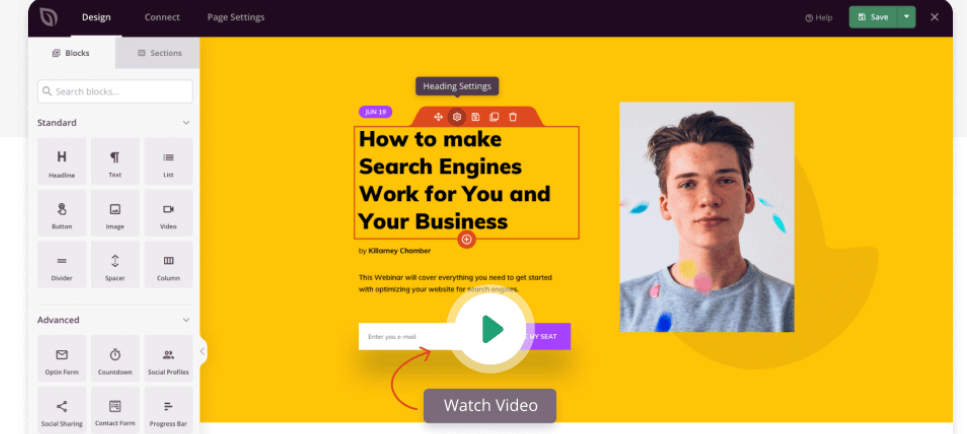
SeedProd is a powerful page builder plugin that offers a range of features to enhance your WordPress website. Its intuitive drag-and-drop interface allows for easy page customization.
With SeedProd, you can create stunning landing pages, maintenance pages, coming soon pages, and more to engage your audience effectively. The plugin provides a collection of templates and customization options to suit various website needs.
🔑 Key Features
- 200+ templates
- Drag & drop builder
- Seamless WooCommerce & Easy Digital Downloads integration
- Built-in coming soon, maintenance, login & 404 pages
- Content blocks
- Custom CSS
- Theme builder with real-time live preview
- Email marketing integration
- Custom color & font combos
- Access controls
💰 Pricing: SeedProd plans start at $31.60 per year.
2. Thrive Architect
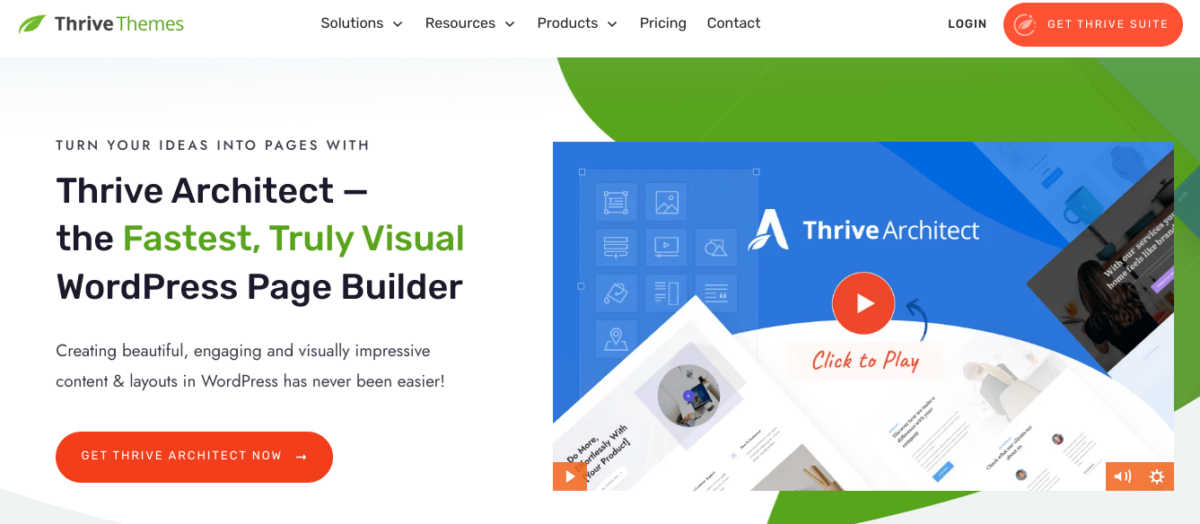
Thrive Architect is a conversion-focused page builder plugin designed to generate leads and increase conversions. It provides a wide range of elements and templates tailored to optimize your website for conversions.
Thrive Architect offers advanced features like A/B testing and lead generation forms, making it an excellent choice for businesses and marketers. It’s also part of a large suite of themes and theme-building tools.
🔑 Key Features
- Drag & drop editor
- Landing page templates
- Conversion-tracking tools
- 300+ templates
- Predesigned elements (CTA buttons, forms, etc.)
- A/B testing
- Built-in analytics & SEO options
💰 Pricing: A Thrive Architect plan starts $99 per year.
3. Beaver Builder
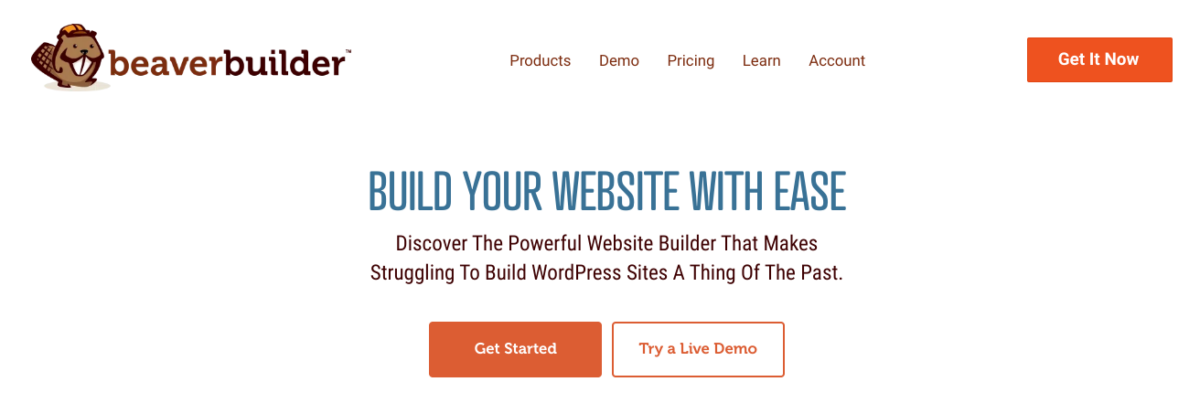
When it comes to the best page builder plugins for WordPress, Beaver Builder is another popular option. It’s incredibly user-friendly, offering a smooth and seamless site-building experience.
The front-end editor allows you to preview your changes in real-time. With Beaver Builder, you can create complex layouts, add advanced functionality, and customize every aspect of your website. The intuitive interface and extensive module collection make Beaver Builder a favorite among WordPress users.
🔑 Key Features
- Drag & drop visual builder
- Content modules (sliders, countdown timers, testimonials, etc.)
- 30+ premade templates
- Custom landing pages
- Site translation
- Lite & premium versions
💰 Pricing: There is a free version of Beaver Builder available with limited features. Premium pricing starts at $99 per year.
4. Elementor

Elementor stands out as one of the most popular page builder plugins for WordPress. Its drag-and-drop interface enables you to design web pages with ease.
With an extensive library of pre-designed templates and widgets, Elementor makes it effortless to create visually stunning websites. Whether you’re a beginner or an experienced developer, Elementor offers the flexibility and customization options needed to bring your vision to life.
🔑 Key Features
- Visual drag & drop builder
- 200+ templates
- 90+ widgets/modules
- Beginner-friendly
- WPForms integration
- Built-in popup builder
💰 Pricing: Elementor pricing starts at $59 per year.
5. Visual Composer
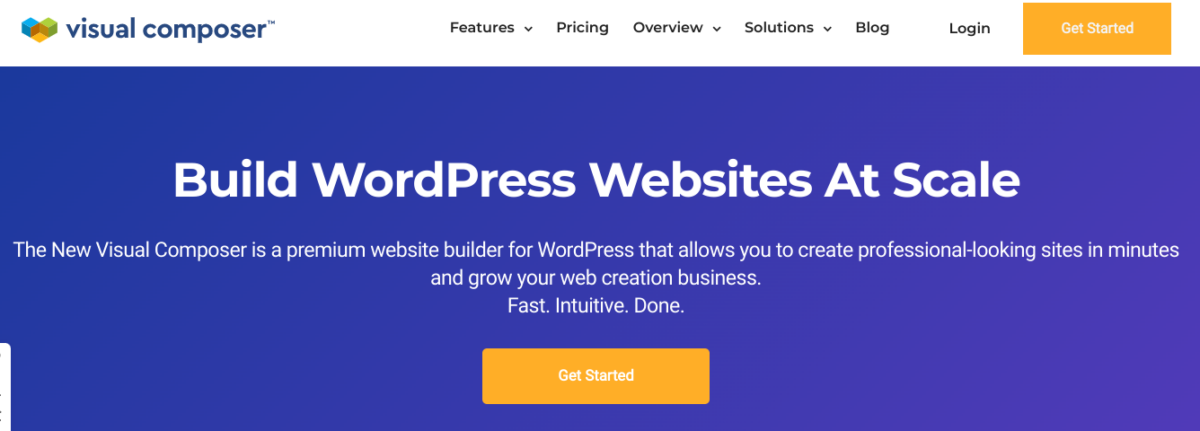
Visual Composer is a versatile page builder plugin suitable for beginners and advanced users alike. It offers an intuitive drag-and-drop interface, enabling users to create complex layouts without any coding.
With a rich collection of elements, templates, and extensions, Visual Composer makes it easy to add advanced functionality to your website. Its user-friendly interface and extensive documentation have made Visual Composer a popular choice among WordPress users.
🔑 Key Features
- Drag & drop builder
- 200+ templates
- Built-in content elements
- Free version (limited features)
- Real-time live editor
- Flexible rows
- Theme Builder & Font Manager
💰 Pricing: Plans for Visual Composer start at $49 per year.
6. Divi by Elegant Themes

Divi Builder, developed by Elegant Themes, is a feature-rich page builder plugin. Part of the Elegant Themes suite, it offers a wide range of modules and customization options to create unique and engaging web pages.
Divi Builder’s visual editor allows users to design websites in real-time, providing an intuitive and enjoyable experience. With responsive design capabilities and an extensive library of templates, Divi Builder is an excellent choice for building visually appealing and responsive websites.
🔑 Key Features
- Drag & drop builder
- Part of the Elegant Themes Divi package
- Live editor
- 40+ content elements
- 200+ website elements
- 2,000+ pre-made layouts
- Global Elements & styles
- Unlimited custom designs
💰 Pricing: Pricing for Divi starts at $89 per year.
FAQs About Page Builder Plugins for WordPress
Are page builder plugins suitable for beginners?
Yes, most page builder plugins provide a user-friendly interface and drag-and-drop functionality, making them ideal for beginners and experienced users.
Are page builder plugins compatible with all WordPress themes?
While most page builder plugins are compatible with popular WordPress themes, it’s recommended to check the plugin’s documentation and compatibility before making a selection.
Get the Best Page Builder Plugins for WordPress
Choosing the best page builder plugin for your WordPress website is crucial for achieving visually appealing and functional results. The plugins mentioned in this article offer different features and customization options to cater to various user requirements.
If you’re looking for the best all-in-one page builder plugin for WordPress, you can’t go wrong with SeedProd. Plus, you can integrate it seamlessly with Easy Digital Downloads to build your online store!
📣 P.S. Be sure to subscribe to our newsletter and follow us on Facebook or Twitter for more WordPress resources!
Using WordPress and want to get Easy Digital Downloads for free?
Enter the URL to your WordPress website to install.
Disclosure: Our content is reader-supported. This means if you click on some of our links, then we may earn a commission. We only recommend products that we believe will add value to our readers.