
Introducing EDD Message
Every eCommerce store is unique. Every customer is unique, and also to a certain extent, every purchase is unique in some way. After working with clients and Easy Digital Downloads customers for a few years, I’ve really come to appreciate how different everyone’s businesses and implementations of EDD can be. These experiences have lead to the development of many extensions for Easy Digital Downloads and the latest one we want to tell you about is EDD Message.
This new extension is a perfect example of one born from many unique customer requests and use cases. We’ve routinely encountered in support, and even in our own projects, a need for a simplified tool for communicating with customers and vendors through Easy Digital Downloads. EDD Message is our new solution to those numerous cases where unique messages, alerts, questions and even files, need to be delivered easily and instantly to individual customers and vendors.
What does EDD Message do?
This extension creates a new view on the individual customer page for creating custom, unique messages which can be sent to the customer. These messages can include any kind of content, including file attachments. Attaching files is especially useful for cases where some kind of custom service was paid for by the customer, like logo design or document translation or countless other services which require following up with an individual customer.
After the message is sent to the customer, its contents are logged so you’ll retain a record of everything sent in the past.
In addition to support for standard customers, EDD Message has been developed to integrate closely with Frontend Submissions, our popular marketplace solution. This integration includes functionality for messaging vendors directly, just like customers, so store owners can improve communication with all those selling on their site.
Lastly, and perhaps best of all, with this extension, vendors are also given the ability to send custom messages directly to their own customers. When visiting their vendor dashboard and viewing the table of past orders, vendors can now simply hit a button to send something to a customer associated with one of the orders. Then they can provide that customer with whatever information they desire.
We’re very excited about this new extension and hope it helps many store owners improve communication and provide better services to their customers. You can check out the EDD Message product page here to purchase. If you have any questions or thoughts that you’d like to share, feel free to consult the documentation and/or leave a comment below.
Using WordPress and want to get Easy Digital Downloads for free?
Enter the URL to your WordPress website to install.
Disclosure: Our content is reader-supported. This means if you click on some of our links, then we may earn a commission. We only recommend products that we believe will add value to our readers.
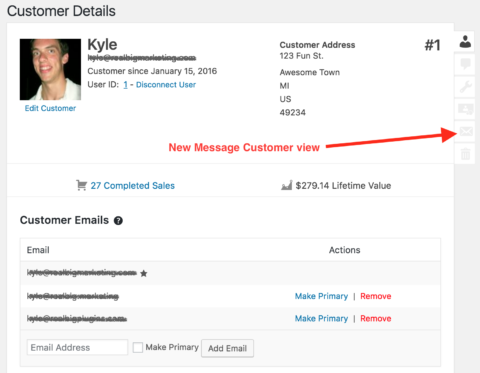
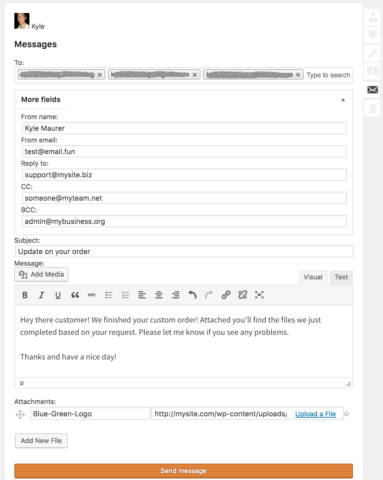
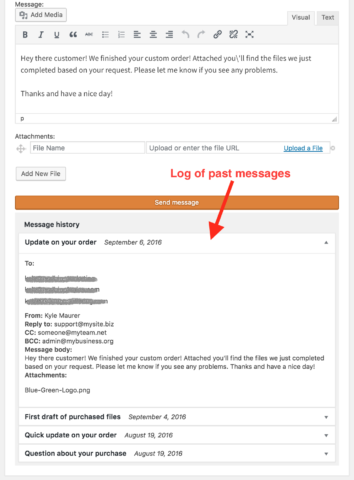
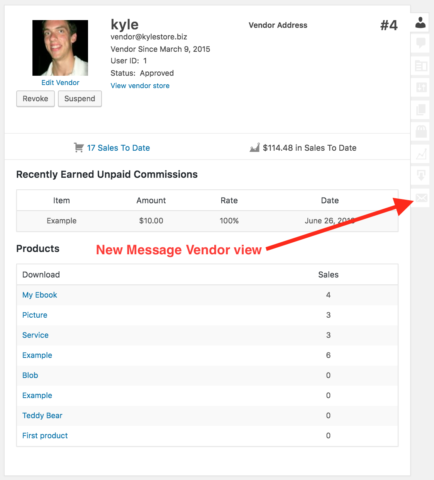
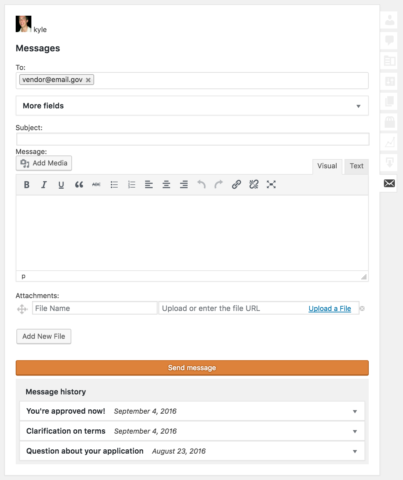
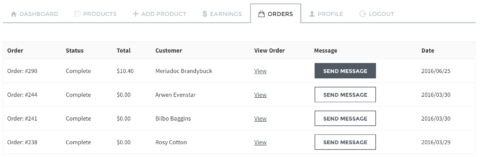
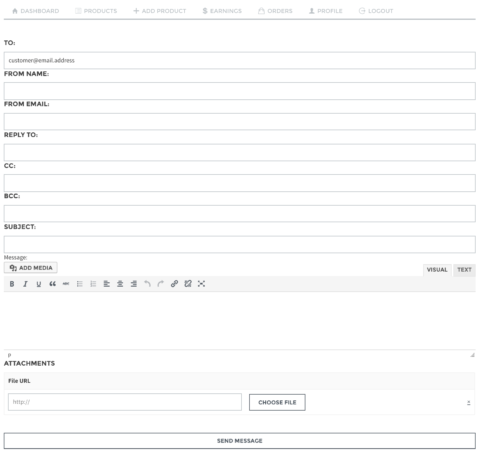
Does this extension allow Customers to message Vendors as well? Let’s say a Customer purchased a product and they have a question about how to use it. Can they send a message to the Vendor from their purchase history page?
Vendors can already be messaged through the Contact Form built into Frontend Submissions. While not available on the purchase history page, that contact form could be placed somewhere inside of the account area, thus limiting it to customers.
Hey what was the theme name on that demo site? I really liked it.
The theme used in the video is Marketify: https://themeforest.net/item/marketify-digital-marketplace-wordpress-theme/6570786?s_rank=1
Can the messages ‘vendor to customer’ be disabled, so only ‘site owner to vendor/customer’ is enabled? (I do not want my vendors to contact customers directly).
Absolutely! In this version, to remove that functionality it is necessary to use WordPress’ remove_action() function on a couple hooks in your own custom plugin or in your child theme’s functions file. In the next version of EDD Message we will introduce a setting in the dashboard to disable the feature.
Hi, Just out of curiosity what email mechanism are you using to send the messages/emails as using functions like mail() and wp_mail() are pretty unreliable?
Hey David! For this extension, we’re using the EDD_Emails() class which is built into EDD and powers all the other emails like purchase receipts and admin notifications. That class currently uses wp_mail().
Any chance this integrates with Helpscout? It looks awesome, but I think it may be confusing to run in parallel with an in-bound support system.
Hey Jeremiah. That’s a good question. At this time, EDD Message doesn’t have any special considerations for Help Scout, though it certainly could in the future. Do you mind elaborating a little more on what you believe an effective integration might look like? You are able to define the “Reply to” header so customers and vendors will reply to your message to your Help Scout email address. Not sure if that is exactly what you’re looking for but I’d love to learn more. Thanks!
My ideal scenario would be to initiate the message from EDD Message, but route through HelpScout so it’s also there for full support ticket management. At the same time it would be great if the full thread was available in both locations. Does that make sense? I know HelpScout has an API but I’ve never actually used it other than to pull in some data about the customer’s order history.
In that case Jerimiah, I think simply setting your Reply to address to be your Help Scout email address will result in the customer’s reply (along with the contents of your original message) ending up in Help Scout.
As for both locations, there currently isn’t a way to view replies to the messages you send inside of your WordPress dashboard. That would be pretty cool and who knows what we’ll be able to include in future releases, but for now conversations start with EDD Message and continue in Help Scout or your email client.
Sounds good, thanks!
On the vendor dashboard is it possible to change the location of the Send message from orders to perhaps as it’s own tab where they can message other registered users?
Hey Chis. With some simple custom development it would definitely be possible to change the location of the message form, however there is currently not an option for this. Something like it may be incorporated into a future release though.
As for messaging other registered users, that’s also not currently supported as vendors don’t have the capability to view all registered users. Such a modification would require some custom development as well. Thanks for asking!
Hi
This looks very interesting – can the form for vendors to message customers be edited to remove the email addresses and include usernames instead? Our site relies on commissions so we don’t want to encourage users to contact each other outside of the website!
Thanks
Good question Andy. With a little custom development the form could be modified to only visibly display a customer’s username but that is not currently a supported feature. Thanks for asking!
Would this addon be necesary (with some work) so once a custom logo has been generated, a link is sent to a customer for download, plus the emssage is logged. (For reference, The logo would be generated via our own server automatically and so a download would be ready within a few minutes of purchase.. .. )
Thanks for the question Jon. This extension is designed for manually initiated messages in the use cases where, taking from your example, the logo was being manually designed and uploaded by the store owner or vendor. Then it could be sent directly to the customer and a record would be stored.
In cases where you want to automatically send the email, your best bet is to add some custom code using our EDD_Emails class. EDD Message could then be helpful for storing a record of the message if that’s something you’d like to have.
How do I add a contact form to each vendor page. I would like potential customers and customers to be able to message a certain vendor.