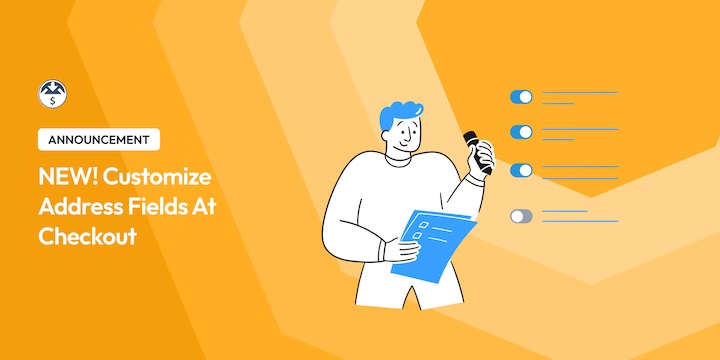Did you know that up to 70% of shoppers abandon their carts due to complicated checkout processes?
Imagine having a checkout page that asks for exactly what you need — nothing more, nothing less. This kind of optimized checkout leads to more completed purchases and fewer abandoned carts.
Achieving this means eliminating unnecessary fields. Easy Digital Downloads just made doing that significantly easier.
Our latest release of EDD v3.3.8 includes new controls to customize checkout address fields! 🎉
New Custom Controls for Checkout Fields
Now you can fully customize which billing address fields appear on your checkout page without writing a single line of code or purchasing/installing additional plugins like Checkout Fields Manager.
This is the flexibility store owners have been asking for, and it’s now built right into EDD v3.3.8!
Here’s what makes our new Address Field Controls so powerful:
- Complete control: Choose exactly which address fields to show or hide, and in what order. Plus, for the first time, you can add a phone number field!
- Zero coding: All changes happen through the EDD interface.
- Instant updates: See your changes reflect immediately on checkout.
- Cost savings: No need for a separate plugin like Checkout Fields Manager.
- Payment gateway compatibility: These checkout field controls work with any EDD-supported payment gateway.
The best part? This feature is available to every EDD store owner regardless of your license level. We believe everyone deserves a streamlined checkout process.
Customize Checkout Address Fields in EDD
Setting up your custom address fields is incredibly simple.
Start by going to Downloads → Settings → Payments. Then select the Checkout tab.
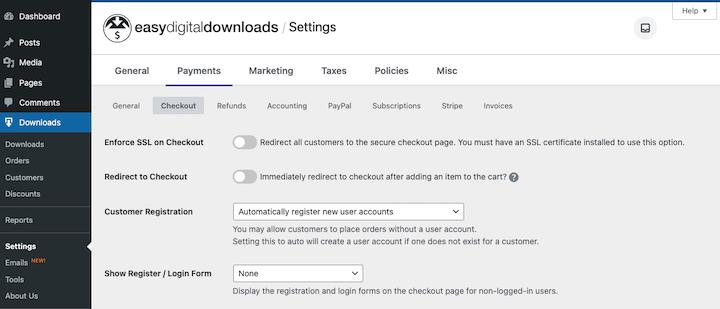
Then go to the Custom Address Fields section.
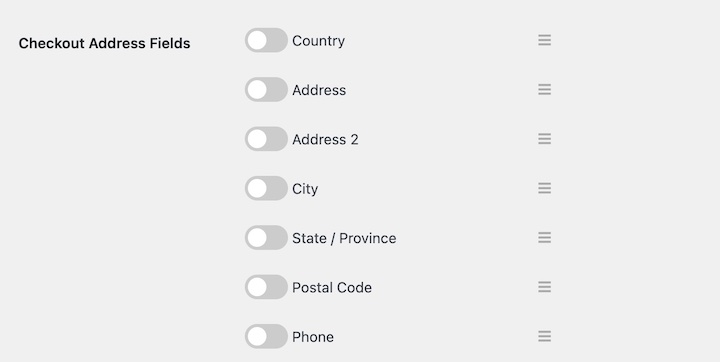
Here, simply toggle the fields you want to display on the checkout form.
You can also drag and drop any field items to rearrange the order in which they appear on the checkout form.
Note that if taxes are enabled on your EDD site, the country and state/province may be required fields.
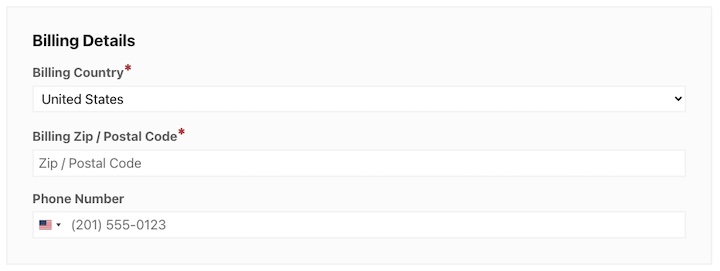
Remember to select Save Changes when you’re done.
That’s it!
We’ve built this right into the core of Easy Digital Downloads. Every field you remove is one less obstacle between your customer and a completed purchase.
Easy Digital Downloads’ address field controls are perfect for:
- Digital product sellers: Only collect essential billing info
- Course creators: Streamline the enrollment process
- Software vendors: Customize fields based on tax requirements
- Membership sites: Simplify the signup experience
- International sellers: Adapt fields for different regions
Upgrade to EDD 3.3.8 Today
If you haven’t already, be sure to update the Easy Digital Downloads plugin to the latest version!
For more information about the changes and improvements included in this release, check out the following resources:
- EDD v3.3.8 Release Notes
- EDD Knowledge Base: The EDD Knowledge Base offers plenty of resources, like docs and tutorials, to help you get the most out of EDD.
- Customize Checkout Address Fields documentation.
Want even more ways to optimize and enhance your checkout? Upgrade to an Easy Digital Downloads pass:
📣 P.S. Be sure to subscribe to our newsletter and follow us on Facebook, Twitter/X, or LinkedIn for more WordPress resources!