Today I am pleased to announce that a new extension is now available that addresses one of the number one most commonly asked questions we get: creating custom checkout fields.
The new extension, developed by Chris Christoff, one of our core developers, allows you to easily create and arrange as many custom checkout fields with a simple, easy-to-use drag-and-drop interface.
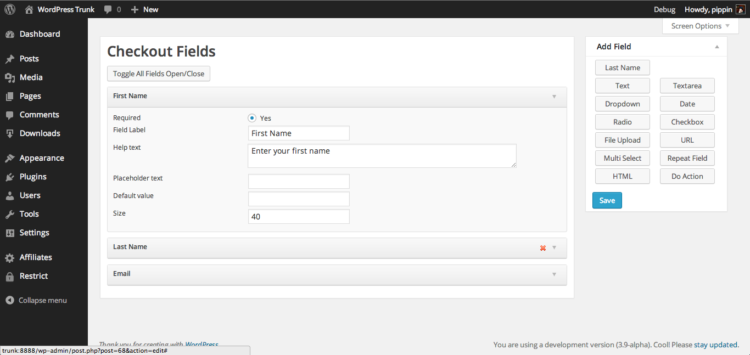
Once activated, a new “Checkout Fields” item will be added to the main “Downloads” menu. Clicking on that will present you a screen that looks like this:
The extension is available for $49 for a single site, $82 for 2 – 5 sites, and $123 for unlimited sites.
See extension details or purchase below.
Using WordPress and want to get Easy Digital Downloads for free?
Enter the URL to your WordPress website to install.
Disclosure: Our content is reader-supported. This means if you click on some of our links, then we may earn a commission. We only recommend products that we believe will add value to our readers.
This looks spectacular!
Another amazing extension by chriscct7!
Thank you very much!
-Chris
yep looks good… can we assume that something similar is in the works for the downloads? 🙂
Could elaborate? I’m not quite sure what you mean.
I meant: is there a way today to add custom fields to the download area?
e.g. I want to add the item number, supplier, supplier reference number, etc
let me know if it’s still not clear. If there’s already a method/addon that does this let me know 🙂
ciao
Luca
We don’t provide a specific add-on to do it, but there are many other plugins (both free and paid) that can. For example, my Easy Content Types: http://pippinsplugins.com/easy-content-types
Spot on! 🙂
Hi!
We use this plugin and also PDF Invoice that we purchased from you. How do you add these fields to the PDF invoice. Before we used eddpdfi_pdf_template_extra_fields but that seems not to work any more. This seems like a quite crucial function of having custom fields. Can you provide a code snippet to solve this?
That hook should still work. We’ll be happy to look into it for you if you open a support ticket: https://easydigitaldownloads.com/support