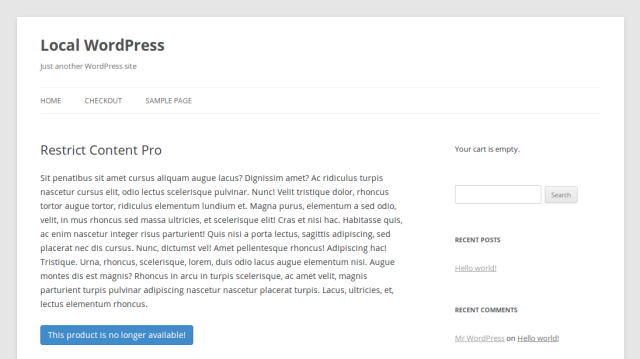Limiting When Downloads Can Be Purchased
In certain scenarios you may wish to limit when a product is available for purchase, such as when selling event tickets or other limited-availability items. The Purchase Limit extension lets you do exactly that and this tutorial will walk you through how to set it up.
First, you will need to purchase and install the Purchase Limit extension.
Once the extension is installed and activated, go to Downloads > Settings > Extensions and configure the following settings:
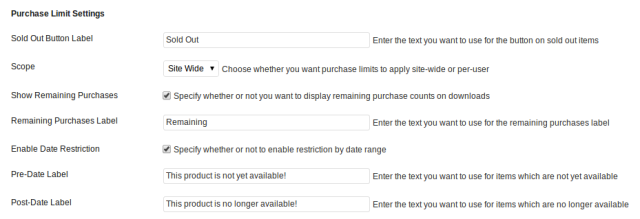 In order to limit when Downloads can be purchased, you will need to make sure that the Enable Date Restriction option is enabled.
In order to limit when Downloads can be purchased, you will need to make sure that the Enable Date Restriction option is enabled.
Once you have configured the settings to your liking, go to the Edit screen for the product you wish to limit the purchase availability for. You will have a new section added to the screen that looks like this: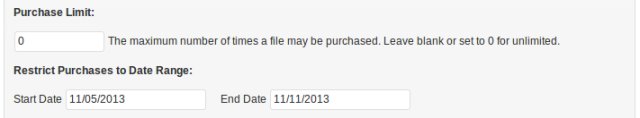
To limit when the product can be purchased, simply set the Start Date and End Date options to the dates you want the Download to be available for purchase.
Customers will now only be allowed to purchase the product inside of the specified date range. When viewed outside of the date range, the purchase buttons will look something like this: