This doc contains a list of all of the commands you can use in WP-CLI for EDD.
The following commands are available:
Each of these commands has optional parameters that are detailed below. You can see a list of the available commands at anytime by simply entering:
wp edd
This will display a list of all registered commands:
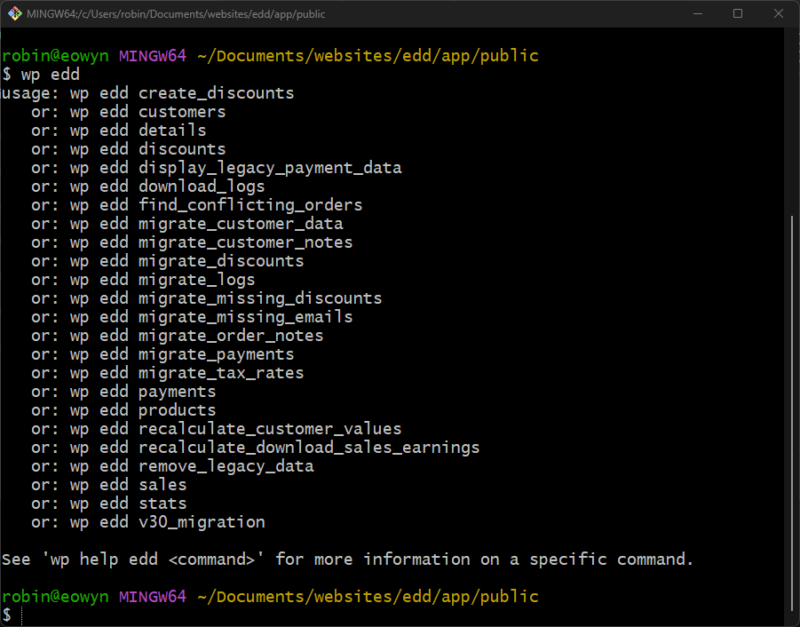
Customers
The edd customers command will allow you to view and create customers from the command line.
Viewing Customers
$ wp edd customers [email protected] Customer User ID: Username: Display Name: Email: [email protected] Purchases: 0 Total Spent: 0.00 USD Total Downloads: 0 [email protected] Customer User ID: Username: Display Name: Email: [email protected] Purchases: 0 Total Spent: 0.00 USD Total Downloads: 0 [email protected] Customer User ID: Username: Display Name: Email: [email protected] Purchases: 0 Total Spent: 0.00 USD Total Downloads: 0 ..
You can get the information for a specific customer by passing in
–id=#:
$ wp edd customers --id=1 [email protected] Customer User ID: 2 Username: customer1 Display Name: Customer One Email: [email protected] Purchases: 5 Total Spent: 28.00 USD Total Downloads: 0
You can also pass in an email address with –[email protected]
$ wp edd customers [email protected] [email protected] Customer User ID: 1 Username: admin Display Name: Admin User Email: [email protected] Purchases: 57 Total Spent: 388.46 USD Total Downloads: 20
Creating Customers
Creating customers can be done one at a time, or in bulk.
Creating a Single Customer
With an automatically generated email address
wp edd customers --create=1
With a specific email address
wp edd customers --create=1 [email protected]
wp edd customers --create=1 [email protected] --name="John Doe"
wp edd customers --create=1 [email protected] --name="John Doe" user_id=1
Creating Customers in Bulk
wp edd customers --create=1000
Details
The wp edd details command will provide a list of details about your Easy Digital Downloads install, including the version number, a few important settings, your tax rate, and more. It looks like this:
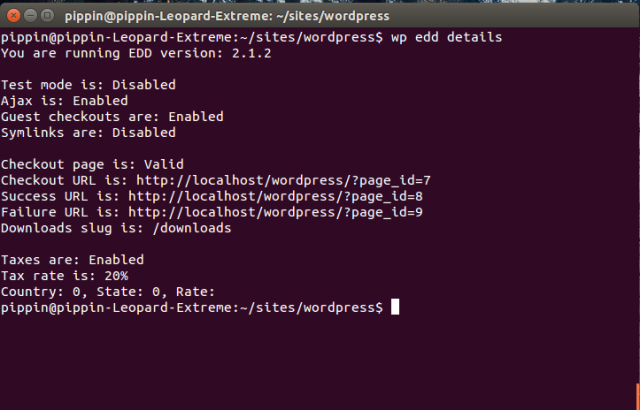
Discounts
The wp edd discounts command provides a list of discount codes available in your store. It accepts an optional –id=# parameter to allow you to view the details of a specific discount code:
wp edd discount
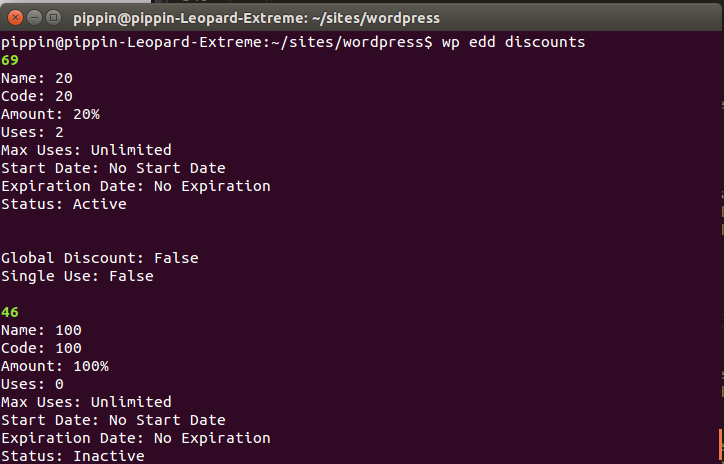
Products
The wp edd discounts command provides a list of discount codes available in your store. It accepts an optional –id=# parameter to allow you to view the details of a specific discount code:
wp edd discount
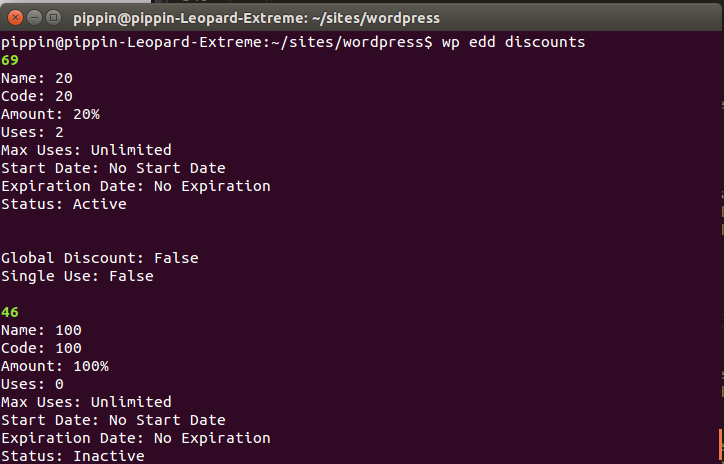
Sales
The wp edd sales command will output a list of your recent store sales. Each sale record will include the payment ID, the total, the customer email, the date, the tax, any fees, the payment gateway used, and a list of products included in the purchase:
wp edd sales
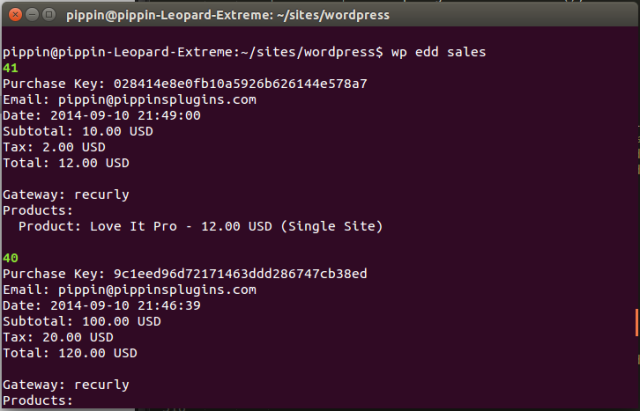
Stats
The wp edd stats command will show you sales and earnings stats for your store. Running it without any parameters will give you the stats for the current month:
It also accepts several different parameters that let you view the stats for specific dates and/or products:
- wp edd stats –date=this_month
- wp edd stats –start-date=01/02/2014 –end-date=02/23/2014
- wp edd stats –date=last_year
- wp edd stats –date=last_year –product=15
You can pass any date string to the
–date, —start-date and –end-date parameters, or you can pass one of the following pre-defined periods:
- today
- yesterday
- this_week
- last_week
- this_month
- last_month
- this_quarter
- last_quarter
- this_year
- last_year
If you want to get the sales and earnings for a specific product, pass in
–produxt=# where # is the ID number of the product: