Software Licensing supports readme.txt files to be automatically parsed and used to populate the update available dialogues in WordPress. This allows plugins to show all of the same standard information in the update dialog as plugins hosted on WordPress.org do.
To enable readme.txt parsing, first go to Downloads → Settings → Extensions → Software Licensing and enable the “Selling WordPress Plugins?” option: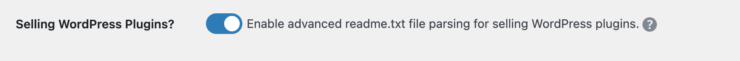
This will enable a new section in the Download Edit screens that looks like this: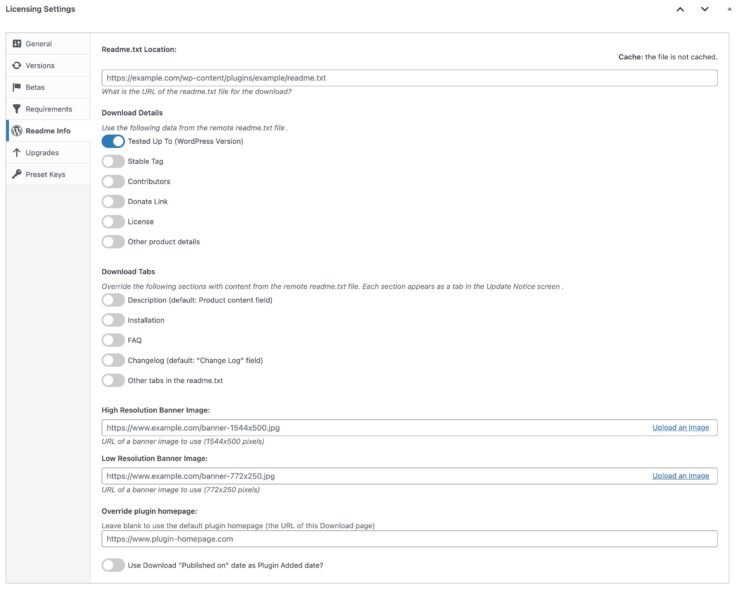
First you will need to upload your readme.txt file to a public location on your server (or use a Github URL). Once you’ve done that, simply enable each of the options you wish to be enabled in the update dialog.
Note, your readme.txt must follow the WordPress.org readme.txt file guidelines. If you need to test whether your readme.txt file is valid, you can use the readme.txt validation tool. WordPress.org also offers a sample readme.txt file with guidelines.