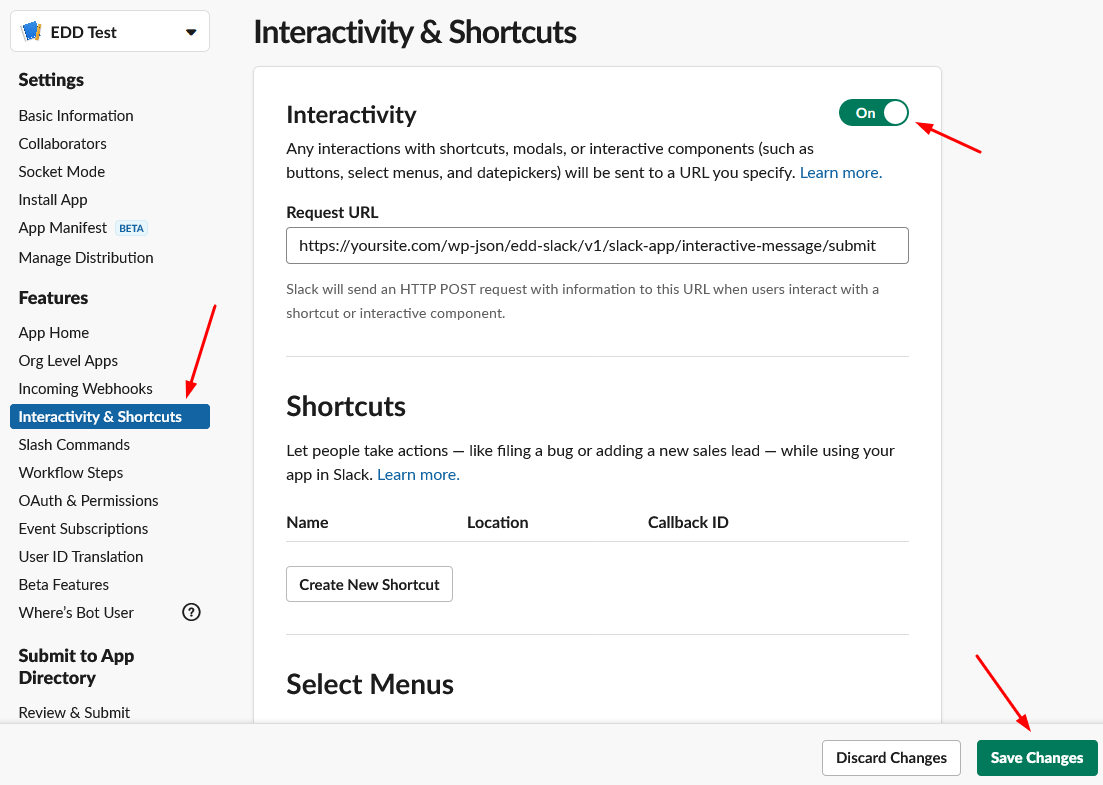EDD Slack – Setting up Interactive Notifications
To set up Interactive Notifications for EDD Slack, return to your Slack App’s Settings and click on “Interactivity & Shortcuts” on the left side of the screen.
Click the Off toggle on the top right corner to enable them and enter https://yoursite.com/wp-json/edd-slack/v1/slack-app/interactive-message/submit in the Request URL field where yoursite.com is the Domain of your site. Once you’re finished, click “Save Changes”.