You’re probably already selling one-time digital products to your customers. But do you also have products you can sell on a recurring basis to them?
Recurring revenue provides more predictable income and allows you to make better forecasts and major decisions for your business.
Why use recurring billing
- Billing is automated, which means no more hassle of requesting a renewal payment or sending invoices every month or year.
- With an automated system, there are fewer late or missing payments.
- The risk of fraud is reduced because there’s less circulation of sensitive information.
- Customer retention usually goes up because they don’t have to make a new buying decision or take the time to re-enter their payment information every month or year.
The truth is, setting up recurring revenue with your online store might just be the most important business decision you ever make.
Multiple payment gateway support
Recurring Payments works with the following payment gateways:
- Stripe (included with Easy Digital Downloads)
- PayPal (included with Easy Digital Downloads)
- Authorize.net
- NETbilling Gateway (3rd party)
- Paddle Payment Gateway (3rd party)
- Payfast for Easy Digital Downloads (3rd party)
We highly recommend pairing Recurring Payments with our Stripe Pro Payment Gateway extension. It’s our most popular premium gateway for Easy Digital Downloads and how this site itself processes most of its transactions.
This is extremely powerful for anyone selling licenses for software, services, courses, all access passes, and more. Streamlined and fully integrated with the Recurring Payments extension, there’s no need for customers to manually return and purchase again.
In addition to Stripe being the preferred payment gateway for Easy Digital Downloads, we are also officially a Stripe verified partner. The Stripe partner program recognizes applications which meet their strict quality requirements and allows us to provide even better services to our customers.

Recurring Payments features
Flexible recurring payments
Easily set up recurring payments on any product, including daily, weekly, monthly, quarterly, semi-annually, and yearly.
You can easily adjust the recurring periods, the number of times they recur, and how much they cost. Products with variable pricing can have recurring and non-recurring price options.
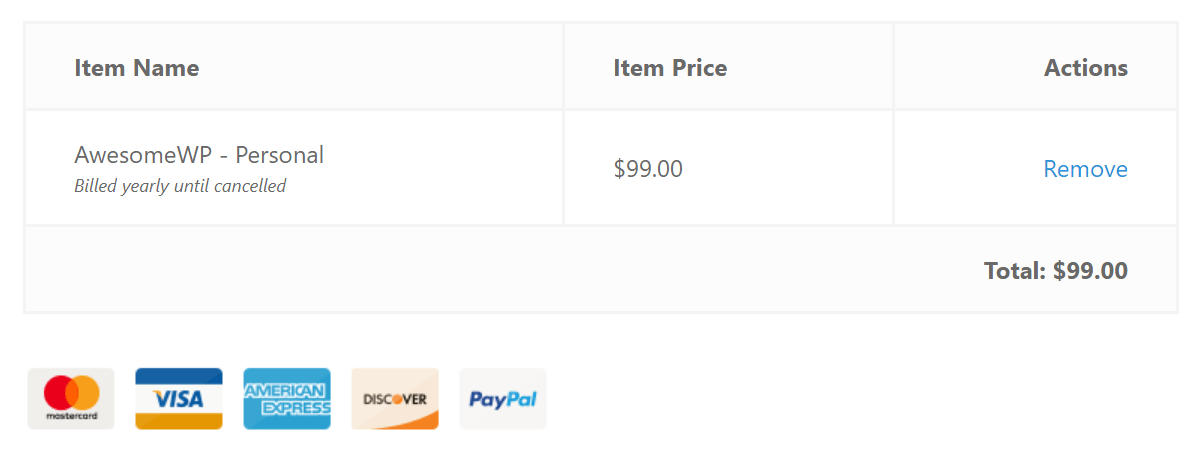
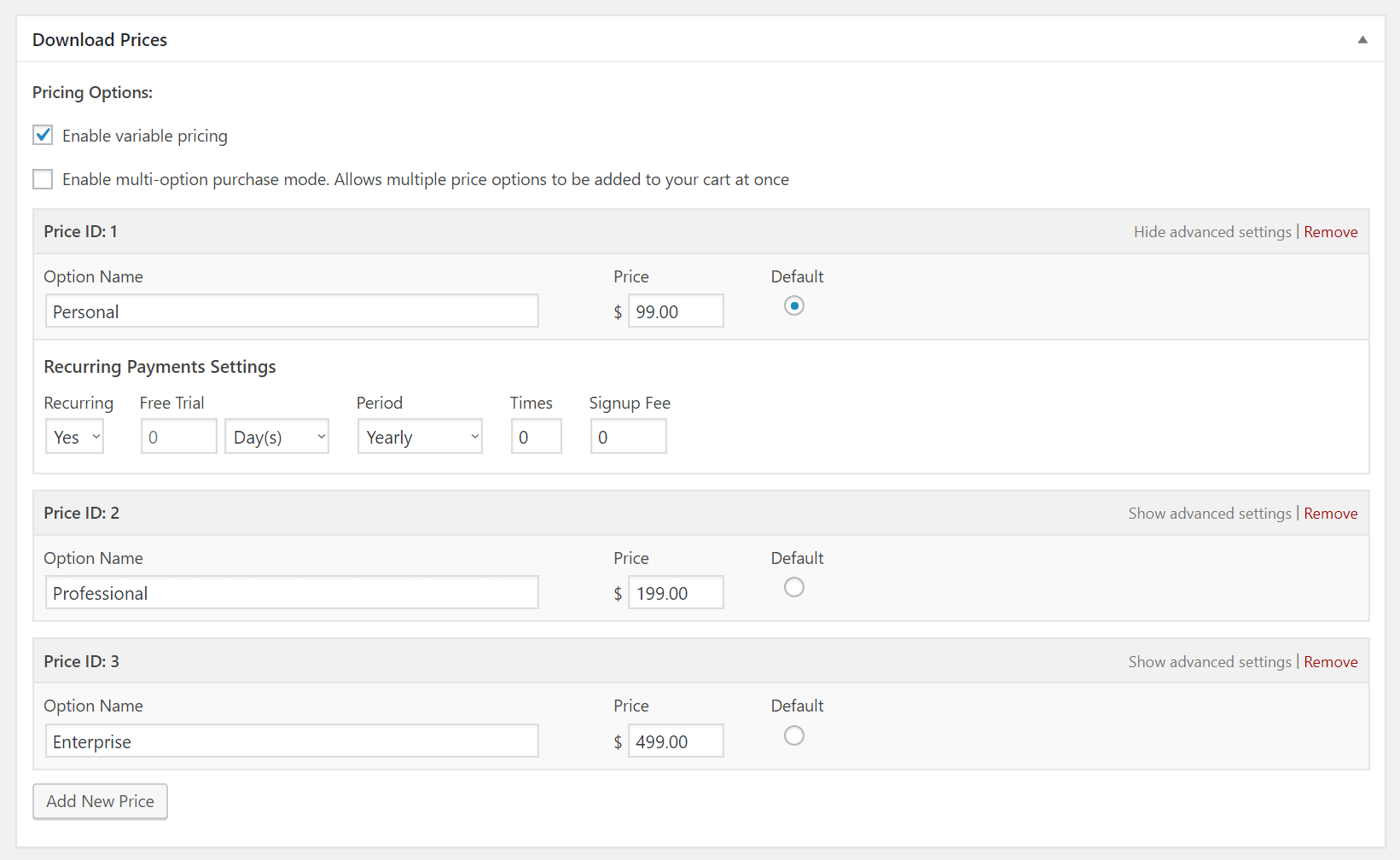
Customer emails
Deliver automated emails to customers when their subscription is nearing renewal, a renewal has been processed, a subscription has been cancelled, a renewal payment fails, and more.
By reminding your customers about anything related to their subscription you should see a drop in refunds and payment disputes. You can even include reasons they may want to renew, upgrade or subscribe to additional products from your store.
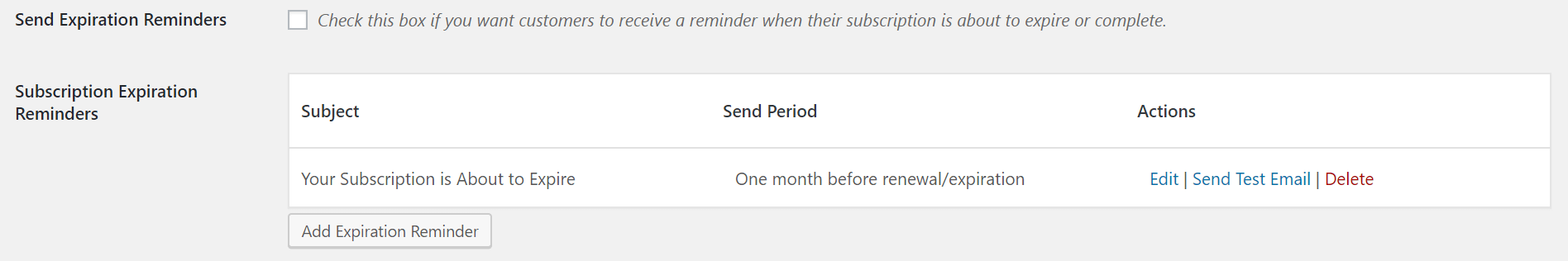
Multiple subscriptions
If you sell multiple recurring digital products, your customers can maintain any number of individual subscriptions to each one. This way they can easily cancel or renew as needed from their account area on your site.
Free trials
Want to let your customers try your product before they’re charged? You can set your subscription products to include free trial periods of any length. Billing details are collected during registration and customers are then charged automatically when the free trial is completed.
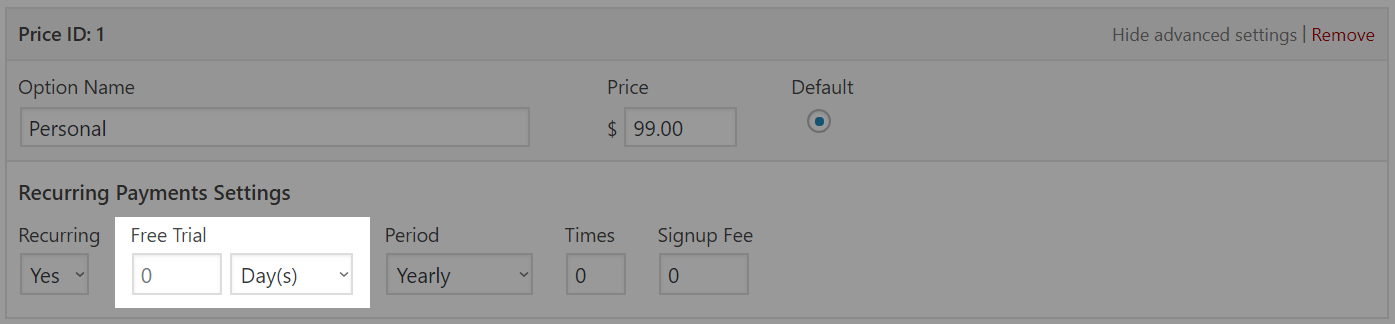
Signup fees
If you want to charge your customers a larger up-front payment, simply add a signup fee. For example, to charge subscribers $50 up front for a $20 per month product, just add a $30 signup fee.
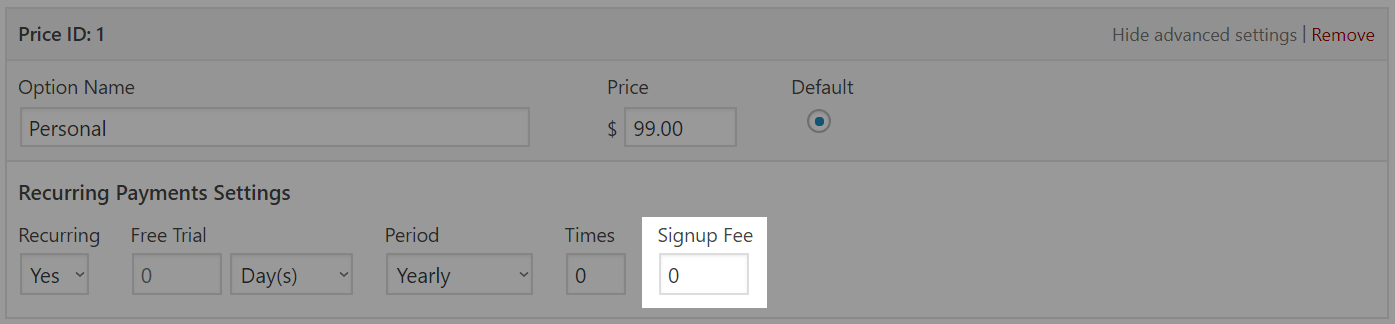
Subscription management
With a complete interface for viewing and managing subscriptions, taking care of your customers and keeping an eye on your subscriptions is simple. Search by customer or filter by subscription status such as active, pending, and cancelled.
Select a subscription to drill in and find their payment in Stripe, PayPal, or other payment gateways. Manually change a subscription’s status, add notes and record manual payments with a couple of clicks.
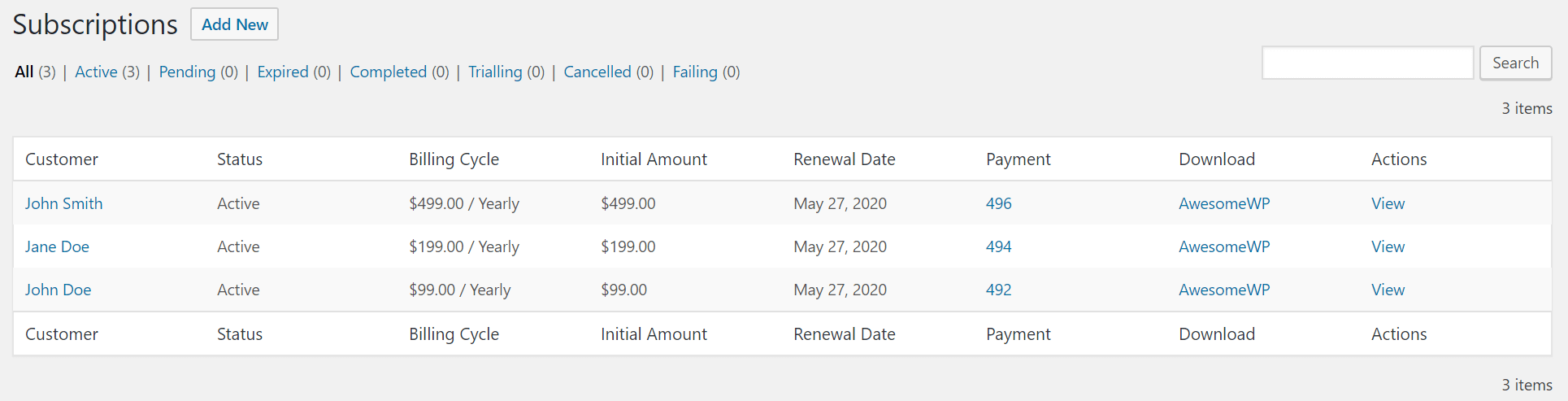
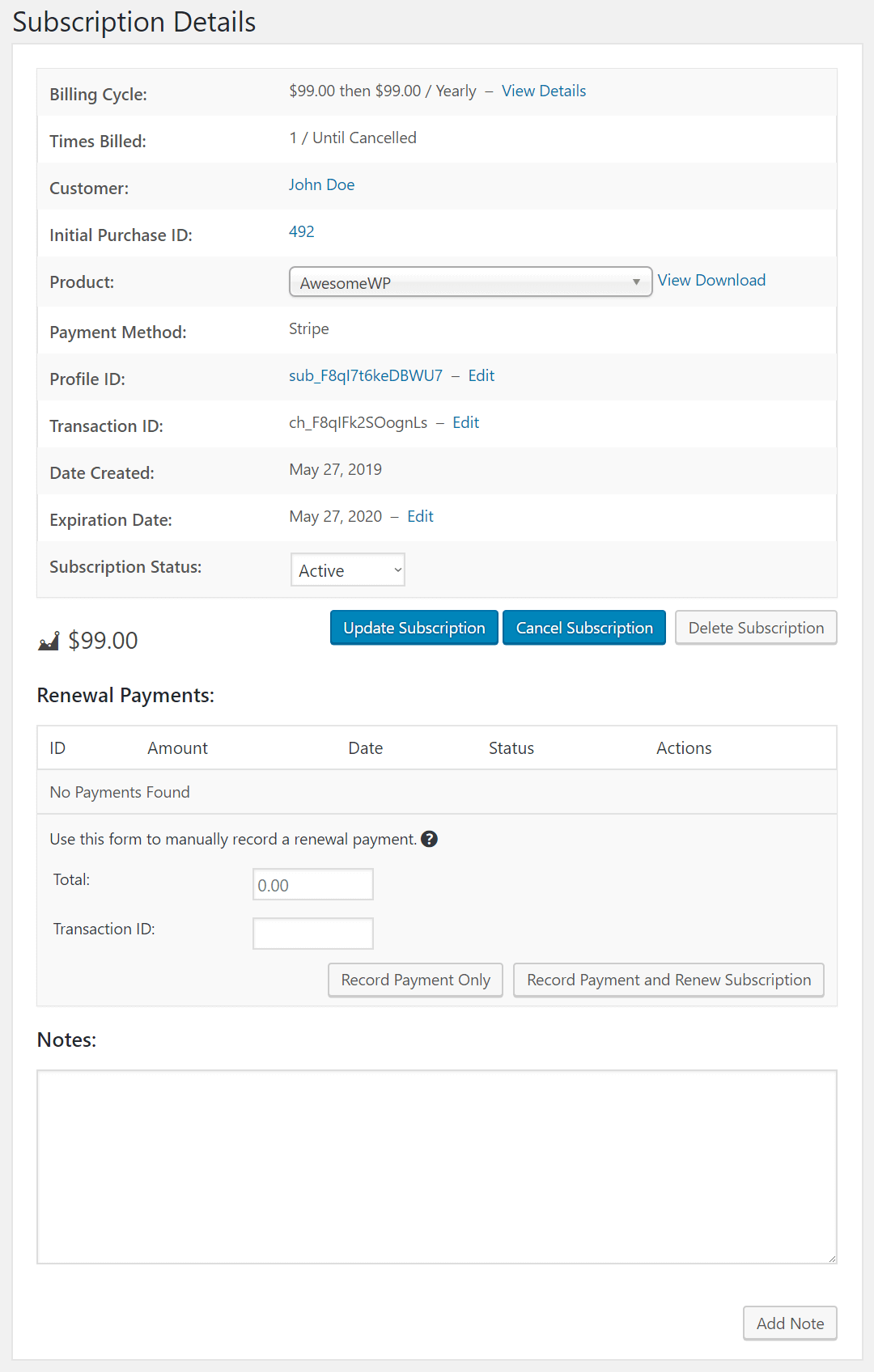
Renewal revenue reports
Track your recurring revenue through beautiful, easy-to-read earnings graphs. See a breakdown of new purchases alongside renewal payments to get a better picture of your returning customer sales.
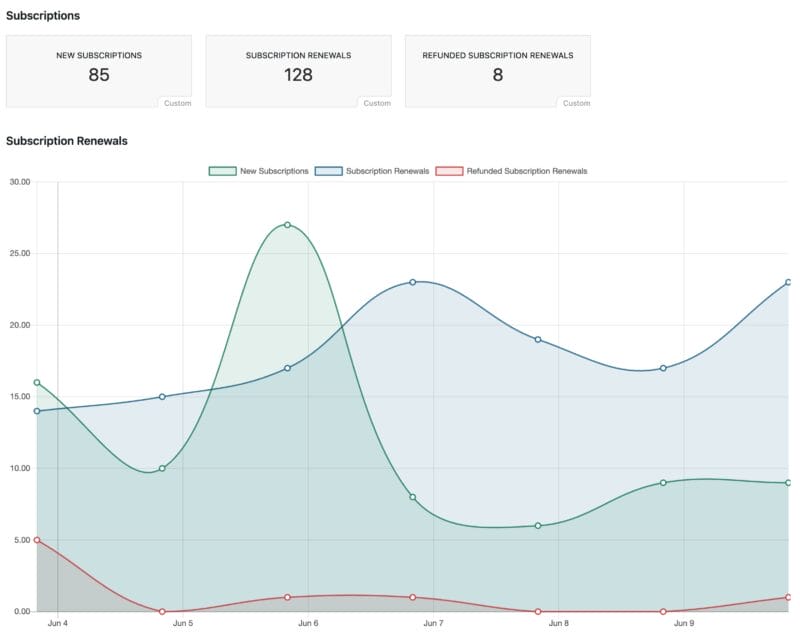
Limit file downloads
Optionally restrict file downloads of recurring products to just those customers with an active subscription. This way you can ensure customers who cancel their subscription no longer have access to your product downloads until they decide to purchase again or renew.
Discount codes
Discount codes can be set up to apply to the initial payment only or to each and every renewal payment.
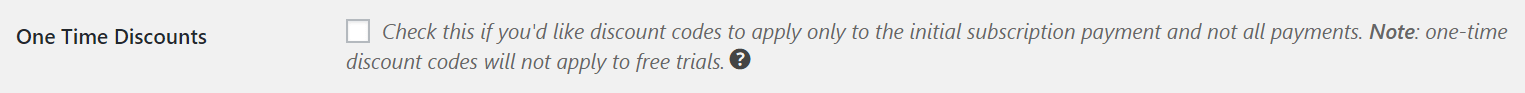
Customer dashboard
Your customers can have a complete dashboard for viewing and managing their subscriptions. After logging in they can view their invoice, update their payment method, cancel their subscription, or even renew recently expired subscriptions.
When used with our Stripe Payment Gateway extension, your customers can quickly update their payment card without needing a store admin to do it.
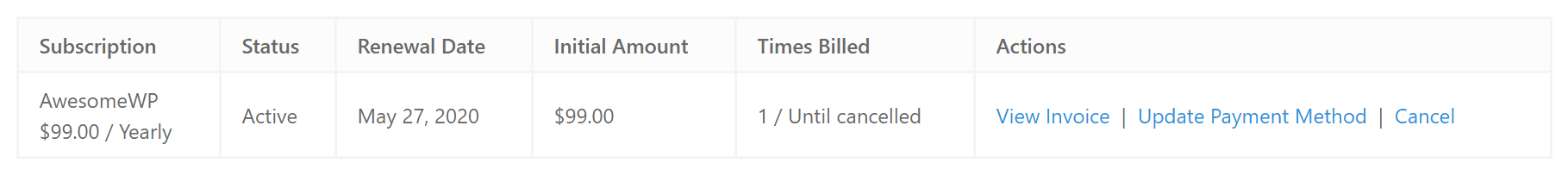
Software Licensing integration
Recurring Payments is fully integrated with the Software Licensing extension to provide automatic license renewals anytime a subscription payment is processed. Customers can also view and copy their license keys from their dashboard at any time.
See our docs for integrating Recurring Payments with Software Licensing.
All Access integration
Recurring Payments is fully integrated with the All Access extension to make it possible for you to sell memberships to your customers which give them access to all of your store’s products. Recurring Payments will automatically renew an access period for the customer when it expires. If you need to limit access to specific products or set different durations for each pass, you can do that too! See all customizations.
When using Recurring Payments, Software Licensing, and All Access together, you can create “Master Licenses” which work for all products and allows pro-rated upgrades.
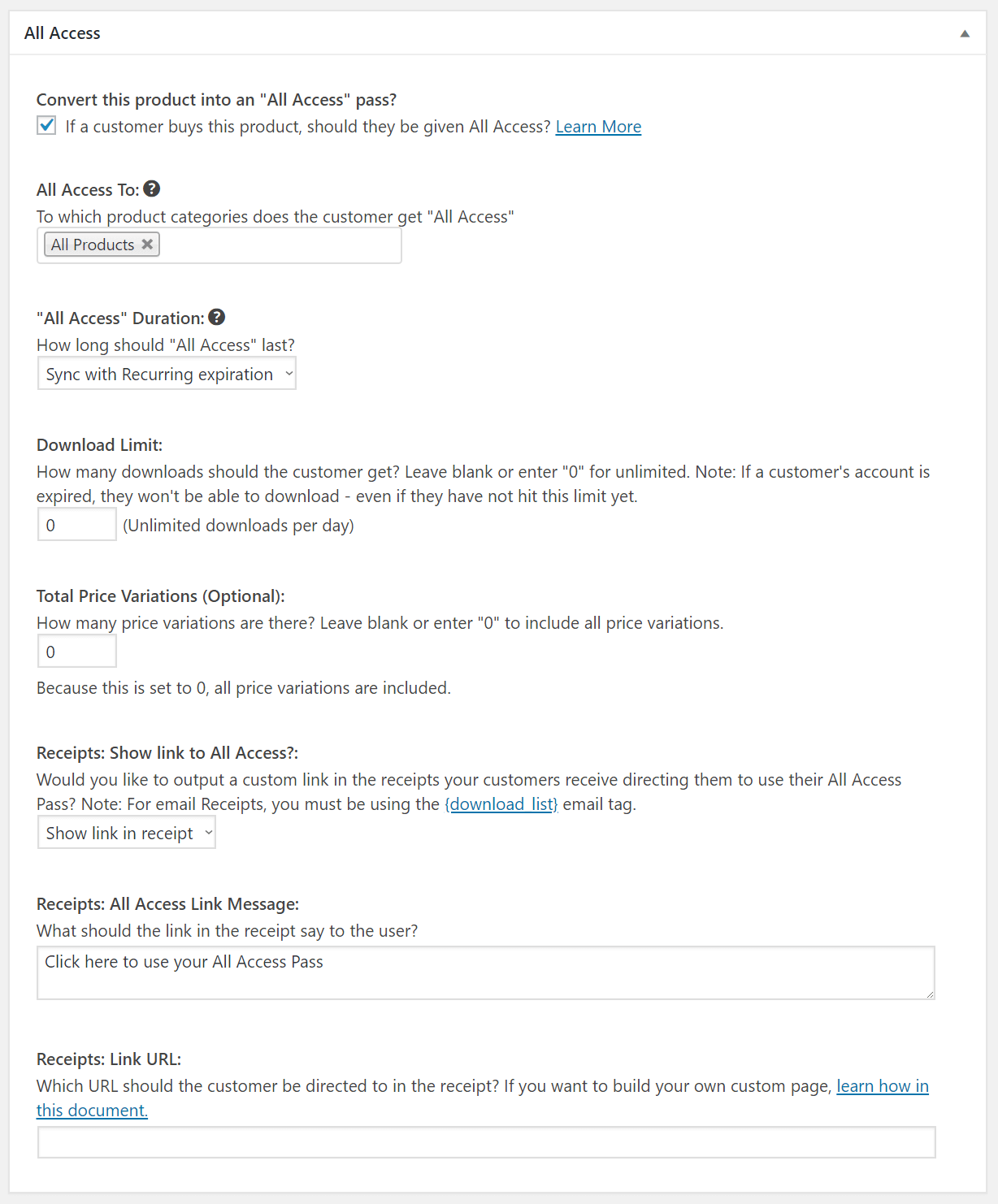
Content Restriction integration
Recurring Payments is fully integrated with the Content Restriction extension to make it possible for you to restrict posts, pages, bbPress forums, etc. to only those users who have purchased specific products and have an active subscription that is not expired.
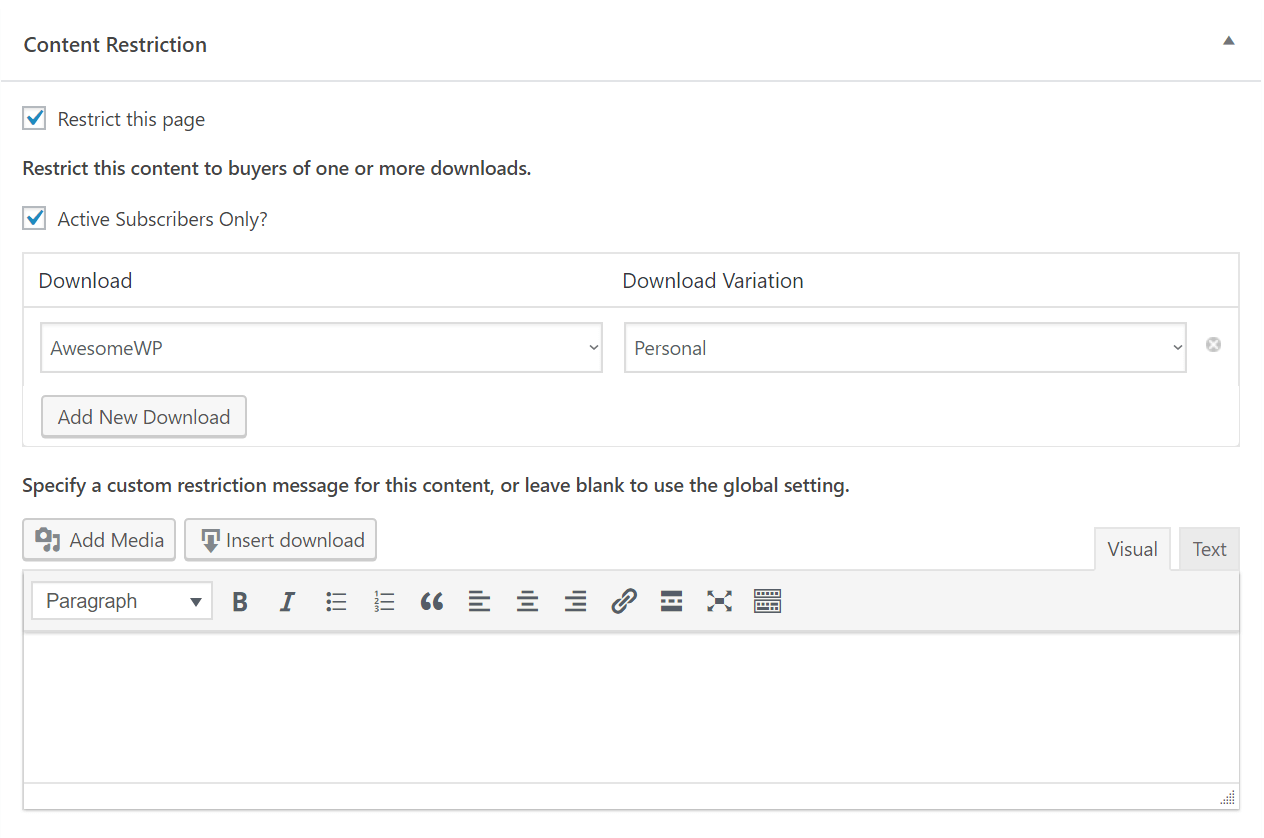
Custom Prices integration
Recurring Payments includes complete support for Custom Prices, allowing site administrators to give customers the option of “pay what you want” subscriptions. This is a great solution if you’re accepting donations.
Learn more about Recurring Payments with Easy Digital Downloads
If you want to better understand how our Recurring Payments extension works and how it can be configured, take a look at our documentation. Lastly, if you still have unanswered questions, get in touch with us! We’re happy to help.
