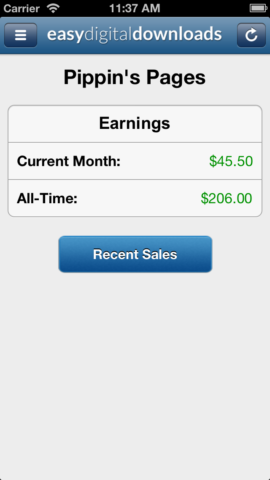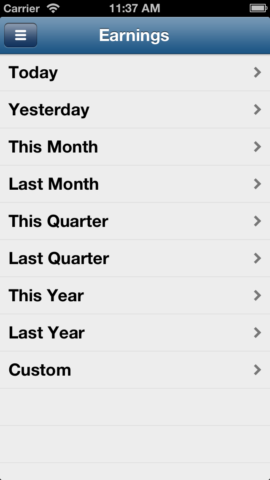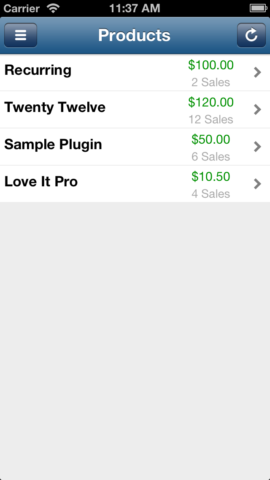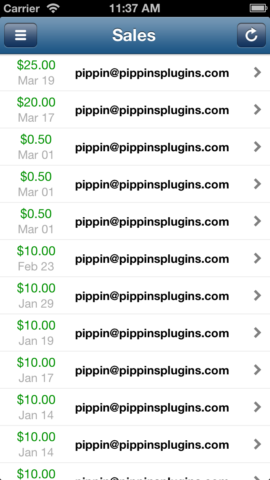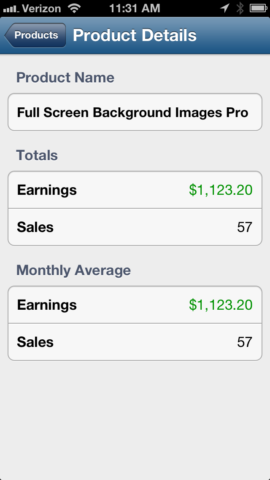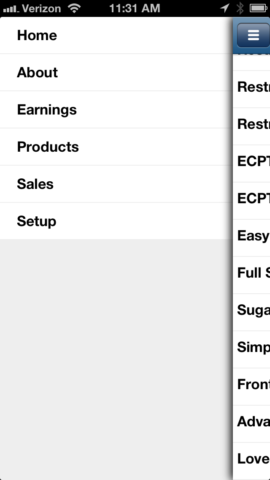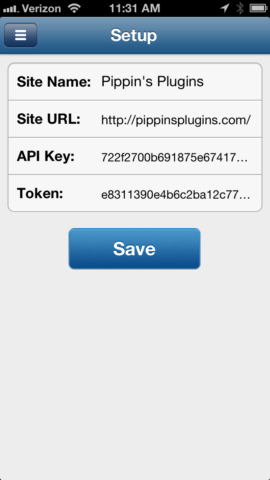Today I am thrilled to announce the launch of the official Easy Digital Downloads iOS app for monitoring store sales and earnings.
This is a simple app for iOS that lets you quickly see how your Easy Digital Downloads store is doing. Within seconds you an see earnings for the current month, today, all time, and more.
This is not only the first mobile app for Easy Digital Downloads, it is also the very first official app for any WordPress e-commerce plugin.