
Sendy lets you send email newsletters 100x cheaper than many of the competing newsletter platforms available. It is a self-hosted email newsletter application that uses Amazon Simple Email Service (SES) to send reliable emails at a fraction of the cost you would pay elsewhere. Earlier this week, we launched an extension that lets you easily connect your Easy Digital Downloads store to your Sendy account.
By connecting your store to Sendy, you will be able to provide your customers with the option to signup for your newsletter during the purchase process. You can also opt to automatically subscribe your customers to specific email lists based on the item(s) they purchase from your store.
Email marketing is one of the most well-known and proven methods to successfully growing your business, and while many newsletter services become very expensive as your list grows, Sendy remains exceptionally affordable. What’s it cost to send 10,000 emails? Sendy has a nice tool to show you exactly how much you can expect to pay through their system and two of the major competitors:
Just $1 for 10,000 emails and only $50 for 500,000 emails.
You can learn more about Sendy from their website and you can see more details about our integration with Sendy from the extension page.
Using WordPress and want to get Easy Digital Downloads for free?
Enter the URL to your WordPress website to install.
Disclosure: Our content is reader-supported. This means if you click on some of our links, then we may earn a commission. We only recommend products that we believe will add value to our readers.
12 comments
Comments are closed.
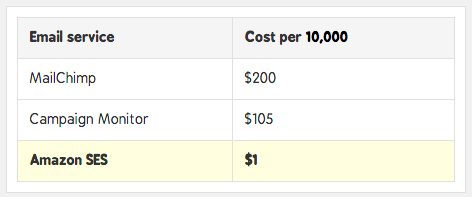
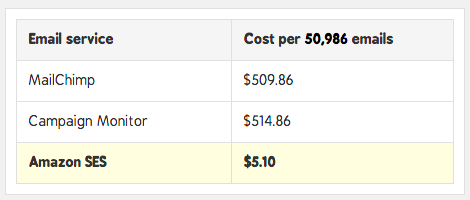
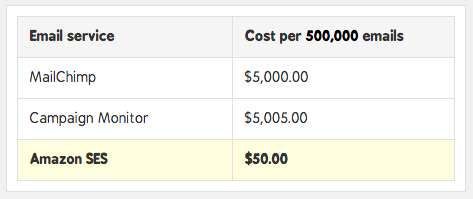
Why not just connect EDD directly to Amazon SES?
Hi Chris!
There are several advantages to using Sendy:
1. If you have multiple websites, you could set up unique Sendy installs for each and then utilize the reporting dashboards of Sendy to have separate reports for each site.
2. Overall, it’s simpler to setup Sendy than it is a custom integration with Amazon SES.
3. This integration takes care of the EDD integration.
Hi Pippin.
I just got a notification from Mandrill stating they are moving to Mailchimp and all mandril users will have to be using paid mailchimps accounts. I was fine with that but their authorization of txt records and DNS stuff is so confusing with no documents or support for gmail users.
So I am out looking around for a affordable option for sending out my EDD transactional emails with WordPress for reliable delivery.
What is the best alternatives for Mandrilapp? Would sendy be able to do the same thing? Or perhaps Amazon SES directly?
I want to avoid bad delivery because it leads to refunds which costs so much in 2checkout, that I land up making losses on sales. So I need a high quality service I can rely on.
Mozie
Sendy won’t handle this for you.
I would recommend SendGrid. See https://wordpress.org/plugins/sendgrid-email-delivery-simplified/
Thanks Pippin, I signed up at SendGrid, got accepted and approved within minutes and the WP plugin made the integration easy. Sendgrid rocks! Thank you again
hi Pippin,
Any plans to add sandy integration to RCP?
Thanks
It’s very likely! We don’t have timeframes right now but watch out on our blog for news: https://restrictcontentpro.com/blog
Thank you!
That would be really nice if you could.
I will keep an eye on your blog.
Hi!
Is there any way to use EDD + Sendy to have a abandoned carts feature?
I mean, once I have Sendy in my host, and everything working fine, is it possible to set up somehow a way which send an email to a customer who didnt finish his purchase?
I checked your plugin, “EDD sales recovery” or “Abandoned cart” but the emails are so poor in my opinion, and other platform as Jilt are expensive for me 30-50$ per month. So is there any way to have beautiful emails to recover abandoned carts using EDD + Sendy?
Thanks!
We don’t have an integration that would allow you to use Sendy for abandoned cart emails, sorry.
And what are the options? Can I do it with MailChip?
I want to send cool emails, but not really expensive.
Thanks
I would recommend you reconsider hosted solutions like Jilt.
Remember, they may cost $30-50 per month, but (assuming your products are priced accordingly), you only need to recover one or a few sales in order to fully cover the cost of it.
Wouldn’t you pay $30 to make $50? I sure would.
We use Carthook for this site and recently wrote about our experience with it: https://easydigitaldownloads.com/blog/recover-lost-revenue-with-carthook/