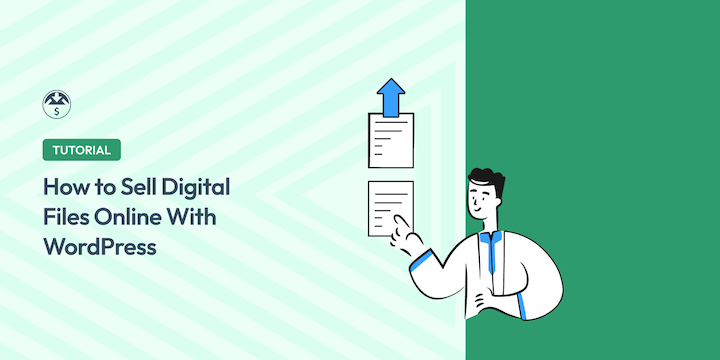
Do you want to learn how to sell files online? It’s a fantastic idea!
Selling digital files online can be a lucrative and efficient way to monetize your content and products. It’s also an excellent opportunity to package your unique skills and knowledge to help others.
Leveraging the power of eCommerce and technology can expand your reach, reduce costs, and grow your business.
Not sure where or how to get started? This guide walks you through it.
🔎 In this article, I’ll cover:
Why Sell Files Online?
Selling files online has become a popular way for creators, entrepreneurs, and small businesses to monetize content and products. Unlike physical products, you can sell files and distribute them globally with ease.
It can be a great way to generate additional revenue and passive income streams. By creating and selling profitable digital products like eBooks, online courses, software, and other digital downloads, you can tap into a new source of income.
Selling files eliminates many costs associated with producing and selling physical goods. There are no manufacturing or shipping costs to worry about. This can significantly reduce your overhead expenses.
Online selling offers a ton of flexibility. You can easily update and improve your digital offerings over time without creating and distributing new physical products. This is what makes it an excellent option for generating passive income.
Unlike traditional retail, eCommerce doesn’t limit you to physical proximity. You can use your online store to reach customers anywhere in the world and expand your market beyond the limits of a physical storefront.
Where Can You Sell Files Online?
There are two main types of platforms for selling digital files online. One is to use a Software-as-a-Service (SaaS) platform. The other is to use a self-hosted website.
SaaS vs. Self-hosted Platforms
SaaS platforms, like Shopify and Wix, are cloud-based software services. You don’t need to install or manage the platform yourself. Hosting, maintaining, and updating the platform is handled by the SaaS provider.
One of the key advantages of this option is that it can be a quick, user-friendly, and relatively cheap way to create an eCommerce shop. However, there are a handful of limitations and downsides compared to using a self-hosted website like WordPress.
With a SaaS platform, you have limited control and customization options. A self-hosted website gives you complete control. You can customize it in any way you want.
Another consideration is pricing. One of the biggest downsides to using SaaS platforms to sell digital content is that they usually have monthly fees. You may need to pay for additional features or services.
A self-hosted site is more cost-effective in the long run. WordPress itself is free to download. You only need to pay for hosting and any premium plugins or themes you may want to use.
SaaS Options Compared
That said, if you are considering a SaaS platform to sell files, there are a handful of options. Below is a comparison of some of the most popular ones and the pros and cons of selling on them.
| Platform | Free | Price | Pros 🟢 | Cons 🔴 |
|---|---|---|---|---|
| Sellfy | ✅ Not for digital products. | $29-$159/mo. | Provides a storefront if you have no website. | Free version doesn’t do digital products. Sales caps in each tier. No software licensing tools. |
| SendOwl | ✅ | $18-$89/mo. | Sell digital & physical products as well as content/memberships. | Per order fees. |
| Shopify | ✖️ | $39-$399+/mo. | Offers point-of-sale. | Designed primarily for physical products. Selling digital files requires add-on. |
| BigCommerce | ✖️ | Requires a custom quote. | ‘Headless’ solution can work on WordPress sites and other sites. Designed for larger businesses. Offers point-of-sale (retail). | No software licensing tools. |
| Gumroad | ✖️ | 10% flat fee. | You can use their storefront builder or embed it on your own website. | They take 10% of sales. |
| Squarespace | ✖️ | $25-$72/mo. | A website builder that can also sell products. | Monthly and transaction fees. No software licensing tools. |
| Wix | ✖️ | $29-$159/mo. | A site builder for selling products. | No software licensing tools. |
Why Use WordPress to Sell Files Online?
WordPress is a powerful platform for selling digital products because it offers a lot of flexibility, control, and customizability.
WordPress powers more than 43% of websites on the internet! It has the largest ecosystem of themes, plugins, web hosts, and service providers in the world, by far. You never really know what you’ll need in a few months or years, but you can trust that WordPress can handle it. It’s also free!
🔎 Learn more about the pros and cons of using WordPress for eCommerce.
Using WordPress + EDD to Sell Files
The best WordPress plugin for selling files online is Easy Digital Downloads (EDD).

As one of the most trusted eCommerce plugins in the WordPress ecosystem, it powers more than 50,000 sites. Unlike other plugins, EDD is designed specifically for selling virtual products and files.
The WordPress and EDD combo is a cost-effective solution for creating an online store. Both the core WordPress and EDD plugins are free. You also have the option to upgrade to a premium plan for additional add-ons and features.
While starting your own website may seem daunting, EDD makes it easy. The user-friendly interface allows you to upload files, set prices, and manage sales with ease.
Both WordPress and EDD are highly customizable. There are so many themes, plugins, and extensions available. You can create a store that looks and functions exactly how you want it to.
WordPress Plugins for Selling Files
There are a handful of other popular tools you can use with WordPress to sell files online. Below is a brief comparison of these plugins and the pros and cons of selling with them.
| Plugin | Free | Price | Pros 🟢 | Cons 🔴 |
|---|---|---|---|---|
| Easy Digital Downloads | ✅ | $199-$999/yr. | Focused on selling digital files. Powerful software licensing tools. Unlimited products. | Not ideal for physical goods. |
| WP Simple Pay | ✅ | $99-$599/yr. | An easy way to sell a few products or services with Stripe, with no checkout process or shopping cart. | Not designed for selling lots of products. |
| MemberPress | ✖️ | $359-$799/yr. | Great for membership sites, subscription content, or online courses (with quizzes). | No free version or free trial. |
| WPForms | ✅ | $99-$599/yr. | A powerful form builder that you can also use to create order forms for selling a few items. | Not a full-featured eCommerce store nor well-suited for selling a large amount of products. |
| WooCommerce | ✅ | ✖️ | Very popular and well-supported. Customizable with lots of extensions. | Designed primarily for physical products. |
How to Sell Files Online With WordPress
Ready to get started? In this step-by-step tutorial, I’ll show you how to sell files online with WordPress and Easy Digital Downloads.
I’ll assume you already have a WordPress site set up.
⚙️ Don’t have a WordPress site? Sign up for SiteGround’s Managed Hosting and get WordPress and EDD installed for you! Learn more about the best WordPress eCommerce hosting, or check out WPBeginner’s guide on choosing one (it has discount codes!).
Step 1. Install Your eCommerce Plugin
The first step is to download and install your eCommerce plugin. I’ll use Easy Digital Downloads.

There is a free Lite version available. However, to get the most out of EDD, I recommend upgrading to a Pro plan. Learn more about EDD Free vs Pro.
After you choose a pass, go to your account area to download the EDD plugin. Upload it under Plugins » Add New » Upload Plugin » Choose File from your WordPress dashboard.
Then click on Install Now followed by Activate Plugin.
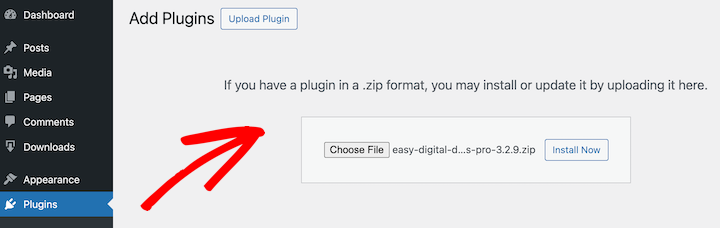
If you’ve never installed a WordPress plugin and need help, use this tutorial.
After you install and activate the plugin, a Downloads menu item appears in your WordPress admin area.
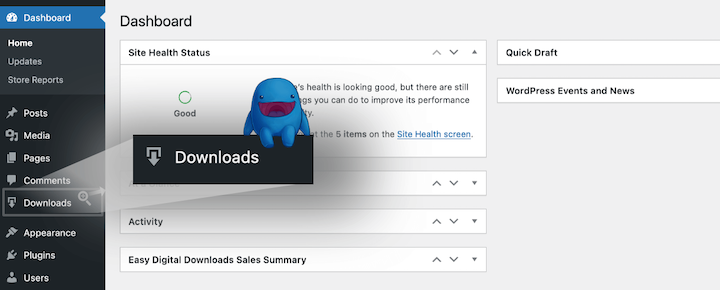
You can click the green Get Started button to launch the onboarding wizard.
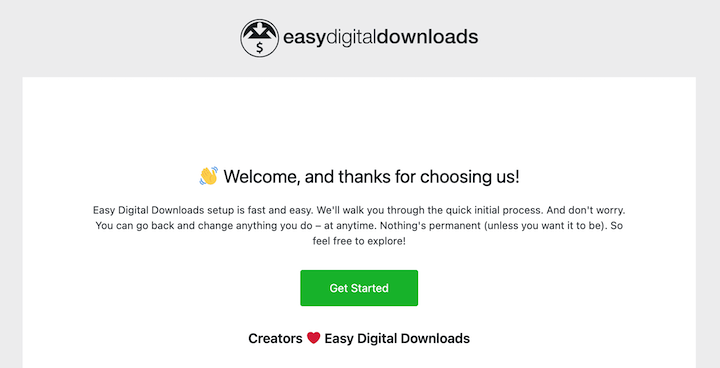
This takes you through the initial steps of setting up your store. You can also go to Downloads » Settings.
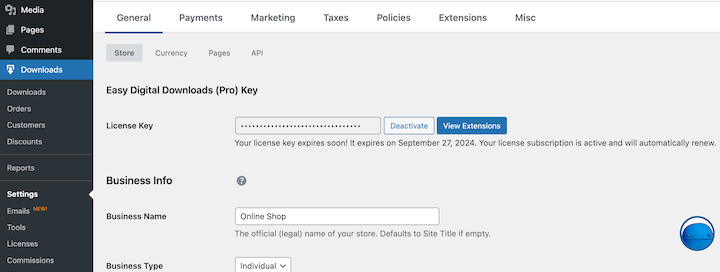
This is where you can enter basic business details, currency, etc.
For more detailed guidance, check out our EDD Quickstart guide. Alternatively, you can follow the step-by-step video tutorial.
Step 2. Connect a Payment Gateway
The next step is to connect a payment method so your customers can purchase your file.
I recommend using Stripe to accept credit card and digital wallet payments (like Apple Pay and Google Pay). It’s easy to use and has great features.
For instance, Stripe Link lets users save payment details for a fast and secure checkout.
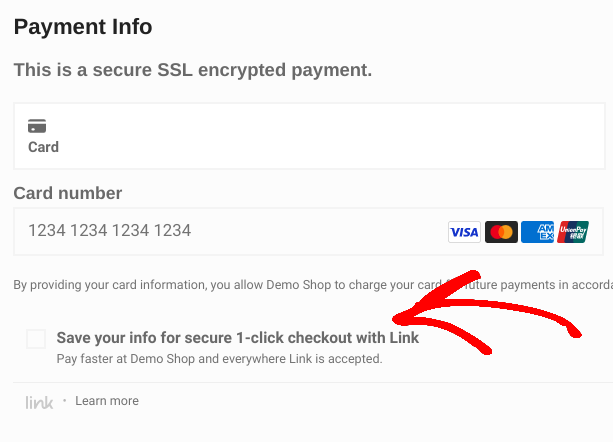
You can set your active and default gateways under Downloads » Settings » Payments.
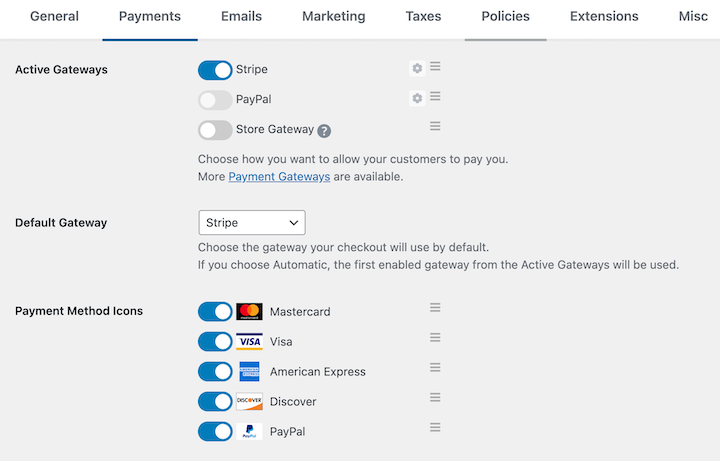
Under the Stripe tab, you’ll find the option to connect your store with your Stripe account. Learn more about setting up and configuring Stripe.
If Stripe is not available in your country, PayPal is another great option. Or choose one of the other popular payment gateways.
Step 3. Add Your File as a Digital Product
After you install EDD and connect your payment method, you can add the file you want to sell.
From your WordPress dashboard, go to Downloads » Add New.
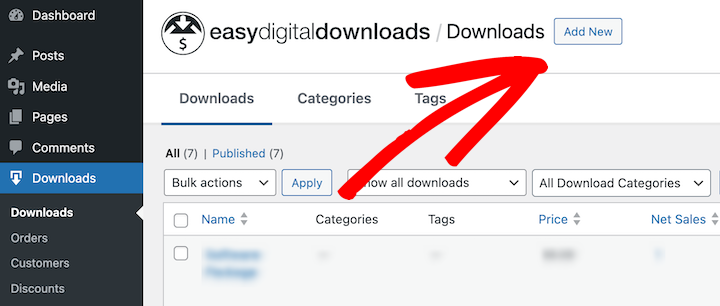
Next, give the download a name/title and add a description.
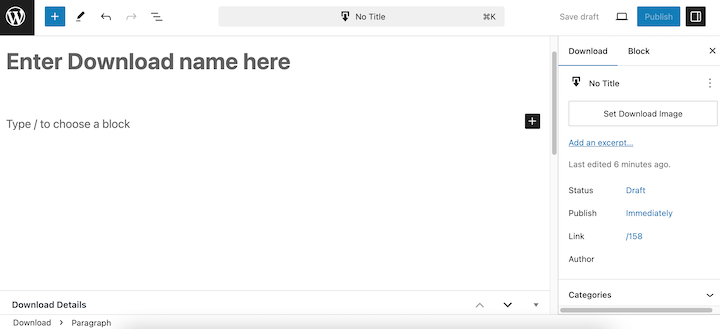
You can add the amount to sell the file for under Download Prices.
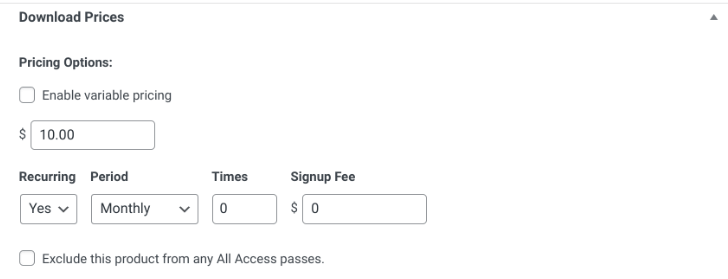
Next, scroll to the Download Files section. This is the file link that customers are given after purchase.
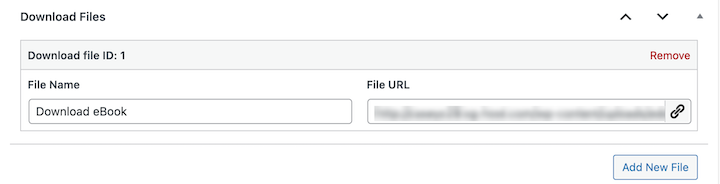
Upload your file under File URL. It’s automatically protected from search bots and unauthorized file downloads by non-customers. EDD supports multiple formats. I recommend selling zip files.
For the File Name, enter something like ‘Download now’. This clickable link text is used on the confirmation page and email.
Finally, set your Download Image.
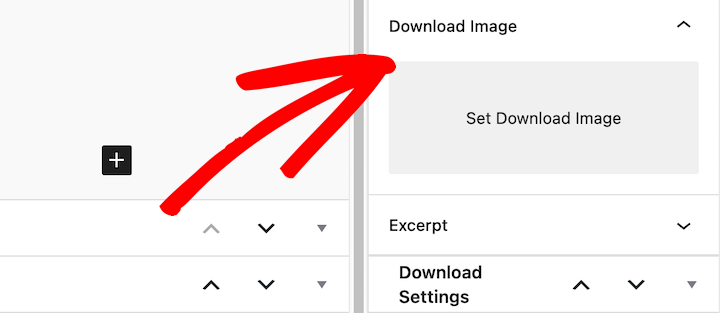
This product image is what potential customers see when shopping. For help, check out our guide on making good images.
Step 4. Publish, Promote & Sell Files Online
Once you’re done, select Save draft, then Publish to push your file product live.
Next, click View Download to see how the product page looks on the front end of your website.
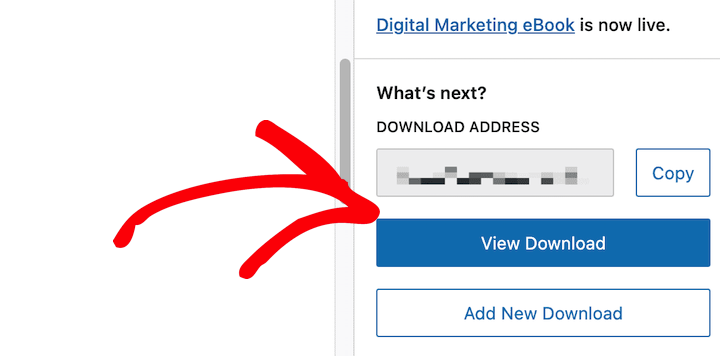
Your site may look slightly different depending on your WordPress theme.
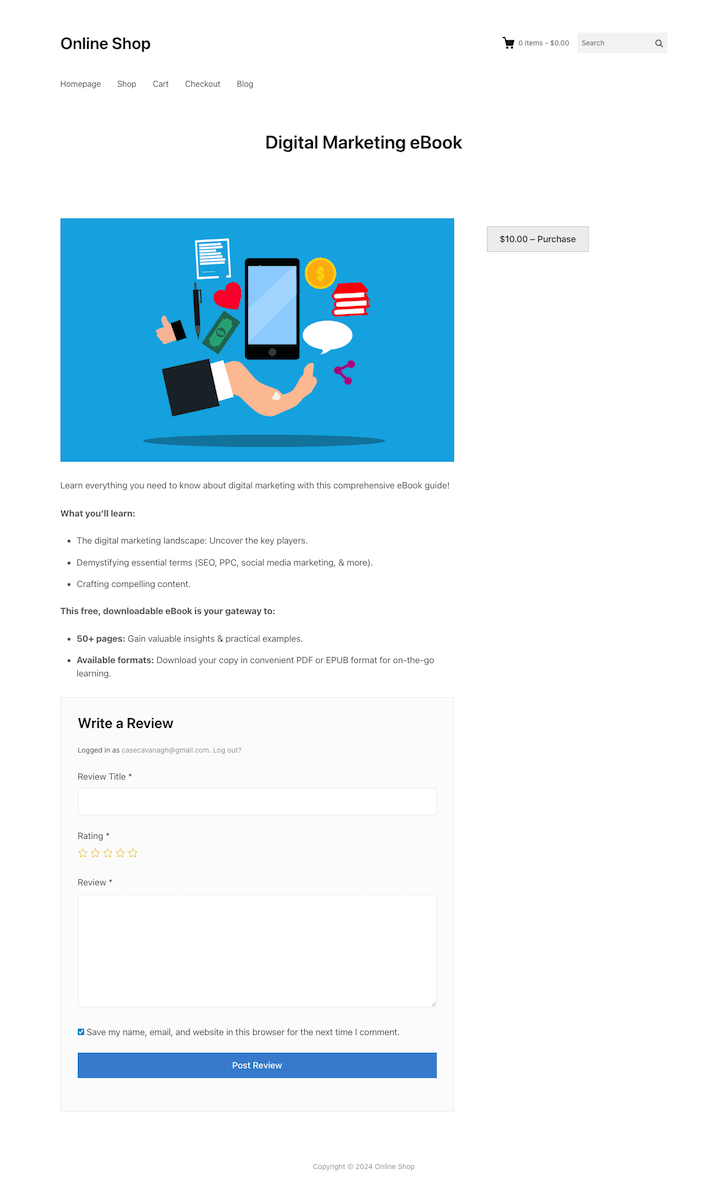
From the product page, customers click on the Add To Cart/Purchase button. Then they’re brought to the cart and checkout.
Once their transaction is complete, users are sent to the purchase confirmation page. It includes a link to download their file. They’re also sent a receipt email with the download link.
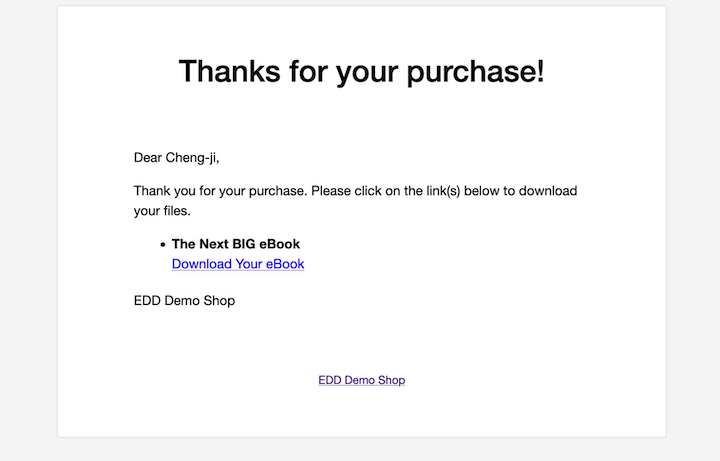
This link expires after 24 hours by default. You can change these (and other) settings under Downloads » Settings » Misc » File Downloads. For instance, you can change the link expiration time and set file download limits.
FAQs About Selling Files Online
Let’s wrap up with some frequently asked questions about selling files online.
Should I use marketplaces to sell digital products online?
The best place to sell your digital files is on your own website. You’ll have more control of the customer experience and keep more of your revenue.
Marketplaces are easy to get set up on. But they usually charge high fees. You also have no control over the customer experience, are surrounded by competitors, and have little or no direct communication with customers.
Learn more about selling on your own site vs online marketplaces.
What types of digital products can I sell
There are a ton of different types of products you can sell online. Some of the most popular options include:
- eBooks
- Software & plugins
- Stock photos and videos
- Themes & templates
- Fonts and design assets
- Documents, PDFs, & spreadsheets
- Music/audio files
- Digital art & graphics
Check out our complete list of great digital product ideas.
How do I market my products to increase sales?
Many tips and marketing tools can help you sell digital products successfully.
- Use blog posts to promote products.
- Create an SEO strategy. Optimize your product pages and regularly publish relevant content.
- Use free downloads as lead magnets to build your email list.
- Leverage affiliate marketing.
- Run social media and email marketing campaigns to drive digital product sales.
- Take advantage of EDD extensions. Integrate with email marketing services like MailChimp and ConvertKit and use cross-sells and upsells.
Use EDD to Sell Digital Goods and Files
Nice! You just learned how to sell digital downloads online using WordPress and EDD. We’ve also looked at other platforms and their pros and cons.
We trust that EDD can power your online store and help you start selling digital products in no time! Click below to get started!
Need help deciding which products to sell online? Check out the most popular digital products to sell!
📣 P.S. Be sure to subscribe to our newsletter and follow us on Facebook or Twitter for more WordPress resources!
Using WordPress and want to get Easy Digital Downloads for free?
Enter the URL to your WordPress website to install.
Disclosure: Our content is reader-supported. This means if you click on some of our links, then we may earn a commission. We only recommend products that we believe will add value to our readers.