
Are you looking for the best WordPress payment gateways for your eCommerce site?
It doesn’t matter what industry you’re in. To sell online, you need a secure and efficient way to collect and process payments.
The right payment gateway can make all the difference.
But with so many options available, how do you decide the best payment gateway plugin for your website?
I’m here to help.
🔎 In this article, I’ll cover:
What Is a Payment Gateway?
A payment gateway acts like a middleman between online stores and financial institutions/payment processors. In other words, it enables the secure processing of online payments, including credit cards, digital wallets, and other payment methods.
Think of a payment gateway as your online shop’s digital cash register/card reader. Online transactions start and end at the gateway.
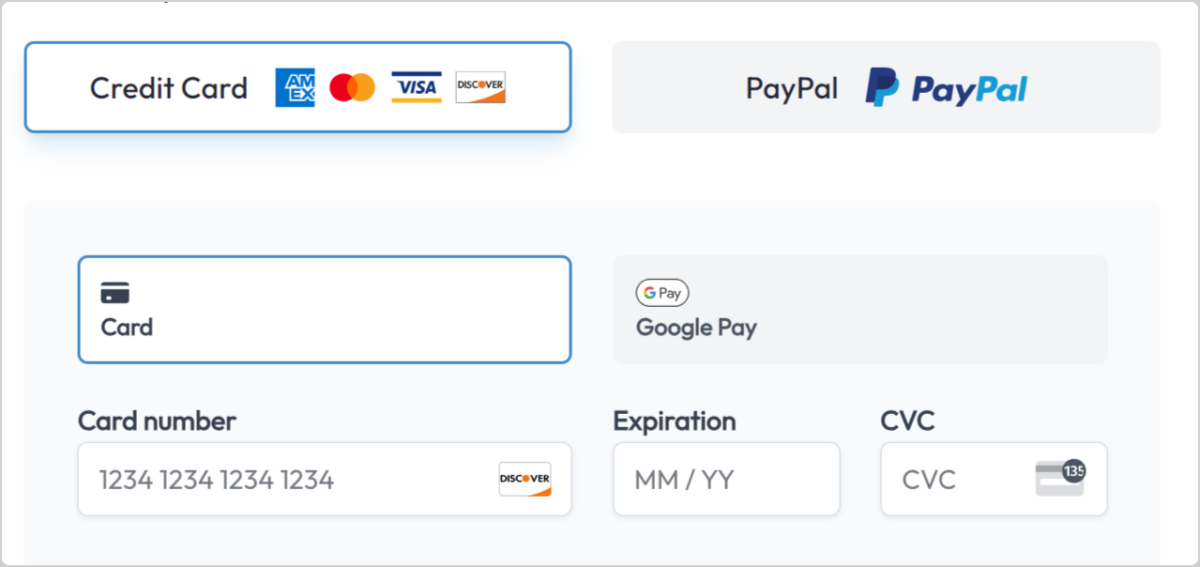
The role of the payment gateway is to:
- Check if a credit card is legitimate.
- Encrypt and transmit payment data.
- Facilitate the authorizing/declining of transactions.
Some payment solutions, like Stripe, combine payment gateway and processor services.
Also known as Merchant Service Providers (MSPs), payment processors are the financial services/institutions that handle the actual processing of transactions. Processors verify and approve or decline payments based on info received from the gateways.
Choosing a WordPress Payment Gateway
WordPress doesn’t let you accept online payments by default. You need a plugin.
Payment plugins are extensions that let you integrate the most popular payment gateways and processors with your WordPress website.
There are various plugins you can use to collect and process payments on your WordPress site.
If you haven’t already, you should decide which solution you’ll use to power your online business.
WordPress eCommerce plugins like Easy Digital Downloads (EDD) and WooCommerce are ideal for adding full shopping cart systems to your site.
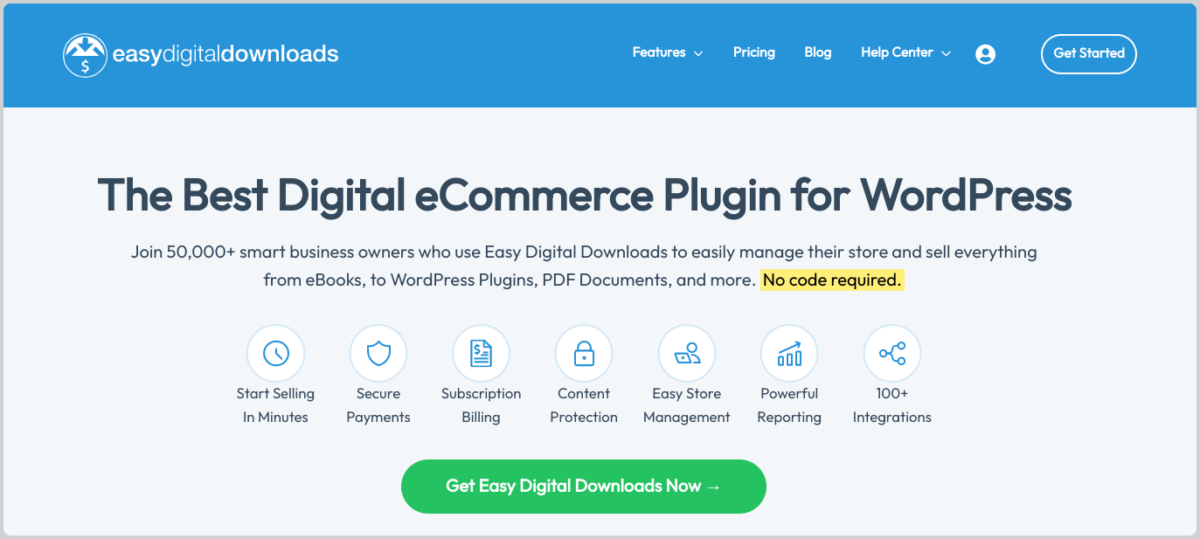
Easy Digital Downloads is the best eCommerce solution for selling digital products; WooCommerce is geared more toward selling physical goods.
Both offer free and premium payment gateway options, including Stripe and PayPal.
Maybe you don’t need a full online store and shopping cart system — just a way to accept one-time payments on your site. Simpler WordPress credit card payment plugins are also available.
For instance, WP Simple Pay is a Stripe payment plugin widely used to accept one-time payments.
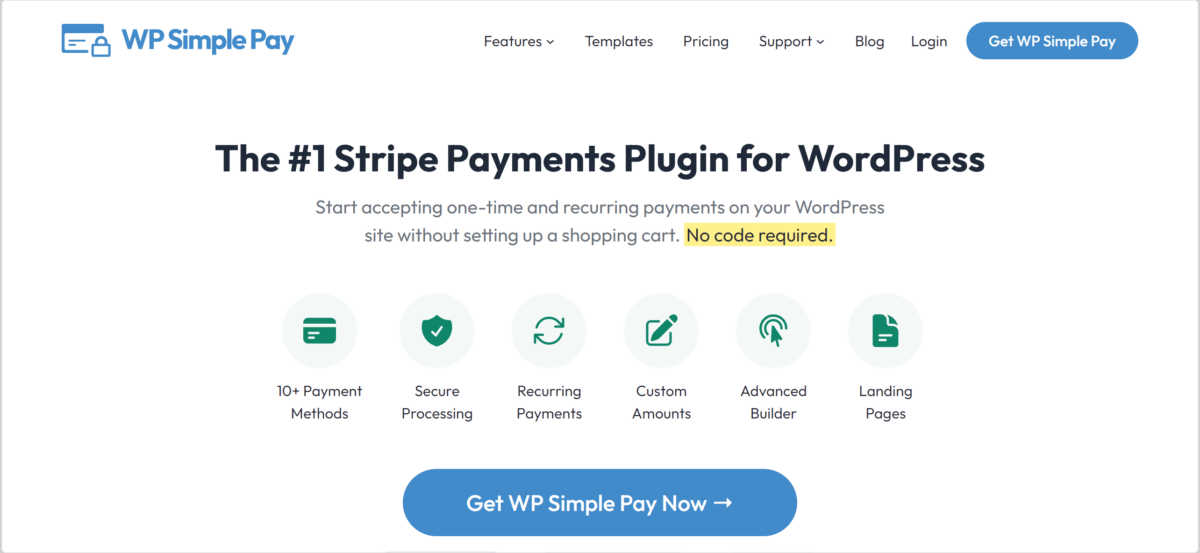
The WordPress payment gateways you’ll have access to depend on the eCommerce plugin(s) you’re using.
Some plugins, such as Easy Digital Downloads, support multiple payment gateways for free. Others only let you add certain payment gateways for an added fee (via premium addon).
Factors to Consider
Choosing the best WordPress payment gateway plugin for your site requires you to consider a handful of factors. Let’s take a look at some of the most important.
| Factor | Why | What to Look For |
|---|---|---|
| Business Size | Different business sizes have different needs. | Small businesses: Prioritize ease of use, affordable transaction fees, and basic features. Medium-sized businesses: Seek a balance between cost-effectiveness, advanced features, and reliable customer support. Large enterprises: Require robust security, scalability, and integration capabilities. |
| Target Audience | It’s essential to adequately cover payment preferences and currencies of the target audience, including whether multi-currency payment options are needed. | Domestic focus: Prioritize gateways with strong domestic coverage and popular payment methods. International customers: Consider gateways that support multiple currencies, local payment methods, and cross-border transactions. Specific customer demographics: Analyze payment preferences within your target market. |
| Payment Methods | It’s important to have a gateway that supports major networks and preferred methods. | Credit cards (Visa, Mastercard, American Express, Discover). Debit cards including PIN and signature-based transactions. Digital wallets like Apple Pay and Google Pay. Alternative payment methods like buy now, pay later (BNPL) or cryptocurrency. |
| Pricing and Fees | Gateway-specific pricing can incur additional expenses. Some fees vary based on location, card type, etc. | Compare additional costs such as: Transaction and processing fees. Setup and monthly costs. Currency conversion fees for foreign transactions. |
| Security and Compliance | Payment security is a critical concern among consumers. | Payment Card Industry Data Security Standard (PCI DSS) compliance: Ensure the gateway adheres to strict security standards. Fraud protection: Look for features like chargeback prevention and dispute resolution. Data encryption: Verify that sensitive customer information is protected. |
| Integration and Compatibility | The best WordPress payment gateway should integrate seamlessly with any existing plugins or tools needed to run your business. | Ecommerce platform: Choose a gateway that seamlessly integrates with your website or shopping cart. Other systems: Consider compatibility with accounting software, CRM, and marketing tools. |
Best WordPress Payment Gateways for eCommerce
Now that we understand more about what to look for in your payment gateway plugin, let’s explore some of the best options. Below is a comprehensive WordPress payment gateway comparison.
| Gateway | Supported Currencies |
|---|---|
| Stripe 🏆 | 135+ |
| PayPal 🥈 | 25+ |
| Authorize.Net | 13+ |
| Braintree | 130+ |
| Square | 5+ |
1. Stripe

The best WordPress payment gateway for eCommerce is Stripe. As one of the most popular and widely used digital payment service providers, Stripe is feature-rich, flexible, and intuitive.
It offers a strong combination of security, global reach, and user-friendly features. Stripe’s robust fraud prevention tools, excellent customer support, and ability to process international payments make it a compelling choice for businesses of all sizes.
Aside from being my personal favorite payment gateway, Stripe is also considered among the top payment gateways for WordPress users. It’s the go-to choice for many plugins.
We even use it at Easy Digital Downloads and recommend it to all our digital sellers.
One of my favorite aspects of Stripe is its intuitive and modern interface. It’s perfect for delivering a safe and smooth checkout, thanks to the Universal Payment Elements integration and Link features.
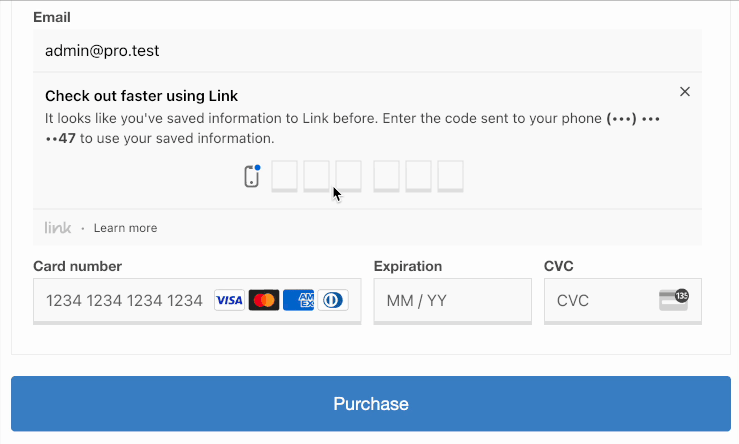
On the checkout page, your users can enter and save their info with Stripe to use on future purchases. The functionality is accessible on any site that supports Stripe Link—not just yours.
🔑 Key Stripe Features
- Easy setup & integration
- Supports a wide range of payment methods, including debit and credit cards, Google Pay, Apple Pay, and, now for U.S. users, CashApp.
- Test Stripe payments mode
- EDD Verified Stripe Partner
- Available in 40+ countries
- Supports 135+ currencies
- On-site checkout
- Approve/decline refunds directly in WordPress
- Mobile payments
- Subscription management
- Ability to take pre-orders
- Fraud prevention tools
Stripe Security Features
As a PCI Level 1 compliant company, Stripe adheres to the strictest industry standards for data protection.
Stripe uses advanced data encryption technologies to safeguard sensitive customer data and prevent unauthorized access.
One of the aspects of Stripe I appreciate most—especially when it comes to eCommerce—is its Radar fraud prevention solution. With its advanced machine-learning algorithms, Stripe offers an impressive fraud detection system to help you identify and block fraudulent transactions.
Stripe’s early fraud warnings help you avoid unnecessary chargeback and dispute fees. When integrated with Easy Digital Downloads, you can configure emails to automatically notify you any time a fraud warning is triggered.
Stripe Pricing & Fees
Stripe is known for its straightforward, simple, and transparent pricing model. Unlike other gateways with complex pricing structures and monthly or annual fees, Stripe operates on a pay-as-you-go basis.
This means you only pay for the transactions you process. Plus, there are no hidden fees or setup costs.
Stripe’s standard rate for online card payments is a flat fee of 2.9% plus 30 cents per successful charge. This can vary.
For instance, Easy Digital Download Pro plans eliminate the Stripe transaction fees.
Additional fees may apply for certain services like currency conversion or chargebacks. I recommend reviewing Stripe’s fee schedule for the most accurate and up-to-date information.
2. PayPal Commerce

It’s nearly impossible to create a list of the best WordPress payment gateways without including PayPal. PayPal is a titan in the world of online payments, known for its reliability and trustworthiness.
PayPal’s strong emphasis on security, combined with a user-friendly platform, makes it a popular choice for merchants. While PayPal Commerce excels in international payments and customer support, i
Before Stripe, PayPal used to be my preferred method for both sending and receiving online payments. As with Stripe, the standard version of PayPal is included for free with many WordPress plugins, including Easy Digital Downloads.
However, when it comes to the best WordPress eCommerce payment gateways, the superior option is PayPal Commerce Pro. PayPal’s strong emphasis on security, combined with a user-friendly platform, makes it a popular choice for merchants.
PayPal Commerce has advanced features specifically optimized for eCommerce platforms and marketplaces. It excels in international payments and customer support.
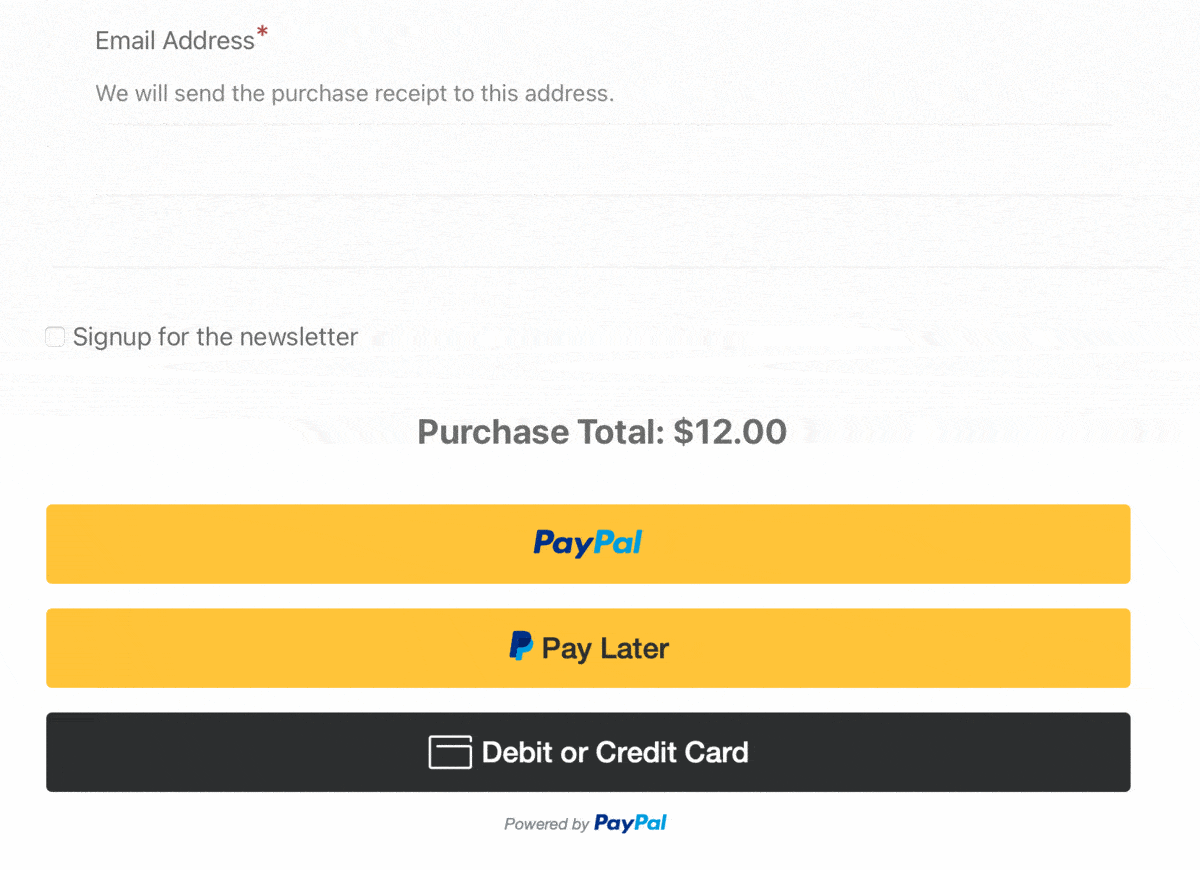
It’s a solid option whether you’re selling digital goods with Easy Digital Downloads or physical products with WooCommerce. Both eCommerce plugins include the standard version for free.
🔑 Key PayPal Features
- Reliable, recognizable & user-friendly
- Buyer & seller protection
- Accepts payments from PayPal balances, credit/debit cards, & bank accounts
- Alternative payment methods (Sofort, iDEAL, giropay, etc.)
- One Touch™ for faster checkouts
- PayPal Pay Later
- Support for subscription sales
- Approve/decline refunds within WordPress
- Test payment mode
- Dynamic APIs
- Available in 200+ countries & supports 35 currencies
- PCI compliance
PayPal Security Features
PayPal Commerce prioritizes the security of both merchants and customers. Like Stripe, PayPal is PCI Level 1 compliant, ensuring adherence to the highest security standards.
It also has advanced fraud detection systems to identify and prevent fraudulent transactions. Features like Seller Protection can provide additional peace of mind.
PayPal Pricing & Fees
PayPal Commerce offers a variety of pricing plans tailored to different business needs. Typically, you’ll encounter transaction fees based on factors like payment type (credit card, PayPal wallet), transaction volume, and the specific plan you choose.
PayPal per-transaction fees vary by country and payment type.
While the standard PayPal is available for free with EDD Lite, transaction fees vary, starting at 2.9% + 30¢ per transaction. PayPal Commerce is included with EDD Pro plans. It removes the additional fees beyond the license purchase.
| Feature | PayPal Commerce Pro | PayPal Standard |
|---|---|---|
| Accept credit cards & debit cards | ✅ | ✅ |
| On-site payments | ✅ | ✖️ |
| Pay Later | ✅ | ✖️ |
| Initialize refund transactions in PayPal directly from WordPress | ✅ | ✖️ |
| No additional fees beyond license purchase | ✅ | ✖️ 2.9% + 30¢ per transaction |
3. Authorize.net

Authorize.net is a widely trusted and well-established payment gateway with solid features for eCommerce websites.
While not as comprehensive as some of its competitors, Authorize.Net supports multiple currencies and allows processing of international payments. It integrates seamlessly with popular WordPress plugins like WooCommerce, Easy Digital Downloads, and more.
It offers on-site checkout that lets your customers quickly enter their payment details and complete the transactions without any hassle.
I’ll be honest: the setup and configuration process might be a bit more confusing than other WordPress payment gateways. It’s also not one that I’m as familiar with as, say, Stripe or PayPal.
However, beyond the initial configuration process, the interface is simple and easy to navigate. It integrates seamlessly with Easy Digital Downloads.
In addition to the EDD Authorize.net extension, there’s also an add-on available for WooCommerce users. It also works with WPForms, allowing you to easily create a simple payment form if you don’t need a full eCommerce system.
🔑 Key Authorize.Net Features
- Accepts major credit cards and debit cards, ACH payments (electronic checks), and eWallets like Apple Pay and PayPal in some regions.
- Excellent security
- Wide range of integrations
- On-site checkout
- Supports recurring billing for subscriptions or memberships
- Available in 35+ countries & supports 12+ currencies
Authorize Security Features
Authorize.Net adheres to the PCI DSS, ensuring the highest level of security for sensitive customer data.
It also offers various tools like Address Verification Service (AVS) and Card Verification Value (CVV) to identify potentially fraudulent transactions. Additional risk management features can be customized to your needs.
Authorize.Net Pricing & Fees
Authorize.Net provides two primary plans. The All-in-One Plan combines a merchant account with gateway services, with fees typically including a monthly gateway fee, per-transaction fee, and a potential setup fee.
If you already have a merchant account, the Payment Gateway-Only plan offers access to the gateway with monthly and per-transaction fees.
While fees can vary based on your business type, transaction volume, and chosen plan, Authorize.Net strives for transparency in its pricing.
Transaction fees start at 2.9% + 30¢ per transaction. If you sign up for an Easy Digital Downloads Pro plan, you can install the Authorize.Net extension for free.
Specific options and potential cross-border fees may vary depending on your location and account type.
4. Braintree

Another contender for one of the best WordPress payment gateways for eCommerce: Braintree. Powered by PayPal, Braintree offers a flexible and scalable payment solution for businesses of all sizes.
It’s a particularly worthwhile option if you need a developer-friendly solution that can be used for international transactions.
Braintree supports a wide range of currencies and countries, enabling businesses to expand their reach. Efficient currency conversion is offered with competitive exchange rates.
With the Easy Digital Downloads Braintree extension, seamlessly integrating Braintree into your WordPress-based eCommerce site becomes a breeze. Alternatively, if you’re a WooCommerce user, you can use the Braintree for WooCommerce extension.
You can use these add-ons to accept credit card payments directly on your eCommerce site via your Braintree Payments account.
🔑 Key Braintree features
- Powered by PayPal
- Accepts major credit cards
- Easy Digital Downloads & WooCommerce add-ons
- Subscriptions & recurring payments
- PCI compliance
- Ability to process refunds
- Fraud prevention tools
- Currency conversion
Braintree Security Features
As part of the PayPal family, Braintree adheres to strict PCI compliance standards and offers fraud detection tools that help prevent chargebacks.
Braintree Pricing & Fees
Braintree gateway pricing and fees vary.
Braintree offers a flexible pricing structure that adapts to different business needs. This includes custom pricing plans based on factors like transaction volume, business size, and specific features utilized.
Similar to other payment gateways, Braintree charges a per-transaction fee, which may vary depending on the payment method and transaction type. Typically, there’s a 2.59% + $.49 per transaction fee.
Depending on the chosen plan, there might be additional fees for specific services, such as chargebacks, refunds, or international transactions
The Braintree payment gateway extension is included in EDD Pro plans, starting at $199 per year.
5. Square
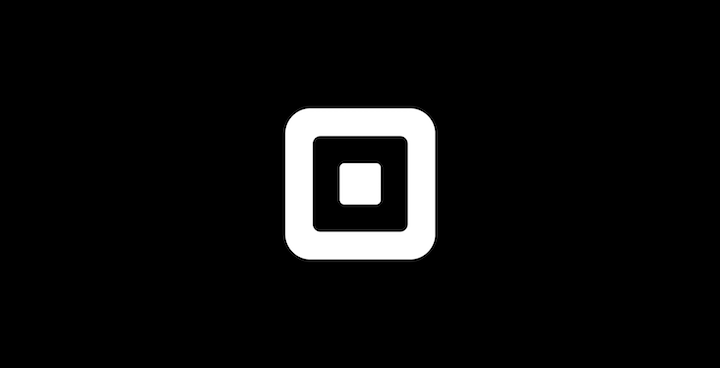
So far, the WordPress payment gateways in this list are ideal mostly for digital selling and Easy Digital Downloads sites. However, perhaps you’re looking for one better suited for traditional commerce and selling physical products/goods.
Square offers a user-friendly platform with a straightforward pricing model, making it an attractive option for small to medium-sized businesses.
If you have a WooCommerce store, you can this payment gateway to WordPress using the Square for WooCommerce free extension. It can be particularly useful if you sell and ship physical items or have a brick-and-mortar location.
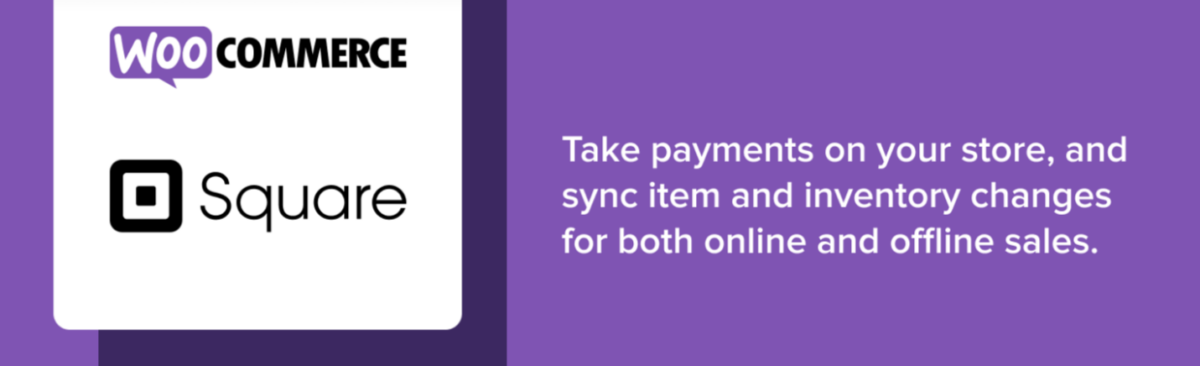
Square also works seamlessly with WPForms. You can integrate them to create payment forms using the WPForms Square Addon. This combination is a great, versatile solution for accepting online order payments and donations through WordPress.
It’s important to note that Square doesn’t support currency conversion directly; customers’ banks typically handle the exchange.
While Square primarily focuses on domestic payments, there are some international capabilities. However, they’re pretty limited compared to some other payment gateways.
Aside from the U.S., Square is available to users in Australia, Japan, Canada, and Europe.
🔑 Key Square Features
- Online or in-person transactions
- WPForms & WooCommerce addons
- PCI compliance
- Pay-as-you-go transaction fees
- Fast deposits (1-2 days)
Square Security Features
Square’s security measures are designed with small and medium-sized businesses in mind. Its core security features include:
- PCI Compliance: Square adheres to strict PCI DSS standards to protect sensitive cardholder data.
- EMV Chip Card Reader: Square offers hardware that supports EMV chip card technology, providing an added layer of security against counterfeit cards.
- Fraud Protection: Square’s system includes fraud detection tools that analyze transaction patterns to identify potential fraudulent activity.
- Dispute Resolution: Square offers support in handling chargebacks and disputes, providing resources and assistance to merchants.
While Square may not offer the same level of advanced security features as some enterprise-level WordPress payment gateways, its focus on user-friendliness and robust basic protections makes it a solid choice.
Square Pricing & Fees
Square offers a straightforward pricing model, with no monthly fees. It charges a flat-rate processing fee for each transaction.
Square’s standard processing fee is 2.6% + 10¢ for contactless transactions.
As far as pricing to add the gateway to your site, it depends. The WooCommerce Square plugin is free. The WPForms Square addon is only available with a premium plan, starting at $199 per year.
FAQs About WordPress Payment Gateways
Let’s wrap up with some frequently asked questions.
Can I use multiple WordPress payment gateways on my site?
Yes, you can integrate multiple gateways, but it’s essential to consider the potential impact on user experience and fees. It’s smart to use a solution like the Stripe payment gateway that lets you incorporate a handful of payment methods and options (credit cards, Google Pay, Apple Pay, etc.) without having to install multiple extensions.
This is also why I recommend using Easy Digital Downloads for digital eCommerce. It’s a robust and powerful tool that supports a wide variety of payment processing solutions. You can add the majority of the payment gateways included in this list with a few simple clicks
Do I need technical expertise to set up these gateways?
While some gateways may require technical setup, many offer automatic and user-friendly integration options. Most also come with plenty of tutorials and documentation you can refer to if you need help.
What’s the best free WordPress payment gateway?
Stripe is the best free WordPress payment gateway for most entrepreneurs and online startups. It’s easy to use, supports a multiple range of payment methods and currencies, and integrates with so many different third-party tools and plugins. Plus, when you’re ready to kick it up a notch and access more advanced features, you can easily upgrade to Stripe Pro.
Keep in mind that most WordPress payment gateways have per-transaction fees. For instance, Stripe typically charges 3% on each complete transaction. However, you can eliminate these fees by using Stripe Pro.
Get the Best WordPress Payment Gateways
Choosing the right payment gateway for your WordPress eCommerce site is a critical decision that impacts your business’s success. With the right payment gateway in place, you can provide a seamless shopping experience and boost your online sales.
The best (and easiest) way to ensure you’re always able to offer the best WordPress payment gateways for your digital store is to use Easy Digital Downloads as your eCommerce platform. Get your pass & get started within minutes!
📣 P.S. Be sure to subscribe to our newsletter and follow us on Facebook or Twitter for more WordPress resources!
Using WordPress and want to get Easy Digital Downloads for free?
Enter the URL to your WordPress website to install.
Disclosure: Our content is reader-supported. This means if you click on some of our links, then we may earn a commission. We only recommend products that we believe will add value to our readers.