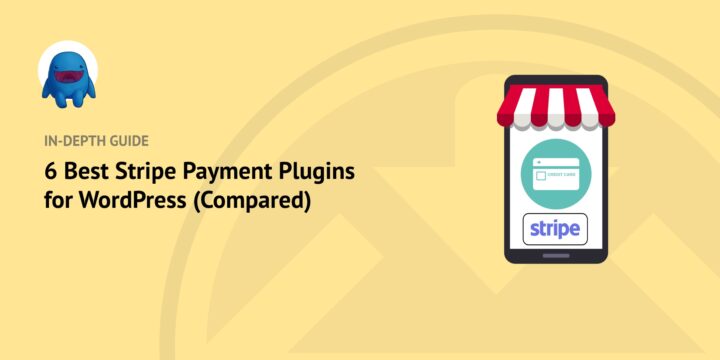
Deciding to use Stripe as your primary payment gateway is easy, thanks to its security, reliability, and versatility. The bigger struggle is deciding which WordPress plugin to configure on your site, as not all are created equal.
That’s why I put together this guide. As a leading digital eCommerce solution, Easy Digital Downloads understands the features and factors that make the best Stripe plugins truly valuable to WordPress users and business owners.
In this guide, I’ll share the top Stripe WordPress plugins I’ve found to help you find the perfect solution for your specific needs and start accepting payments securely and efficiently.
Quick Look at Best Stripe Plugins (My Rankings)
| Plugin | Free Version | Starting Price | Verified Stripe Partner | Best For |
|---|---|---|---|---|
| Easy Digital Downloads 🥇 | ✅ | $99.50/yr | ✅ | Selling digital products |
| WooCommerce🥈 | ✅ | ✖ | ✅ | Selling physical products |
| WP Simple Pay 🥉 | ✅ | $49.50/yr | ✅ | Creating payment forms with no store |
| WPForms | ✖ | $199.50/yr | ✖ | Accepting donations & order forms |
| MemberPress | ✖ | $179.50/yr | ✅ | Creating membership sites/subscriptions |
| LearnDash | ✖ | $199/yr | ✖ | LMS/Selling online courses |
Why Use Stripe Plugins for WordPress?
I’ve helped a wide range of website owners set up their payment systems, and Stripe consistently stands out as a top choice. Stripe’s popularity makes sense; it’s trusted by giants like Amazon and Instagram.
Adding Stripe to your WordPress site opens up a world of payment options. This payment platform processes billions of dollars annually and works in over 120+ countries.
Here’s what makes Stripe stand out.
- Simple setup: Connect your website to Stripe in minutes, not hours.
- Payment flexibility: Accept credit cards, digital wallets, and local payment methods.
- Fair pricing: Pay only when you make a sale (~2.9% + 30¢ per successful charge). Some Stripe plugins eliminate these fees.
- Top-level security: Built-in fraud protection and PCI compliance.
- Global reach: Accept payments in 135+ currencies.
- Reliable support: Get help 24/7 through email, chat, or phone.
Small business owners love Stripe because it grows with their business. Whether you’re selling one product or thousands, the platform scales to match your needs.
Stripe payment WordPress plugins allow you to create a smooth, seamless checkout experience for shoppers. Customers can complete on-site checkout with no need to leave your site. They don’t even need to have a Stripe account.
But here’s the thing: the plugin you choose to connect Stripe with WordPress can make or break your payment system. Some plugins offer basic features, while others pack advanced tools like subscription management and custom checkout forms.
Factors to Consider in Stripe Plugins
Before diving into specific plugins, let’s look at what makes a Stripe plugin worth your investment. These key factors will help you make an informed choice for your business.
| Factor | Why? | Consider |
|---|---|---|
| Payment Features ⚙️ | Different businesses need different payment capabilities. Your Stripe plugin must support the type of products/services and billing model you offer. | – One-time payments – Subscription billing – Payment plans – Multiple currency support – Custom checkout forms – Tax handling |
| Transaction Fees 💳 | Typically, each payment processed through Stripe includes their standard fee of 2.9% + 30¢ per transaction. Some plugins add their own fees on top of this. On the other hand, some premium plugins eliminate these fees. | – Additional processing charges – Monthly service fees – Hidden currency conversion costs |
| User Experience 👍 | The best Stripe plugins make payments easy for both you and your customers. Look for a solution that provides a user-friendly setup and configuration process, as well as a straightforward interface. | – Clean, professional checkout pages – Mobile-friendly design – Quick loading times – Clear error messages – Simple refund process |
| Technical Support 💻 | When money’s involved, you can’t afford long downtimes. So it’s crucial that your Stripe plugin offers quality support options. | – Fast response times – Clear documentation – Regular updates – Active community forums – Dedicated support team |
| Security Standards 🔒 | When it comes to online payments, security isn’t optional. While Stripe as a payment processor itself is secure, it’s also important that the plugin you’re using is regularly maintained and reliable. | – SSL certificate support – PCI compliance – Fraud prevention tools – Data encryption – Regular security updates |
Best Stripe Plugins for WordPress (Compared)
It’s important to note that you must have an SSL certificate installed on your WordPress website to accept Stripe payments. If you don’t already have one, you can follow this guide to learn how to get a free SSL certificate.
Now let’s take a look at some of the best Stripe plugins for WordPress, including their key features and pricing options.
1. Easy Digital Downloads

Easy Digital Downloads stands out as the go-to solution for selling digital products on WordPress. It’s also one of the best Stripe plugins for WordPress.
EDD comes with Stripe support built in (as well as PayPal), with the option to upgrade to the premium version for even more advanced features and benefits. Without a doubt, it’s the most complete package for digital sellers.
The plugin powers thousands of successful digital stores, with over 50,000+ active WordPress installations. Top creators use it to sell everything from eBooks to software licenses.
It’s an excellent alternative to WooCommerce if you don’t sell physical goods.
🔑 Key Features
- Download delivery automation
- Allows for Stripe subscriptions and Recurring Payments
- Built-in tax calculation
- Detailed sales analytics
- Multiple payment gateway support & range of payment methods
- Custom checkout fields
- Manually approve or decline payments
- Integrated refunds
- Ability to pre-approve payments and charge at a later date
- Multiple payment options including Touch ID and Face ID
- Software Licensing
- Test mode simulating customer actions without affecting reporting
Setting up EDD with Stripe only takes a few minutes. When you first install and activate EDD on your site, you can launch the Onboarding Wizard that takes you through the key initial steps. This includes connecting your Stripe account and setting up your first product. The interface feels natural, especially if you’re familiar with WordPress.
Pros 👍
- Lightning-fast checkout process
- Excellent subscription management
- Built specifically for digital products
- Strong security measures
- Wide range of payment methods supported
- Detailed customer management
- Professional support team
- Stripe Link for quicker checkout
- Early Fraud Warnings
- Regular feature updates
- Option to eliminate transaction fees with Pro plan
Cons 👎🏼
- Not ideal for physical product stores
- Potenital for higher initial investment
Best For: Easy Digital Downloads + Stripe is the best option for digital sellers. WordPress site owners offering downloadable products get everything they need to build a digital download store and accept payments efficiently and securely. Plus, it’s the only solution that’s specifically dedicated to digital eCommerce, rather than including it as an afterthought or add-on feature.
I highly recommend EDD with Stripe or serious digital product sellers offering digital downloads and files, including:
- eBooks
- Online courses
- Themes & plugins
- Software products
- Music & audio files
- Spreadsheets & templates
Pricing: The free version of Easy Digital Downloads includes built-in support for Stripe (and PayPal). To eliminate the Stripe transaction fees and take full advantage of the Stripe payment gateway integration, upgrade to a paid plan, starting at $99/yr.
2. WooCommerce

WooCommerce’s official Stripe gateway brings solid payment processing to the world’s most popular eCommerce platform. With over 8 million active installations, it’s the natural choice for physical product stores running on WordPress.
The plugin processes millions of transactions daily across 140+ countries. Its deep integration with WordPress means you get a native-feeling checkout experience that matches your store’s design and flow.
There’s a plethora of extensions you can use to enhance the functionality and features of your store, including the free Stripe add-on.
There are some features that you would need to purchase a premium extension for. For instance, to accept recurring payments, you would need the WooCommerce Subscriptions plugin ($279).
🔑 Key Features
- Stripe integration and refunds
- Supports Strong Customer Authentication (SCA)
- Express checkout options
- Apple Pay and Google Pay support
- Saved payment methods
- 3D Secure authentication
- Automated refund processing
- Multi-currency support
- Local payment methods
- Real-time payment status updates
Getting started takes about 15 minutes. You’ll need to connect your Stripe account and configure basic settings. The integration feels seamless, especially if you’re already familiar with WooCommerce.
Pros 👍
- Free to download and use
- Native WooCommerce integration
- Simple setup process
- Regular security updates
- Works with most WooCommerce themes
- Extensive payment method support
- Active development community
Cons 👎🏼
- Basic subscription features
- Requires WooCommerce Subscriptions for recurring payments
- Limited customization options
- Support through WordPress forums only
Best For: WooCommerce and its Stripe Gateway is a preferred choice for physical product stores, including small to medium-sized retailers and international sellers with multi-product catalogs. As a primarily free option, it’s important to consider that its biggest use is for simple payment processing. For more complex capabilities, I recommend premium options with a more dedicated focus.
Pricing: The WooCommerce plugin is free. However, some Stripe add-ons cost extra, such as ones for subscription billing.
3. WP Simple Pay
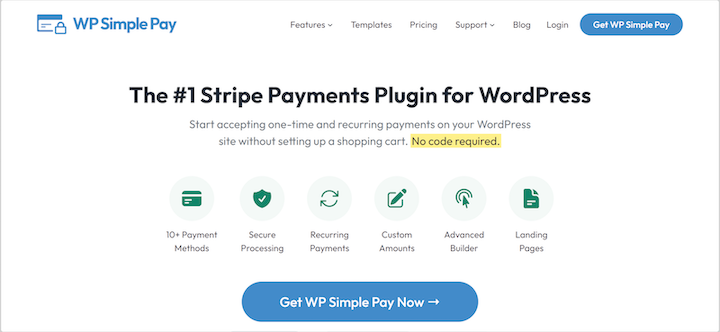
WP Simple Pay is one of the best Stripe plugins for WordPress when you don’t need a full eCommerce solution like Easy Digital Downloads or WooCommerce. WP Simple Pay takes a different approach.
It’s built for websites that need payment forms without a full shopping cart. With over 14,000 active installations, it’s become the go-to choice for service providers and organizations accepting one-time or recurring payments.
What sets this Stripe payment plugin apart is its focus on simplicity. You can create payment forms in minutes without dealing with complex store setups or extra features you won’t use. The pro version includes an advanced form builder that lets you customize the fields and even include pricing tables.
🔑 Key Features
- Accept donations and one-time or recurring payments
- Payment buttons, forms, and landing pages
- Subscriptions, installments, and free trials
- Subscription management
- Payment plan options
- Coupon code support
- Tax rate handling
- Multiple currency options
- Custom email notifications
Setup takes about 5 minutes. Create a form, connect your Stripe account, and you’re ready to accept payments. The interface is straightforward and user-friendly.
Pros 👍
- Stripe-specific focus
- Quick form creation
- Clean, modern interface
- Mobile-friendly forms
- Strong customer support
- Regular plugin updates
- Excellent documentation
- No coding needed
Cons 👎🏼
- Limited product management
- No shopping cart functionality
- Some features locked to higher tiers
- Restricted to Stripe gateway
Best For: WP Simple Pay works perfectly for non-profit organizations, consultants, and service providers.
Pricing: A free version with basic features is available. WP Simple Pay Pro pricing starts at $49.50 per year. Each tier adds more features, with Pro offering the full suite of payment options.
4. WPForms

WPForms steps beyond basic contact forms by offering powerful payment integration options. With more than 5 million active installations, it’s established as the leading form builder plugin for WordPress, with Stripe payments as a standout feature.
Like WP Simple Pay, WPForms is an excellent option for accepting Stripe payments in WordPress when you only need a simple checkout form rather than a complete eCommerce solution. This popular, beginner-friendly form builder plugin lets you create unlimited forms for your website.
It’s important to note that to add payment processing functionality, you’ll need at least a WPForms Pro-level license. Then you can add Stripe as well as other payment processors such as Authorize.Net and PayPal.
The plugin shines when you need to collect both information and payments from users. Think event registrations, service bookings, or donation forms with custom fields. You can create simple order, payment, and donation forms without building an entire online store.
🔑 Key Features
- Visual drag-and-drop builder
- Pre-built payment templates
- Conditional logic forms
- Multi-page forms
- File upload fields
- Entry management
- Form abandonment tracking
- Smart payment fields
- Conversion optimization features
- Recurring payments
- No transaction fees
Creating payment forms takes about 10 minutes. The drag-and-drop builder makes form creation simple, even for beginners. Pre-built templates speed up the process significantly.
Pros 👍
- User-friendly form builder
- Extensive template library
- Smart conditional logic
- Advanced field types
- Entry management system
- Excellent documentation
- Form analytics
Cons 👎🏼
- Stripe available only in Pro plan
- Not designed for full eCommerce
- Higher price point
- Some features require addons
- Limited product management
Best For: If you already use WPForms, upgrading your pass to include Stripe payment integration is a smart option. In any case, it can be particularly valuable for sellers, owners, and businesses that rely heavily on forms. This includes:
- Service businesses
- Event organizers
- Professional consultants
- Non-profit organizations
- Survey creators needing payment options
Pricing: WPForms offers a free/lite version. But for Stripe payments, you’ll need a Pro or Elite License (starting at $199.50 per year).
5. MemberPress
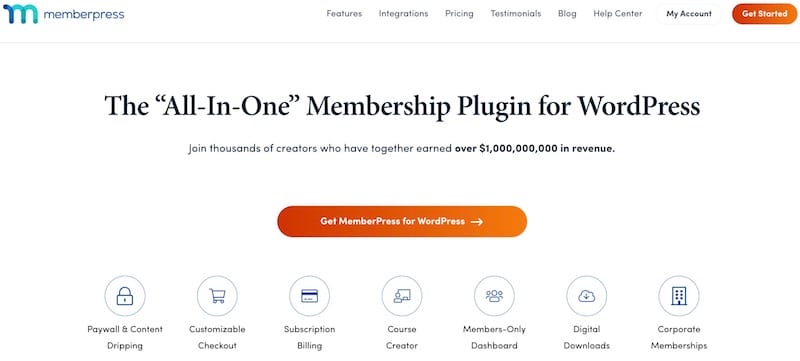
MemberPress specializes in membership sites and subscription-based content. While newer to the Stripe integration scene than some competitors, it’s gained popularity, particularly among content creators and course providers.
The plugin excels at managing recurring payments and controlling access to premium content. Its Stripe integration handles everything from trial periods to complex subscription rules.
🔑 Key Features
- Complete membership management
- Content dripping
- Subscription handling
- Course creation tools
- Member directories
- Digital download protection
- Advanced access rules
- Automated emails
Initial setup takes about 20-30 minutes. The learning curve is steeper than simpler plugins, but the extra complexity brings more control over your membership site.
Pros 👍
- Powerful access controls
- Flexible pricing options
- Built-in course platform
- Strong reporting tools
- Automated renewals
- Integration options
- Active development
Cons 👎🏼
- Higher price point
- Steeper learning curve
- Limited payment options
- Complex setup process
- Resource intensive
- Additional costs for some integrations
Best For: MemberPress is one of the best Stripe plugins for WordPress users who are looking to create a membership site. It’s particularly ideal for premium content providers with subscription services, creating online communities, and selling member-only resources.
Pricing: All MemberPress plans include Stripe integration, with higher tiers adding more sites and features. Plans start at $179.50 per year.
6. LearnDash
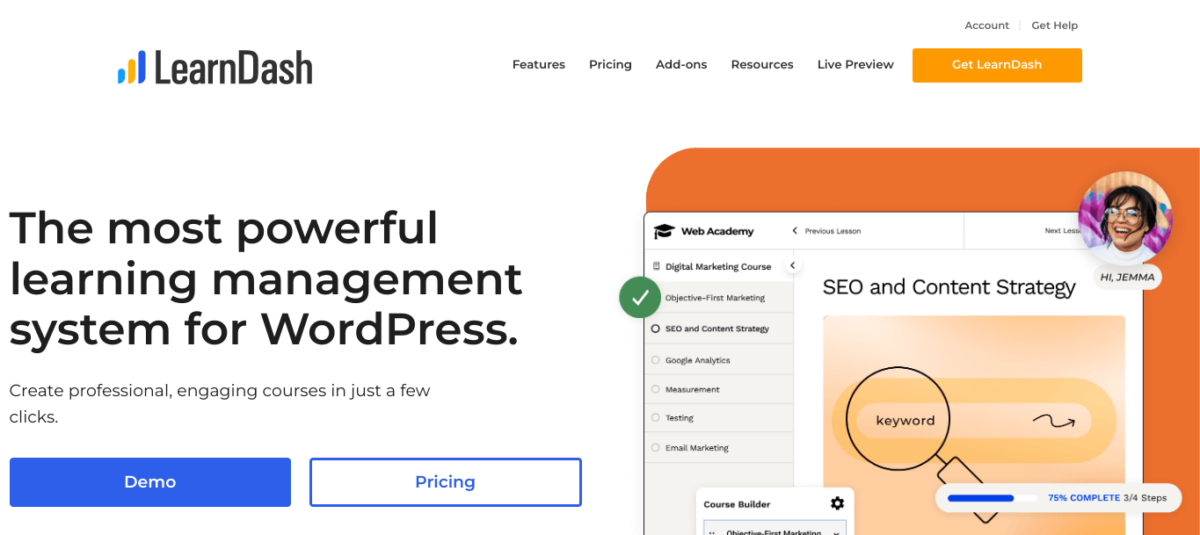
LearnDash has established itself as the premier Learning Management System (LMS) for WordPress. With over 100,000 active installations, it’s the go-to choice for course creators who want professional-grade tools for selling online courses.
The plugin’s Stripe integration makes selling courses simple, whether you’re offering one-time purchases or subscription-based learning programs. It’s particularly strong in handling course bundles and membership levels. You can offer flat-rate or percentage-based discounts.
In addition to Stripe, LearnDash supports other payment options such as PayPal or 2Checkout. It also integrates seamlessly with other WordPress plugins included in this post, such as Easy Digital Downloads and WooCommerce.
🔑 Key Features
- Complete course builder
- Dynamic content delivery
- Advanced quizzing system
- Progress tracking
- Course certificates
- Group management
- Assignment submissions
- Drip-feed content
- Payment plan options
- Built-in course analytics
Initial setup takes about 25-30 minutes. Creating courses is straightforward, but mastering all features takes time. The Stripe integration setup is simple and well-documented.
Pros 👍
- Professional course creation tools
- Flexible pricing options
- Automated course access
- Student engagement tools
- Progress tracking
- Certificate generation
Cons 👎🏼
- Higher initial investment
- Learning curve for setup
- Limited payment customization
- Requires additional plugins for some features
- Can be resource-intensive
- Basic email options
Best For: LearnDash works best for online course creators, educational organizations, and professional training and coaching services.
Pricing: The pricing starts at $199 per year for one site. All plans include Stripe integration, with higher tiers adding more sites and advanced features.
Runner Up: Accept Stripe Payments
If you’re looking for a really basic and free Stripe plugin for WordPress, Accept Stripe Payments may be sufficient.

Accept Stripe Payments offers a free, no-frills way to start taking payments on WordPress. With over 20,000 active installations, it’s a popular choice for websites needing basic payment functionality without the complexity of larger plugins.
This plugin focuses on simplicity above all else. You won’t find advanced features here, but you will find a straightforward way to start accepting credit card payments quickly.
If you have a Stripe merchant account, you can use this plugin to sell digital files and downloads. It’s a bit limiting in its customization and integration features, especially compared to EDD. But it may be ideal if you’re looking for a budget-friendly extension and don’t want to build an entire online store.
🔑 Key Features
- Simple payment buttons
- Basic product management
- Payment form shortcodes
- Basic download delivery
- Custom success messages
- Basic payment history
- PDF receipt generation
You can set up Accept Stripe Payments in under 5 minutes. Connect your Stripe account, add your API keys, and create your first payment button. Perfect for users who want to avoid complex configurations.
Pros 👍
- Completely free
- Quick setup process
- Minimal configuration needed
- Works with any theme
- Basic download protection
- Lightweight code
- No transaction fees beyond Stripe
Cons 👎🏼
- Limited customization options
- Basic feature set
- No subscription support
- Minimal support options
- Basic reporting tools
- No advanced integrations
Best For: If you want a simple, straightforward Stripe plugin for basic payment processing, it’s worth checking out. It can be useful when you’re first getting started with online payments and running a small site, blog, etc.
Pricing: The Accept Stripe Payments plugin is completely free, with no premium add-ons or versions available. Standard Stripe processing fees still apply.
FAQs on WordPress Stripe Plugins
Let’s wrap up by answering some frequently asked questions about Stripe plugins for WordPress websites.
What is Stripe, and why should I use it with WordPress?
Stripe is a payment processing platform that lets you accept credit cards and other payment methods on your website. It’s popular with WordPress users because of its security features, easy setup, and fair pricing. You only pay when you make a sale, with rates starting at 2.9% + 30¢ per successful transaction.
How much do Stripe plugins cost?
Stripe plugin prices vary widely. Free options like the Easy Digital Downloads Lite and WooCommerce offer Stripe for free. Premium plugins range from $49 to $300 per year. Some plugins may require you to pay Stripe’s processing fees. Others, like Easy Digital Downloads plans, eliminate these fees.
Which Stripe plugin is best for subscriptions?
Easy Digital Downloads and MemberPress offer the most complete subscription management features. EDD works best for digital product subscriptions, while MemberPress excels at content-based memberships. Both handle recurring payments, trial periods, and subscription management automatically.
Are there any free Stripe plugins for WordPress?
Yes. Plugins like Accept Stripe Payments are basic solutions that are completely free. If you’re building an eCommerce site, you can use the free Easy Digital Downloads plugin or WooCommerce, both of which include the standard versions of Stripe and PayPal.
Try the Best Stripe Plugins for WordPress
Giving your customers an easy way to check out of your eCommerce store can help boost sales. Using a Stripe payment plugin for WordPress is one of the simplest solutions. If you sell digital products, we recommend using Easy Digital Downloads. If you don’t need an online store but rather a basic payment or order form, you could use WP Simple Pay or WPForms.
Get Easy Digital Downloads today to start accepting Stripe payments through your WordPress website!
📣 P.S. Be sure to subscribe to our newsletter and follow us on Facebook, Twitter/X, or LinkedIn for more WordPress resources!
Using WordPress and want to get Easy Digital Downloads for free?
Enter the URL to your WordPress website to install.
Disclosure: Our content is reader-supported. This means if you click on some of our links, then we may earn a commission. We only recommend products that we believe will add value to our readers.