
Do you want to learn how to accept digital wallet payments on your WordPress site?
In today’s fast-paced world, convenience reigns supreme. This principle extends to the online landscape, where customers crave frictionless shopping experiences.
Enter the revolutionary world of digital wallet payments – a game-changer for both shoppers and sellers.
🔎 In this article, I’ll cover:
What Is a Digital Wallet?
Imagine this: a customer stumbles upon your online store and adds a digital product to their cart. However, at checkout, the lengthy form-filling process to enter their credit card information derails their momentum.
Digital wallets eliminate this obstacle. But what exactly are digital payments?
Digital wallet payments are a modern way to conduct online financial transactions using a secured app on your desktop or mobile device. Instead of manually entering your credit card details or bank account information each time you make a purchase, you simply tap or click to pay.
Think of it as carrying your entire wallet digitally, storing things such as:
- Credit & debit cards
- Gift cards
- Loyalty cards
- Boarding passes
- Bank account info
Digital and mobile wallets allow customers to tap and pay, completing transactions in a single click. They make checkouts super quick and convenient.
Why Accept Digital Wallet Payments?
Wallet-based payment methods allow your customers to check out via biometric authentication (Touch ID, Face ID) and payment cards saved to their digital wallets effortlessly. They facilitate fast, convenient, and secure online transactions in-person and online.
As an eCommerce business owner, there are a handful of reasons to integrate digital wallet payments into your WordPress store.
First, consider that in 2022, nearly half (49%) of all worldwide e-commerce payment transactions were attributed to mobile wallets. That number is expected to rise to more than 54% by 2026.
Some additional reasons to accept digital wallet payments include:
Boosted conversion rates. Digital wallets eliminate checkout friction, enabling lightning-fast purchases and significantly reducing cart abandonment rates.
Enhanced security. Traditional checkout forms can expose sensitive information, but digital wallets employ sophisticated encryption and tokenization technologies, safeguarding both buyer and seller data. This builds trust and fosters a secure shopping environment.
Mobile-first focus. In today’s mobile-driven world, digital wallets are the quintessential mobile payment solution. They allow customers to buy your products anytime, anywhere, with just a tap of their finger.
Streamlined checkout experience. Ditch the cumbersome checkout process. Digital wallets pre-populate required information, eliminating the need for manual entry. This streamlined experience leads to happier customers and potentially higher order values.
Global reach. Digital wallets transcend geographical boundaries, opening up your online store to a vast international audience. This empowers you to tap into new markets and expand your customer base exponentially.
How Do Digital Wallets Work?
To understand how digital wallets work, it helps to understand a few key definitions and concepts.
Near-field communication (NFC) is a short-range wireless technology that allows two devices to communicate with each other when they’re brought close together. It enables contactless payments with the tap-to-pay functionality at compatible Point-of-Sale (POS) terminals.
The data transfer is secure and fast, making it ideal for sensitive applications like mobile app payments and authentication.
Another method is what’s called Magnetic Secure Transmission (MST). This mobile payment technology developed by Samsung allows smartphones to transmit data using magnetic signals.
Samsung has gradually phased out MST technology from newer devices in favor of focusing on NFC and newer payment solutions. However, it was a pioneering payment technology that helped bridge the gap between traditional card readers and contactless mobile payments.
The magnetic signal mimics the signal generated by swiping a physical card, allowing it to be picked up by any standard card reader without requiring NFC technology. The card reader sends the received data to the payment network or issuer for processing, just like a regular card transaction.
Some digital wallets, like PayPal and Venmo, allow customers to streamline online payments by scanning QR codes at checkout. They enable a contactless payment experience, even without NFC-enabled payment terminals.
Similarly, some ATM providers support digital wallet compatibility to offer cardless withdrawals.
Popular Types of Digital Wallets
Before deciding which digital wallets to accept payments from on your eCommerce site, it helps to understand the options available.
Some of the most popular digital wallet examples include:
- Apple Pay: Apple & iOS devices like iPhones & Apple watches
- Google Pay: Google Wallet & Android devices
- Samsung Pay: Samsung devices & smartwatches
- PayPal: Online/cross-platform
- CashApp: Hybrid option
- Venmo: Peer-to-peer (P2P) transactions
These giants (along with other popular options like Amazon Pay) dominate the mobile payments landscape. They boast millions of active users who relish their speed, convenience, and robust security measures.
How to Accept Digital Wallet Payments
Ready to get started? Below, I’ll walk you through the step-by-step process of how to accept digital wallet payments in WordPress.
1. Get Easy Digital Downloads
As the best WordPress eCommerce solution for digital selling, Easy Digital Downloads (EDD) supports a wide range of payment methods:
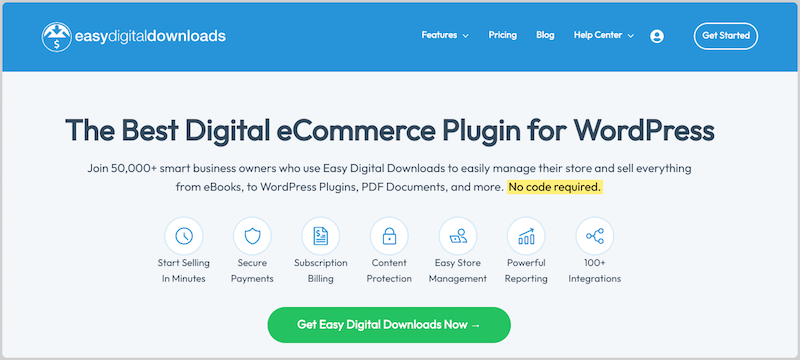
You can use it to add a full shopping cart system to your WordPress site. It’s ideal for selling digital products and downloads, subscriptions, and more.
In addition to order and customer management, discount and coupon codes, and automated email marketing and optimization tools, EDD makes it easy to add and optimize a seamless checkout on your e-commerce site.
Use EDD to accept digital wallet app payments from Apple Pay, Google Pay/Google Wallet, CashApp, or PayPal.
Note that the standard versions of Stripe and PayPal are included with the Easy Digital Downloads plugin. However, you’ll need a paid license to access the more advanced versions of Stripe Pro or PayPal Commerce.
If you’re currently using EDD Lite, I recommend upgrading to EDD Pro. Alternatively, if you’re a completely new user, learn more with our guide on EDD Free vs Pro.
Follow the video below to set up your Easy Digital Downloads store:
2. Decide Which Digital Wallet Payments to Accept
Once you have EDD or your e-commerce solution installed and activated, you need to decide which digital wallet you want to support and accept. This influences which payment gateway will be the best option for you to use.
Remember, the best digital wallet for you is the one that best fits your individual needs and preferences. Research and compare options based on the factors mentioned above to make an informed decision.
As I mentioned, Easy Digital Downloads Pro passes include add-ons for payment gateways that support Apple Pay, Google Pay/Google Wallet, PayPal, and CashApp (for U.S.-based users).
Stripe Pro

The Easy Digital Downloads Stripe integration lets your customers use multiple payment options. This includes credit cards, bank cards, Apple Pay, Google Pay, Link by Stripe, or CashApp (if you’re based in the U.S.).
It’s the ideal solution for accepting several payment methods and letting users save payment details for future purchases. Plus, it works seamlessly with Recurring Payments for selling subscriptions.
PayPal Commerce

PayPal Commerce Pro is a sophisticated version of the standard PayPal that is ideal for e-commerce businesses. It integrates with PayPal Wallet, letting users pay online using debit or credit cards as well as alternative payments (i.e. Sofort, iDEAL, giropay, etc.).
3. Configure Your Payment Gateway
Once you decide which digital wallet you’re going to focus on, you can install and configure the payment gateway that supports it. For instance, let’s say you want to use Stripe Pro to accept digital payment methods on your WordPress site.
Navigate to Downloads » Extensions. Then locate and select Install under the payment gateway of your choice:
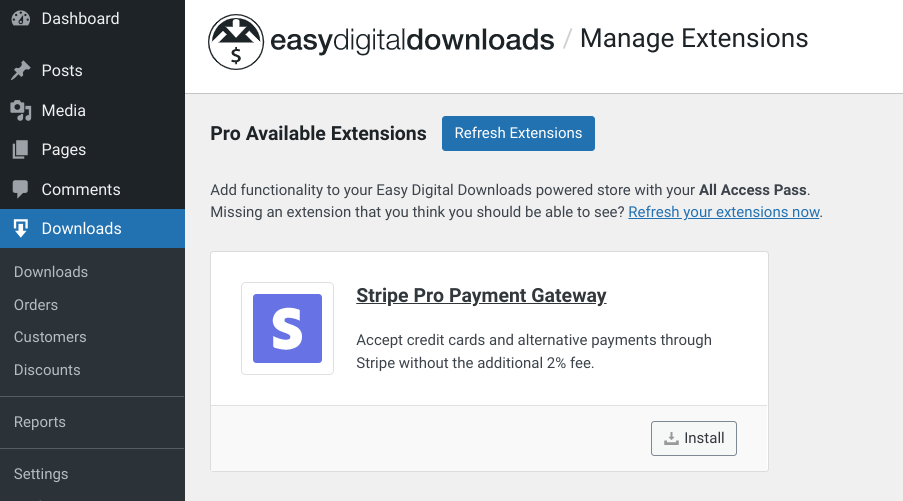
Next, you need to connect the payment gateway to your WordPress site. Go to Downloads » Settings » Payments:
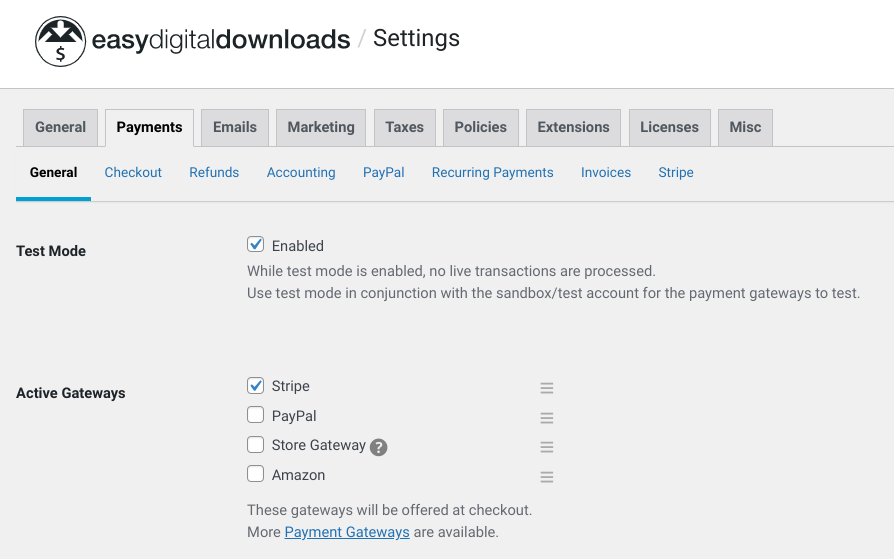
Under Active and Default Gateways, select Stripe. Then go to the Stripe tab and click Connect with Stripe:
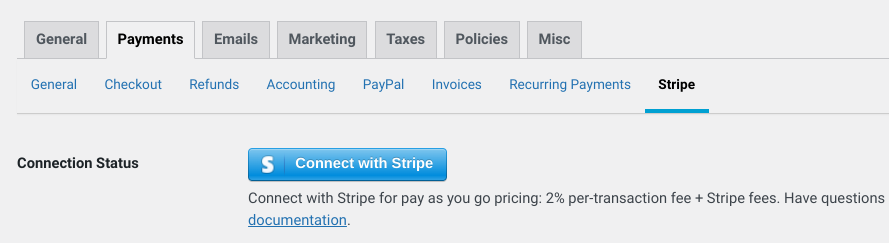
Follow the on-screen instructions to connect your Stripe account.
When you’re done, test the integration by making a purchase using the digital wallet from the front end of your site.
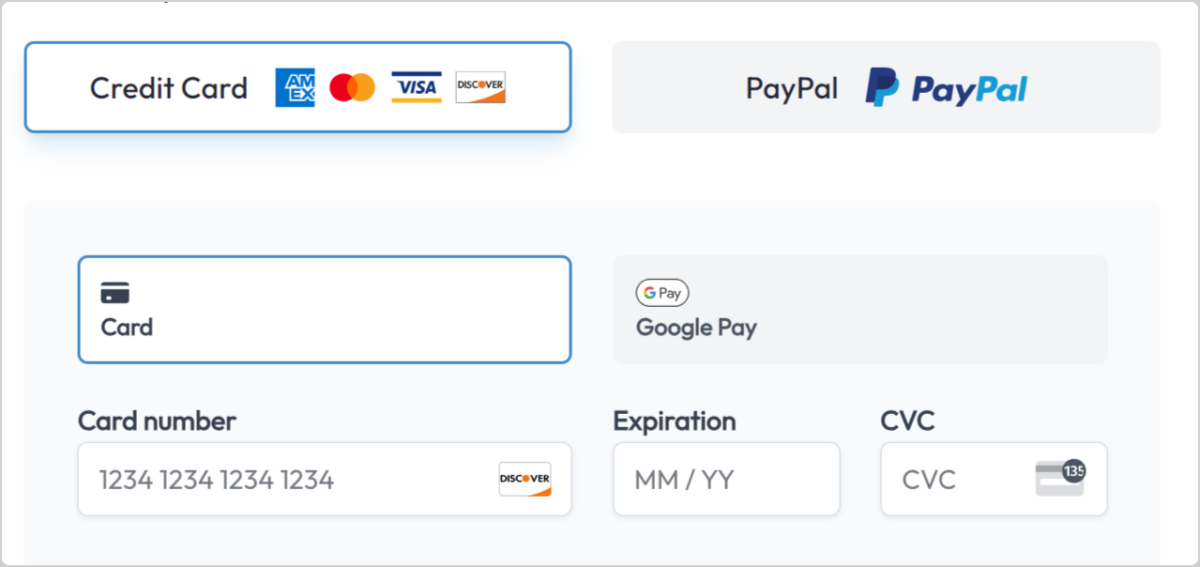
For more in-depth instructions and guidance, refer to these guides:
- Stripe setup documentation
- How to Test Stripe Payments
- How to Accept Google Pay & Apple Pay Using Stripe
FAQs About Digital Wallet Payments
Let’s wrap up with some frequently asked questions.
Are there any fees associated with accepting digital wallet payments?
Yes, most payment gateways charge transaction fees for digital wallet payments, though these are often lower than traditional credit card fees. The exact rates vary depending on the gateway, the type of wallet, and your transaction volume. Check with your chosen gateway for their specific fee structure.
Easy Digital Downloads itself does not charge additional fees for accepting digital wallet payments. However, the chosen payment gateway may have specific fees for digital wallets as mentioned above. I recommend using Stripe Pro to eliminate the extra transaction fee that is required with the standard Stripe version.
Is it safe to accept digital wallet payments?
Digital wallets employ robust security measures like encryption and tokenization to protect your customers’ financial information. Additionally, many wallets require passcodes and biometric authentication (fingerprints, facial recognition, etc.) for transactions, adding another layer of security. However, it’s important to choose reputable payment gateways and follow best practices for digital security on your website.
Is Zelle a digital wallet?
Zelle is not technically a digital wallet in the same way as Apple Pay, Google Pay, or Samsung Pay. Zelle primarily focuses on peer-to-peer (P2P) money transfers between individuals, though it’s recently been integrated into some digital wallets for merchant payments. It links existing bank accounts but doesn’t hold funds itself.
Use EDD to Accept Digital Wallet Payments
Digital wallet payments can streamline your checkout, drive conversions, and increase customer satisfaction. With Easy Digital Downloads Pro, incorporating the most popular ones on your eCommerce site is quick and easy.
Don’t have Easy Digital Downloads yet? Grab your pass today to get started within minutes:
What’s next? Learn how to start a digital downloads store in WordPress!
📣 P.S. Be sure to subscribe to our newsletter and follow us on Facebook or Twitter for more WordPress resources!
Using WordPress and want to get Easy Digital Downloads for free?
Enter the URL to your WordPress website to install.
Disclosure: Our content is reader-supported. This means if you click on some of our links, then we may earn a commission. We only recommend products that we believe will add value to our readers.
The payment process is fast and secure. I have never had any problems!