
Like many new online sellers, I began my e-commerce journey using marketplaces like Etsy to sell digital products.
But between the fees eating into my profit margins, zero control over customer relationships, and limited customization options, I became discouraged.
Before switching to WordPress, I assumed that creating a website required complex coding or expensive tools. Fortunately, I was wrong.
WordPress makes creating a website to sell digital products incredibly affordable and beginner-friendly. The best part? No middleman fees, complete customer control, and higher profit margins.
In this guide, I’ll show you exactly how you can create a WordPress site and sell digital products.
Why Sell Digital Products?
Selling digital products is appealing for creatives and professionals today. The beauty of digital products lies in their scalability and convenience.
From eBooks and online courses to music and software, the possibilities are endless.
- Low Overhead Costs: Digital products don’t need manufacturing, storage, or shipping. This translates to higher profit margins.
- Global Reach: The internet allows you to reach a worldwide audience without the limitations of a physical store.
- Passive Income Potential: Once created, digital products can be sold repeatedly without additional effort. This creates a stream of passive income.
- Flexibility: You have full control over your product offerings, pricing, and marketing strategies.
Why Sell Digital Products on Your Own Site?
There are various online marketplaces and platforms for selling digital products. But your own website offers unparalleled advantages.
- Branding: Your website is your digital storefront. It allows you to build a unique brand identity that resonates with your target audience.
- Control: You have complete control over the design, user experience, and functionality of your website.
- Data Ownership: Selling through third-party platforms means surrendering some control over customer data. With your website, you maintain ownership and can tailor marketing efforts.
- Customization: Your website allows you to implement advanced marketing tactics, such as personalized recommendations and email campaigns.
- Long-Term Investment: Building a website is an investment in your online business’s future.
Creating a Website with WordPress
To create your own website to sell digital products, the best option is WordPress. WordPress powers over 43% of all websites.
WordPress’s intuitive interface makes it accessible to users of all skill levels. You don’t need to be a coding expert. The vast plugin ecosystem makes enhancing your site functionality easy.
Similarly, there’s an extensive range of customizable themes and templates. These themes allow you to design a visually appealing, user-friendly site that aligns with your brand identity.
WordPress grows with your e-commerce business. The platform’s scalability means you can easily add new products, categories, and even expand into different markets without overhauling your site.
WordPress has a massive user base and thriving community. This provides ample resources for troubleshooting, learning, and sharing insights. Online forums, tutorials, and documentation are readily available to assist at every stage of your site-building journey.
WordPress itself is open-source and free to use. While you may incur costs for hosting, domain registration, and premium themes or plugins, the overall investment is well worth it.
Plus, the respective costs range from a few dollars to thousands per month. You can create a WordPress website for any budget.
How to Create a Website to Sell Digital Products
Ready to get started? Below, I’ll walk you through how to create a website for selling digital products using WordPress and Easy Digital Downloads.
- Step 1. Purchase Your Hosting & Domain
- Step 2. Install the Easy Digital Downloads Plugin
- Step 3. Connect Your Payment Gateway
- Step 4. Choose Your WordPress Theme
- Step 5. Add Your Digital Products
- Step 6. Customize Your Shop & Checkout Pages
- Step 7. Promote & Sell Digital Products
- BONUS TIP: Keep Your Customers Happy
- FAQs on Creating a Site to Sell Digital Products
Step 1. Purchase Your Hosting & Domain
If you don’t already have a WordPress website set up, the first step is to purchase a hosting plan and register a domain. Many hosts let you register a domain as part of your plan.
For e-commerce sites, I recommend SiteGround’s Managed EDD Hosting.
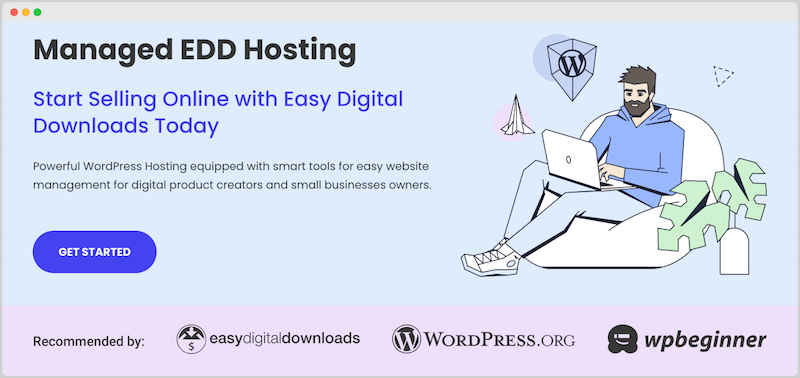
Each plan comes with the essentials needed to start an online store. This includes:
- WordPress pre-installed with a setup wizard
- Free Secure-Sockets Layer (SSL) certificate
- Easy Digital Downloads plugin
- Growth tools (WPForms, MonsterInsights, AIOSEO, etc.)
SiteGround is one of the hosting providers that is officially recommended by WordPress.org. So rest assured, you’ll get a reliable service optimized for speed, security, and performance.
For more, check out our Recommended WordPress hosting.
Step 2. Install the Easy Digital Downloads Plugin
To add e-commerce functionality to your WordPress site, you need an e-commerce plugin. WooCommerce is a popular choice for selling physical products. However, if you want to sell digital goods, use Easy Digital Downloads.

EDD is the best WordPress plugin for digital e-commerce. You can use it to sell different types of digital files and products, including PDFs, webinars, apps, audiobooks, graphic design presets and templates, stock photography, and more.
There is a free version available, which comes pre-installed with SiteGround plans. To access the full suite of extensions and features EDD has to offer, I recommend upgrading to EDD Pro.
💡 Learn more about EDD Free vs EDD Pro
After you choose your plan, download the plugin zip file from your EDD account dashboard. Next, upload it to your WordPress site (Plugins » Add New » Upload Plugin » Choose File).
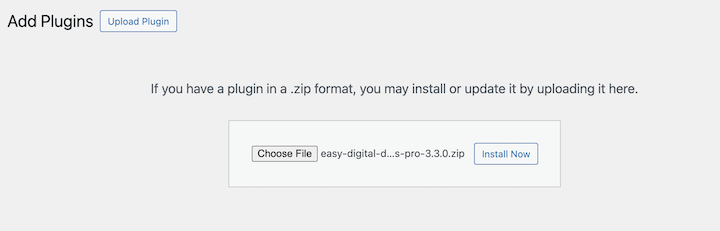
Select the Install Now and Active Plugin buttons. Once it’s activated, Easy Digital Downloads adds a Downloads menu item to your WordPress dashboard.
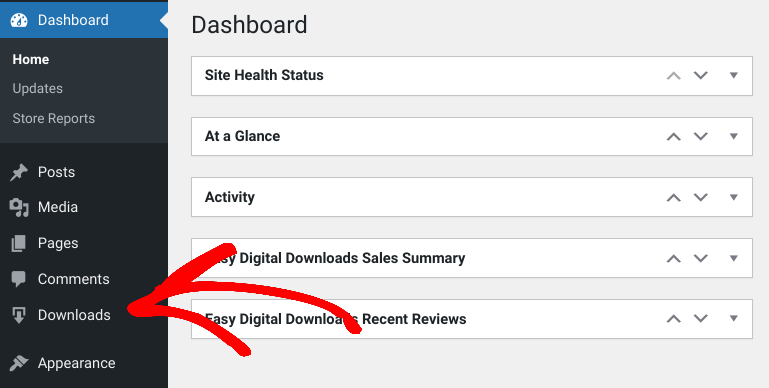
You can click on Get Started to launch the Onboarding Wizard.
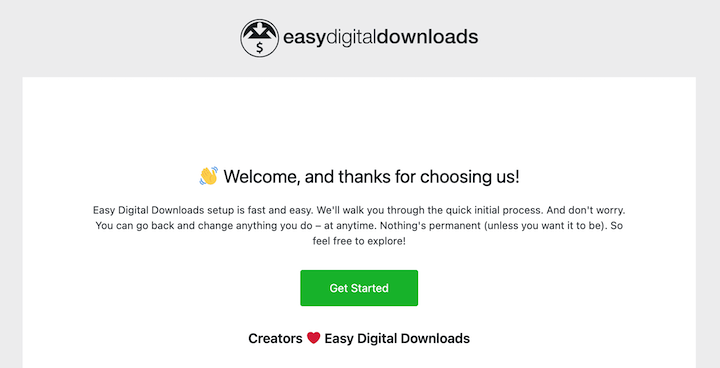
The setup wizard guides you through the initial steps of starting your store. Connect Stripe, choose optimization tools, and add your first product.
You can also refer to the EDD Quickstart Guide and tutorial video below:
Step 3. Connect Your Payment Gateway
To turn your WordPress website into an e-commerce store, you need a way to accept online payments. Easy Digital Downloads supports a range of gateways, including PayPal, Stripe, Authorize.net, etc.
I recommend the Stripe payment gateway. It lets you provide customers with multiple payment methods. Plus, it eliminates the additional transaction fee that you’d otherwise be responsible for with Stripe standard.
To connect your site to Stripe, go to Downloads » Settings » Payments.
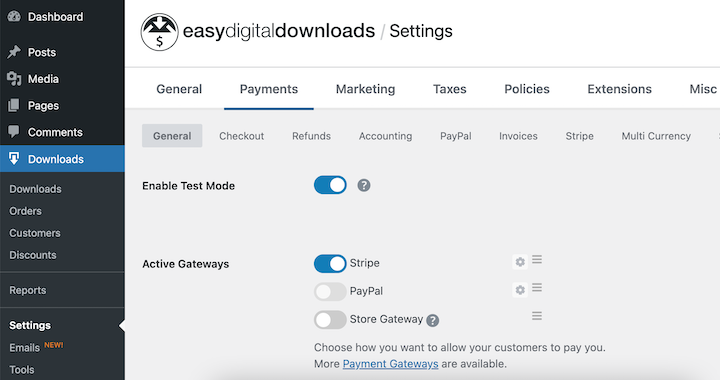
Here, you can select Stripe as your active and default gateway. Under the Stripe tab, click on Connect with Stripe.
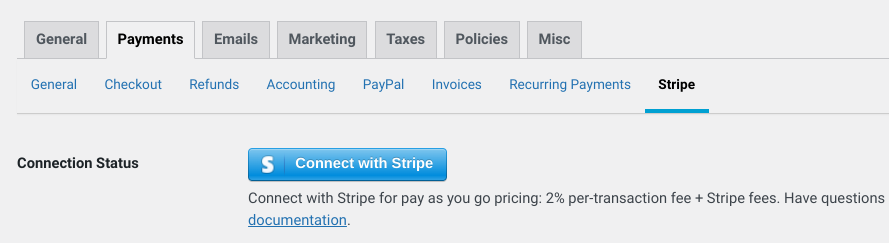
Enter your Stripe login credentials. If you don’t already have an account, you can create one for free. Next, choose your account and select Connect to link it to Easy Digital Downloads.
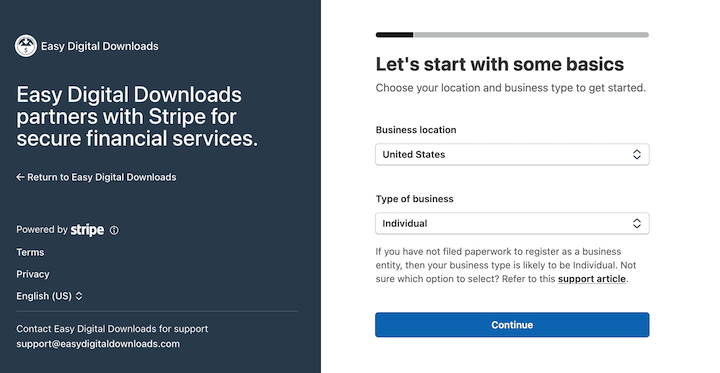
You’ll need to connect webhooks to complete the connection process. For detailed guidance on this, you can refer to Stripe documentation.
Once you have the settings connected and configured, you can enable your payment methods.
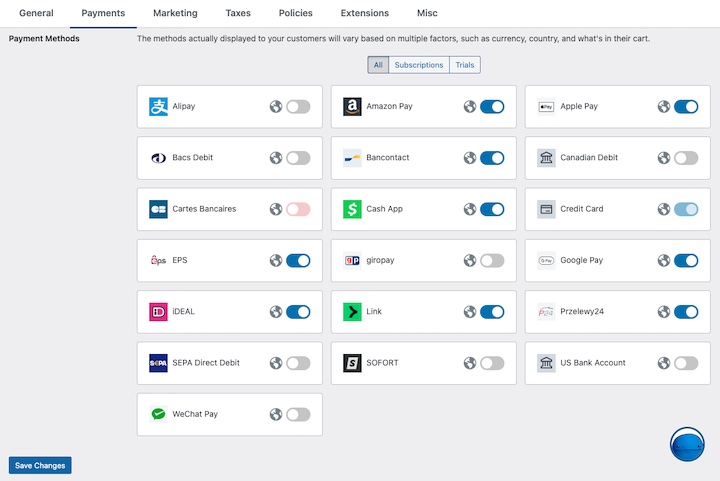
The options available vary based on several factors, like location, plan, etc. Learn more about adding multiple Stripe payment methods.
Step 4. Choose Your WordPress Theme
Selecting the right WordPress theme is a crucial step in building your website. Look for a theme that aligns with your brand’s aesthetics, offers the necessary e-commerce features, and provides a responsive design for optimal user experience across devices.
For an e-commerce theme that works well with Easy Digital Downloads, I recommend GeneratePress. Storefront is another popular option.
You can browse available themes under Appearance » Themes » Add New.
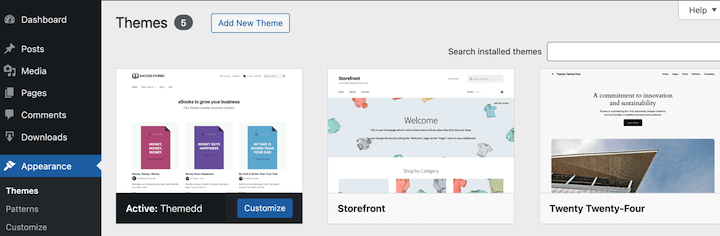
💡Check out 13+ eCommerce Themes (Free & Paid).
Once you install and activate your WordPress theme, you can customize it using the WordPress Customizer. Simply hover over your active theme and select Customize.
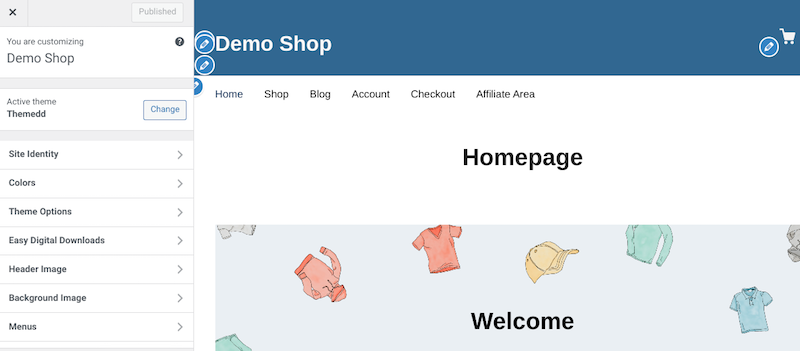
The live customizer lets you change the header, fonts, colors, and more. To help make designing your store and landing pages even easier, use a website builder plugin like SeedProd.
Check out more ways to customize your Easy Digital Downloads website.
Step 5. Add Your Digital Products
Once you’re connected to a payment gateway, you can start adding products to your store. All digital products in Easy Digital Downloads are called ‘downloads’. To get started, go to Downloads » Add New.
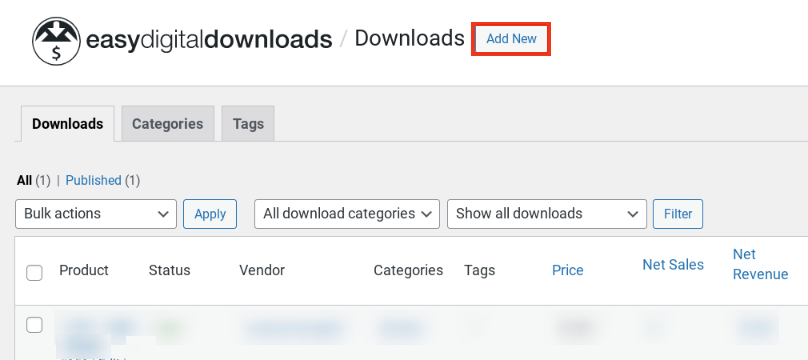
Name the product and add a description. The latter is where you can enter info about the product, like what it’s used for and any technical details. I’ll pretend I’m selling a template for this example:
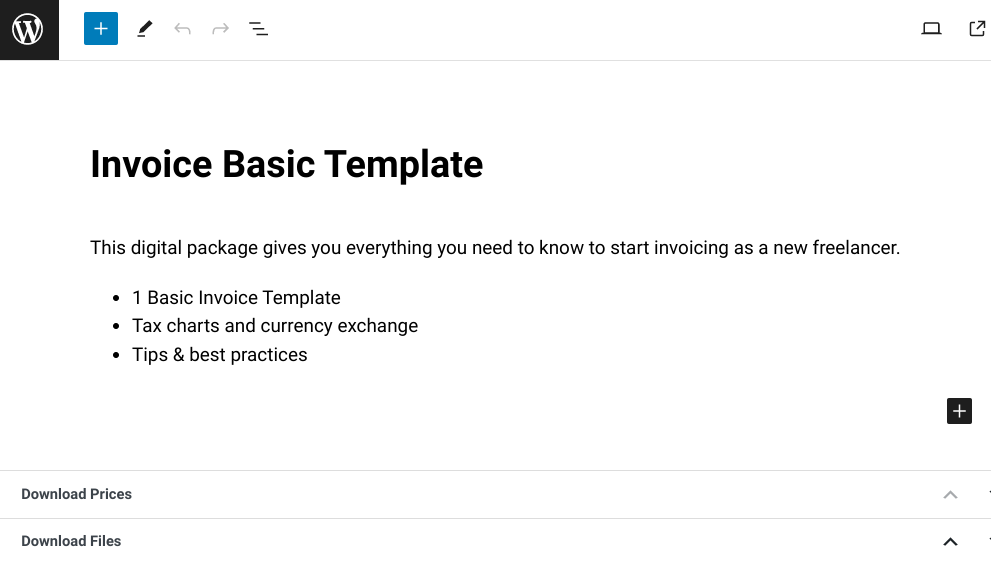
Under Download Prices, you can enter the price you want to sell digital products for.
In the Download Files section, you can upload the product file.
Under File URL, click on the link icon and upload the file from your computer. Then you can change the File Name to whatever is appropriate, such as Download Template:
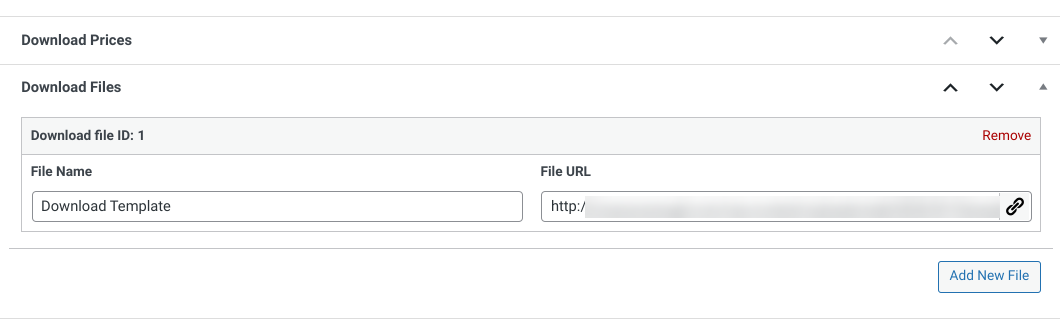
Keep in mind that your file name will be the clickable text link your customers use to download the product.
To the right, under Download Image, upload a featured image, which displays on your shop and product pages.
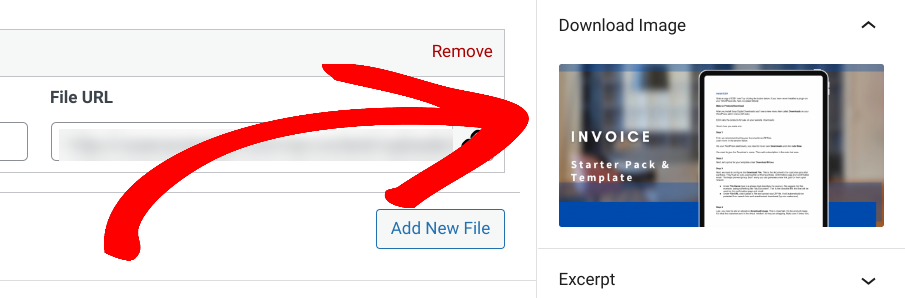
Click Save draft/Publish to push your product live. You can select View download to see how the product page looks from the front end of your website:
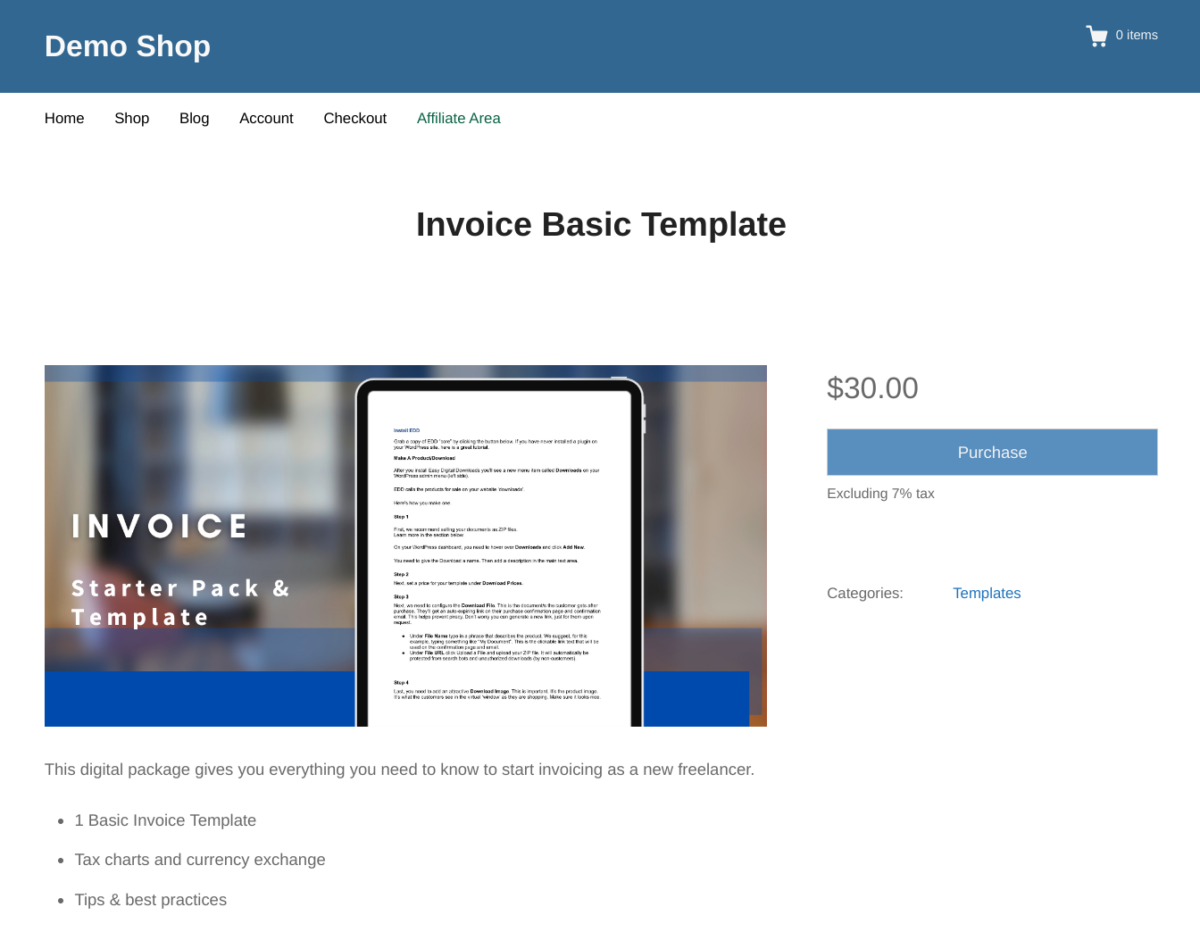
Repeat this process for as many products as you wish.
Step 6. Customize Your Shop & Checkout Pages
Easy Digital Downloads lets you easily customize the appearance of your website, including your checkout and shop/product pages.
EDD automatically creates a checkout page for you.
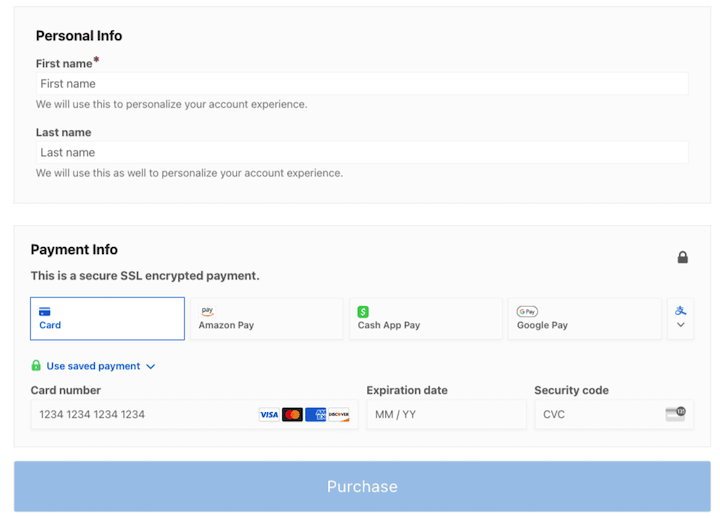
You can customize the checkout address fields and other settings under Downloads » Settings » Payments » Checkout.
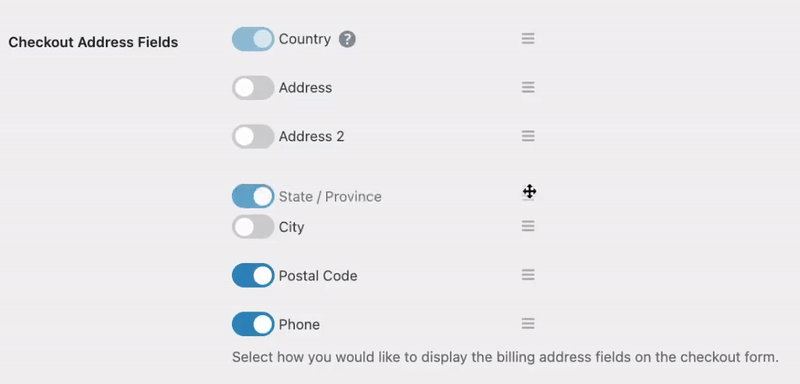
By default, the Shop page uses the EDD Products block to display the items in your shop.
There are a variety of settings within the right-side panel. For instance, you can modify the number of downloads and columns shown per page.
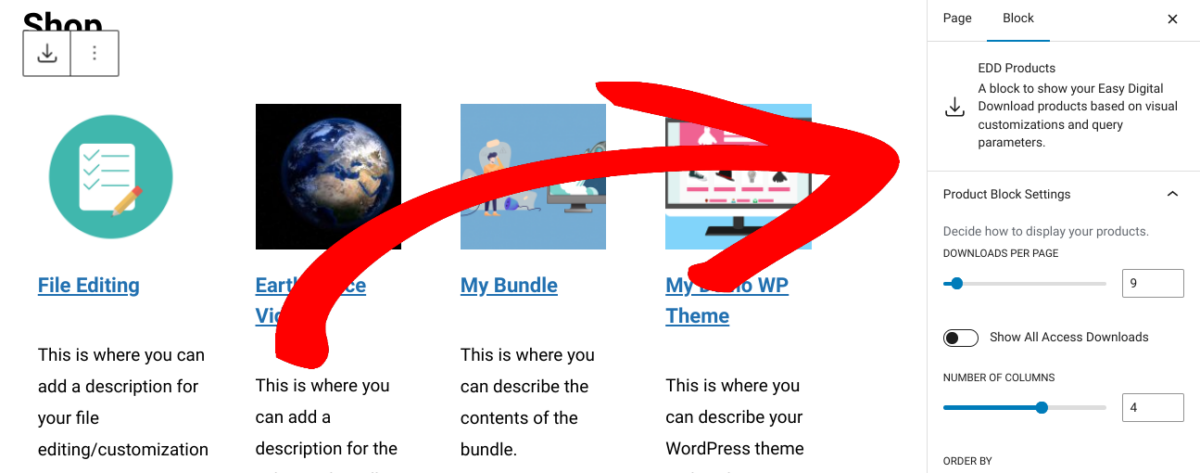
Individual Product Settings include:
- Show/hide title
- Featured image location
- Featured image size & alignment
- Content (No Content, Full Content, or Excerpt)
- Show/hide price & purchase button
- And more
When you’re done, remember to save your changes.
Step 7. Promote & Sell Digital Products
The only thing left to do is to start promoting your store.
There are a handful of methods you can use. One is to use your blog to promote your products. To understand how to create content that improves search engine visibility, familiarize yourself with these basic Search Engine Optimization (SEO) tips.
You can also use email marketing tools and create lead magnets to help grow your email list. EDD integrates with a variety of email service providers. Check out the full list of EDD Email Integrations.
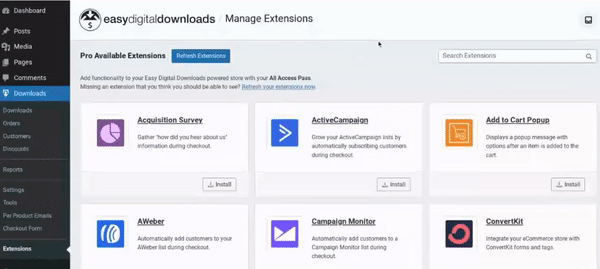
Finally, consider using affiliate marketing to help expand your reach. In a nutshell, this involves creating a referral-type program where other bloggers, publishers, brands, and influencers can promote your products. Affiliates earn a commission for every successful customer they send your way.
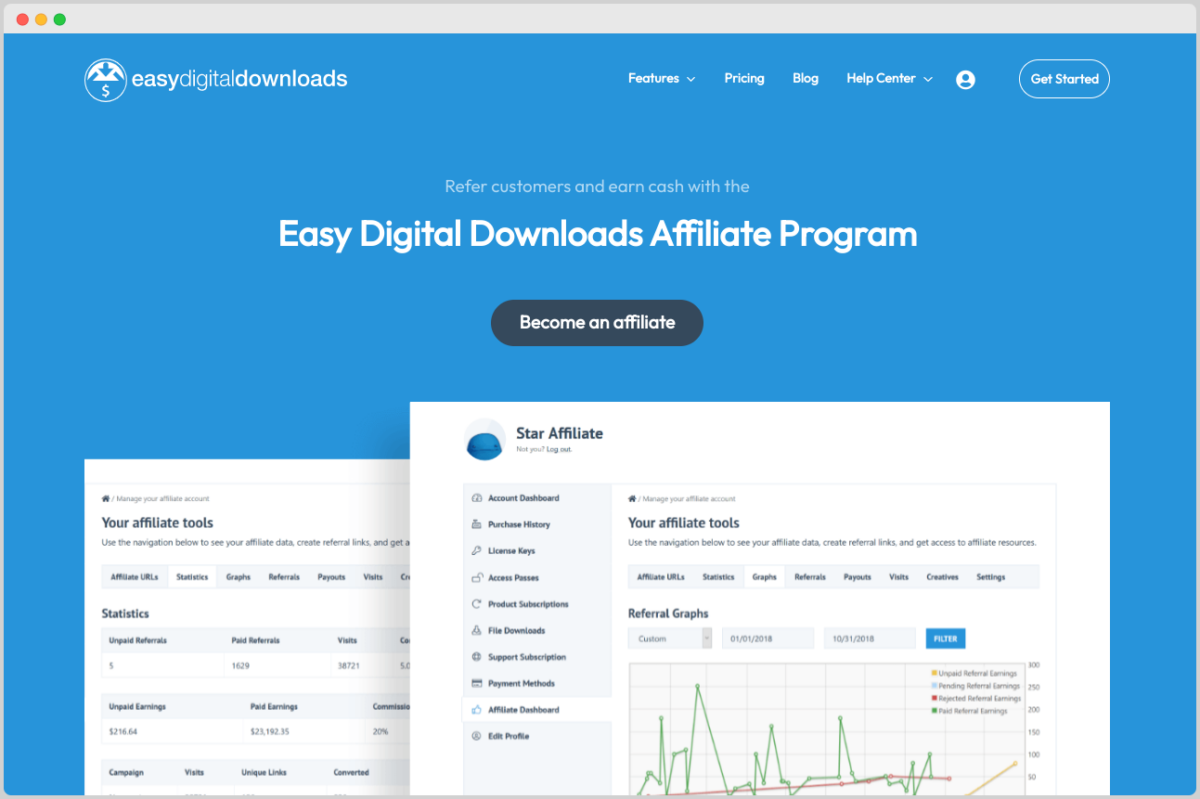
Follow our guide on How to Create an Affiliate Program.
BONUS TIP: Keep Your Customers Happy
Selling digital products online is exciting, but don’t forget about your customers after they buy! Helping them out when they have questions or problems is super important for a successful business.
To enhance your customer support, consider adding a knowledge base to your WordPress site. This self-service tool makes it easy for visitors to find the answers they’re looking for without contacting you directly. It’s basically your customer’s online help center.
A WordPress knowledge base plugin like Heroic KB makes setting one up incredibly easy.
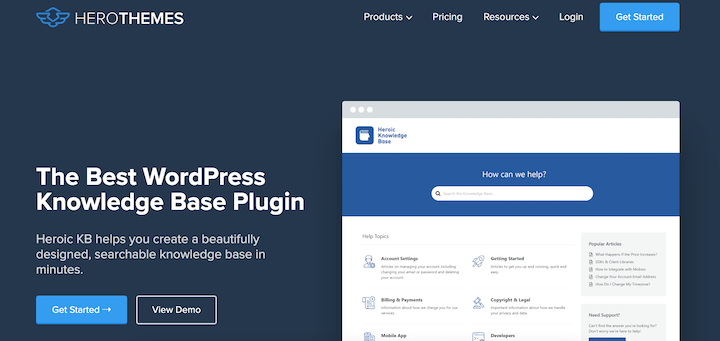
Customers can search for what they need and find solutions quickly, saving you time. I also recommend Heroic Inbox, a WordPress helpdesk plugin for when customers have specific questions or need personalized help.
It keeps all your customer conversations organized, so you can quickly respond and provide top-notch assistance. No more lost emails or frustrated customers!
FAQs on Creating a Site to Sell Digital Products
Let’s wrap up with some frequently asked questions about how to create a WordPress site to sell digital products
What’s the easiest way to sell digital products on WordPress?
The easiest way to sell digital products on WordPress is by using a dedicated plugin like Easy Digital Downloads (EDD). It simplifies setup and management without requiring complex coding, perfect for beginners.
You can add products, set prices, and manage customers.
Do I need coding skills to create a WordPress store for digital downloads?
No, you do not need coding skills to create a WordPress store for digital downloads. Plugins like Easy Digital Downloads provide all necessary features through a user-friendly interface, making store setup code-free.
How much does it cost to set up a WordPress site for selling digital products?
Setting up a WordPress site for selling digital products can be very affordable. Core WordPress and Easy Digital Downloads are free; main costs are domain ($10-$20/year) and hosting ($3-$30/month).
Optional costs might include a premium WordPress theme or paid extensions for advanced features.
What types of digital products can I sell with WordPress and Easy Digital Downloads?
With WordPress and Easy Digital Downloads, you can sell many digital products: eBooks, software, music, photos, videos, graphics, documents, courses, and any downloadable file, offering great flexibility for your store.
This allows you to cater to diverse niches and customer needs.
Why choose WordPress with Easy Digital Downloads over a marketplace?
Choose WordPress with Easy Digital Downloads for full control over your brand, customer data, and lower transaction fees compared to restrictive third-party marketplaces.
Create an Online Store to Sell Digital Products
Creating a website to sell digital products opens a world of opportunities. You can turn your digital product ideas into a sustainable passive income stream.
The power of WordPress and Easy Digital Downloads lets you establish a strong online presence and build a loyal customer base.
Ready to get started?
What’s next? Learn how to create a digital product marketplace in WordPress!
📣 P.S. Be sure to subscribe to our newsletter and follow us on Facebook, Twitter/X, or LinkedIn for more WordPress resources!
Using WordPress and want to get Easy Digital Downloads for free?
Enter the URL to your WordPress website to install.
Disclosure: Our content is reader-supported. This means if you click on some of our links, then we may earn a commission. We only recommend products that we believe will add value to our readers.
Hello, I am having a hard time creating a digital product store on my website in UP. In fact, the hardest part for me is that the products are created in one place – in the EDD menu, while the site itself is created in a completely different place. I can’t connect these two things, i.e. to apply the created products to the desired place on my site. I work with Elementor Pro. I have tried so many other methods and each one is built on a different logic. I have never been able to adequately integrate the products created in the EDD menu into my site. Otherwise, all payment gateways and the entire EDD setup in general are working successfully, but somehow separately from my theme. I can’t combine them. It turns out that easy digital downloads turned out to be the most difficult thing I have done on the WEB so far and I am still stumbling and not succeeding. Please give me advice.
thanks
Hi! If you can reach out to our support team they’d be happy to help you with this 🙂