
Do you know what eCommerce website costs to expect when building an online store?
Before creating an eCommerce site, it’s important to know what expenses to budget for.
Fortunately—and especially if you’re using self-hosted WordPress as your Content Management System (CMS)—there are plenty of powerful yet affordable options for starting and managing an eCommerce website.
🔎 In this article, I’ll cover:
Overview of eCommerce Website Costs
Ecommerce website costs vary wildly, from a shoestring budget to a hefty investment. Whether you’re an established business owner or a new entrepreneur, there are solutions available to meet your eCommerce website pricing and online business needs. The key is understanding what your options are.
There is no one-size-fits-all answer to how much an eCommerce website costs. There are far too many variables at play. Therefore, the best approach to gauge the average cost and what you might expect to pay is to break it down by category.
Pricing Summary & Cost Estimate Breakdown
Before I get into the detailed guide of eCommerce website costs, it may help to understand the various pricing tiers and levels. Please note that:
- Basic/Starter sites have simpler designs, fewer products, and basic functionality. Good for new eCommerce businesses.
- Average/Medium stores have more advanced designs, larger product catalogs, and robust functionality. For established eCommerce businesses.
- Large/Enterprise sites have complex designs, huge product selections, and extensive functionality. For major brands and retailers.
Costs scale with site complexity, traffic volumes, custom functionality, and marketing reach.
| Category | Basic/Starter | Average/Medium | Large/Enterprise |
|---|---|---|---|
| Web hosting | $2-$10/mo | $20-$75/mo | $100-$300+ per month |
| eCommerce platform/software | $0-$100/yr | $200-$600/yr | $1,000+/yr |
| Custom web design & development | $1,000-$5,000 | $5,000-$15,000+ | $15,000-$100,000+ |
| Premium themes & plugins | $50-$200/yr | $200-$500/yr | $500-$2,500/yr |
| Website maintenance | $50-$150/mo | $150-$500/mo | $500-$2,500/mo |
| Digital marketing | $300-$1,000/mo | $1,000-$5,000/mo | $5,000-$15,000/mo |
This guide will explore the various pathways, offering a guide to costs involved in the essential—and some optional—aspects of launching and managing your eCommerce store.
Domain Name
Your domain name is your online address that tells customers where to find you. Naturally, you’ll want to opt for something memorable, relevant to your brand, and easy to spell. But the more ‘common’ the URL, the higher the competition and, in turn, the price.
Costs typically range from $10 to $30 per year, depending on the extension (.com, .net, .shop, etc.). Some popular great domain registrars include Namecheap, GoDaddy, and Domain.com.
However, many hosting providers include domain registration as part of their services.
💰 Domain name average cost: ~$10-$30/year
Web Hosting
Think of web hosting as the land your website sits on. It stores your content and ensures it’s accessible to the online world. Hosting plans come in various flavors, with prices ranging from $5 to $250+ per month.
Choosing the right hosting plan, and how much you’ll pay for that plan, depends on a few factors, including traffic volume and storage space. Shared hosting is sufficient for low-traffic websites, whereas VPS and dedicated hosting offer better performance and security.
I don’t think most startups and medium-sized businesses can go wrong with managed hosting.
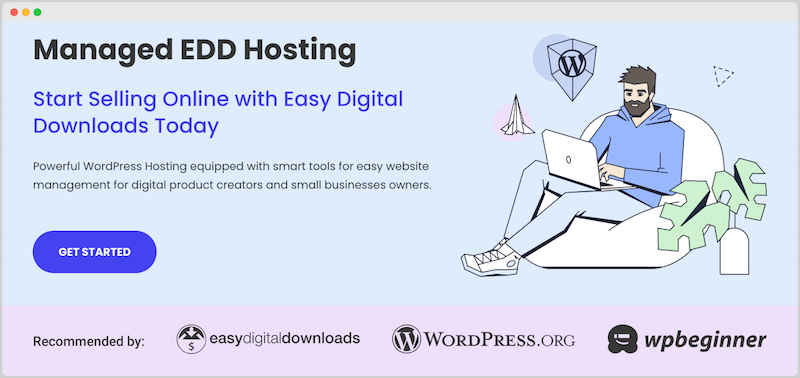
Some hosts offer additional features like domain registration, email hosting, SSL certificates, and website backups. For instance, SiteGround’s Managed Hosting plans start at $2.99 per month and include free SSL certificates and domains for new users.
Learn more about WordPress hosting for eCommerce.
💰Website hosting average cost: ~$3-18/month
eCommerce Platform & Plugin
One of the most essential factors to consider when estimating the cost of an eCommerce website is the eCommerce software or platform you use to power it. There are Software-as-a-Service (SaaS) platforms like Shopify, Squarespace, and Wix.
Each platform has different pricing tiers with varying features and functionalities. On average, you can expect to pay around $50 per month. However, their transaction fees can eat into your profits and they tend to be limiting in terms of customization. Magento, BigCommerce and other alternative platforms are geared toward larger, high-volume websites with complex needs. As such, they tend to be more expensive.
In my experience, the most cost-efficient way to start an eCommerce website is with WordPress. The beginner-friendly, versatile, open-source solution is free to download and use. Learn more about the pros and cons of using WordPress for eCommerce.
💰Self-hosted WordPress installation: $0
WordPress eCommerce Plugin
Because WordPress doesn’t come with shopping cart functionality out of the box, you’ll need an eCommerce plugin. The best option depends on the type of products you sell. Two of the most popular options include Easy Digital Downloads (EDD) and WooCommerce:
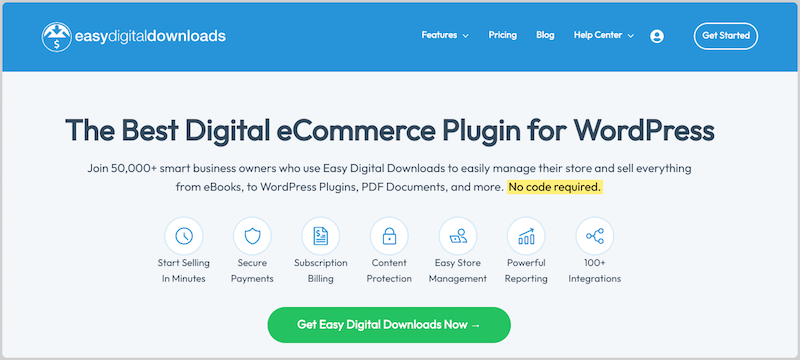
If you sell digital products like eBooks, software, or online courses, EDD is your golden ticket. This WordPress plugin makes selling, delivering, and managing digital products seamless and secure.
The Lite version is packed with powerful eCommerce features. This includes checkout and product pages, customer and order management, discount codes, and so much more.
For EDD Pro, pricing plans start at $199 per year and include an impressive and expansive library of premium extensions to elevate your eCommerce business, enhance the user experience, and drive conversions.
Learn more about Easy Digital Downloads Free vs Pro.
If you sell physical products, the best option is WooCommerce. This free WordPress plugin lets you transform your existing website into an online store. While you’ll need to pay for premium templates and plugins, it can still be a more cost-effective choice than SaaS and other eCommerce platform alternatives.
💰WordPress eCommerce plugin: ~$0-$200+/year
eCommerce Web Design & Development
Another factor to consider for your total cost estimate is eCommerce website design and web development costs. Pricing for these can vary widely depending on a handful of factors.
For instance, the cost of building a custom eCommerce site in-house is generally much cheaper than outsourcing it to a development company.
Hiring a professional designer or development agency can help elevate your website’s look and allow you to add custom features and functionality you may not otherwise be able to.
Custom development and custom design costs can range from a few hundred dollars to tens of thousands. It all depends on your needs and the complexity of your custom website project.
To get a sense of what to expect for your eCommerce website costs, consider using a cost calculator:
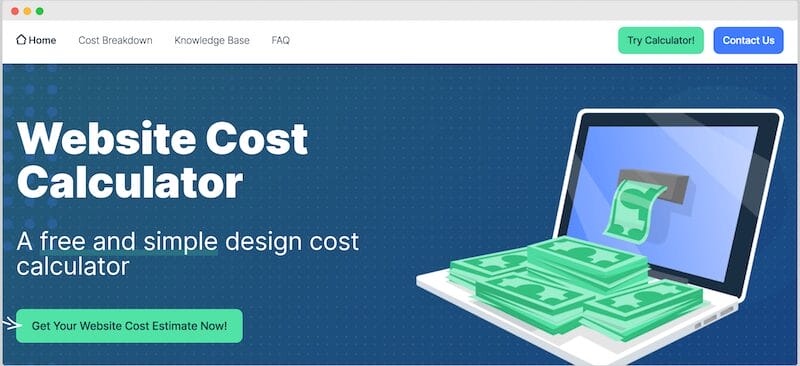
A professional design can attract customers, but it’s not crucial for success. The most important elements of UX design are an intuitive user interface, easy navigation, and optimized checkout and product pages.
Most small businesses can save money in the long run by making investments in tools, apps, and solutions designed to simplify the website-building experience.
This is especially true if you’re using WordPress and eCommerce solutions like Easy Digital Downloads or WooCommerce. They integrate seamlessly with website builders, themes, and other add-ons to make designing, customizing, and optimizing an online store easy and affordable.
💰Web design & development cost: ~$250-$2,500
Website Maintenance
In addition to the upfront eCommerce website development costs, you may face additional costs associated with ongoing website maintenance. Depending on your technical know-how and the size and scale of your business, you may need to dedicate an expert or service to ensure back-end operations are properly secured, maintained, and functioning optimally.
The overall cost of this depends on several factors.
- Small, simple WordPress websites can require minimal or even no monthly maintenance fees. Basic tasks like WordPress updates, plugin/theme updates, and security monitoring can be handled for free or for around $0-$40/month.
- Growing eCommerce sites with consistent traffic increases can expect to pay anywhere between $50-$200/month for maintenance.
- Large, complex eCommerce sites come with hefty maintenance needs. Payment processing, data security, high traffic management, and constant feature updates often necessitate professional services, pushing monthly fees to $500-$2,000 or even more.
For WordPress, consider managed hosting, which often includes basic maintenance in the package. Keep plugins, themes, and WordPress itself updated to avoid security vulnerabilities. Always back up your site regularly to prevent data loss during emergencies. Finally, utilize tools to monitor performance and identify issues early on.
💰Website maintenance average cost: $50-$250/month
Payment Processing Costs
When running an eCommerce website, one of your essential business needs is the ability to accept online transactions via debit and credit cards, digital wallets, etc.
For that, you’ll need to use a payment gateway like Stripe or PayPal—both available with Easy Digital Downloads and WooCommerce.
Most payment processors charge per-transaction fees (i.e., 2.9% + $0.30) in the US. Fees may vary depending on your country, your chosen gateway, and your eCommerce plugin and plan.
For instance, EDD’s Stripe Pro gateway eliminates those additional transaction fees.
(Optional) Digital Marketing & Advertising
Driving traffic to your store is crucial. There are a handful of digital marketing strategies and channels you can incorporate to reach your target audience. Businesses with larger budgets can invest in paid advertising. Other important and cost-effective options include Search Engine Optimization (SEO), social media marketing, and email marketing.
While professional copywriting and advertising services can help boost your search visibility, there are also plenty of affordable and robust tools that can help you streamline and simplify your eCommerce optimization and promotion.
For example, AIOSEO is an SEO plugin that lets you easily optimize your site content for search engines and target keywords:
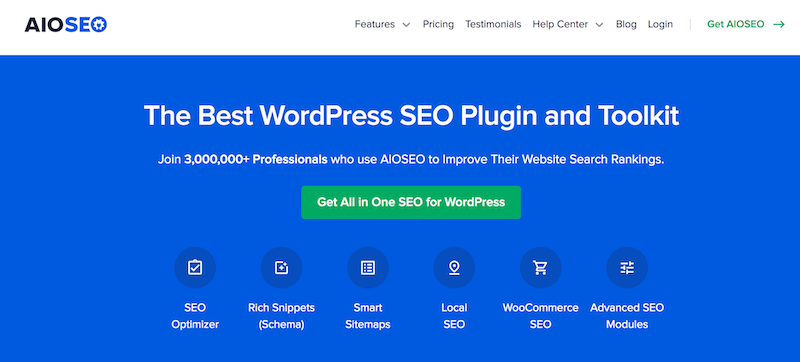
Some of my other favorites include:
- WPForms: A robust form builder plugin
- OptinMonster: The leading conversion optimization tool for WordPress
- SeedProd: A drag-and-drop page builder for high-converting pages
- MonsterInsights: A Google Analytics plugin to track website performance & traffic
This is another reason I recommend using Easy Digital Downloads: In addition to built-in features for email marketing and eCommerce automation, it integrates with a wide range of extensions and tools. That includes the ones listed above, as well as MailChimp, ConvertKit, Zapier, and so many more.
Be prepared to spend anywhere from a few hundred to thousands of dollars per month on marketing, depending on your chosen strategies and tools.
💰Digital advertising average cost: ~$200-$2,000/month
Tips for Optimizing eCommerce Website Costs
Start small and scale gradually. Don’t rush into a high-cost platform or extensive features before you need them. Begin with a basic plan and add features as your business grows.
Use free resources & open-source tools. Don’t underestimate the power of free resources like WordPress themes and open-source plugins. They can offer excellent functionality without breaking the bank.
Depending on your chosen platform and your specific needs, you may need to purchase additional plugins or extensions for more advanced features. While certainly helpful, they may not be necessary. Learn more about the best plugins for eCommerce sites.
Stay on top of your security & maintenance. Protecting your customer data is paramount. Invest in website security badges, use strong passwords, and ensure your store complies with data privacy regulations like GDPR. Keep your software and plugins updated. Consider additional security measures like firewalls and malware scanning if needed.
Track your expenses. Regularly review your website-related expenses and identify areas where you can cut costs or optimize your spending.
FAQs About eCommerce Website Costs
Let’s wrap up with some frequently asked questions.
How can I start a low cost eCommerce website?
The cheapest way is to use a free platform like WordPress with Easy Digital Downloads or WooCommerce, then leverage free themes and plugins. You can always upgrade to paid solutions as needed.
Is it possible to start an eCommerce website for free?
Technically, yes. Platforms like Wix and Square offer free tiers with basic eCommerce functionality. However, features are limited, and transactions likely incur fees. For a fully functional store with WordPress, expect some costs related to hosting, domain name, or premium features. You can use free eCommerce plugins like Easy Digital Downloads or WooCommerce.
How much does it cost to build an eCommerce site?
The average price and eCommerce website costs vary widely. DIY options are free-$100. Hiring developers can cost $5,000-$20,000+.
Start Your eCommerce Website Today
Building a successful eCommerce website is a journey, not a destination. By understanding the costs involved, making informed decisions, and continually optimizing your approach, you can navigate the financial landscape and build a successful online store that thrives.
Ready to start building an online store today? Get started with Easy Digital Downloads:
What’s next? Learn how to create a website to sell digital products!
📣 P.S. Be sure to subscribe to our newsletter and follow us on Facebook or Twitter for more WordPress resources!
Using WordPress and want to get Easy Digital Downloads for free?
Enter the URL to your WordPress website to install.
Disclosure: Our content is reader-supported. This means if you click on some of our links, then we may earn a commission. We only recommend products that we believe will add value to our readers.