
To run a successful eCommerce business, you need to offer a quality customer experience.
Customers today have countless options. A positive experience can be the deciding factor in choosing your business over a competitor. So providing a seamless and enjoyable shopping journey is no longer a luxury—it’s a necessity.
Investing in eCommerce customer experience doesn’t just improve satisfaction. It drives sales, fosters loyalty, and builds a strong reputation.
🔎 In this article, I’ll cover:
- What Is eCommerce Customer Experience?
- Why the Customer Experience Matters
- What Makes a Good Customer Experience?
- 1. Choose a Reliable eCommerce Solution
- 2. Focus on Design & UX
- 3. Create & Optimize High-Quality Product Pages
- 4. Offer a Quick, Seamless Checkout
- 5. Provide Exceptional Customer Service & Support
- 6. Incorporate Personalization
- 7. Reward Loyal Customers
- 8. Display Social Proof + Trust Signals
- 9. Implement a Clear Refund Policy
- 1. Choose a Reliable eCommerce Solution
- Measuring eCommerce Customer Experience
- FAQs on eCommerce Customer Experience
What Is eCommerce Customer Experience?
The eCommerce customer experience (CX) is the journey a customer takes when interacting with your online business. It’s more than just buying a product; it’s about how you make your customers feel throughout the entire process.
From the moment they discover your brand or visit your website to long after they’ve made a purchase, every interaction—every touchpoint of the customer journey—shapes their overall impression.
3 Levels of Customer Experience
There are a few ways to categorize the phases of customer experience.
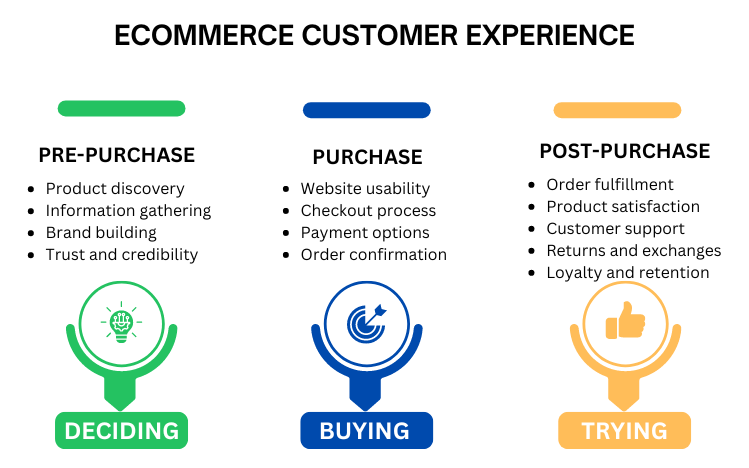
While the terms vary, the concept can generally be applied using three stages: pre-purchase, purchase, and post-purchase. You could also think of them as deciding, buying, and trying.
| Pre-Purchase | Purchase | Post-Purchase |
|---|---|---|
| Customers become aware of a product or service and begin considering a purchase. | Actual buying and transaction process. | Customer experience after purchase is made. |
| Product discovery: How easily can customers find your product or service? Information gathering: Is there sufficient product information, reviews, and comparisons available? Brand building: Does your brand resonate with the target audience? Trust and credibility: Do customers feel confident in your business? | Website usability: Is the website easy to navigate and purchase from? Checkout process: Is the checkout process smooth and secure? Payment options: Are there various payment methods available? Order confirmation: Is order confirmation clear and timely? | Order fulfillment: Is the order delivered on time and accurately? Product satisfaction: Does the product meet customer expectations? Customer support: Is there effective customer support available? Returns and exchanges: Is the return or exchange process hassle-free? Loyalty and retention: Are customers encouraged to become repeat customers? |
Carefully considering and optimizing each stage of the customer journey can significantly enhance overall customer satisfaction and loyalty.
Why the Customer Experience Matters
In today’s competitive online market, delivering exceptional experiences is crucial for standing out. A great customer experience builds trust, loyalty, and advocacy. It can turn one-time buyers into lifelong customers.
Customer experience is the backbone of any successful eCommerce business. It’s how your customers perceive your brand, and it directly impacts their decisions to buy, return, and recommend you to others.
Satisfied customers are more likely to make repeat purchases and spend more per transaction. Additionally, happy customers become brand advocates, sharing their positive experiences with friends and family, leading to organic growth. Customer loyalty is directly tied to experience.
Ultimately, customer experience shapes your brand’s reputation. Positive experiences lead to positive word-of-mouth, while negative ones can damage your brand image.
What Makes a Good Customer Experience?
So what makes a good eCommerce customer experience? It’s all about making customers feel valued, understood, and satisfied. It’s about exceeding expectations at every touchpoint.
A good customer experience means creating a seamless shopping journey that’s both enjoyable and efficient.
Some key components of a good eCommerce customer experience include:
- Simplicity: Easy navigation, clear product information, and a straightforward checkout process.
- Personalization: Tailored product recommendations, personalized marketing messages, and customized experiences.
- Speed: Fast loading times, quick checkout, and prompt customer support.
- Reliability: Consistent product quality, accurate order fulfillment, and dependable delivery.
- Trust: Security, transparency, and honest communication.
Let’s take a look at some simple strategies and tips you can use to incorporate these components into your own customer experience.
1. Choose a Reliable eCommerce Solution
When it comes to customer experience in eCommerce, it’s incredibly important that you’re building from a strong foundation. Making sure that you’re creating an online store on a secure, scalable, and powerful platform can significantly fuel your growth and success.
You can have a stunning website designed, but it won’t do you much good if it doesn’t perform and function as it should. That’s why I recommend starting with a quality hosting plan and eCommerce solution.
WordPress hosting
It’s important to have fast page speed and loading times, as well as a strong shopping cart system and eCommerce functionality.
Start by choosing a secure, reliable hosting provider that can guarantee optimal performance and response times. I recommend SiteGround Managed Hosting.
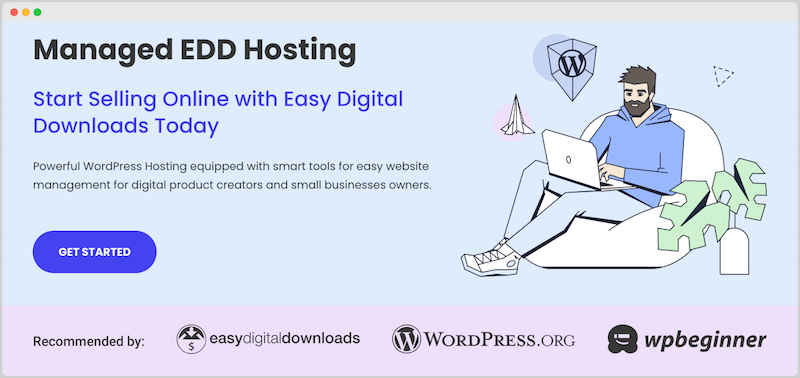
With a strong focus on speed, SiteGround utilizes advanced technologies and infrastructure to ensure lightning-fast loading times. Their servers are equipped with solid-state drives (SSDs), which significantly enhance data access speeds, reducing the time required to load your website’s content.
SiteGround Managed EDD hosting plans are ideal for online sellers. In addition to security features and guaranteed uptimes, they come with essential WordPress plugins and tools built in. This includes Easy Digital Downloads (EDD), the #1 WordPress plugin for selling digital goods… which brings me to the next part.
WordPress eCommerce Plugin
Easy Digital Downloads (EDD) is a powerful yet lightweight eCommerce solution designed specifically for selling digital products such as software, eBooks, music, and more.
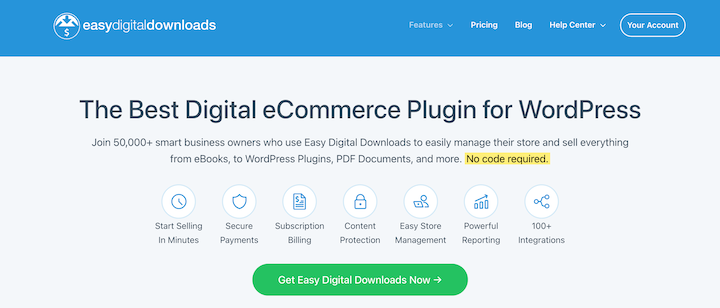
It’s an ideal choice for entrepreneurs and small business owners who want to quickly and easily set up an online store to sell their digital goods.
EDD comes with a range of features that make it a great option for selling digital products. These features include:
- Easy setup: The beginner-friendly Setup Wizard will have your online store up and running in a matter of minutes.
- Lightweight and fast: Your customers will have a quick and positive shopping experience on your website.
- Secure: Use SSL encryption, file protection, and secure file storage to protect your customers’ data.
- Flexible: Customize EDD to meet your specific needs by adding your own branding, choosing from a variety of payment gateways (Stripe, PayPal, Apple Pay, Google Pay, etc.), and more.
- Extendable: Expand your site’s functionality with a variety of premium extensions and add-ons.
Another advantage of Easy Digital Downloads as your eCommerce solution is that it’s affordable. There are no monthly fees or hidden transaction fees. You can create your online store for free, and upgrade to an EDD Pro pass as needed.
🔎 Learn more about Easy Digital Downloads Free vs Paid
2. Focus on Design & UX
In addition to its speed and performance, your website design also influences your site’s user experience (UX). That’s why you want to be strategic about which WordPress eCommerce theme you use.
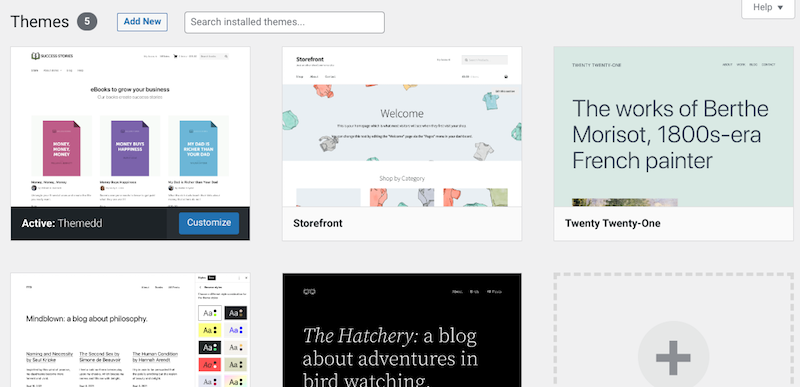
A modern theme ensures compatibility with the latest web design trends, providing a visually appealing and user-friendly browsing experience.
Incorporating intuitive menus can enhance the usability of your website. Clear and well-organized menus enable users to navigate effortlessly, quickly finding the desired information or content.
Once you’ve decided on your WordPress theme, you can expand its functionality with plugins. For instance, you could use the SearchWP plugin to add more sophisticated search functionality to your online store.
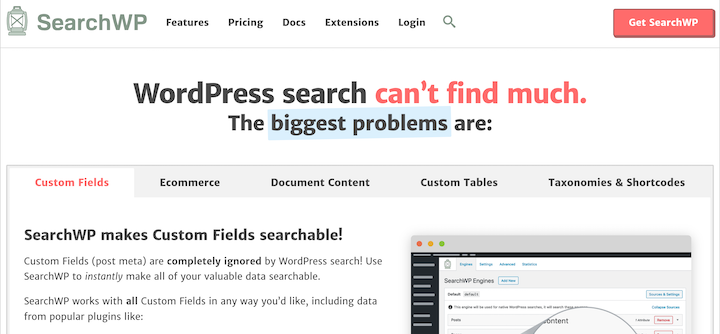
Mobile optimization is also important. By choosing a responsive theme, you can guarantee that your website seamlessly adapts to various screen sizes, ensuring optimal viewing across different devices like smartphones, tablets, and desktops.
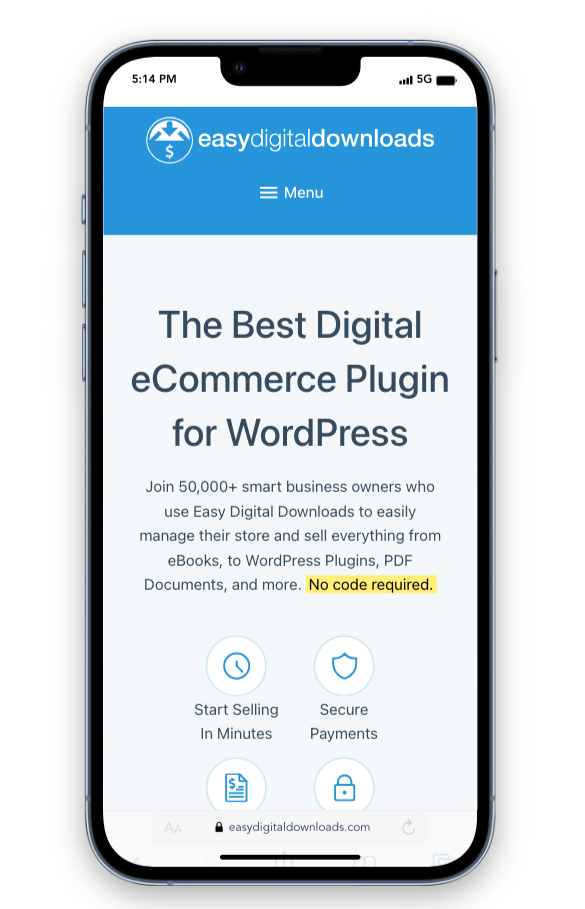
Look for a WordPress theme designed for digital selling. Bonus points if you can find one for your specific eCommerce niche. For instance, Themedd and Vendd are two EDD themes designed for digital download storefronts.
3. Create & Optimize High-Quality Product Pages
Product pages are like virtual shop windows for your online store. They’re where potential customers gather information, consider product features, and ultimately decide whether or not to buy.
You want to make sure your product pages look their best and highlight the value of your products. That way, customers will be more likely to hit that “buy” button.
Being as clear as possible in your images and descriptions can help manage customer expectations.
Easy Digital Downloads lets you easily create stunning product pages that include descriptions, images, pricing information, etc. But, regardless of which eCommerce plugin you’re using, it’s important to take the time to craft clear and compelling product pages.
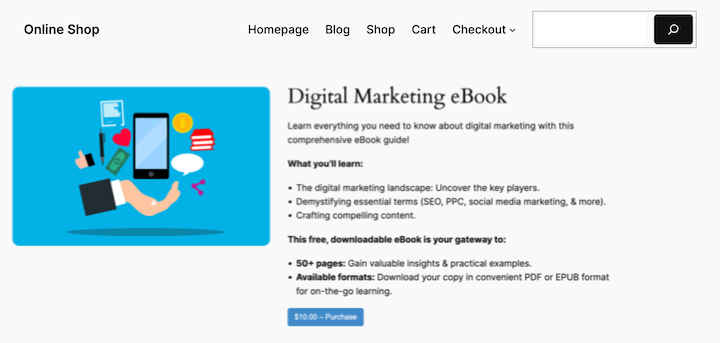
Product descriptions should showcase features, benefits, and how the product solves customer problems. Use simple, easy-to-understand language and avoid technical jargon.
High-quality images are just as important. Customers want to see what they’re buying, so provide multiple images from different angles. Professional-looking photos build trust and credibility.
You might also consider adding product demos to further showcase items. Incorporating interactive elements, such as zoom functionality, 360-degree views, or videos, allows customers to explore your products in more detail.
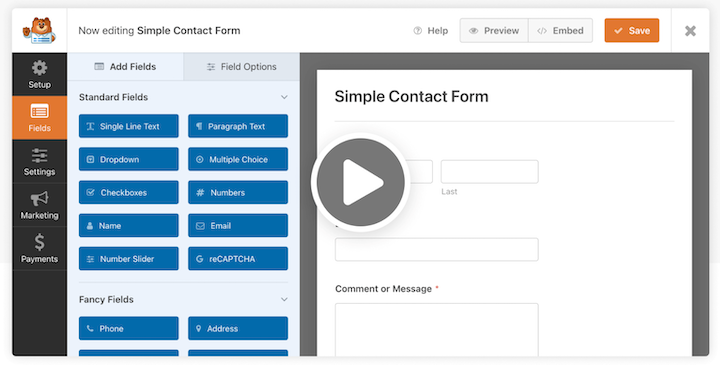
These interactive features enhance the user experience and provide a more immersive way for customers to engage with your products.
4. Offer a Quick, Seamless Checkout
A lengthy or complicated checkout process is a major cause of shopping cart abandonment, leading to lost sales and frustrated customers. Streamlining this crucial step is essential for turning casual browsers and shoppers into paying customers.
Simplify your checkout by reducing the number of steps involved. The fewer fields customers need to fill out, the better. Only ask for essential information and eliminate unnecessary distractions.
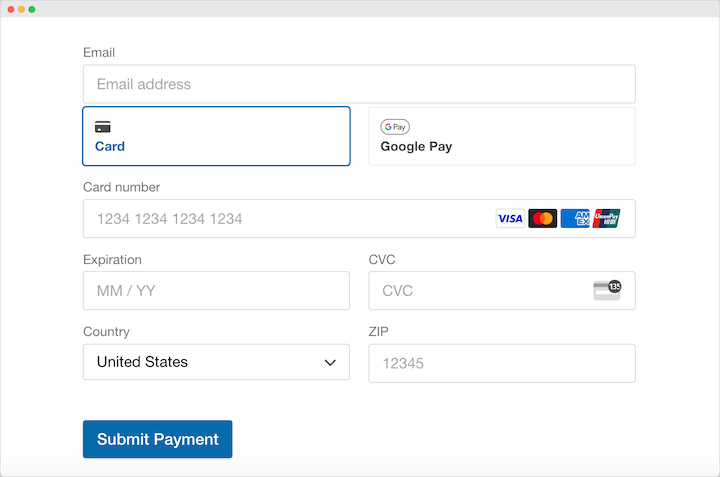
Offer a guest checkout option for those who don’t want to create an account. This allows customers to purchase without going through the registration process, making the checkout experience faster and more convenient.
Clearly display order totals, including taxes and shipping costs, to avoid surprises at the end.
Offer multiple and popular payment methods like credit cards, digital wallets, and local payment options. This increases convenience and caters to a wider range of customers.
Integrate a reliable and user-friendly payment gateway like Stripe into your eCommerce platform. Stripe seamlessly handles payment processing, ensures security, and offers a range of features to enhance the checkout experience.
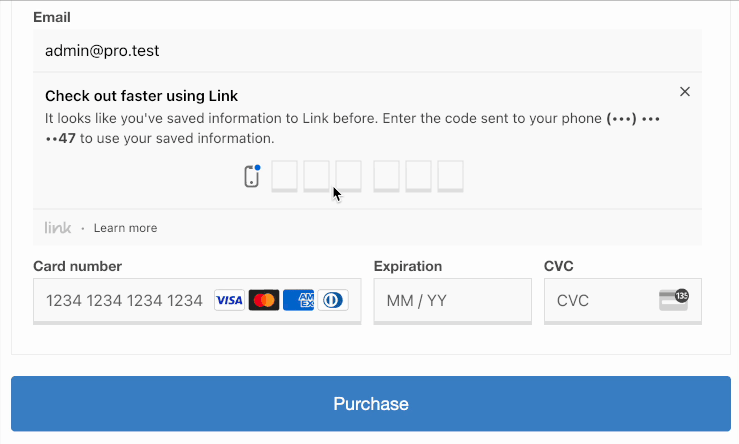
To customize your WordPress checkout form, Easy Digital Downloads lets you integrate the Checkout Fields Manager add-on for tons of options. You can add dozens of custom fields, including conditional logic, to create a more intuitive checkout page.
If your checkout has multiple steps, consider using a progress indicator. A progress bar shows customers where they are in the checkout process. This helps build trust and reduces uncertainty, making the checkout experience more transparent and reassuring.
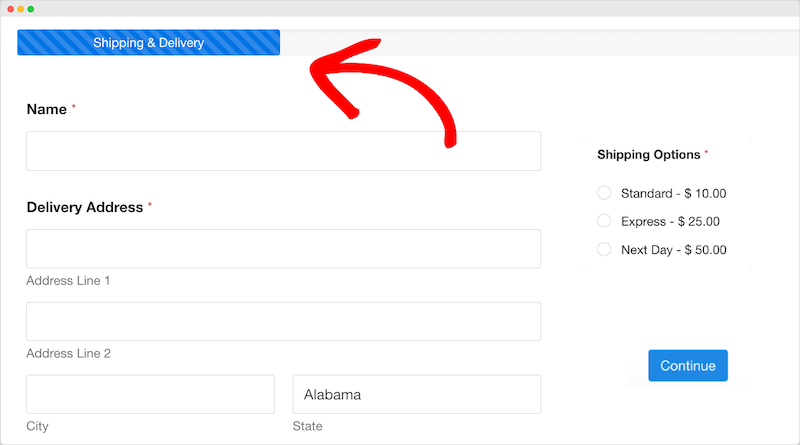
Once a customer has completed a purchase from your website, they should receive an order confirmation with the order details. For instance, at Easy Digital Downloads, purchase receipts and confirmation emails are automatically sent:
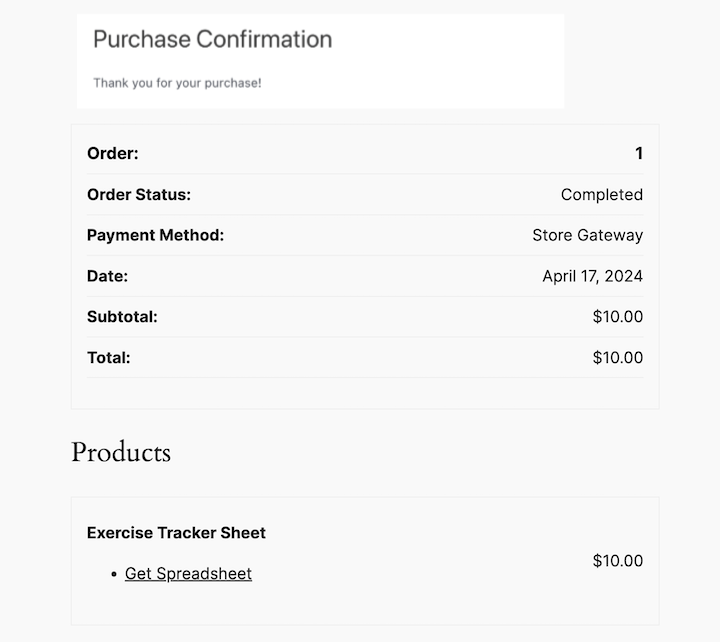
You can customize these emails according to your business’s specific needs.
5. Provide Exceptional Customer Service & Support
Customer service and support are cornerstones of a positive customer experience. It’s your opportunity to build trust, loyalty, and advocacy. How you handle customer inquiries and issues directly impacts your brand reputation.
Offering multiple customer support channels ensures customers can reach you in their preferred way. Email, phone, and social media are common options.
Quick response times are also essential. Customers appreciate feeling heard and valued, so aim to respond promptly to inquiries and requests.
Self-Service Options
But I also highly recommend incorporating self-service options. I always appreciate it when I can visit a site and find an answer to my problem relatively quickly—rather than being put on hold or having to wait for an email reply.
Leveraging AI technology can streamline customer service operations. Implementing a knowledge base is a valuable self-service tool. It’s a great place to organize FAQs, which empowers customers to find answers to their questions independently, saving time and frustration for both parties.
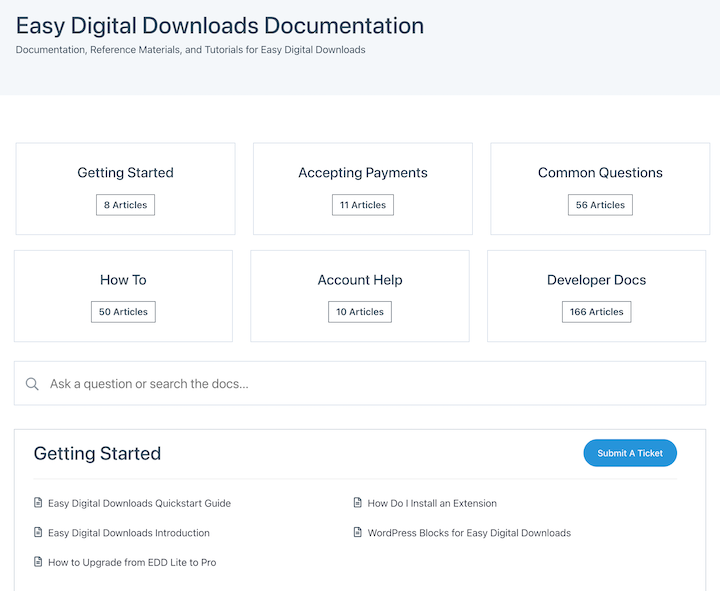
To make setting up this kind of online help center, I recommend using a WordPress knowledge base plugin like Heroic KB.
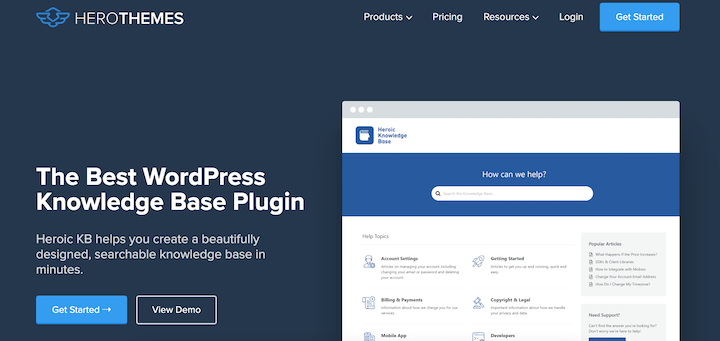
It gives you everything you need to create and organize your online documentation and resources for customers to use directly on your WordPress site.
Additionally, AI tools like chatbots can handle routine inquiries, freeing up human agents to focus on more complex issues. They provide immediate support to customers who have questions or concerns. It’s a convenient and efficient way for customers to get help without having to wait on hold or send an email.
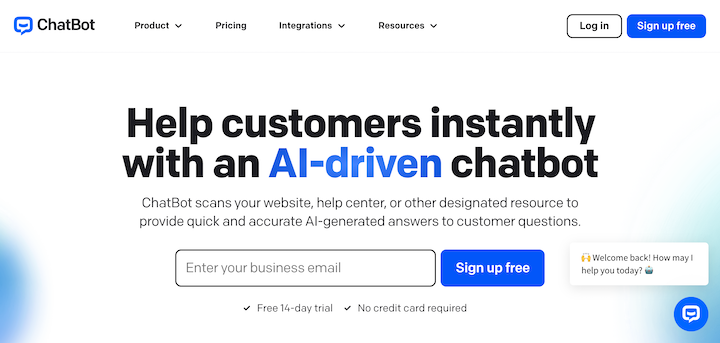
Choose automation tools that integrate seamlessly with your website and other customer service channels. Make sure your chat feature is prominently displayed on your website, and that it’s easy for customers to find and use.
6. Incorporate Personalization
Personalization is the key to creating a truly exceptional eCommerce customer experience. By tailoring your messages and recommendations to individual customers, you can build stronger relationships and drive sales.
By analyzing purchase history, browsing behavior, and customer preferences, you can suggest relevant items. For instance,
This personalization can take the form of customized product recommendations, tailored offers, and relevant content. For instance, the Recently Viewed Items EDD add-on can help increase sales by showing users products they’ve recently shown interest in on your site:
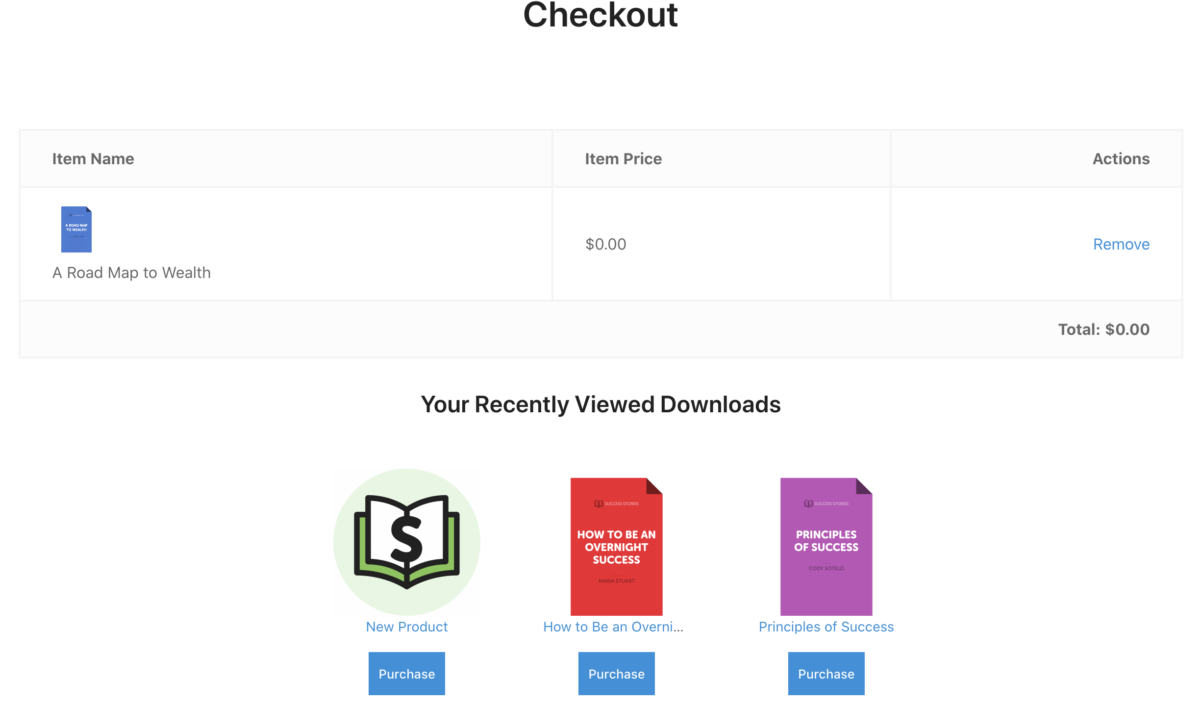
Tips for eCommerce Personalization
- Utilize email tags: Personalize email content using customer data like name, purchase history, and preferences. Easy Digital Downloads has a list of smart email tags you can incorporate while creating or customizing any email templates.
- Recommend products based on past purchases: Suggest complementary or related items to increase average order value. You can add the Recommended Products add-on to your digital store to display popular items shoppers may be interested in.
- Offer targeted discounts and special offers: Create exclusive promotions for specific customer segments.
- Leverage customer data: Use analytics to gain insights into customer behavior and preferences. I highly recommend using the MonsterInsights plugin to incorporate your WordPress site with Google Analytics.
By implementing these strategies, you can create a more engaging and personalized shopping experience that drives customer loyalty and satisfaction.
7. Reward Loyal Customers
Customer loyalty is another pillar of long-term business success. Retaining existing customers is often more cost-effective than acquiring new ones.
An effective customer retention strategy that can also improve eCommerce customer experiences is implementing effective loyalty programs and rewards.
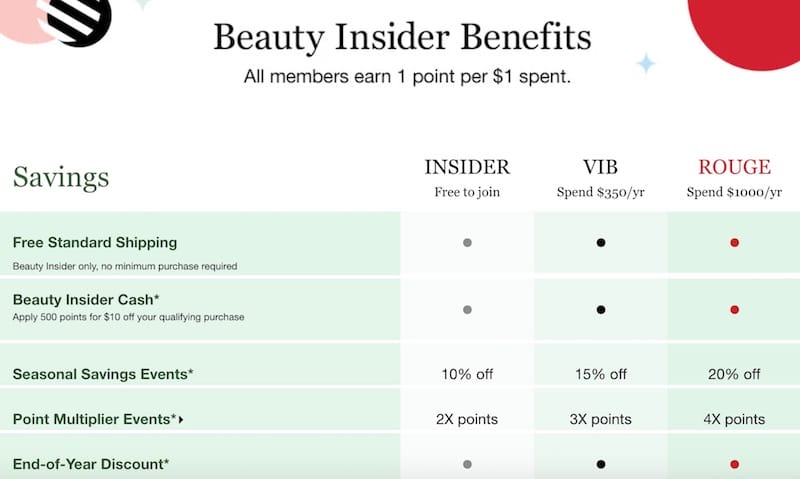
Loyalty programs incentivize customers to return by offering rewards for their purchases. These rewards can range from discounts and free products to exclusive access and VIP treatment. By making customers feel valued and appreciated, you increase their likelihood of staying loyal to your brand.
With EDD Purchase Rewards, you can reward your loyal customers with special offers and discounts.
For instance, first-order discounts can attract new customers and encourage them to make additional purchases. By combining effective loyalty programs with exceptional customer service, you can create a strong foundation for long-term customer relationships.
8. Display Social Proof + Trust Signals
Trust is a critical factor in eCommerce, as customers are more likely to make purchases from businesses they trust. When they’re on your website, it’s important that they feel your brand and online store are reliable, secure, and trustworthy.
Social proof is a powerful way to build trust by showing potential customers that others have had positive experiences with your products or services. It’s the phenomenon of people being influenced by the actions or opinions of others.

There are many ways for WordPress users, Easy Digital Downloads users, and online sellers to display social proof and trust signals on their websites. Some effective tactics include:
- Displaying customer reviews and testimonials on product pages and checkout pages.
- Encouraging customers to leave reviews and testimonials by offering incentives such as discounts or coupons.
- Using social media to share customer reviews and testimonials.
- Partnering with influencers and bloggers to promote your products or services and share their positive experiences with their followers.
- Displaying trust signals such as security badges, payment processor logos, and privacy policies on your website.
To implement social proof on your WordPress site, I also recommend the TrustPulse plugin. This powerful tool lets you show real-time customer activity on your site.
9. Implement a Clear Refund Policy
A customer’s satisfaction with the purchase process extends beyond the point of sale. Offering a clear and easy return process can significantly enhance the customer experience. When customers feel confident that they can easily resolve any issues, they are more likely to trust your brand and make repeat purchases.
Implement a clear refund policy outlined in your terms and conditions. I also recommend adding it to your website footer so users can easily access it.
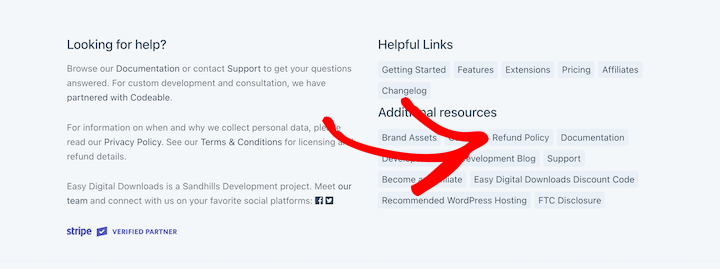
Be specific about the circumstances under which refunds will be granted, such as product defects or inaccurate descriptions. Use plain language to avoid confusion.
Additionally, offering multiple refund options, such as store credit or exchanges, can provide customers with more flexibility. Remember, a hassle-free return process can turn a potentially negative experience into a positive one, fostering customer loyalty.
Measuring eCommerce Customer Experience
Measuring customer experience is crucial for understanding how customers perceive your business. Key metrics include:
| Metric | Measures |
|---|---|
| Customer Satisfaction (CSAT) | Measure overall satisfaction with a specific interaction. |
| Net Promoter Score (NPS) | Predict business growth through customer loyalty and advocacy. |
| Customer Lifetime Value (CLTV) | Evaluate the long-term value of a customer. |
| Customer Churn Rate | Measure the rate at which customers stop doing business with you. |
| Cart Abandonment Rate | Determine the percentage of customers who start a purchase but don’t complete it. |
| Average Order Value (AOV) | Measure the average amount spent per transaction. |
Collecting customer feedback is essential for understanding their needs and pain points. Implement various feedback channels, such as:
- Customer surveys: Gather detailed feedback through online surveys or questionnaires.
- Product reviews: Encourage customers to share their experiences with specific products.
- Social media monitoring: Track customer sentiment and mentions on social platforms.
- Email feedback: Request feedback after purchases or interactions.
Easy Digital Downloads offers tools to help you collect and display reviews. The Reviews extension allows customers to rate and review products, providing valuable insights.
WordPress plugins like WPForms and UserFeedback are also excellent options for gathering feedback.
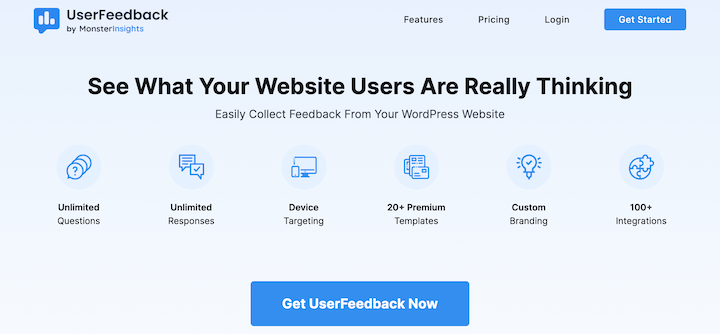
Additionally, integrating with email marketing platforms enables you to send targeted surveys and collect feedback. Analyzing customer data is essential for uncovering trends and patterns.
Analytics tools make it easier to identify areas for improvement and make data-driven decisions. WordPress offers plugins like MonsterInsights for Google Analytics integration.
This lets you track website traffic and user behavior. By combining data collection, analysis, and action, you can create a customer-centric culture that drives long-term success.
FAQs on eCommerce Customer Experience
Let’s wrap up with some frequently asked questions.
How can I improve my eCommerce customer experience?
Improving your eCommerce customer experience involves focusing on several key areas. Prioritize clear and informative product pages, a seamless checkout process, and excellent customer service.
Gather and analyze customer feedback to identify areas for improvement. Personalize the shopping experience through targeted recommendations and rewards programs. Ensure your website is user-friendly and optimized for mobile devices.
What’s the difference between user experience (UX) and customer experience (CX)?
While often used interchangeably, UX and CX are distinct concepts. User experience focuses on how easy and enjoyable a website is to use, emphasizing factors like navigation, design, and functionality.
Customer experience encompasses the entire customer journey, including interactions with your brand before, during, and after a purchase. UX is a component of CX, but CX is broader and includes factors like customer service, marketing, and product quality.
Why is eCommerce customer experience important?
Customer experience in eCommerce is important because it directly influences customer satisfaction, brand loyalty, and revenue. A positive customer experience can lead to repeat purchases, positive word-of-mouth, and increased customer lifetime value.
Conversely, a negative customer experience can result in lost sales, negative reviews, and decreased customer retention. Therefore, businesses need to prioritize providing an exceptional customer experience at every touchpoint to stay competitive and drive long-term success in the eCommerce landscape.
What are the key elements of customer experience?
A great customer experience is built on several key elements. First, a user-friendly website with fast loading times is essential. Clear and informative product pages, along with high-quality images and customer reviews, enhance the shopping experience.
A seamless checkout process, multiple payment options, and fast shipping contribute to customer satisfaction. Excellent customer service, personalized recommendations, and loyalty programs further solidify a positive customer experience.
Enhance the eCommerce Customer Experience
Creating an exceptional eCommerce customer experience is essential for driving sales, building loyalty, and fostering brand advocacy. By focusing on key areas like website design, product information, checkout process, customer service, personalization, and loyalty programs, you can elevate your online store and stand out from the competition
If you’re not already using Easy Digital Downloads, now is the perfect time to give it a try.
Want more ways to improve your eCommerce experience and boost sales? Check out the best ways to reduce shopping cart abandonment!
📣 P.S. Be sure to subscribe to our newsletter and follow us on Facebook or Twitter for more WordPress resources!
Using WordPress and want to get Easy Digital Downloads for free?
Enter the URL to your WordPress website to install.
Disclosure: Our content is reader-supported. This means if you click on some of our links, then we may earn a commission. We only recommend products that we believe will add value to our readers.