
Are you looking for ways to enhance eCommerce customer service and support on your website?
For any online store, providing good customer service and support is the cornerstone of building trust, fostering loyalty, and driving sales. In the world of eCommerce, where customers can’t physically interact with your products or your team, a robust eCommerce customer support system becomes even more critical.
It can make or break the customer experience.
🔎 In this article, I’ll cover:
- What Is eCommerce Customer Service?
- Importance of eCommerce Customer Service
- 12+ eCommerce Customer Service Tips
- 1. Make It Easy to Contact You
- 2. Offer Multichannel Customer Support
- 3. Prioritize Quick Response Times
- 4. Personalize the Customer Support Experience
- 5. Empower Customers With Self-Service Options
- 6. Consider Customer Service Software
- 7. Ask For & Respond to Customer Feedback
- 8. Improve Your eCommerce Checkout Experience
- 9. Train & Prepare Your Support Team
- 10. Use Shopping Cart Abandonment Notifications
- 11. Create a Loyalty or Rewards Program
- 12. Continuously Monitor & Improve
- FAQs on eCommerce Customer Service
What Is eCommerce Customer Service?
Simply put, eCommerce customer service and support encompass all the interactions you have with your customers before, during, and after their purchase.
It’s about providing them with the resources and assistance they need to make informed decisions, navigate your eCommerce website seamlessly, troubleshoot any issues they encounter, and ultimately, feel valued and satisfied with their experience.
Importance of eCommerce Customer Service
In today’s competitive online landscape, stellar customer service is no longer a “nice-to-have,” it’s a non-negotiable.
Research conducted by PwC found that 73% of consumers agree that customer experience is a critical factor in their purchasing decisions. More, almost 80% of U.S. consumers say speed, convenience, knowledgeable help, and friendly service are the most important factors in a positive customer experience.
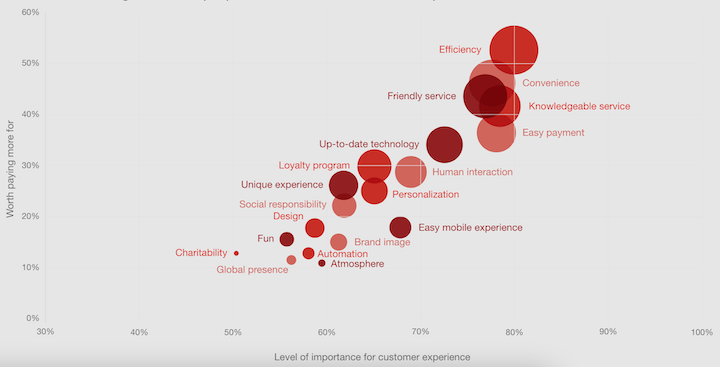
On top of that, consider that about one-third of customers said they would stop doing business with a brand after only one bad experience.
Here’s a breakdown of why prioritizing customer service should be at the forefront of your eCommerce strategy:
- Boosts customer satisfaction and loyalty. When customers feel heard, supported, and have their questions addressed promptly and efficiently, they’re more likely to be happy with their purchase and return for future business. Studies have shown that a positive customer service experience can significantly increase customer lifetime value.
- Builds brand trust. Responsive and helpful customer service fosters a sense of trust and reliability. Customers are more likely to buy from an eCommerce brand they feel confident in and know will be there to assist them if needed.
- Reduces customer churn. Frustration with a lack of support or unanswered questions can quickly lead to customer churn. Proactive and efficient customer service helps with customer retention and prevents them from taking their business elsewhere.
- Generates positive reviews and word-of-mouth marketing. Happy customers are your biggest brand advocates. Providing exceptional customer service that meets customer expectations can translate into positive online customer reviews and recommendations, attracting new customers and boosting your brand reputation.
You don’t need to be an eCommerce giant like Amazon to provide high-quality customer service and support. All you need is the right tips and tools.
12+ eCommerce Customer Service Tips
Now that we’ve established the significance of eCommerce customer service, let’s dive into practical strategies, tips, and best practices you can implement on your WordPress and Easy Digital Downloads website to elevate your support game.
Note that while these best practices apply even if you’re using another eCommerce platform like Shopify or WooCommerce, most of the recommended extensions are for EDD users.
Don’t have your EDD store set up yet? Try it for free or grab a pass to get started:
1. Make It Easy to Contact You
Customers need to know how to reach you with questions or concerns. A hidden contact page creates frustration and delays, hampering the eCommerce customer experience.
Clearly display your contact information, including email address, phone number, and live chat availability (if applicable) on your website header, footer, and dedicated contact page. Consider using a “Contact Us” button that’s readily visible throughout your eCommerce site.
Integrate EDD with a plugin like WPForms to create a user-friendly contact form on your website where customers can easily submit inquiries.
2. Offer Multichannel Customer Support
There are a variety of channels eCommerce platforms can use to facilitate and manage customer service and support.
Customers have varying preferences when it comes to reaching out for support. Catering to these preferences allows for faster resolution and a more positive experience.
That’s why it’s smart to offer multichannel customer support.
For instance, in addition to email and phone support, consider offering live chat functionality for real-time assistance. If you have support agents on your team, you might explore offering support via phone calls during designated business hours if your resources allow. Social media platforms can also be a valuable channel for quick and public communication.
3. Prioritize Quick Response Times
Timely responses demonstrate that you value your loyal customers’ time and concerns. Long wait times can lead to frustration and a negative perception of your brand.
Set clear expectations around response times on your contact page and support channels. Strive to respond to emails and live chat inquiries within 24 hours or less, with even faster response times during peak business hours.
You can utilize the built-in email notification features in EDD to streamline communication. For instance, you can use the pre-built email templates to automatically send customers receipts with download instructions. This can help clarify and address common customer questions before they even ask them.
You can also set up automated email notifications to acknowledge receipt of a customer inquiry and update them on the progress of their ticket.
4. Personalize the Customer Support Experience
A touch of personalization in the customer journey can go a long way in building rapport and fostering customer loyalty.
To enhance your customer interactions and provide excellent customer service, address customers by name in your communications. When responding to inquiries, take the time to understand their specific concerns and tailor your response accordingly.
Proactive customer communication, such as follow-up emails after a purchase or resolution, demonstrates that you care about their experience beyond the initial transaction.
Leverage the customer data stored within EDD to personalize your communication. For example, you could use customer purchase history to offer relevant product recommendations or troubleshooting tips.
5. Empower Customers With Self-Service Options
Equipping your customers with the resources to find answers and troubleshoot issues independently can alleviate the burden on your support team and enhance the overall customer experience. It saves time for both you and your customers.
For instance, develop a dedicated knowledge base section on your website that houses FAQs, detailed product guides, troubleshooting articles, and step-by-step tutorials:
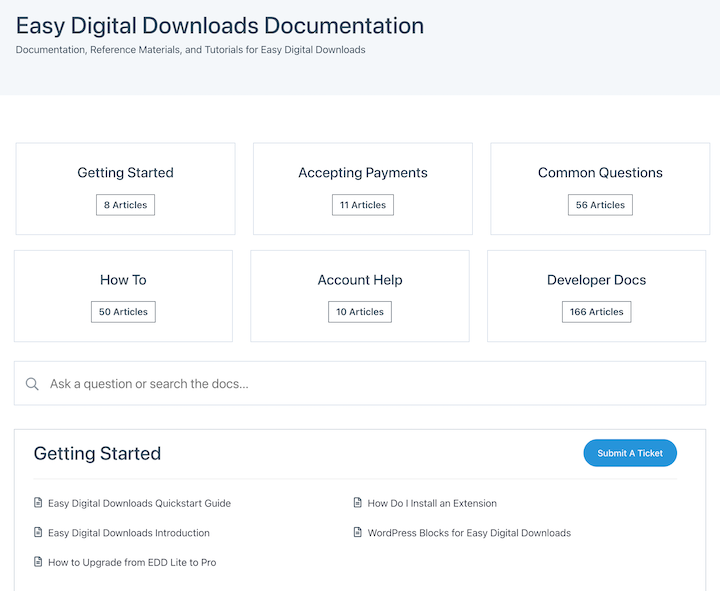
The Heroic KB knowledge base plugin for WordPress makes doing this effortless. You can easily curate a repository of relevant tutorials, documentation, articles, and other resources. Then you’re customers can instantly search and find exactly what they’re looking for almost instantly.
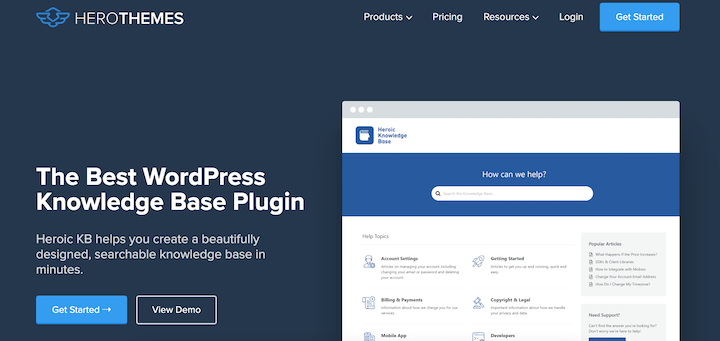
This is also a great place to address refund and return policies, questions about pricing, etc.
Organize content logically with clear categories and search functionality for easy navigation. Utilize clear and concise language in your communication, avoiding technical jargon whenever possible.
6. Consider Customer Service Software
The right customer support or Customer Relationship Management (CRM) software can streamline your support workflows, improve team collaboration, and enhance the overall customer experience.
Consider implementing dedicated help desk software or customer support software like Zendesk to manage customer inquiries, track tickets, and collaborate with your support team.
If you’re a small eCommerce business and don’t have the budget to hire customer service representatives or a full-time customer service team, don’t worry. You can use eCommerce customer service tools like chatbots:
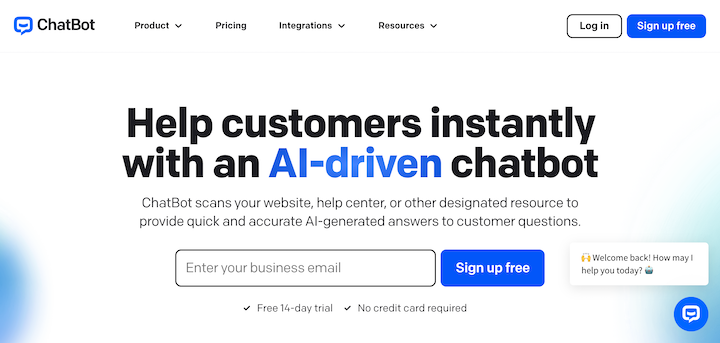
Incorporating messaging automation technology into your communication channels can help address common customer queries without requiring a dedicated customer support team.
7. Ask For & Respond to Customer Feedback
Customer feedback is a goldmine of insights. By actively seeking and responding to feedback, you can identify areas for improvement and continuously refine your customer service approach.
Use surveys and feedback forms to gather customer input on their experience with your store and support. Encourage product reviews and actively monitor social media mentions to gauge customer sentiment.
Leverage the EDD Reviews add-on to encourage and manage customer reviews for your digital downloads:

Positive reviews can build trust and attract new customers, while negative reviews can provide valuable insights into areas needing improvement.
TrustPulse is another WordPress plugin that can be incredibly helpful for displaying social proof.
8. Improve Your eCommerce Checkout Experience
When it comes to providing great customer service, it’s important to reduce the potential obstacles and hurdles shoppers may encounter. One of the most critical areas to do this is with your checkout process.
To reduce friction, you want to make the checkout process as simple and painless as possible. Some of the most common ways to do that include enabling guest checkout, offering multiple payment options, and only asking for necessary information.
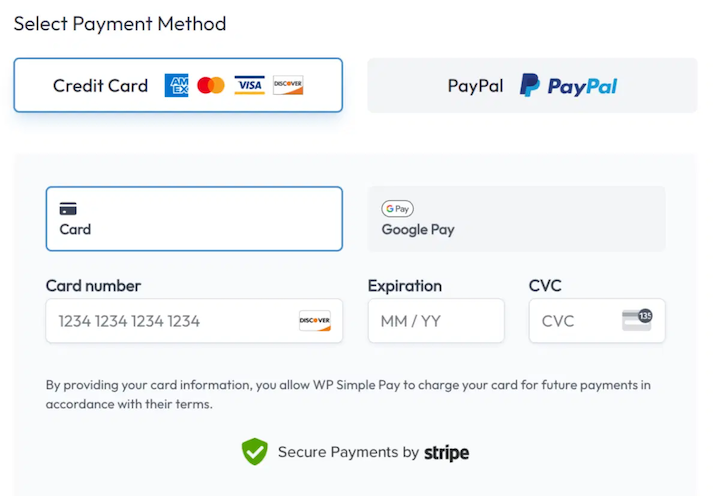
Keep in mind that an increasing number of consumers are using mobile devices for online shopping. Therefore, it’s pivotal that your eCommerce store is optimized for mobile commerce, including your customer service channels.
9. Train & Prepare Your Support Team
Knowledgeable and empowered support staff and customer service agents are the backbone of exceptional customer service.
If you have a team of support agents, invest in proper training. Equip them with a thorough understanding of your products, policies, and the tools they’ll be using. Empower them to make decisions and resolve customer issues efficiently.
10. Use Shopping Cart Abandonment Notifications
To minimize abandonment and boost conversion rates, it’s smart to send shopping cart abandonment notifications to online shoppers reminding them about their forgotten product.
Potential customers abandon shopping carts for various reasons, from distractions to price comparisons. By sending timely and targeted cart abandonment notifications, you can gently nudge them back to complete their purchases, minimizing abandonment and boosting conversion rates.
Cart abandonment notifications provide a gentle reminder to online shoppers who might have simply gotten sidetracked during the checkout process. By offering an incentive or highlighting the value proposition of the abandoned items, you can increase your chances of converting abandoned carts into sales.
Utilize EDD’s Recapture integration to craft compelling email notifications that remind customers about their abandoned cart, showcase the products they left behind, and potentially offer a discount or incentive to complete the purchase.
11. Create a Loyalty or Rewards Program
A well-designed loyalty or rewards program incentivizes repeat purchases, fosters brand loyalty, and boosts customer retention.
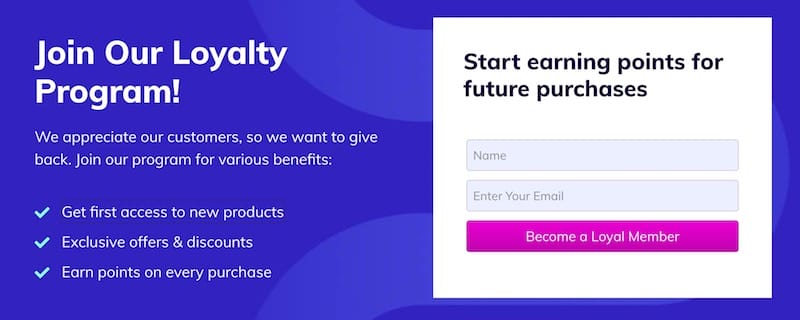
Consider offering a points-based system where customers earn points for every purchase they make. These points can then be redeemed for discounts, exclusive products, or early access to new releases. You could also explore tiered loyalty programs, rewarding high-value customers with additional perks such as free shipping or dedicated customer support.
Loyalty programs provide a tangible reward for repeat business, incentivizing customers to return to your store and make additional purchases. By feeling valued and rewarded, customers are more likely to become loyal brand advocates, promoting your store to their network.
These plugins offer robust features to create and manage your loyalty program, track customer points, and automate reward redemption.
Learn how to start a loyalty reward program in WordPress.
12. Continuously Monitor & Improve
Customer service is an ongoing process. By regularly monitoring key metrics and customer feedback, you can identify areas for improvement and adapt your approach accordingly.
Track key metrics like response times, customer satisfaction scores, and resolution rates. Analyze customer feedback and identify recurring issues. Leverage this data to refine your knowledge base content, optimize support workflows, and identify areas for additional training for your support team.
Utilize the built-in reporting features within EDD alongside MonsterInsights + Google Analytics to gain valuable insights into customer behavior, product trends, and purchase data. This information can be used to inform your customer service strategy and identify areas for improvement.
FAQs on eCommerce Customer Service
Let’s wrap up with some frequently asked questions about eCommerce customer service and support and how to implement it on your own WordPress website.
How can I measure customer satisfaction?
There are several ways to gauge customer satisfaction or measure your CSAT (customer satisfaction score). One is to include a satisfaction rating option at the end of your support interactions (e.g., “How satisfied were you with this interaction?”).
You could implement short customer satisfaction surveys after support tickets are resolved. Utilize customer review platforms to gather feedback on your overall customer service experience.
If you want to calculate an exact metric, follow this formula to determine your CSAT score: (Number of satisfied customers/Number of survey responses) x 100 = % of satisfied customers.
What if I don’t have the resources for live chat support?
Not every online seller or eCommerce business has the budget to hire live support agents. That’s okay.
Prioritize offering excellent email support with fast response times. Consider setting specific business hours for customer support inquiries and clearly communicate these on your website. Explore cost-effective live chat solutions with limited functionality or trial periods to see if they can benefit your store.
How can I handle negative customer reviews?
Don’t shy away from negative reviews. Acknowledge the customer’s frustration, apologize for any inconvenience caused, and offer a solution or explanation. Address the issue publicly and demonstrate your commitment to resolving the issue. Move the conversation offline if necessary to discuss specifics and protect customer privacy. If the customer is satisfied with the resolution, consider encouraging them to update their review.
Boost eCommerce Customer Service With EDD
Remember, exceptional customer service is an ongoing journey, not a one-time destination.
By actively seeking feedback, adapting your approach, and prioritizing customer satisfaction, you can foster trust, loyalty, and ultimately, build a thriving online business.
Don’t have Easy Digital Downloads yet? Grab your pass to get started:
What’s next? Explore ways to boost sales using EDD!
📣 P.S. Be sure to subscribe to our newsletter and follow us on Facebook or Twitter for more WordPress resources!
Using WordPress and want to get Easy Digital Downloads for free?
Enter the URL to your WordPress website to install.
Disclosure: Our content is reader-supported. This means if you click on some of our links, then we may earn a commission. We only recommend products that we believe will add value to our readers.
Implementing automation is a great way to boost the efficiency of specific facets of your e-commerce business. Every business should follow the right way of using automation. Properly balancing it helps to deliver excellent e-commerce customer service.