
Do you want to increase eCommerce sales for your online business?
For WordPress users selling digital files and downloadable products like eBooks, software, templates, or music, Easy Digital Downloads (EDD) can help. It’s more than just a plugin, it’s a sales superpower.
But how do you unlock its full potential? This guide dives deep into strategies and practical steps to using EDD to boost your eCommerce sales.
🔎 In this article, I’ll cover:
Overview of Easy Digital Downloads
There are a handful of WordPress eCommerce plugins to choose from. So why use Easy Digital Downloads?

Similar to WooCommerce, EDD lets you add a full shopping cart system to your WordPress website. You can use it to add and sell products, accept online payments, customize your storefront and WordPress theme, manage orders and customers, optimize your checkout, etc.
But while WooCommerce is a popular plugin for selling physical goods, Easy Digital Downloads is the ideal option for selling digital products and downloadable files. This includes everything from eBooks and templates to software and subscriptions.
Easy Digital Downloads makes building an online store incredibly easy, even for beginners. As someone who doesn’t have any experience with coding, I haven’t had any issues setting up or managing my EDD-powered store.
With features specifically designed to sell digital products, EDD offers a streamlined experience compared to managing both physical and digital in other eCommerce platforms.
In my experience, while WooCommerce isn’t particularly difficult to use, it’s more complex and overwhelming than what I was looking for. I didn’t need many elements like shipping, inventory, and other aspects of eCommerce that the plugin is primarily designed for.
Why Use EDD to Increase eCommerce Sales
Easy Digital Downloads is perfect if you’re focused primarily on digital selling.
That isn’t just my opinion, either. You can find case studies that demonstrate the specific ways Easy Digital Downloads has helped boost the success of various types of online sellers and businesses.
For instance, Easy Digital Downloads helped type foundry Set Sail Studios generate:
- Over $236,000 in sales
- More than 77,770 downloads
- 15,000+ email subscribers
Escape Room Geeks successfully sell printable escape room kits and achieve:
- $390,000+ in sales
- 50% reduction in abandoned shopping carts
- 16,800+ individual transactions
- 16,000+ annual downloads
Some additional benefits of using Easy Digital Downloads include:
- Lightweight & flexible: Unlike heavyweight platforms, EDD integrates seamlessly with WordPress, ensuring a fast and user-friendly experience for both you and your customers. It requires minimal setup and leverages your existing WordPress site infrastructure.
- Open-source & customizable: Built by the community, EDD offers extensive customization options and an active developer ecosystem, making it adaptable to your unique needs. There are plenty of step-by-step tutorials available, making it easy to configure and customize.
- Secure & reliable: Rest assured, your products and customer data are safe with EDD’s robust security features and regular updates.
- Multiple payment options & smooth payment processing: Integrate with popular payment gateways like PayPal, Stripe, and more, offering buyers convenient payment options.
Finally, Easy Digital Downloads is both affordable and extendable. The free version alone packs a punch and gives you everything you need to start your eCommerce store.
For more advanced features, you can choose from one of the EDD Pro plans to unlock access to premium extensions that offer incredible features. The addons cover everything from email marketing apps and SEO to recurring payments and software licensing.
💡 EDD Free vs Pro: Which Is Right for You?
How to Increase eCommerce Sales With EDD
Whether you’re a potential, new, or seasoned Easy Digital Downloads user, it’s important to understand the features available to you—and how to use them to increase eCommerce sales.
Below, I’ll cover some ways you can use Easy Digital Downloads to drive conversions and maximize the success of your WordPress eCommerce store.
1. Create a Quick & Seamless Checkout
A smooth checkout is crucial for online sellers as it reduces cart abandonment, a major source of lost sales. By streamlining the checkout page, you create a positive customer experience, encouraging shoppers to complete purchases and return for more.
Aside from ensuring fast website loading times, some key ways to achieve this—which Easy Digital Downloads lets you do—are offering guest checkout, minimizing form fields, and providing multiple convenient payment options.
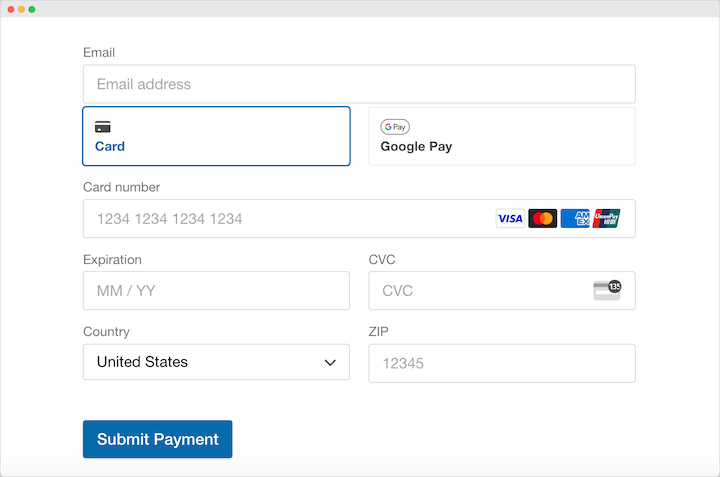
Under Downloads » Settings » Payments » Checkout, you can enable guest checkout. This eliminates the need for account creation, reducing friction during the checkout process.
You can also optimize the checkout page to only include the necessary form fields. The Checkout Fields Manager extension makes it easy to add custom fields, including conditional logic.
EDD offers a variety of payment gateways, ensuring your customers have their preferred method available, and increasing the likelihood of completing the purchase.
I recommend Stripe Pro. Not only does it support credit card and digital wallet payments and eliminate additional transaction fees, but it also lets your customers save payment details:
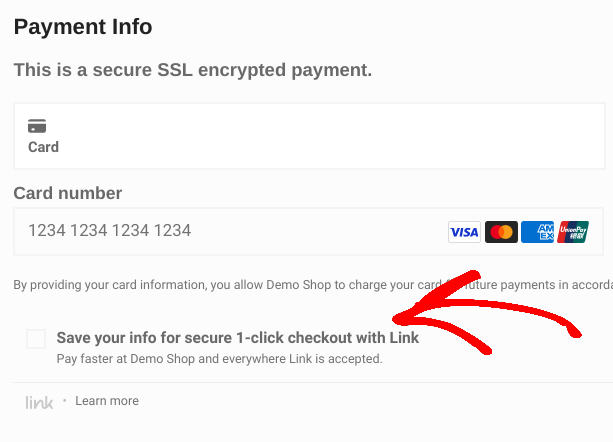
This allows customers to accelerate the checkout process on future purchases.
2. Strategically Price Products
Naturally, your product pricing is going to influence sales and revenue. But there are strategic methods you can use to help increase eCommerce sales potential. The key is finding the optimal pricing structure that attracts customers while ensuring profitability.
For instance, EDD supports subscription billing through the Recurring Payments extension—which can generate passive income and customer loyalty.
You can create variable or tiered pricing that allows you to segment your market, catering to different customer budgets and maximizing profit margins. EDD’s Variable Pricing Switcher enables displaying multiple pricing options on the product page, potentially catering to different budgets and reducing price-related hesitation.
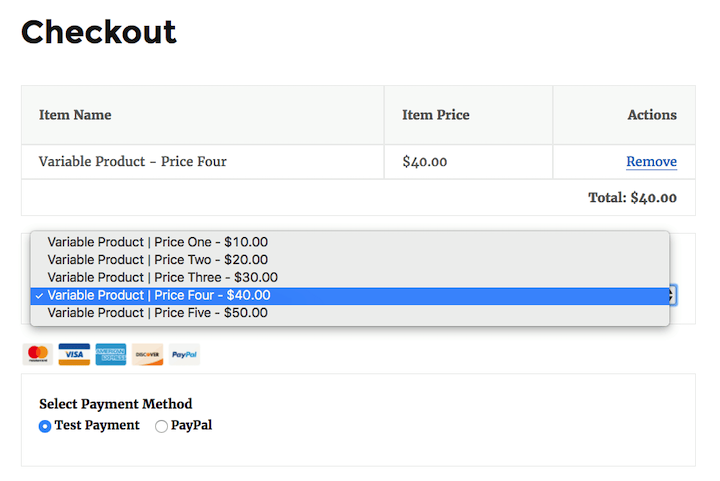
Another method to consider is selling products as bundles.
Product bundles are effective because they create a value proposition for customers where the perceived value is higher than buying items individually, potentially driving more sales.
3. Use Product Upsells & Cross-Sells
One of the best tactics to use to increase eCommerce sales is leveraging upsells and cross-sells. These sales techniques are used to increase the average order value and make shoppers consider new products they may not have otherwise.
Upselling encourages customers to purchase a more expensive version of the product they’re considering. Cross-selling suggests complementary items that enhance their original purchase.
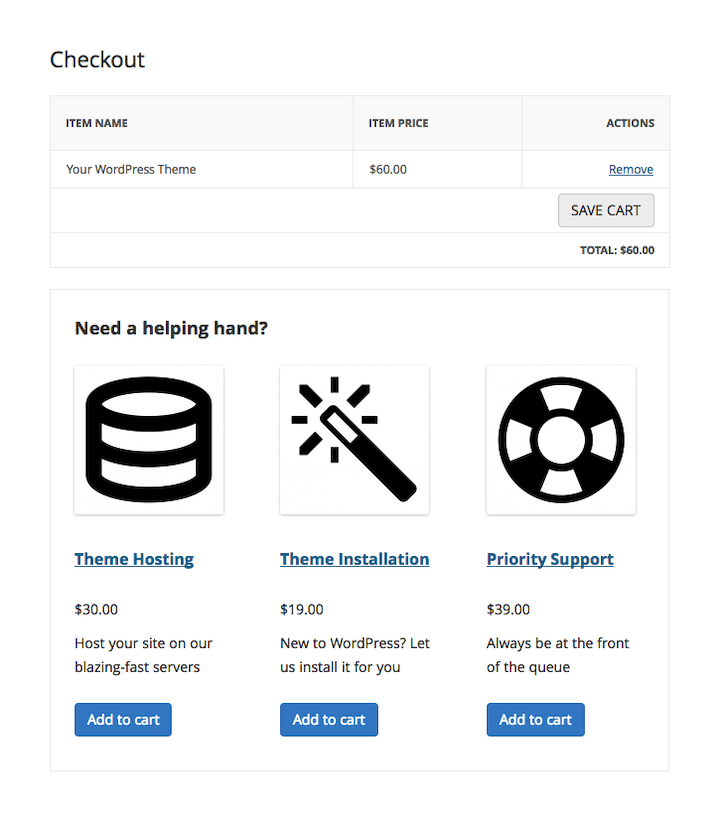
By offering relevant upsells and cross-sells at strategic points in the purchase journey (like on product pages or during checkout), you increase the likelihood of customers adding more items to their cart, resulting in higher sales.
Easy Digital Downloads has a Cross-Sells and Upsells extension dedicated solely to this functionality.
4. Recover Abandoned Carts
Abandoned shopping carts represent lost sales potential, making their reduction and recovery a must if you want to increase eCommerce sales. Strategies I’ve already mentioned like offering guest checkout, minimizing checkout steps, and providing clear pricing info can help reduce cart abandonment.
However, you can take it one step further. EDD’s Recapture addon tackles this issue by sending automated email reminders to customers who abandon their carts, nudging them to return and complete the purchase, ultimately turning lost opportunities into sales.
Another option is to use the Conditional Emails extension:
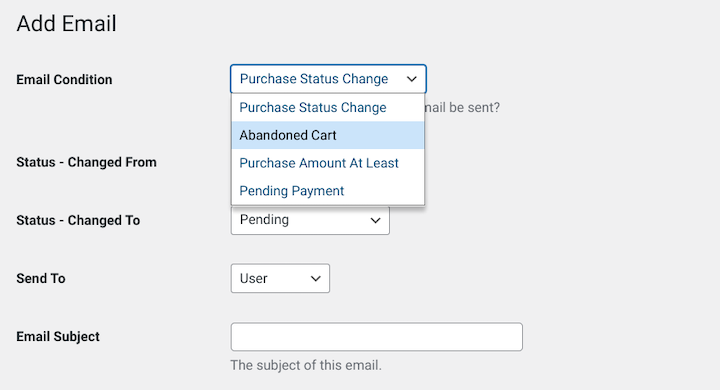
This addon serves multiple purposes, letting you send automatic emails based on predefined conditions. One of those events is when a user abandons their cart.
5. Run Exclusive & Targeted Offers
While it may seem counterintuitive, another tactic to increase eCommerce sales is by running discounts and sales.
Special targeted offers, exclusive discounts, and limited-time deals create a sense of urgency and excitement, enticing customers to purchase. By strategically segmenting your audience, you can personalize offers, making them more relevant and appealing.
For example, a limited-time discount on a customer’s first order or a special offer on their most frequently purchased product can drive them to make a purchase.
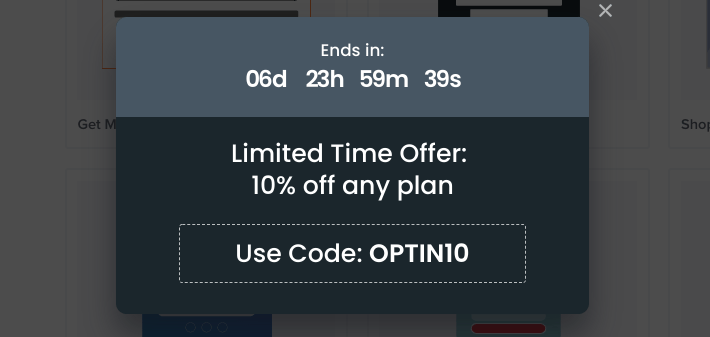
Easy Digital Downloads offers various features to facilitate this, including discount codes with advanced settings for targeting specific products, expiration dates, and usage limits. This allows you to create time-sensitive promotions and offers tailored to your customer base, increasing conversion rates and encouraging repeat purchases.
You can integrate EDD with other conversion optimization tools like OptinMonster to create popups with countdown timers and other elements that trigger buying decisions:
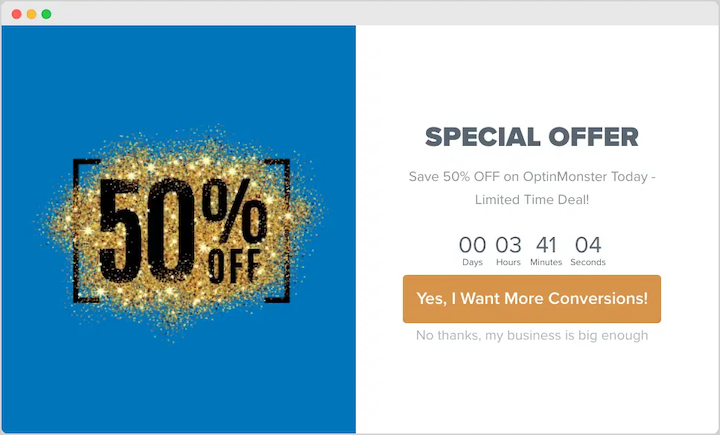
There are options available to allow you to automatically apply discount codes based on cart contents and other criteria.
6. Reward Loyalty Customers
Speaking of incentivizing purchases, another popular and effective strategy store owners use to build customer loyalty and increase eCommerce sales is loyalty and rewards programs.
Loyalty programs reward customers for their continued business, fostering a sense of belonging and incentivizing repeat purchases. Popular strategies include:
- Points-based systems where customers earn points for purchases or engagement
- Tiered programs with exclusive perks at higher levels
- Referral programs that reward customers for bringing in new business
Easy Digital Downloads supports all of the above. For instance, you can use EDD Social Discounts to offer buyers discounts for sharing your products on social media:
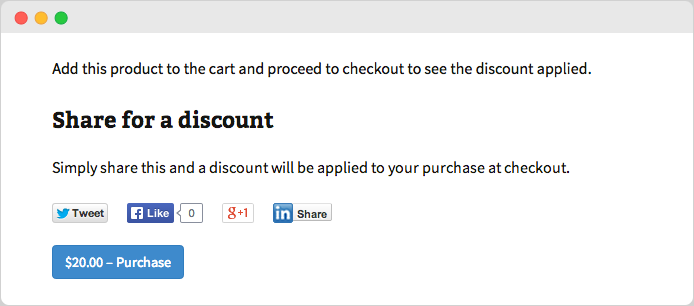
The Purchase Rewards addon lets you give coupon codes to customers for making a purchase (percentage or flat fee discount). You can further customize your program by setting expiration rules, offering rewards like discounts or exclusive products, and utilizing customer insights gained from the program to drive targeted marketing campaigns.
In addition to integrations with a variety of other loyalty program WordPress plugins, Easy Digital Downloads lets you easily create an affiliate program with AffiliateWP:
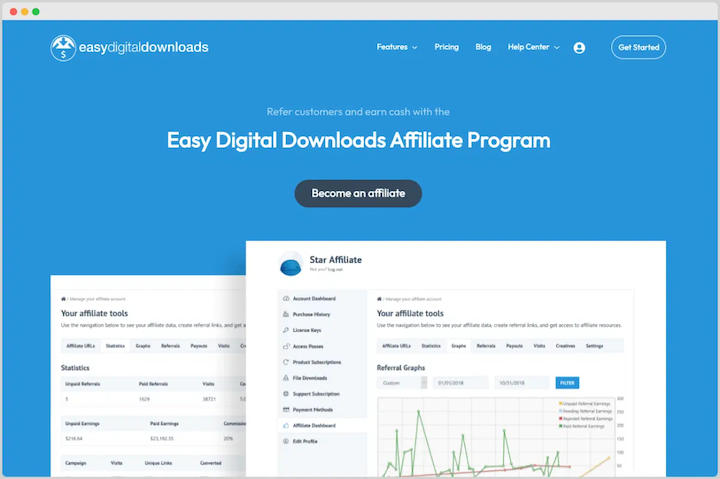
This can be an effective way to use existing, satisfied customers to help expand your reach and reach new audiences.
7. Recommend & Compare Products
An essential aspect of successful eCommerce is showcasing products appealingly and conveniently. It’s best to make the user’s shopping experience as relevant and effortless as possible.
One way to do that is by using Recommended Products and Recently Viewed Items to suggest items to shoppers based on either their own viewing or others’ purchase history:
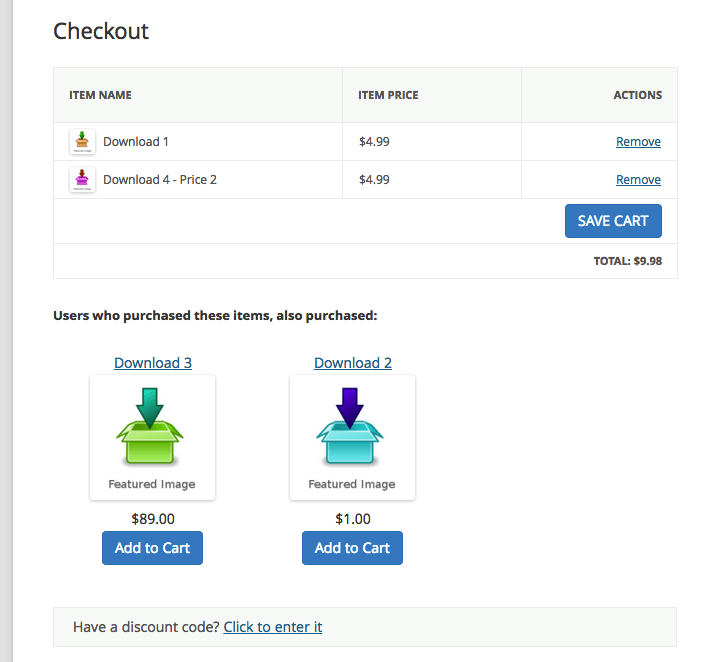
Similar to ‘related products’ sections seen on sites like Amazon, this element allows customers to see items they’ve either shown interest in themselves or that others have purchased which may be of interest to them.
Not only can it prompt impulse buys, but it can remind shoppers of complementary products they may have missed.
If you offer multiple versions of similar products, Compare Products makes it easy to create and display comparison tables on your site to help shoppers evaluate features and choose the product that best suits their needs. In addition to facilitating more informed and confident purchases, this can help reduce returns or refunds.
8. Leverage Trust Signals & Social Proof
The eCommerce landscape is crowded and competitive. To stand out and encourage purchases, it’s important to assure visitors that you’re a reliable, secure, and trustworthy eCommerce website.
Social proof and trust badges act as powerful psychological triggers to increase eCommerce sales by building credibility and reducing customer hesitation.
Displaying customer reviews, testimonials, and security certifications reassures potential customers about your trustworthiness and product quality. Integrating social proof elements strategically throughout the website, particularly on product and checkout pages, can be highly effective.
Easy Digital Downloads offers extensions to help with this. The Reviews addon allows customers to rate and review products.
EDD also only supports secure payment processors like Stripe, which includes a verified partner seal:
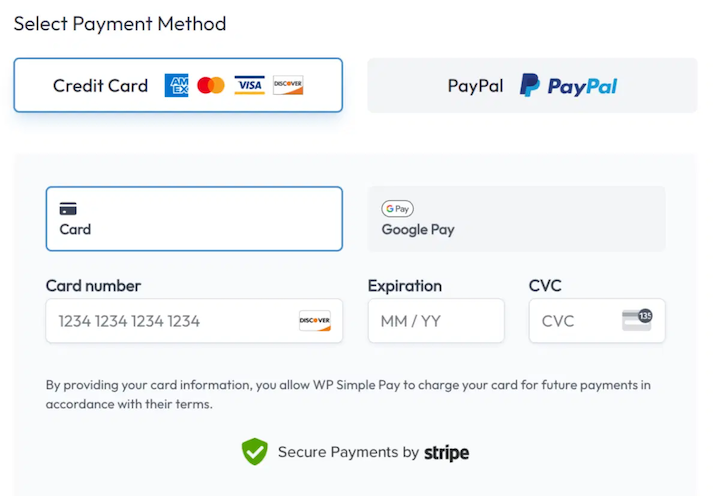
You can integrate with TrustPulse and other tools to highlight various testimonials and other trust signals and badges that boost customer confidence.
9. Track Sales Reports & Analytics
When it comes to running a successful eCommerce business, revenue reports and analytics are the backbone of data-driven decision-making. These insights reveal crucial information about customer behavior, sales trends, product performance, and marketing effectiveness.
Easy Digital Downloads provides built-in reports that offer valuable insights into critical metrics such as total sales, revenue over time, best-selling products, and more:
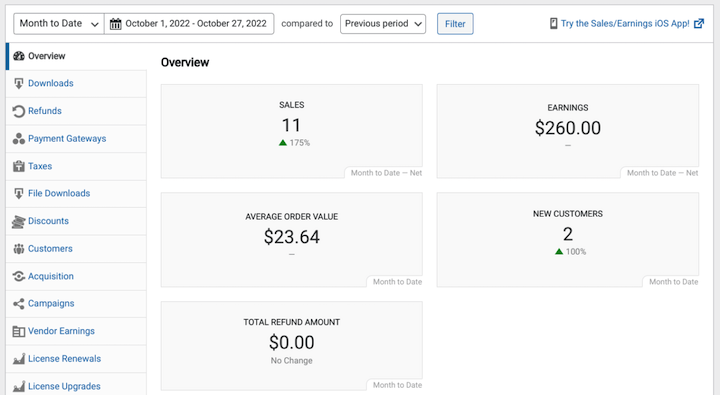
In addition to the core features, you can expand and enhance your analytics with the EDD Advanced Reports addon and other third-party analytics tools like MonsterInsights.
Analyzing this data can help you pinpoint which products to promote, target the most profitable customer segments, and fine-tune your marketing strategies to increase eCommerce sales.
FAQs: Using EDD to Increase eCommerce Sales
Hopefully, this post has covered the questions you had about using Easy Digital Downloads and better understand how it can help you increase eCommerce sales. To wrap up, I want to answer some frequently asked questions.
Is Easy Digital Downloads free to use?
Yes, the core EDD plugin is free. To unlock access to premium extensions and additional features, you can upgrade to EDD Pro. Multiple pricing tiers are available depending on your specific needs.
What payment gateways does EDD support?
EDD integrates with popular gateways like PayPal, Stripe, Authorize.Net, and many more. In addition to the standard versions of these payment gateways, EDD Pro also supports more advanced options, including Stripe Pro and PayPal Commerce.
Do I have to pay for EDD extensions?
While some EDD extensions are available with the free Core plugin, many require a paid license to access. The extensions you have access to depend on your plan.
Where can I find support for EDD?
You can reach out to the support team by going to Help Center » Support from the EDD website (“https://easydigitaldownloads.com/support/”). There are also plenty of guides and support documentation available online.
Use EDD to Increase eCommerce Sales
With its ease of use, flexibility, and powerful features, Easy Digital Downloads equips you to succeed in the world of digital eCommerce. Implement these strategies, leverage the built-in features and extensions, and watch your online sales soar!
Don’t have a Pro plan yet? Grab an Easy Digital Downloads pass today and start your journey to eCommerce success!
What’s next? Learn how to create eCommerce content that converts & how to successfully launch your digital product.
📣 P.S. Be sure to subscribe to our newsletter and follow us on Facebook or Twitter for more WordPress resources!
Using WordPress and want to get Easy Digital Downloads for free?
Enter the URL to your WordPress website to install.
Disclosure: Our content is reader-supported. This means if you click on some of our links, then we may earn a commission. We only recommend products that we believe will add value to our readers.