
Do you want to start a loyalty program for your e-commerce website?
A loyalty rewards program can significantly boost customer retention and sales. Creating one in WordPress is quick and easy, especially with the right tools.
🔎 In this article, we’ll cover:
Benefits of Reward & Loyalty Programs
In today’s competitive e-commerce landscape, retaining existing customers is just as crucial as acquiring new ones. A customer rewards program can help you achieve both objectives.
A loyalty program is a marketing strategy that rewards customers for their continued patronage and repeat purchases. They increase retention rates, boost sales, and encourage brand loyalty.
- Increase customer loyalty and retention. Loyalty programs can help you keep your customers coming back for more. It can also help boost brand awareness and word-of-mouth marketing.
- Boost sales and revenue. Loyalty programs can help you increase sales and revenue by motivating customers to spend more money at your store. When customers know that they’ll be rewarded for their purchases, they are more likely to make larger or more frequent purchases.
- Collect valuable customer data. Loyalty programs are great for helping retailers and online sellers collect valuable customer data to improve marketing and sales strategies. By tracking customer purchases and rewards, you can learn more about your customers’ needs and preferences.
- Build a strong brand community. Loyalty programs can help you build a strong brand community by fostering a sense of loyalty and belonging among your customers. When customers feel valued and appreciated, they’re more likely to become brand advocates and promote your business to their friends and family.
A well-designed loyalty program benefits both your customers and your business. Customers receive incentives and rewards for their loyalty, while your eCommerce store benefits from increased sales and customer retention.
Types of Loyalty Programs
There are many different types of loyalty programs. Let’s look at some of the most common.
Points-based loyalty programs
Points programs are the most common type of loyalty program. Customers earn and redeem points on every purchase for rewards such as discounts, free products, and exclusive content.
The Starbucks Rewards program is an excellent example of a points-based program.
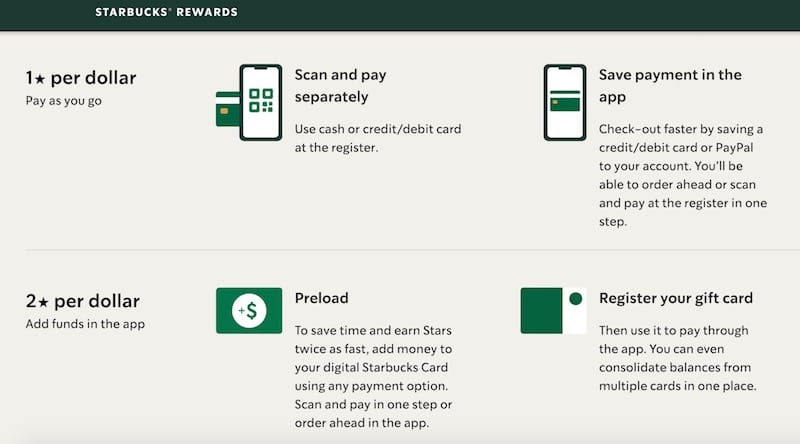
Customers can earn stars for every dollar they spend, and stars can be redeemed for free drinks, food, and merchandise.
Tiered programs
Tiered programs divide customers into different levels based on their spending habits. Customers who spend more money advance to higher tiers, which typically offer greater rewards.
Sephora Beauty Insider is an example of a tiered loyalty program.
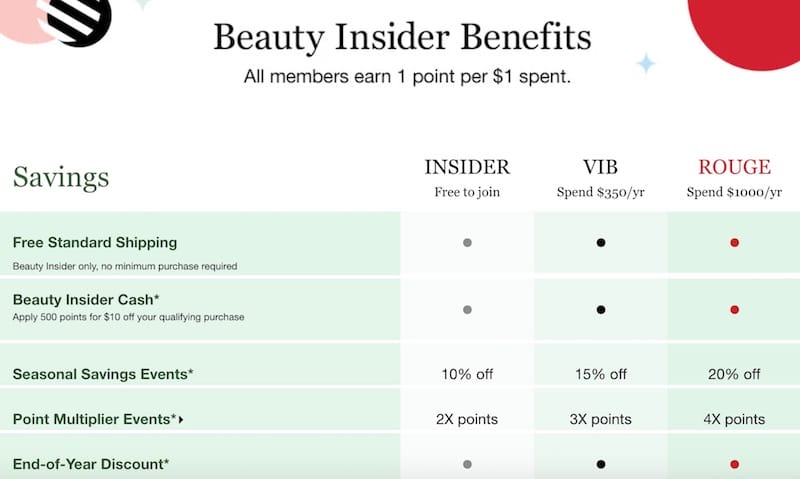
Customers who spend more money at Sephora advance to higher levels for rewards such as free shipping, early access to new products, and exclusive discounts.
Paid programs
Paid loyalty programs require customers to pay a fee to join. These are similar to membership sites. Paid programs typically offer more exclusive rewards and benefits than free programs.
Amazon Prime is a paid loyalty program that offers members a number of benefits, including free two-day shipping on eligible items, access to Prime Video and Prime Music, and more.
Value-based programs
Value-based programs reward customers for their engagement with a brand, such as signing up for the email list, following the brand on social media, or leaving product reviews.
For example, the North Face VIPeak program grants customers points for signing up for the email list, following the brand on social media, leaving product reviews, and making purchases.
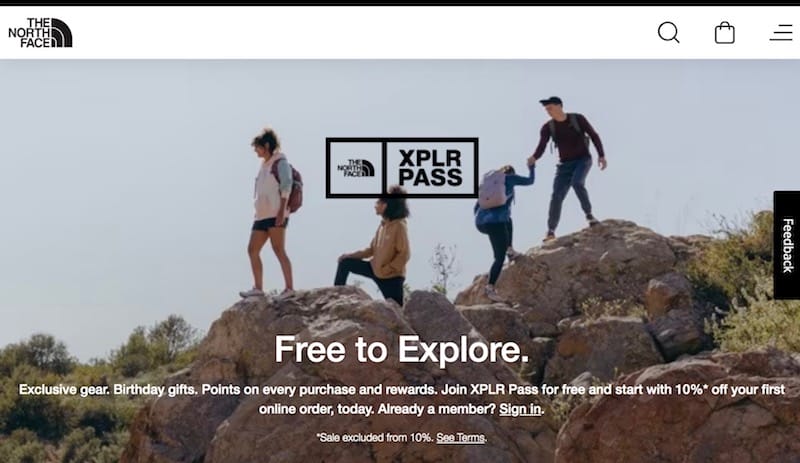
Points can be redeemed for free products, discounts, and exclusive experiences.
Gamified programs
Gamified programs use game elements and functionality to engage customers and encourage them to participate in the loyalty program. Customers may earn points for completing challenges, such as referring friends or making a purchase on a certain day of the week.
Badges, free gifts, and other game-like elements can help enhance the customer experience.
Duolingo Super is a gamified loyalty program that rewards users for completing lessons and reaching new milestones. Points can be redeemed for power-ups, which can help users progress faster through Duolingo.
These are just a few examples of the many different types of loyalty programs that businesses use to reward their customers. When choosing a loyalty program, it is important to consider your business goals and the needs of your target audience.
Planning Your E-Commerce Loyalty Program
There are a few things to tackle before creating a loyalty program.
Choose your loyalty program platform & plugins
As you just saw, there are a lot of different types of loyalty programs you can create. Deciding which one you want to use for your eCommerce brand is necessary as it influences the best plugin to use.
If you sell physical products via WooCommerce, you can use Advanced Coupons to create your loyalty program.
To start an affiliate or referral program, Easily Affiliate or AffiliateWP are solid options.
If you’re a digital seller using Easy Digital Downloads, MemberPress is an excellent solution. You can use it to create paid membership and tiered loyalty programs. It also has a myCred addon to gamification elements, including achievement levels and badges.
Define your goals & target audience
Next, it’s important to set your goals and define your target audience.
What do you want to achieve with your loyalty program? Do you want to increase sales, boost customer retention, or collect more customer data?
Once you know your objectives, you can tailor your loyalty program accordingly.
Identify your target audience, considering their preferences, behavior, and demographics. This knowledge will help you tailor your program to your customers’ needs.
Choose your rewards
What types of rewards will you offer your customers?
Will you create a points system that can be redeemed for discounts on their next purchase, free products, or exclusive content?
Or will you offer a tiered rewards program with different levels of benefits?
Select enticing rewards that resonate with your target audience.
How to Create a Loyalty Program
As I mentioned, the exact plugins and extensions you use may vary depending on your type of business and the kind of loyalty program you want to create. But the general concept is the same.
Let’s explore how to create an e-commerce loyalty program in WordPress when you’re using Easy Digital Downloads:
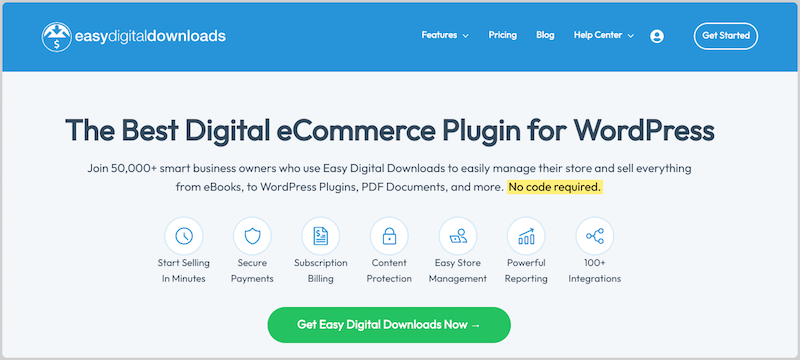
The following tutorial assumes you already have Easy Digital Downloads installed on your WordPress site. If not, start by grabbing an EDD pass:
There is a free version of Easy Digital Downloads. However, EDD Pro gives you access to all its premium extensions and features. You can easily upgrade from EDD Lite to Pro.
1. Install MemberPress & myCred
MemberPress is a WordPress membership plugin you can use to help create and manage your loyalty program:
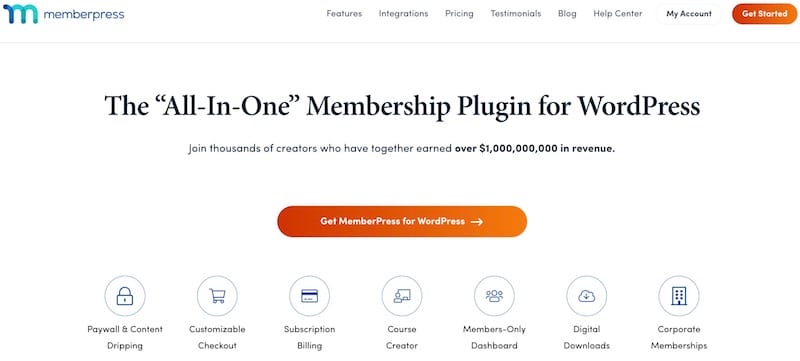
You can use it with your online store to offer exclusive content and perks to customers based on your defined rewards system.
Once you select your plan, download, install, and activate the plugin on your WordPress site.
To add gamification elements, I recommend adding the myCred MemberPress addon:

Next, you can connect MemberPress and Easy Digital Downloads to automatically sync customer purchase data between the two. The easiest way to do this is with the Uncanny Automator plugin:

You can refer to the Uncanny Automator website for more detailed instructions and guidance on this process.
2. Create Your Membership Levels
If you’re creating a tiered loyalty program, you’ll need to create your program levels, which are called memberships in MemberPress. Go to MemberPress » Memberships » Add New:
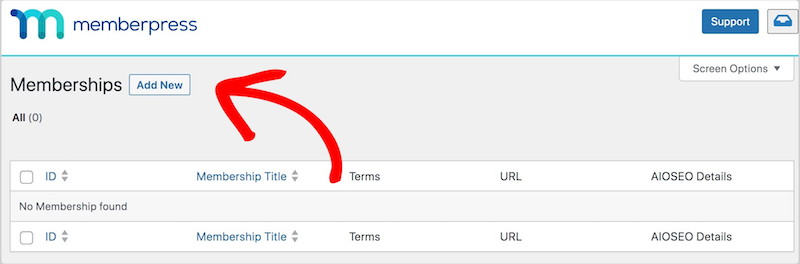
Give your membership level a name and description. You can also enter a price (if you want it to be a paid program) and subscription terms.
When you scroll down, you’ll find more settings under Membership Options:
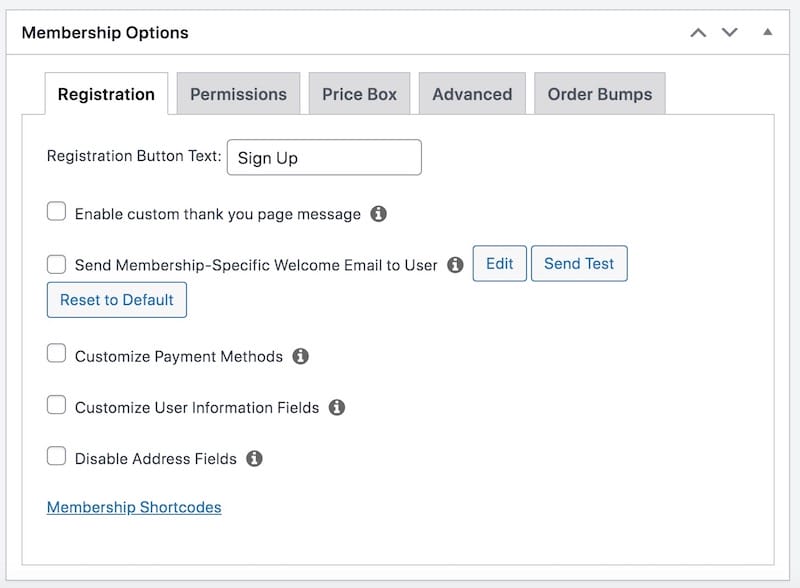
When you’re done, select Publish. Repeat this process for as many tiers as you want to include in your e-commerce loyalty program.
If you’re using the myCred add-on, you can create achievement levels and badges to reward customers with.
From myCred, go to Achievement Types to create the touchpoints and milestones you want to incorporate.
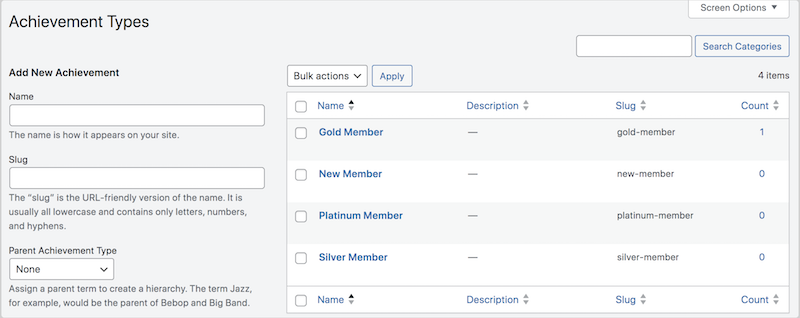
You can add Badges, coupons, and more. Learn more using the myCred Codex.
3. Assign Access to Membership Tiers
You can specify which content your membership levels have access to. For example, perhaps you make it so only VIP members have access to a certain download.
Navigate to MemberPress » Rules » Content & Access to select the content or file to limit access to:
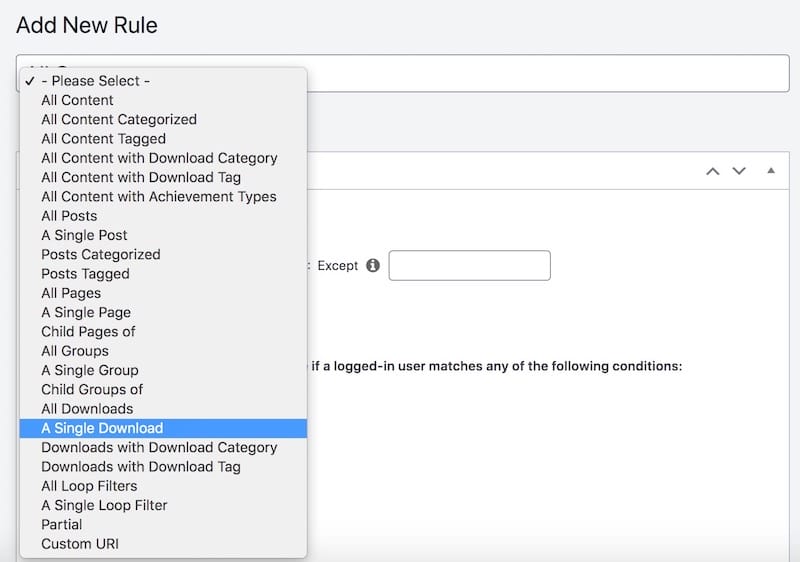
Then choose who can access it under Access Conditions.
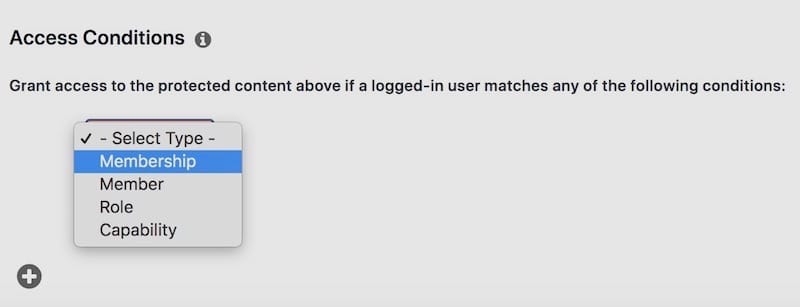
Click Publish to save your changes.
4. Configure Your Loyalty Program Rewards
Uncanny Automator lets you trigger a certain action following an event.
Let’s say you want to automatically add new customers to the Basic tier of your loyalty program after they make their first purchase.
Under Automator, go to Recipes » Add New and add a name. From the Trigger section, select Easy Digital Downloads as the integration:
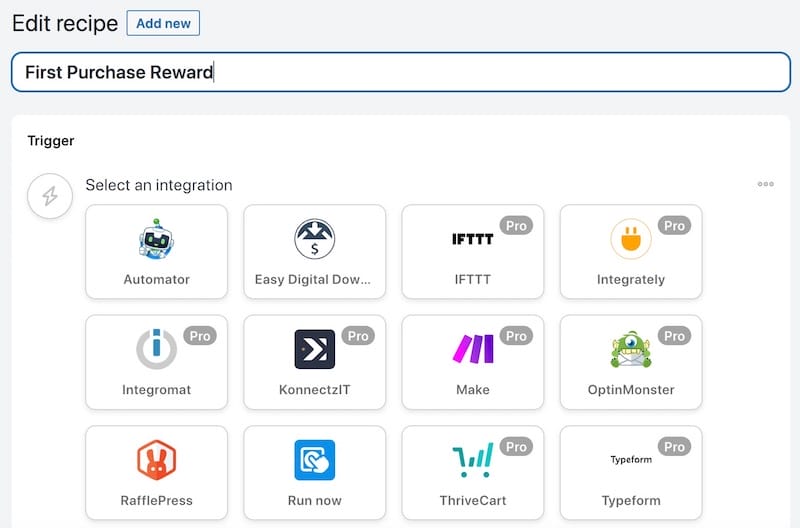
Choose the download from the dropdown menu, then click Save. Under Actions, select the MemberPress integration.
Then click on Add the user to a membership.
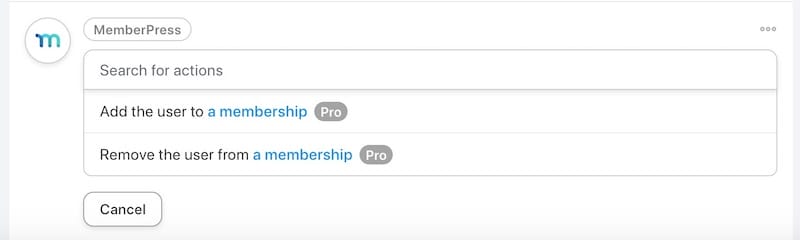
If you’re using myCred, you can choose myCred as the Action to award a badge, reward points, rank, etc.
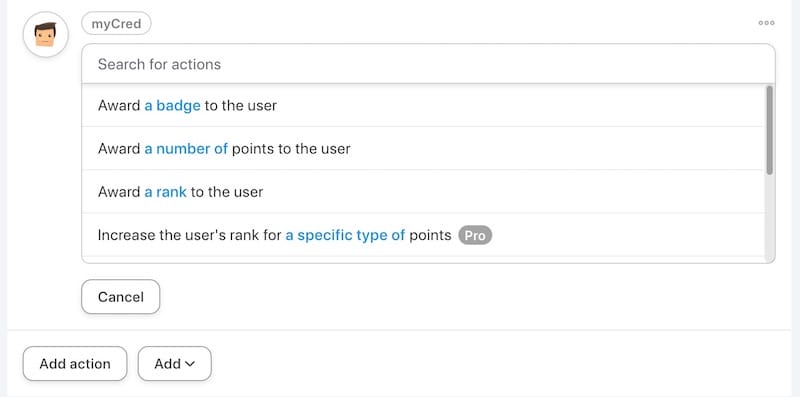
For instance, you could give new customers a badge on their first purchase.
Repeat this process for as many rules and conditions as you want to set up.
5. Promote Your Loyalty Program
Part of running a successful loyalty program is knowing how to keep customers interested and coming back. Be sure to promote your program so your customer base not only knows that you have one but the benefits of participating in it.
Offer exclusive content and experiences to loyalty program members. This could include early access to new products, discounts on special events, or behind-the-scenes content.
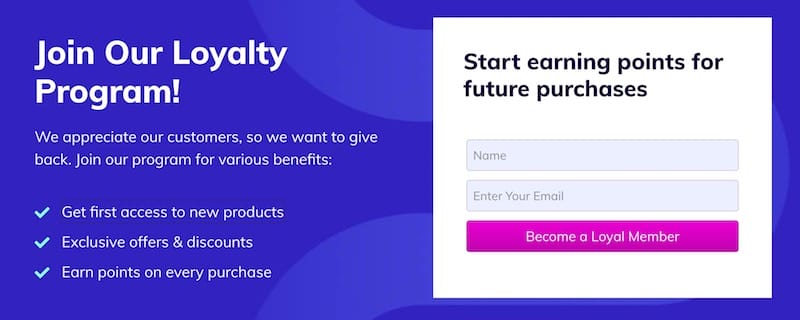
It should also be easy for them to join. You can create a dedicated loyalty program page where customers can view the various rewards and tiers and easily sign up. It’s also a good idea to add an opt-in area on your checkout page or create an exit intent popup.
In addition to your website, leverage email marketing newsletters and social media to help get the word out about your loyalty and rewards program.
To help make your e-commerce loyalty program a success, be sure to track metrics and listen to customer feedback. This will help you to see what’s working and what’s not.
FAQs About Loyalty Programs
Let’s wrap up with some frequently asked questions.
What is an e-commerce loyalty program?
An e-commerce loyalty program is a marketing strategy that rewards customers for engaging with your brand and making purchases. These programs can be free or paid to join, and they typically offer rewards such as points, discounts, exclusive offers, and other perks.
How do I choose the best rewards & loyalty plugin?
When choosing a loyalty and rewards plugin, consider compatibility, features, ease of use, and pricing. The plugin you use to power your e-commerce site is important to take into account as well.
For instance, if you sell digital products and use Easy Digital Downloads, you won’t want to use a plugin like YITH WooCommerce Points and Rewards.
How can I get customers to join my loyalty program?
To get customers to join your loyalty and rewards program, include a valuable sign-up incentive. This could be a discount on their next purchase, free shipping, or early access to a new product.
Also, the enrollment process should be simple and straightforward to make it easy for users to join.
Start Your Ecommerce Loyalty Program
Starting a loyalty program for your e-commerce site is a great way to increase customer loyalty, boost sales, and encourage repeat business. By following the steps outlined in this article, you can easily set up a loyalty program in WordPress using Easy Digital Downloads.
Grab your Easy Digital Downloads pass today to get started:
What’s next? For more ways to boost customer engagement and satisfaction, check out these guides:
📣 P.S. Be sure to subscribe to our newsletter and follow us on Facebook or Twitter for more WordPress resources!
Using WordPress and want to get Easy Digital Downloads for free?
Enter the URL to your WordPress website to install.
Disclosure: Our content is reader-supported. This means if you click on some of our links, then we may earn a commission. We only recommend products that we believe will add value to our readers.